How to See MOAT Insights in Ads Reporting & Ads Manager
Updated
You can use a specific set of metrics to create Ads Reporting widgets that combine Moat with your web and social ad performance data.
You can also see how web activity is driven by different ads, accounts, or channels.
How To Use MOAT Metrics in Ads Reporting ?
Click the New Tab icon
. Under the Sprinklr Marketing (Ads) tab, click Ads Reporting within Analyze.
On the Ads Reporting window, click Add Widget in the top right corner. For more information see Add Widget to the Reporting Dashboard.
On the Widget Editor window, click Bulk add Metrics/Dimensions within What would you like to plot on your widget? section.
On the Select all Metrics and Dimensions window, select the desired MOAT dimension(s) and metric(s) to plot against any other dimension/metric. Once selected, click Done in the bottom right corner.
5.Click Add to Dashboard in the bottom right corner to add your widget to the dashboard. You will be navigated to the widget within. the respective dashboard.
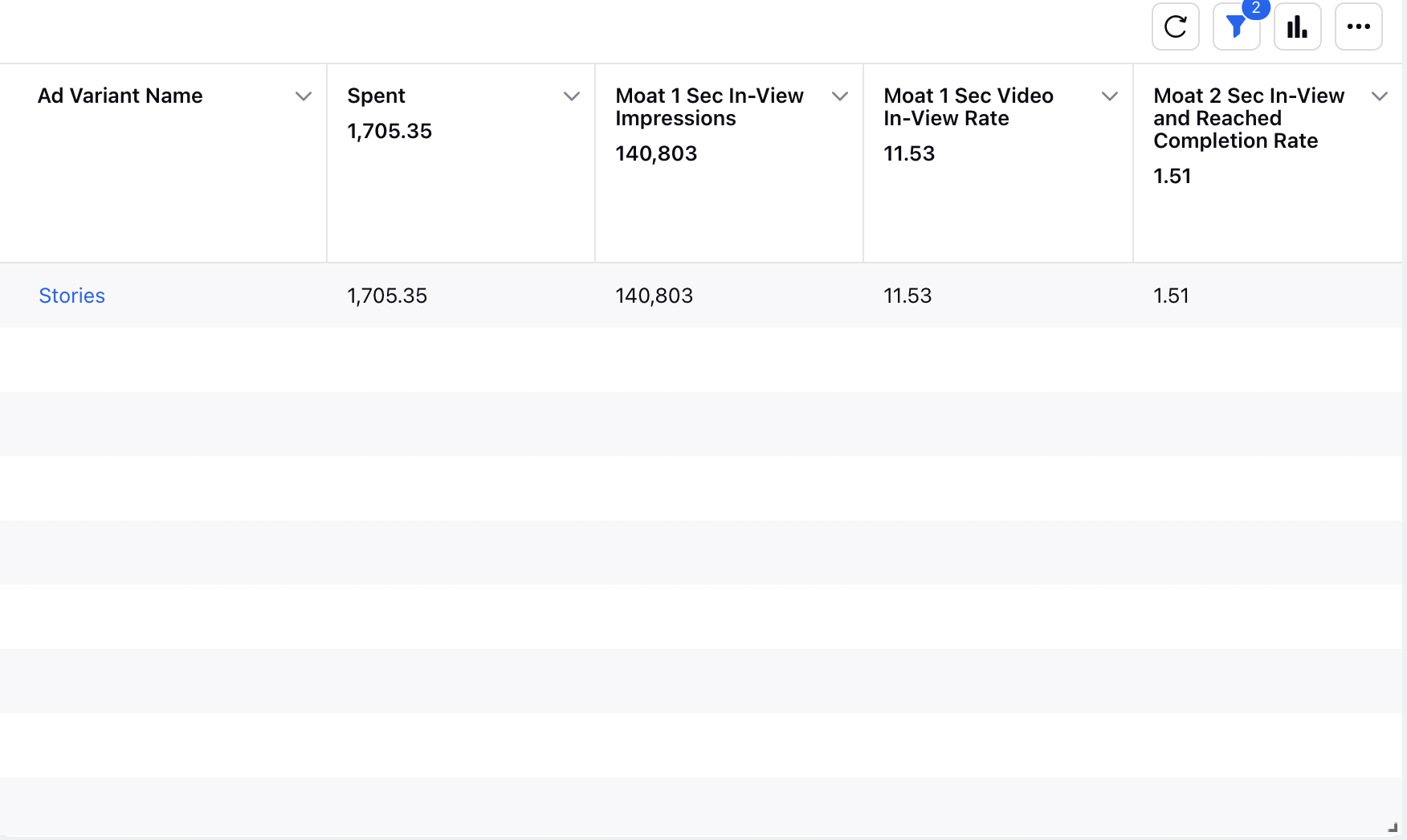
How to Use Moat Metrics in Ads Manager :-
1. All the metrics have the prefix as "Moat" in their names, you can add the columns for moat metrics using Column Configuration in ads manager.
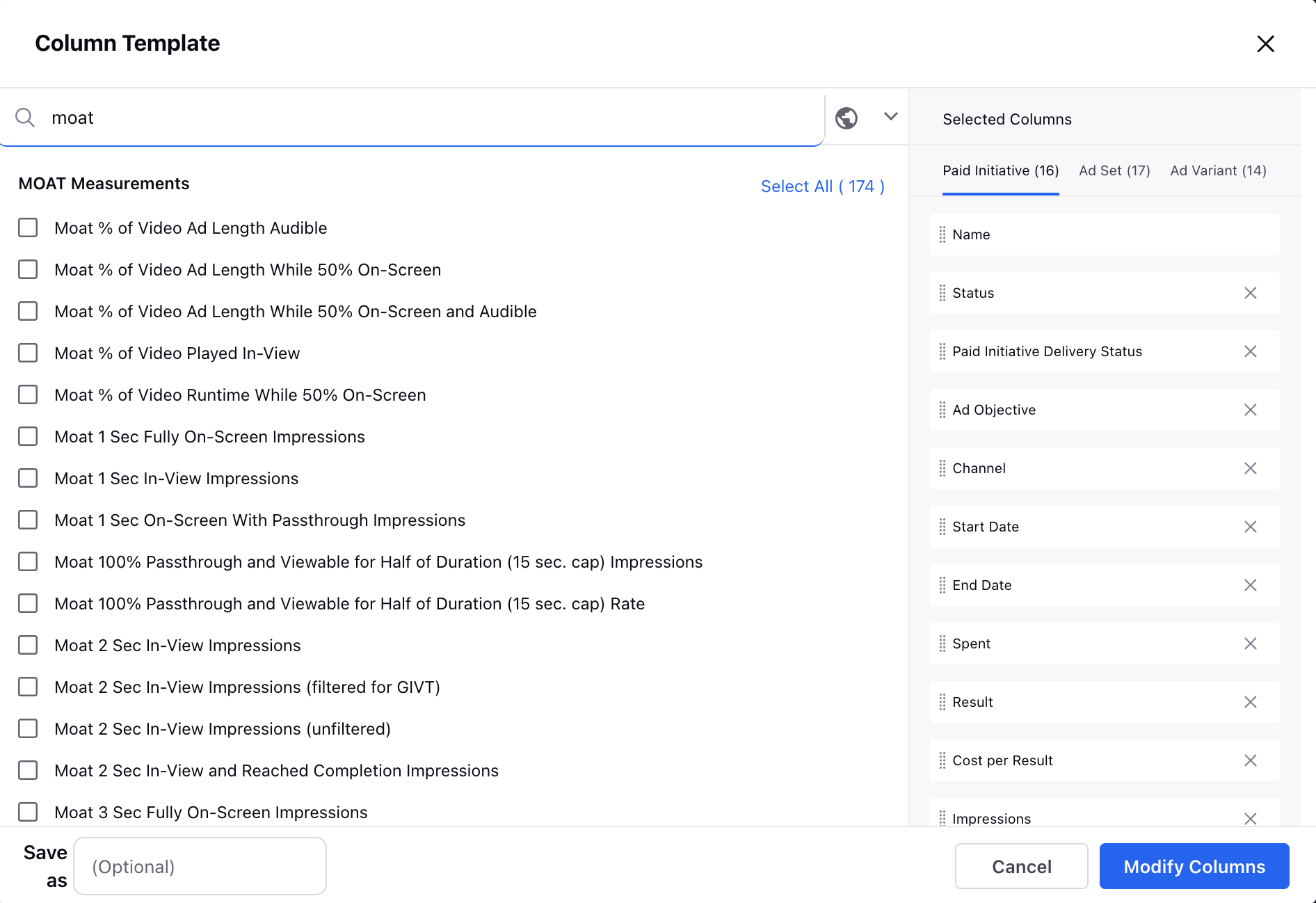
2.You can view the Insights for Moat metrics along with other metrics like Spent, Impressions etc at Paid Initiative/Adset/Ad Variant level in ads manager.
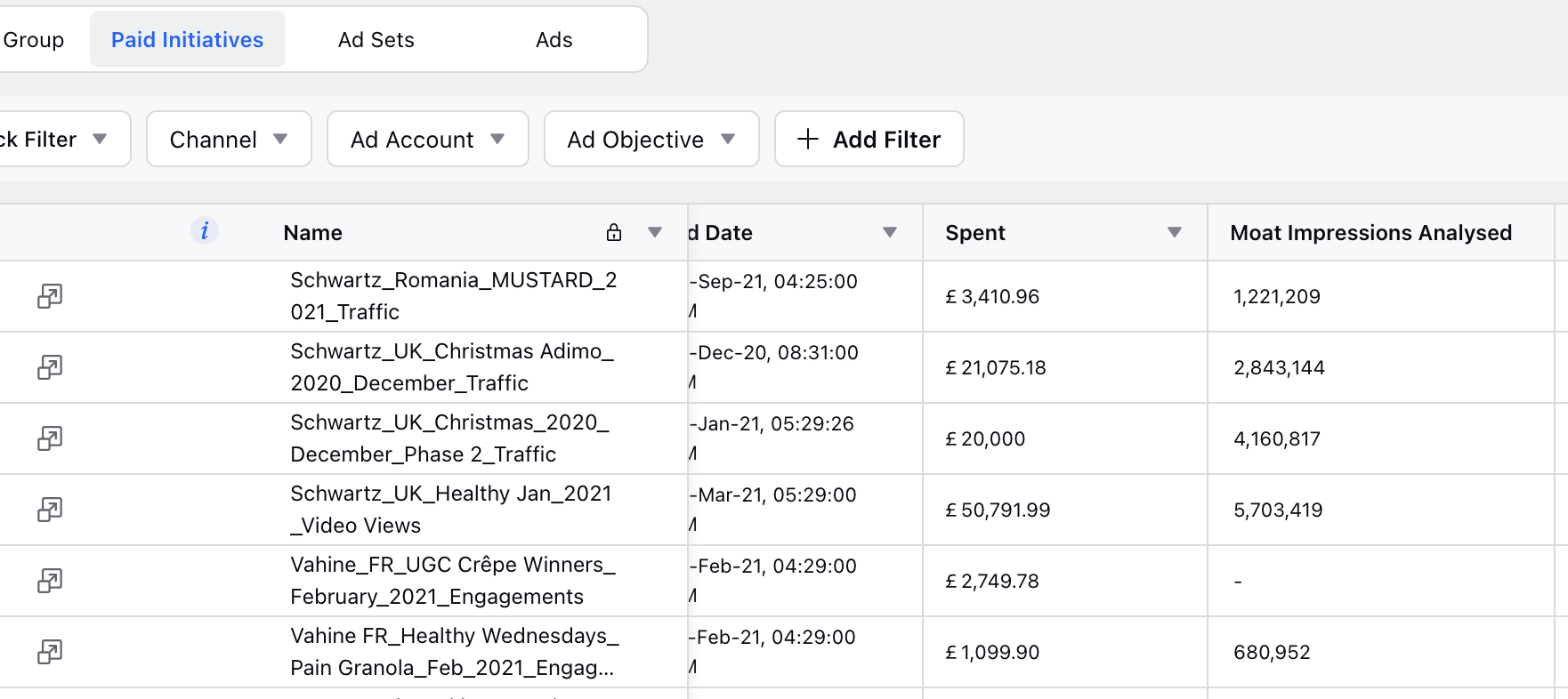
Internal Note:-In order to get the Moat metrics in ads manager, you need to get the Dp:-PAID_AD_MANAGER_THIRD_PARTY_REPORTS enabled for your partner by raising a support ticket. |