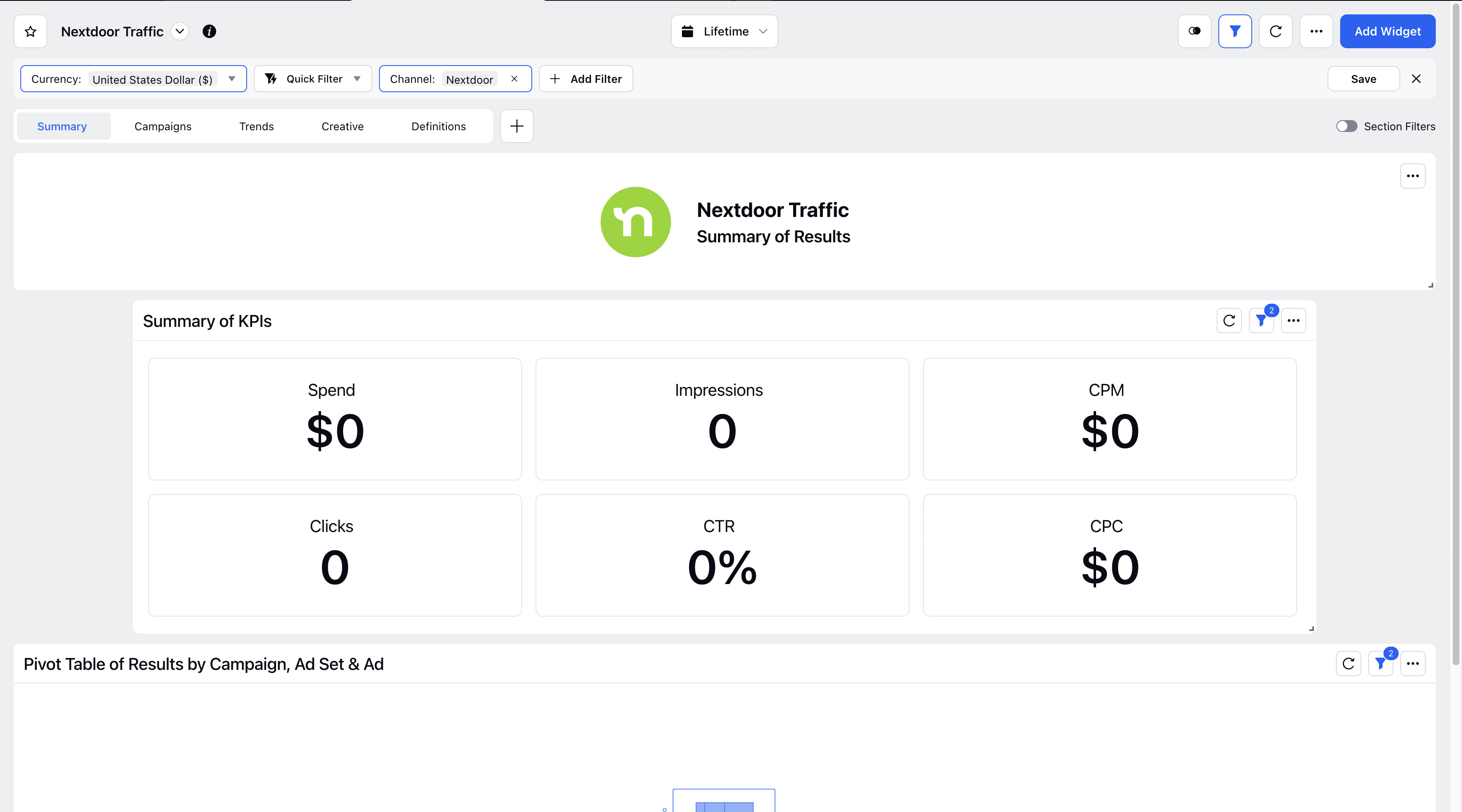Nextdoor Ads Reporting Dashboards
Updated
Note: In Sprinklr, the "channel-nextdoor" is now deprecated, and reporting for this channel will no longer be available. However, portal data and campaign information remain accessible. Please adjust your processes accordingly.
Users can view Nextdoor data by making a custom dashboard or selecting an existing standard dashboard built for easy understanding.
View Nextdoor Insights in Ads Reporting using Custom Dashboard
Click the New Tab icon. Under the Sprinklr Marketing (Ads) tab, select Ads Reporting within Analyze.
Create a reporting dashboard by clicking on Create Dashboard and add the required widgets to start analyzing your campaign data.
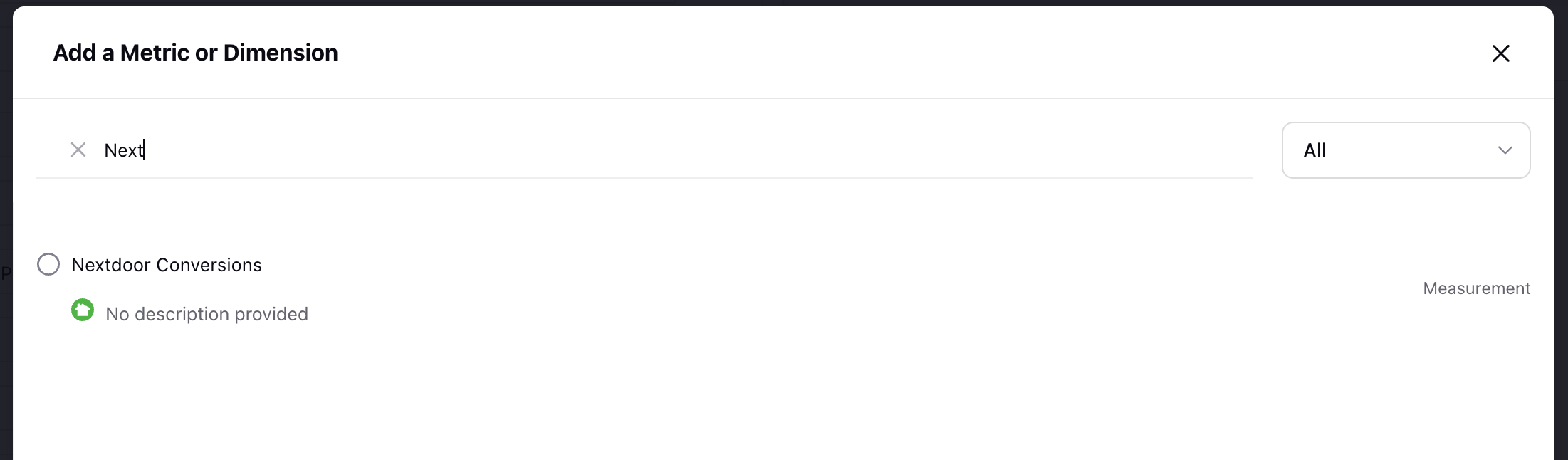
Note:
|
View Nextdoor Insights in Ads Reporting using Standard Dashboards
Click the New Tab icon. Under the Sprinklr Marketing (Ads) tab, click Ads Reporting within Analyze.
For Nextdoor, we have 1 standard analytics dashboards which you can access by searching for the dashboard on the search bar.
Nextdoor Traffic: To help you understand analytics data for 'Traffic' objective.