Reporting Home - Bulk Actions
Updated
In this article, you will learn how to perform Bulk actions on Reporting Dashboards in Reporting Home.
Bulk Actions on Reporting Dashboards
Navigate to the Reporting Home.
Select the checkboxes of the Reporting Dashboards you wish to apply bulk actions on.
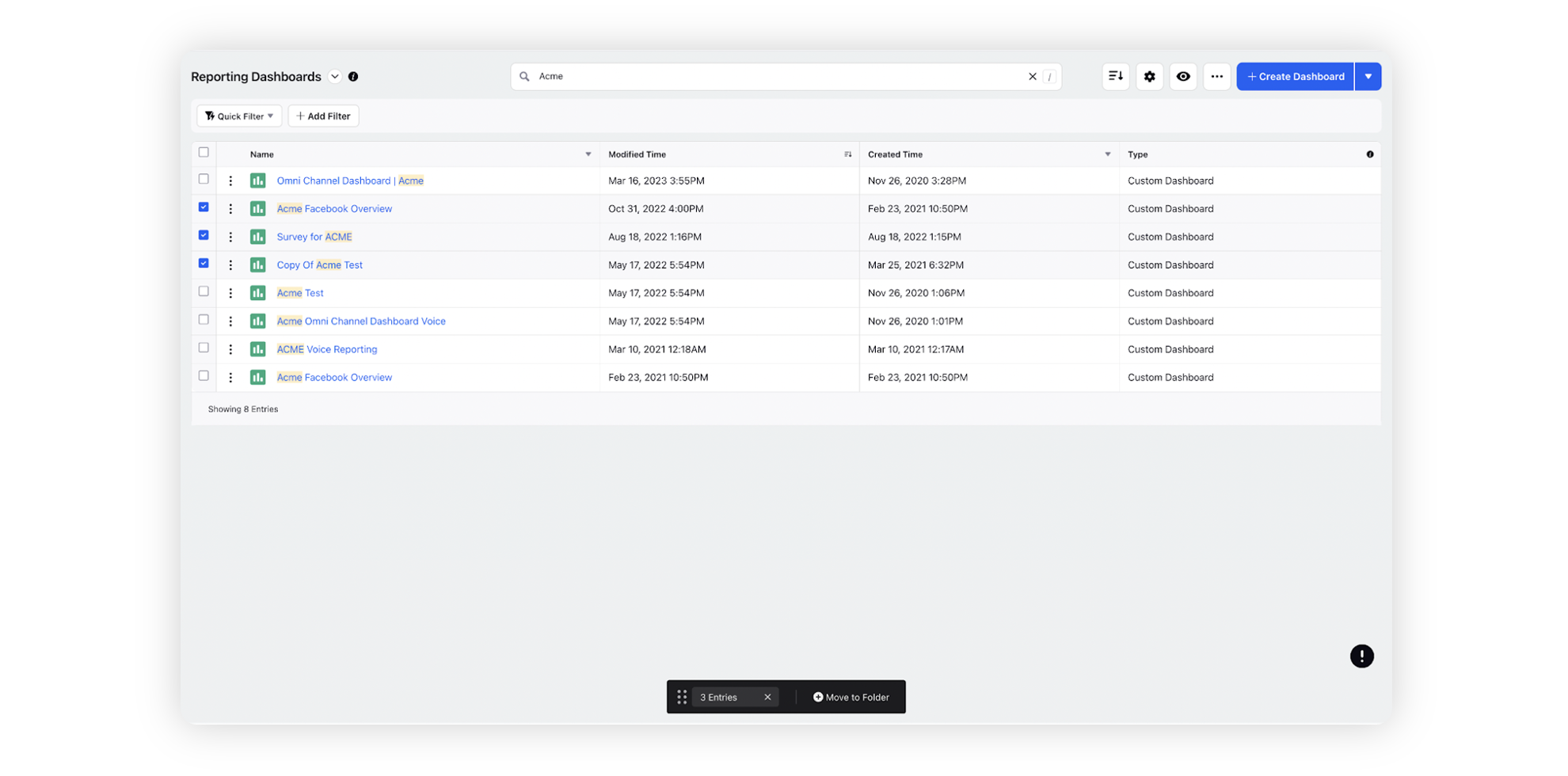
You can now apply following Bulk actions on the dashboards:
Share: Share the selected Reporting Dashboards with Users, User Groups or Personas as editor or view only permissions.
Delete: Delete the selected Reporting Dashboards
Move to Folder: Choose a Folder to move the reporting Dashboards into.
Note:
Share and Delete options are only available to users with the respective permissions for the Dashboards selected.
You can not perform bulk actions of Delete and Share if the Folders and Reporting Dashboards are selected together. You will need to select and apply them separately.