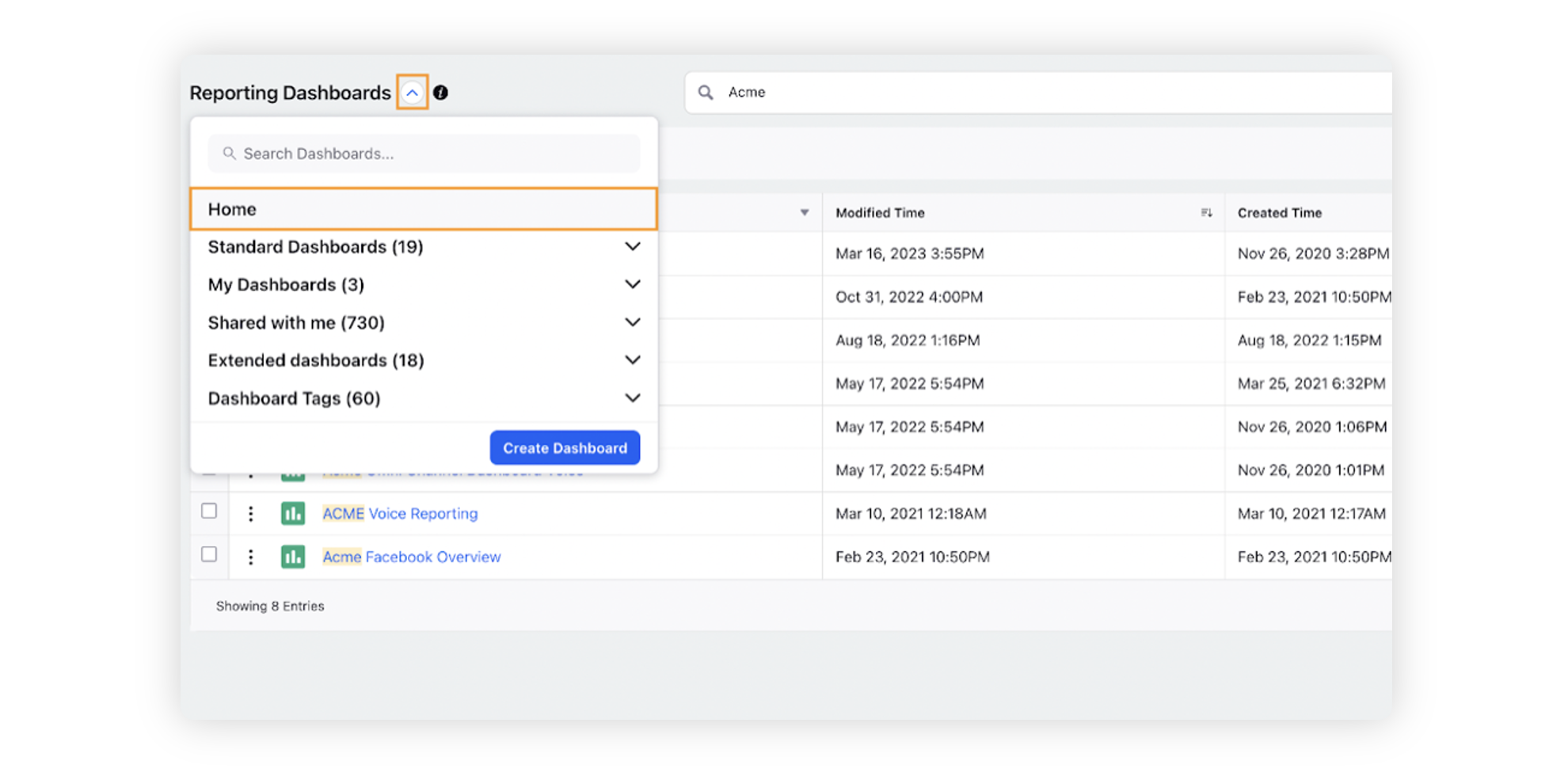Reporting Home - Overview and Navigation
Updated
Reporting Home is used to view and manage all the Reporting Dashboards and Folders within Sprinklr.
Here you can:
Export the Home page view.
Apply Filters to easily access relevant Dashboards.
In this article, you will learn how to navigate to the Reporting Home page.
How to navigate to Reporting Home
Click the New Tab icon.
Under the Sprinklr Marketing tab, switch to Marketing and select Reporting within Analyze.
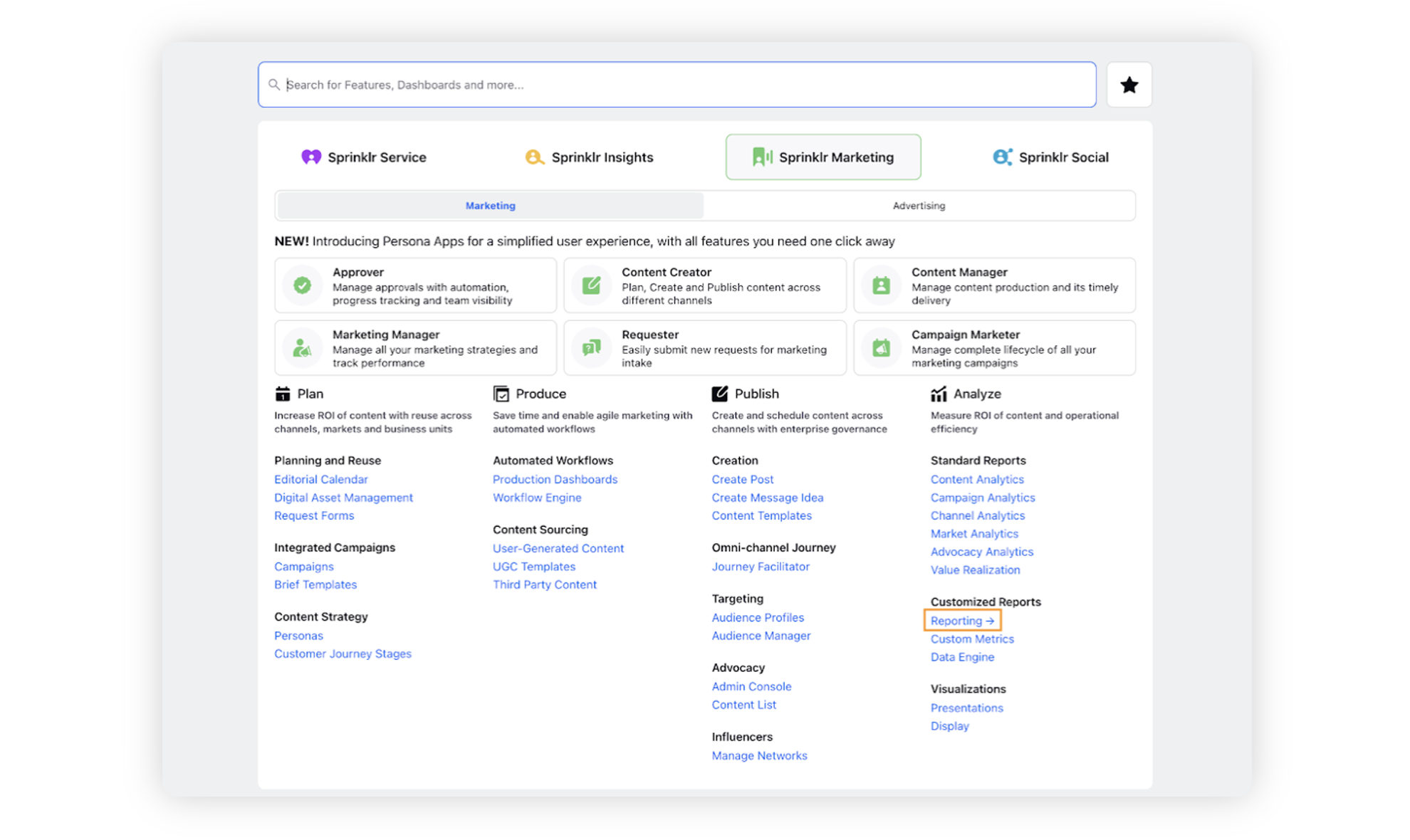
If you want to navigate from any reporting dashboard to the Reporting Home, click on the Show Dashboards dropdown and select “Home”.