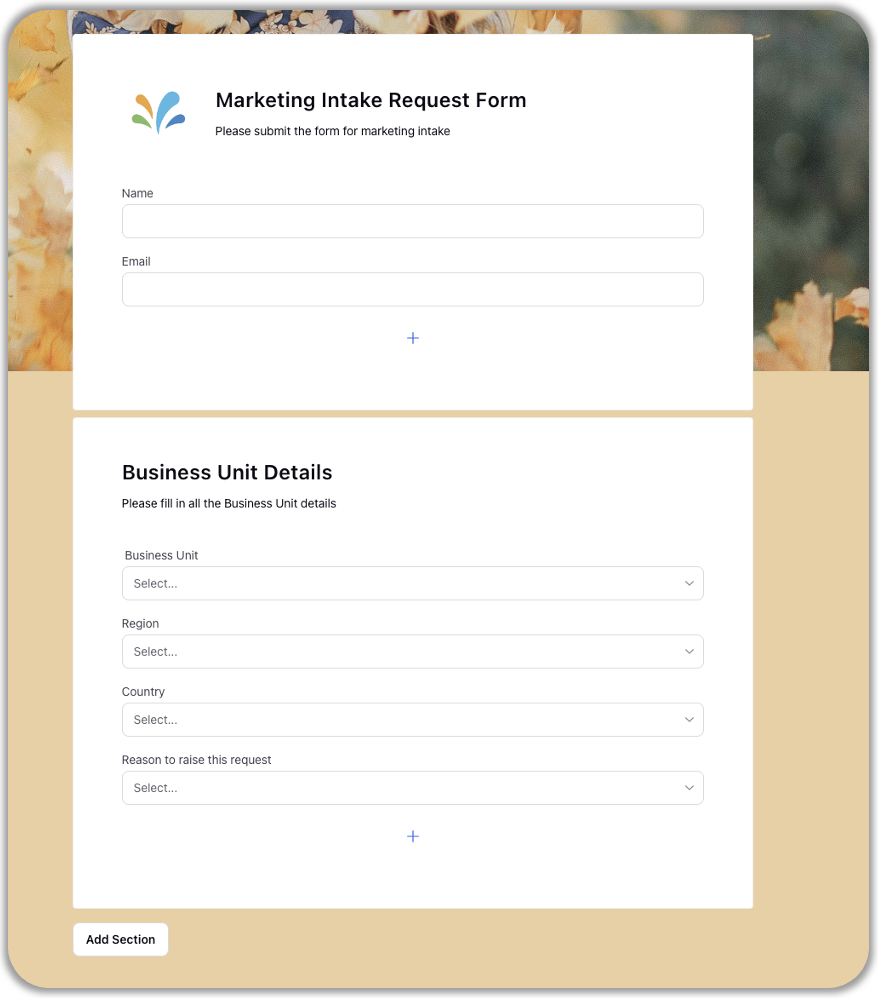Ability to create sections
Updated
If you are creating a lengthy request form, it's helpful to organize the fields into multiple sections. Sections also help requesters consume a long form that has been organised into smaller sections.
When you create a new request form or edit an already existing request form, you will see “Add Section” button. Clicking on this button will add a section in the request form. A section can have it’s own title, description and a logo. You can attach the right fields in your section for the requesters to fill. You can also clone or delete the section by hovering on it.