Advanced Retry Strategy
Updated
Overview
Advanced retry strategies allow for more granular control over the retry times based on specific call outcomes and attempts. A set of conditions and actions can be defined that determine when and how often to re-dial a lead or customer in an outbound calling campaign. Hence, the system can improve the efficiency and effectiveness of outbound calling campaigns. This can lead to better conversion rates, increased customer satisfaction, and higher revenue for the business.
Retry Strategy in Sprinklr
Campaign managers can define more advanced retry strategies based on call outcomes. The feature allows campaign managers to specify the retry delay for each attempt and pre-call actions such as dialing the primary phone number first or calling a lead before an appointment.
It Helps
To address issues and challenges stemming from different stakeholders and situations that result in unconnected calls.
To provide a visual representation and configuration mechanism for rules, enhancing your understanding and management.
To simplify rule management by presenting rules in an organized and friendly format.
Impact Created by Retry Strategy
Increase in call outreach
Increase in connected calls
Automated
Easily scalable and configurable
Target Personas
Campaign Manager
Sales Manager
Supervisor
Agent
Common Use Cases
Pre-Call Actions:
You can define a specific order in which multiple phone numbers associated with a lead should be called.
Post-Call Actions:
You can define the retry time interval for business as well as telephony outcomes, just as you did before.
You have the option to set retry times based on various counts, such as the campaign attempts and no. of total attempts for the lead.
You can cycle through different available phone numbers for the lead based on derived attributes, such as selecting a different number if one type has been switched off for three consecutive attempts.
The system allows for retries based on the last business outcome, last disposition outcome, last sub-disposition outcome, the last N telephony outcomes, the total number of attempts made, and more.
You can exclude specific attempts from the overall attempt counter based on derived attributes, such as when a wrong number is tagged in the disposition.
Ability to add phone numbers to a suppression list based on derived attributes, preventing future calls to these numbers.
You can configure or exclude attempts based on derived attributes or attempt count.
You can send SMS or WhatsApp messages based on call outcomes, enhancing communication options and follow-up strategies.
You can simultaneously take multiple actions of different types, such as sending a feedback SMS and scheduling a retry call for the next day, based on specific call outcomes.
To Configure Advanced Retry Strategy
Configure advanced retry strategies for each attempt based on the call outcome and define a dial plan for leads with multiple phone numbers, specifying the order in which they should be dialed.
Click the New Tab icon. Under the Sprinklr Service tab, click Voice Care within Listen.
Under Voice Settings, click Call Retry Strategy on the left pane.
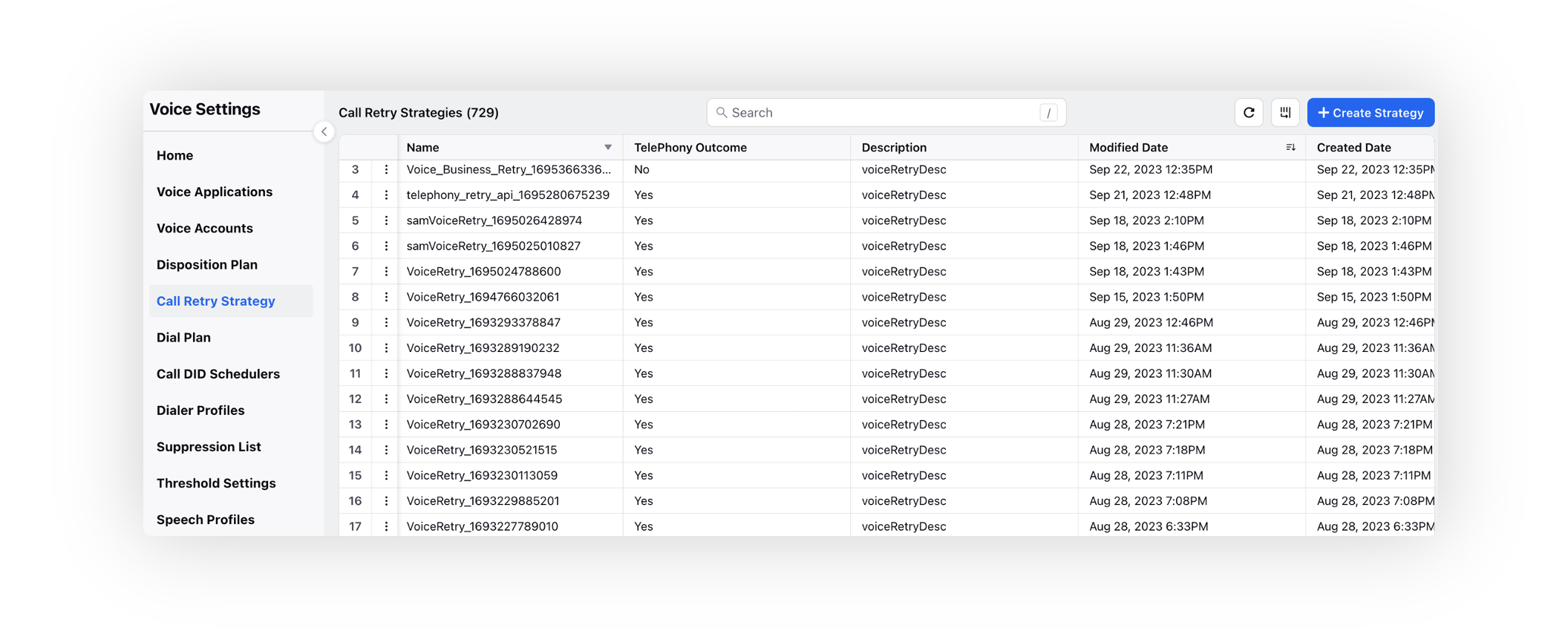
Click Create Strategy in the top right corner.
Now, provide a strategy Name and Description.
Select Conditions as Retry Strategy.
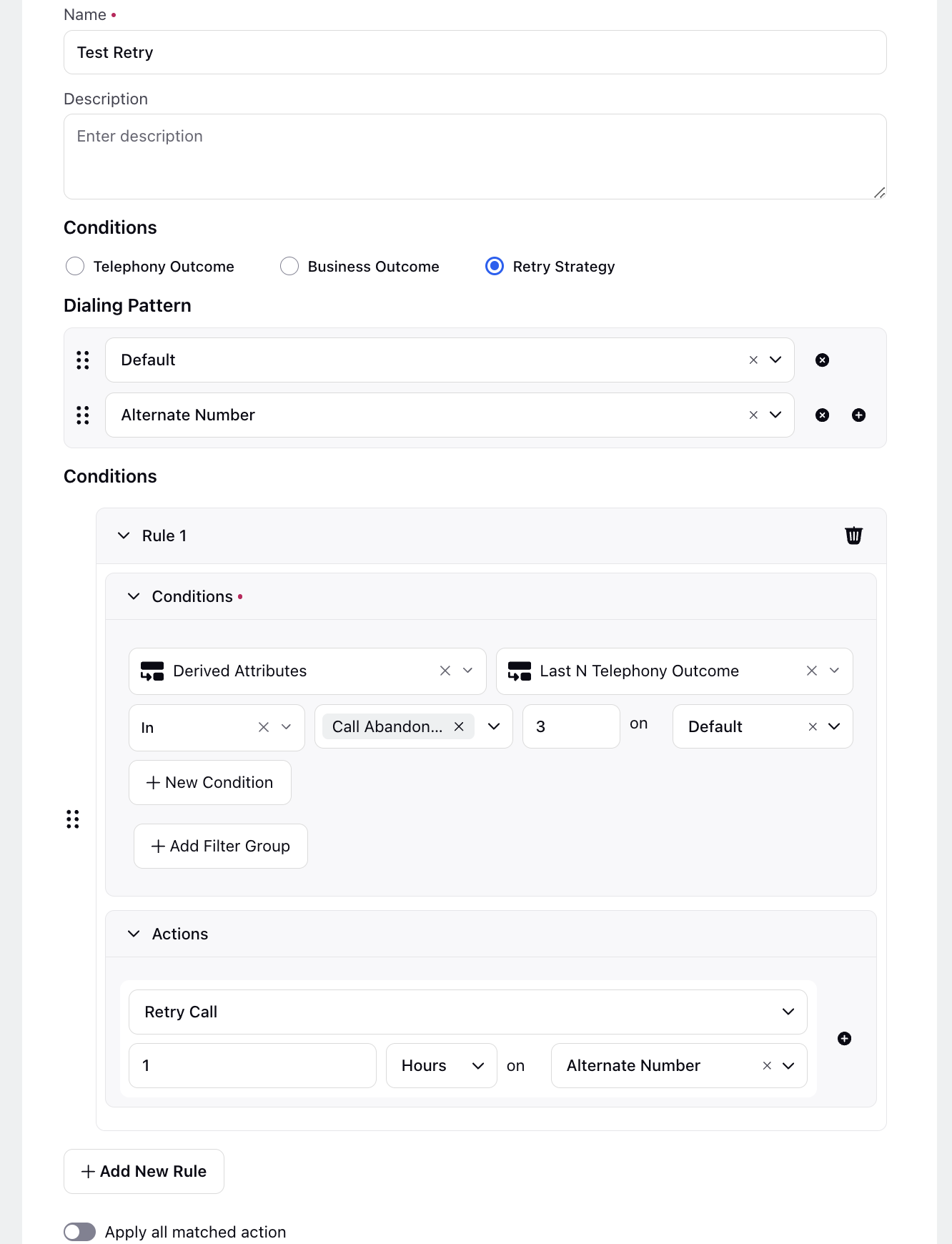
Field
Description
Dialing Pattern
Defining Dialing Patterns
Dialing patterns determine the sequence in which phone numbers are dialed for each customer. You can set the order for calling multiple numbers, typically defined using phone number attributes during data ingestion (e.g., Alternate Phone Number, Home Phone Number, Office Number).
Handling Multiple Phone Numbers
For customers with multiple phone numbers, Sprinklr switches between them based on defined rules:
Current Phone Number: Retry calls are scheduled on the current dialed number.
Next Phone Number: Retry calls are scheduled on the next available number.
Previous Phone Number: Retry calls are scheduled on the phone number dialed before the current one.
Examples of Dialing Patterns
Example 1 - Priority-Based:
Customer has Mobile and Home numbers. The pattern prioritizes Mobile and retries with Home if unreachable or conditions aren't met.
Example 2 - Round-Robin:
Customer has Work, Mobile, and Home numbers. The pattern rotates through these numbers for fair contact distribution.
Conditions
Asset Classes are types of assets used to check conditions triggering specific actions based on call information about a lead (potential customer). These assets include input data and derived attributes from call outcomes, categorized into three main classes:
Audience Lead: Ingested lead level data with details like User ID, Customer Name, Email ID, and Age.
Derived Attributes: Additional information derived from raw call outcome data, including Last Telephony Outcome, Call End Time, Last Conversation Customer Sip Code and Number of Attempts.
The difficulty in distinguishing between specific call outcomes, such as unanswered and unreachable, arises from identical SIP codes, impacting the effectiveness of retry strategies. To address this challenge, you can incorporate the call event SIP code into the new retry strategy as derived attributes. This enhancement enables separate retry times based on both the conversation completion status and the specific SIP code associated with the call event. By considering both factors, you can tailor retry strategies more precisely to optimize outreach efforts.
Profile: Customer profile data within Sprinklr, such as First Name, Email ID, and Phone Number.
Conditions
Conditions are criteria that evaluate call outcomes, triggering corresponding actions.
How Conditions Work
Conditions and actions work together to automate decision-making in outbound calling. The system evaluates call outcomes against defined conditions, and if satisfied, associated actions are executed.
Explanation of Key Condition Types
Last Business Outcome: Evaluates the outcome of the last business-related interaction.
Last Disposition Outcome: Considers the last disposition outcome of a call.
Last n Telephony Outcomes: Considers outcomes of the last n telephony interactions.
Number of Campaign Attempts: Tracks the number of attempts in the current campaign.
Number of Total Attempts: Counts all contact attempts made to the customer.
Combining Conditions with AND/OR Logic
Conditions can be combined using AND and OR logic to create more complex rule sets. For example, triggering an action if "Last Business Outcome" is "Interested" AND "Number of Total Attempts" is less than 5. OR logic can be used, for instance, if "Last Disposition Outcome" is "Callback Requested" OR "Last n Telephony Outcomes" include "No Answer."
Actions
Actions are tasks performed based on the satisfaction of conditions. They include triggering workflows, scheduling retry calls, excluding call attempts, configuring maximum attempts, and closing records.
Triggering Workflows in Journey Facilitator:
Automates tasks by triggering workflows in Journey Facilitator, such as sending SMS messages, scheduling callbacks, or updating customer profiles.
Use Case: If the last disposition outcome is "Callback Requested," trigger a workflow to schedule a callback.
Scheduling Retry Calls:
Determines when and how to make additional contact attempts based on conditions and dialing patterns.
Use Case: If the number of campaign attempts is less than 3, schedule a retry call on the next available phone number.
Excluding the Call Attempt:
Prevents further contact for specific reasons, like opt-outs or customer requests.
Use Case: If the customer requests removal from the calling list, exclude the call attempt and add the number to the suppression list.
Closing Records:
Makes the customer lead uncallable until manually rechurned, used when further contact attempts are undesired.
Use Case: If the maximum attempts allowed on the customer are reached, close the record.
Configuring Maximum Attempts:
Sets a limit on the number of contact attempts for each customer to prevent excessive calling and comply with regulations.
Use Case: If the maximum attempts allowed on the customer are reached, configure the maximum attempt limit on a phone number.
Implementing Actions
Actions are implemented based on defined conditions in the retry rules. For instance, if the condition "Last Business Outcome" is "Interested," implement the action "Trigger Workflow" to schedule a follow-up call. The specific implementation depends on your system's architecture and integration with Journey Facilitator.
Add additional rules as necessary. You can review the preview on the right-hand side to ensure that your configurations align with your intended actions and outcomes.
Drag and Drop the added Retry Rules in order to rearrange them as per your set priority.
Click Save at the bottom right corner.
Note: For the retries to be triggered, the case unassignment must occur. Therefore, in cases where After Call Work (ACW) is triggered, the ACW needs to be completed or the ACW timeout must happen for the retry strategy to work.