Telephony Outcome Retry Strategy
Updated
Business use case
Whenever outbound calling is done from a campaign, each call has different call outcomes. Based on the call outcomes, the admin tries to reach out to the customers again.
Retry Strategy in Sprinklr
Sprinklr offers an automated, configurable, and scalable Retry Strategy solution. Easily retry your customers basis on Business and Telephony outcomes.
Impact created by Retry Strategy
Increase in call outreach
Increase in connected calls
Automated
Easily scalable and configurable
Types of Retry Strategy
Sprinklr offers 3 types of Retry strategy:
Telephony Outcome Retry Strategy
Target personas
Campaign Manager
Sales Manager
Supervisor
Agent
To configure Telephony Outcome Retry Strategy
Easily define Retry Strategy based on Telephony Outcomes like customer busy, customer no answer, etc. Telephony Outcome Retry Strategy is applied whenever agent and customer are not connected with each other.
Click the New Tab icon. Under the Sprinklr Service tab, click Voice Care within Listen.
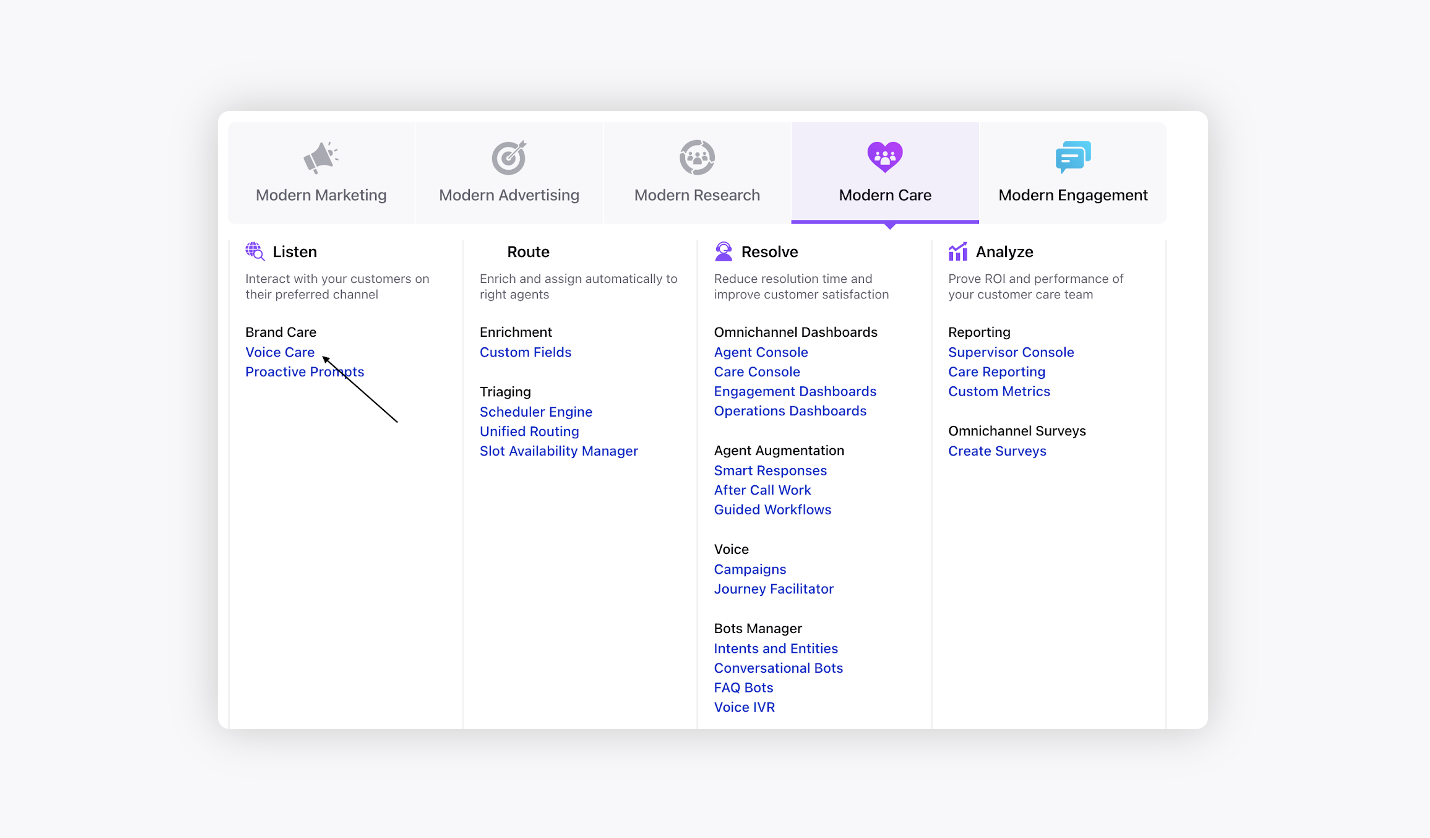
Under Voice Settings, click Call Retry Strategy on the left pane.
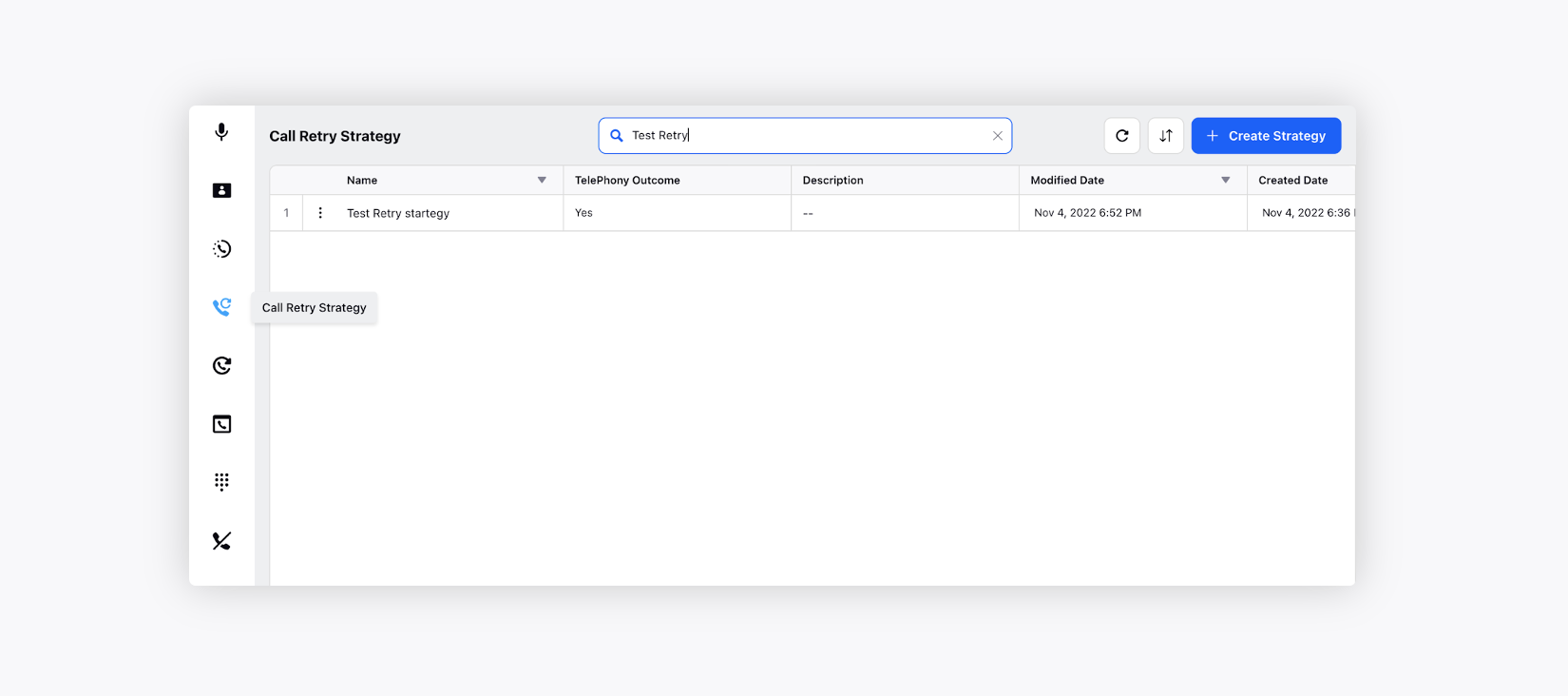
Click Create Strategy in the top right corner.
Now, provide a strategy Name and Description.
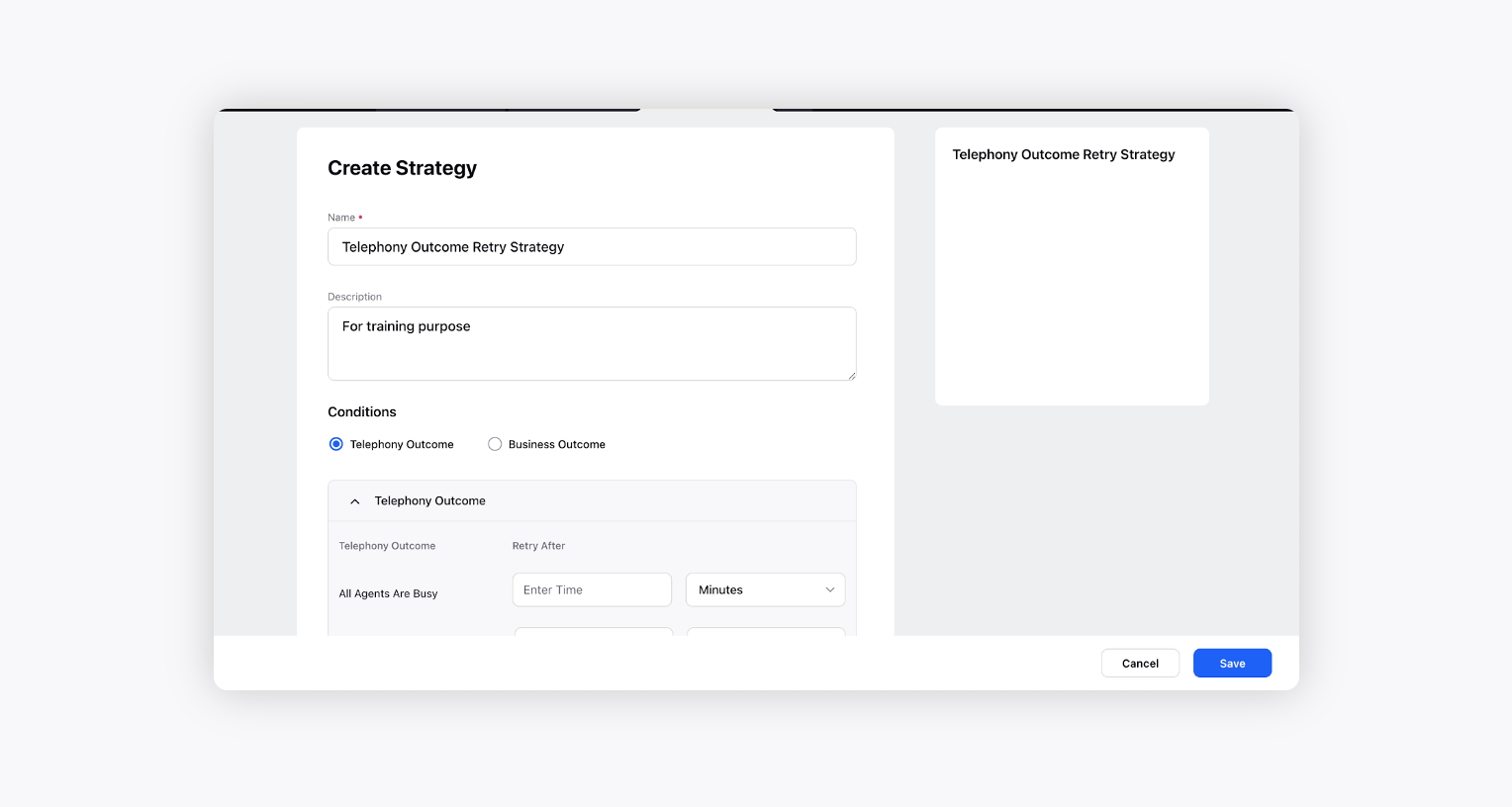
Select Conditions as Telephony Outcome.
Field
Description
Telephony Outcome
Select the telephony outcome for which you want the system to retry.
Retry After
Select the time after which the system should retry again. Retry after time can be in seconds, minutes, hours, or days.
Add Retry After time for different telephony outcomes and check the preview for the same on the right.
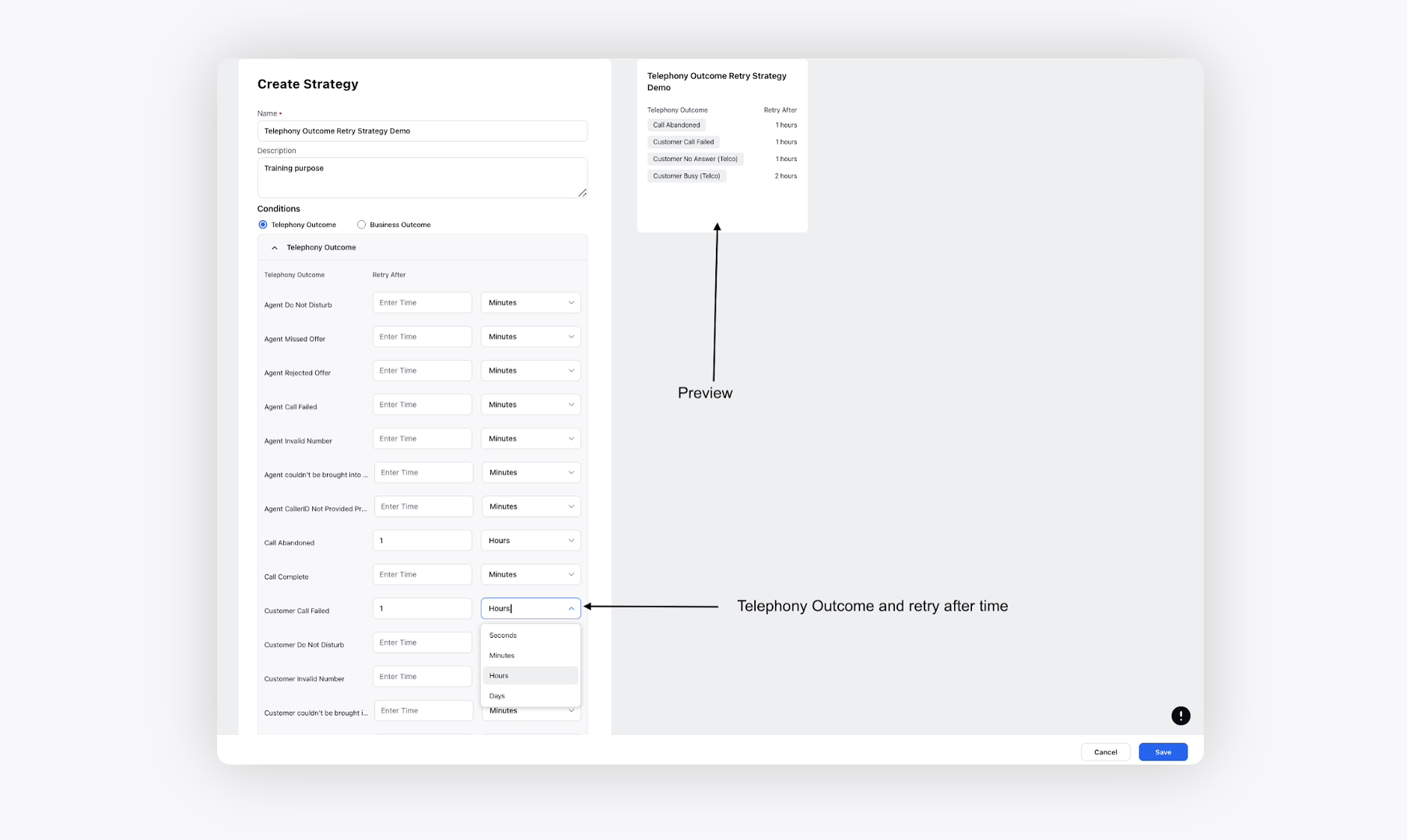
Click Save in the bottom right corner.
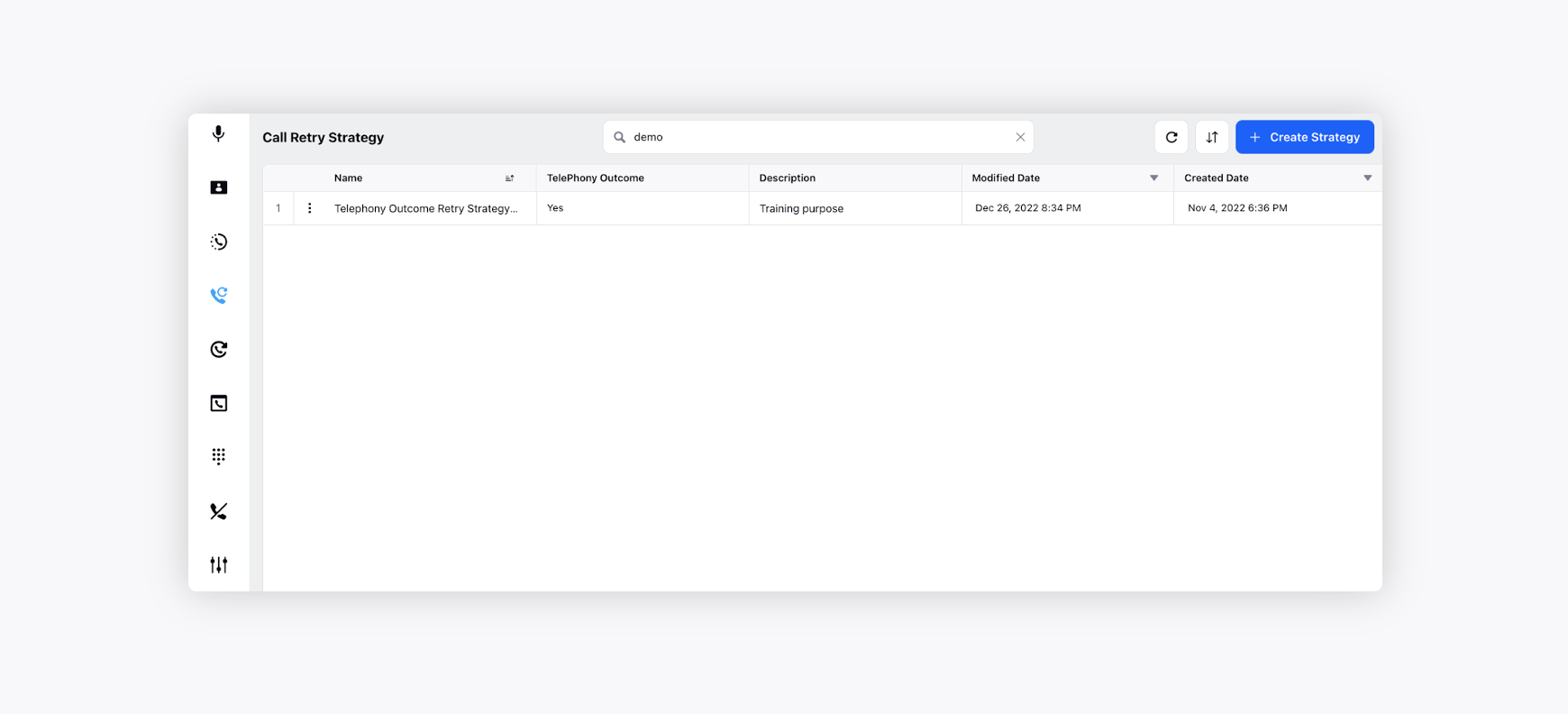
Telephony Outcomes
Telephony outcomes are divided into following categories:
Sprinklr Outcomes: These are Sprinklr created or specific outcomes.
Ozonetel Outcomes: These are outcomes by Ozonetel. If you are using Ozonetel voice application then these would be there apart from Sprinklr outcomes.
Twilio Outcomes: These are outcomes by Twilio. If you are using Twilio voice application then these would be there apart from Sprinklr outcomes.
Telephony Mapped Outcomes: Customer specific mapped outcomes.
Note: You can add customer specific telephony mapped outcomes, too. |
Telephony Outcome | Category | Definition |
Call Failed | Sprinklr Outcomes | It means call failed |
Agent Missed Offer | Sprinklr Outcomes | If an agent misses any offer due to an internet issue or timeout, etc. |
Agent Rejected Offer | Sprinklr Outcomes | When an agent rejects an offer in agent first dialer |
Call Abandoned | Sprinklr Outcomes | Customer dropped from call before agent could answer |
Call Complete | Sprinklr Outcomes | Call successfully completed |
Agent Call Failed | Sprinklr Outcomes | If, for some reason, the mapping is not given by customer and a new mapping is sent by telephony |
Customer Call Failed | Sprinklr Outcomes | If, for some reason, the mapping is not given by customer and a new mapping is sent by telephony |
Call Skip | Sprinklr Outcomes | When agent skips the call in case of agent first dialer |
ISD Not Allowed | Sprinklr Outcomes | ISD (international) calls |
Fax Detected | Ozonetel Outcomes | Call sent to fax |
VoiceMail | Ozonetel Outcomes | Call sent to voicemail |
Unknown Error Occurred | Ozonetel Outcomes | Whenever some unknown error occurs from Ozonetel |
Agent Invalid Number | Ozonetel Outcomes | Agent has invalid phone number of SIP configured |
Customer Invalid Number | Ozonetel Outcomes | Invalid phone number was dialed |
Phone Number Mandatory | Ozonetel Outcomes | Phone number mandatory |
Internal API Error | Ozonetel Outcomes | Internal API error |
Authentication Error | Ozonetel Outcomes | Error in authentication |
Agent Do Not Disturb | Ozonetel Outcomes | Agent not available |
Customer Do Not Disturb | Ozonetel Outcomes | Customer has DND mode on his phone |
TRAI Restricted Period | Ozonetel Outcomes | TRAI as put restrictions to dial |
Customer CallerID Not Provided Properly | Ozonetel Outcomes | Invalid caller ID provided |
Agent CallerID Not Provided Properly | Ozonetel Outcomes | Invalid caller ID for agent |
Telephony Error | Ozonetel Outcomes | Trunk down |
Max Connections Reached | Ozonetel Outcomes | Call channels consumed |
Credit Limit Exceed | Ozonetel Outcomes | Specific to account payment |
Agent couldn't be brought into conference | Ozonetel Outcomes | Error in bringing agent into a conference call |
Customer couldn't be brought into conference | Ozonetel Outcomes | Conference couldn't be done with customer |
Agent Dial Time Exceeded | Ozonetel Outcomes | 204 |
Customer Dial Time Exceeded | Ozonetel Outcomes | 204 |
Agent Disconnected | Ozonetel Outcomes | 205 |
Customer Disconnected | Ozonetel Outcomes | 205 |
Agent Forwarded | Twilio Outcomes | Twilio Outcome |
Customer Forwarded | Twilio Outcomes | Twilio Outcome |
Customer Temporarily Unavailable | Twilio Outcomes | Twilio Outcome |
General Error Occurred | Twilio Outcomes | Twilio Outcome |
Unknown Error Occurred | Twilio Outcomes | Twilio Outcome |
VoiceMail | Twilio Outcomes | Twilio Outcome |
Fax Detected | Twilio Outcomes | Twilio Outcome |
Agent All Trunks Busy | Twilio Outcomes | Twilio Outcome |
Customer All Trunks Busy | Twilio Outcomes | Twilio Outcome |
Telephony Outcomes Basis SIP Codes
Telephony Outcome | Category | Definition |
#REF! | Ozonetel Outcomes | Shows that the request was successful. |
Bad Request | Ozonetel Outcomes | The request could not be understood due to malformed syntax. |
Unauthorized | Ozonetel Outcomes | The request requires user authentication. This response is issued by UASs and registrars. |
Forbidden - Not Allowed | Ozonetel Outcomes | The server understood the request, but is refusing to fulfill it. |
Customer Invalid Number | Ozonetel Outcomes | The server has definitive information that the user does not exist (user not found). |
Method Not Allowed | Ozonetel Outcomes | The method specified in the Request-Line is understood, but not allowed. |
Not Acceptable | Ozonetel Outcomes | The resource is only capable of generating responses with unacceptable content. |
Request Timeout | Ozonetel Outcomes | Couldn't find the user in time. |
Number Changed | Ozonetel Outcomes | The user existed once, but is not available here any more. |
Interworking Unspecified | Ozonetel Outcomes | The request has been rejected because it was anonymous. |
Customer No Answer | Ozonetel Outcomes | Callee is currently unavailable. |
Customer Busy | Ozonetel Outcomes | Callee is busy. |
Bearer Compability Not Available | Ozonetel Outcomes | Some aspects of the session description of the Request-URI are not acceptable. |
Customer Disconnected | Ozonetel Outcomes | Request has terminated by bye or cancel. |
Customer Network Out Of Order | Ozonetel Outcomes | The server could not fulfill the request due to some unexpected condition. |
Service Unspecified | Ozonetel Outcomes | The SIP request method is not implemented here. |
Bad Gateway | Ozonetel Outcomes | The server received an invalid response from a downstream server while trying to fulfill a request. |
Service Unavailable | Ozonetel Outcomes | The server is in maintenance or is temporarily overloaded and cannot process the request. |
Server Time-out | Ozonetel Outcomes | The server tried to access another server while trying to process a request, no timely response. |
Busy Everywhere | Ozonetel Outcomes | All possible destinations are busy. |
Call Rejected | Ozonetel Outcomes | Destination cannot/doesn't wish to participate in the call, no alternative destinations. |
No Route to Network | Ozonetel Outcomes | The server has authoritative information that the requested user does not exist anywhere. |
Number Not Acceptable | Ozonetel Outcomes | The user's agent was contacted successfully but some aspects of the session description were not acceptable. |
Unwanted | Ozonetel Outcomes | The called party did not want the call from the calling party. Future attempts from the calling party are likely to be similarly rejected. |
To View, Edit and Delete Telephony Outcome Retry Strategy
View Retry Strategy
To view retry strategy, Hover over the Options icon and select View.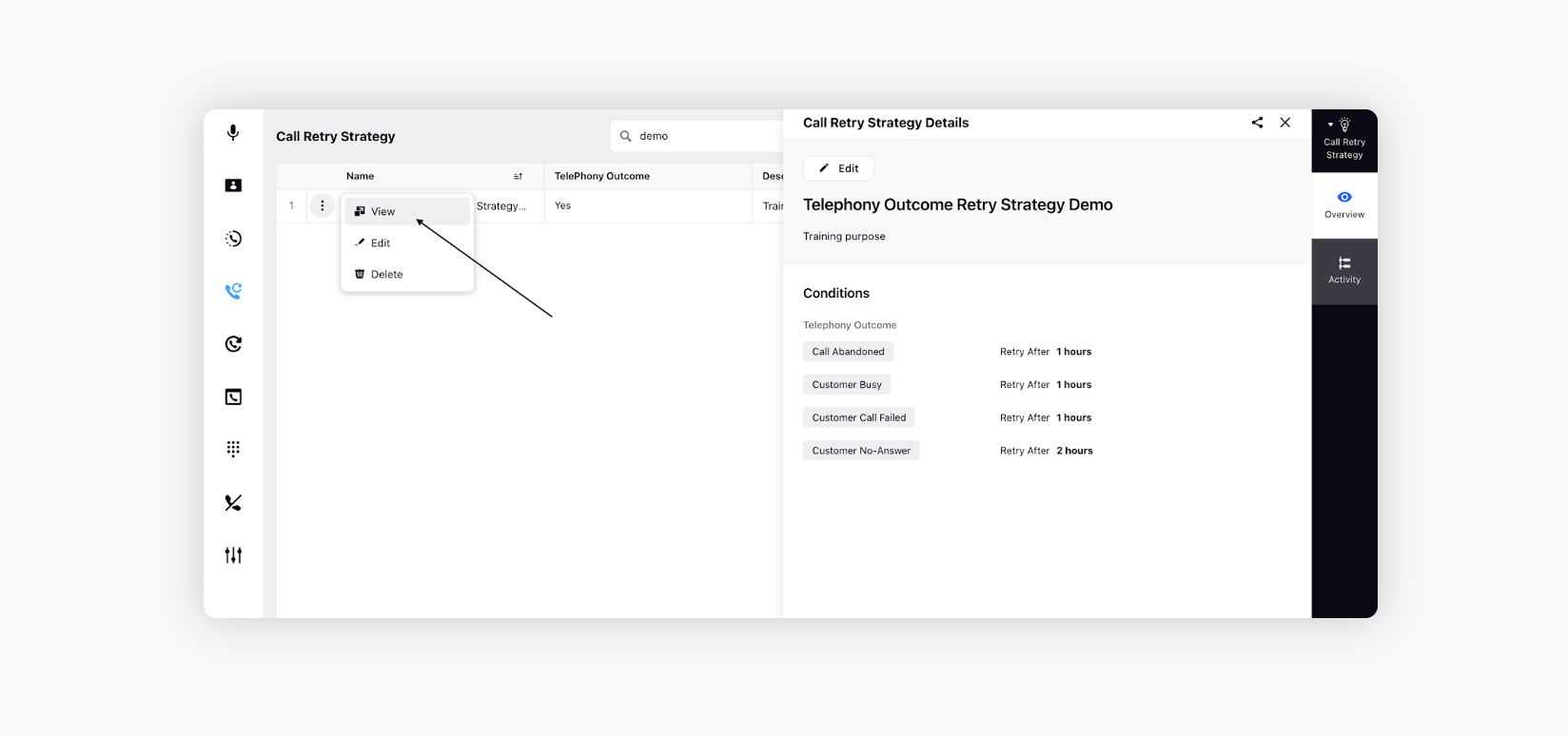
Edit Retry Strategy
To edit a retry strategy, Hover over the Options icon and select Edit. Make changes and click Save.
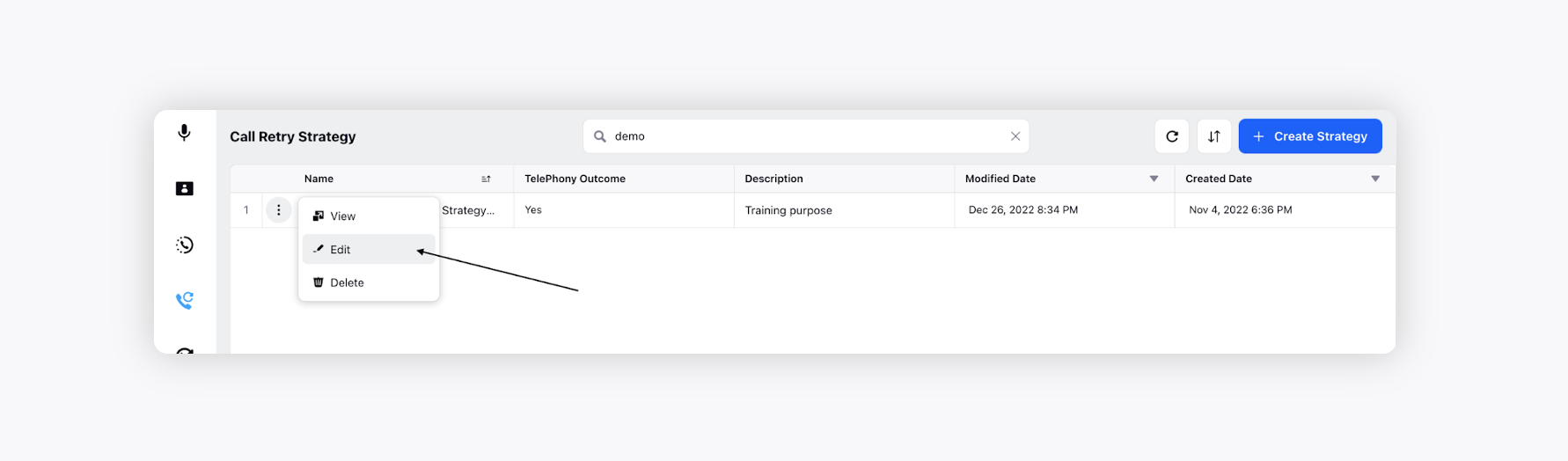
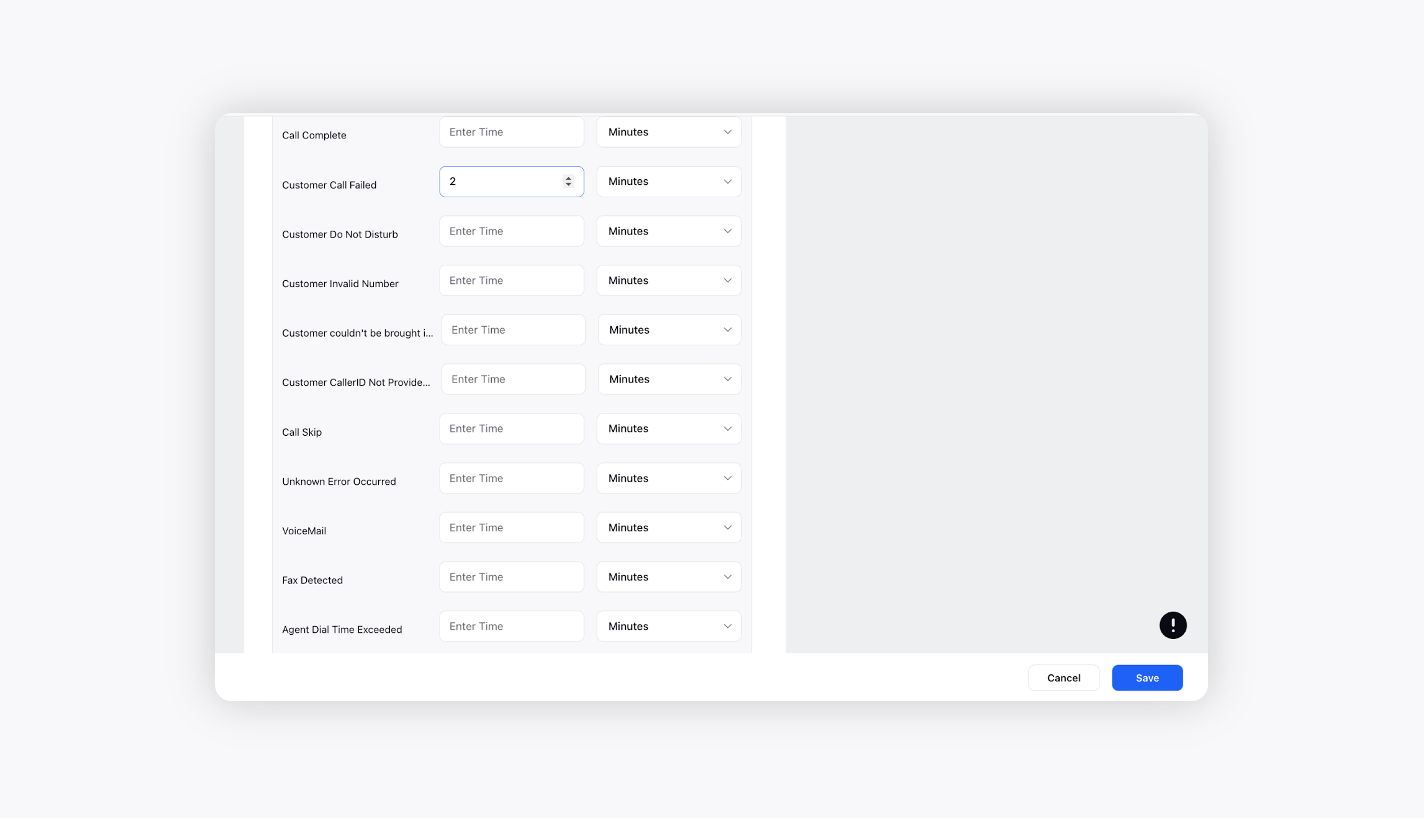
View and Edit Retry Strategy
Click View and then click Edit on the third pane.
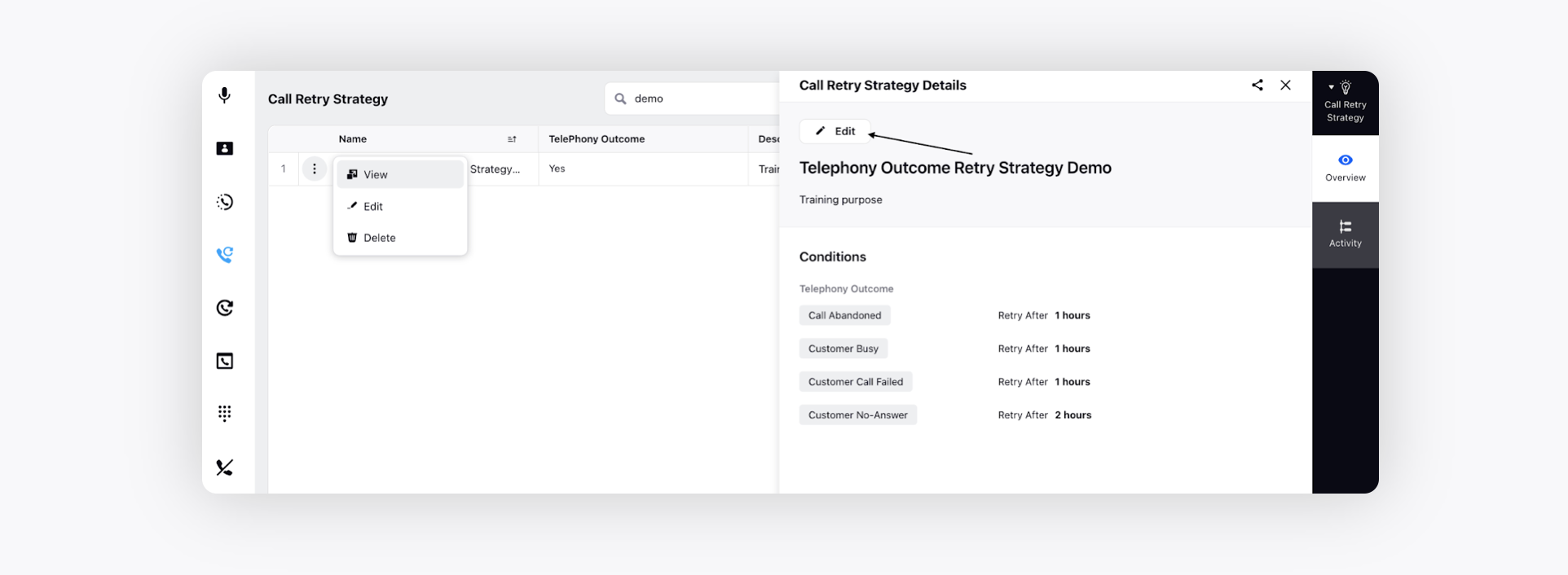
Delete Retry Strategy
Hover over the Options icon and select Delete.
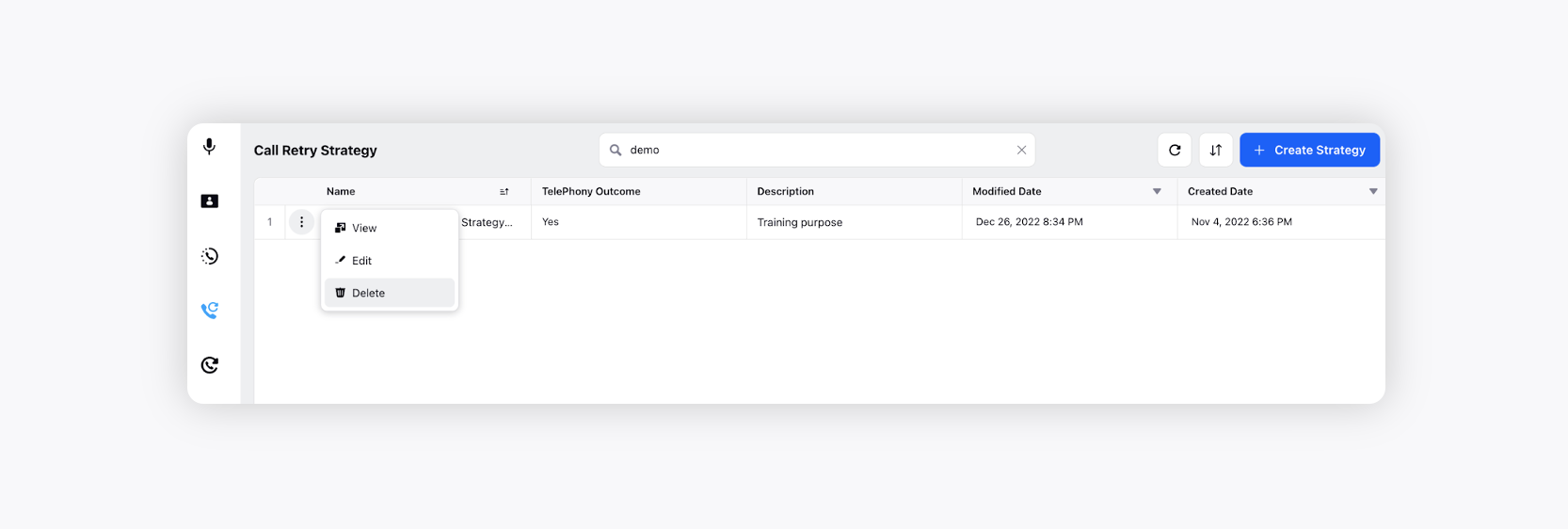
To add Telephony Outcome Retry Strategy to a Campaign
You can add Telephony Outcome Retry strategy in the following ways.
Dial Plan: Add telephony outcome retry strategy via retry plan in a dial plan and then select the dial plan in Voice Campaign Management. Refer to Voice Campaign and Dial Plan.
Callback Strategy: Select a callback strategy in Voice Campaign Management. Refer to Callbacks.
How does Telephony Outcome Retry Strategy work
To understand this, let's consider the following example.
A campaign has 5 maximum attempts and 2 daily attempts. Business hours are from 9 am to 5pm.
The retry strategy is:
Telephony Outcome | Retry After |
Customer No answer | 1 hr |
Customer Busy | 1 hr |
Customer Call Failed | 2 hr |
Customer Network Not Reachable | 1 day |
Attempt 1 : Customer No answer, retry will happen after 1 hour.
Attempt 2: Customer Call Failed, retry will happen after 2 hours.
Since 2 daily attempts are made, the retry will happen the next day.
Attempt 3: Call connected i.e., customer and agent successfully connected.
Now, no more retry would be done on the basis of telephony outcome. Based on the disposition filled in ACW, the customer might be called again on the basis of business outcome retry strategy.
Note: For the retries to be triggered, the case unassignment must occur. Therefore, in cases where After Call Work (ACW) is triggered, the ACW needs to be completed or the ACW timeout must happen for the retry strategy to work.