Entity List Template and Auto-Suggest Type-Aheads
Updated
Overview
Sprinklr's Entity List Template and Auto-Suggest Type-Aheads features help elevate user interactions during live chat session by streamlining the process of finding relevant information and responding to queries, making the live chat experience more efficient and user-friendly.
Entity List Template
The Entity List Template serves as an inline search tool, presenting users with a curated list of suggestions for their queries or topics of interest. By selecting this template, users can easily search for specific queries or products, which will then be published as their responses.
When to use Entity List Template
Use this feature when you want to provide users with a structured and easy-to-navigate interface for accessing relevant information. It is particularly useful in scenarios where users need to search for specific products, services, or information quickly.
Consider the instance of an e-commerce live chat, a user might be looking for a specific type of shoe. By clicking on the Entity List Template, they can see a curated list of shoe categories such as "Running Shoes," "Casual Shoes," and "Formal Shoes." This allows them to quickly find and select the category they are interested in, which will then be published as their response.
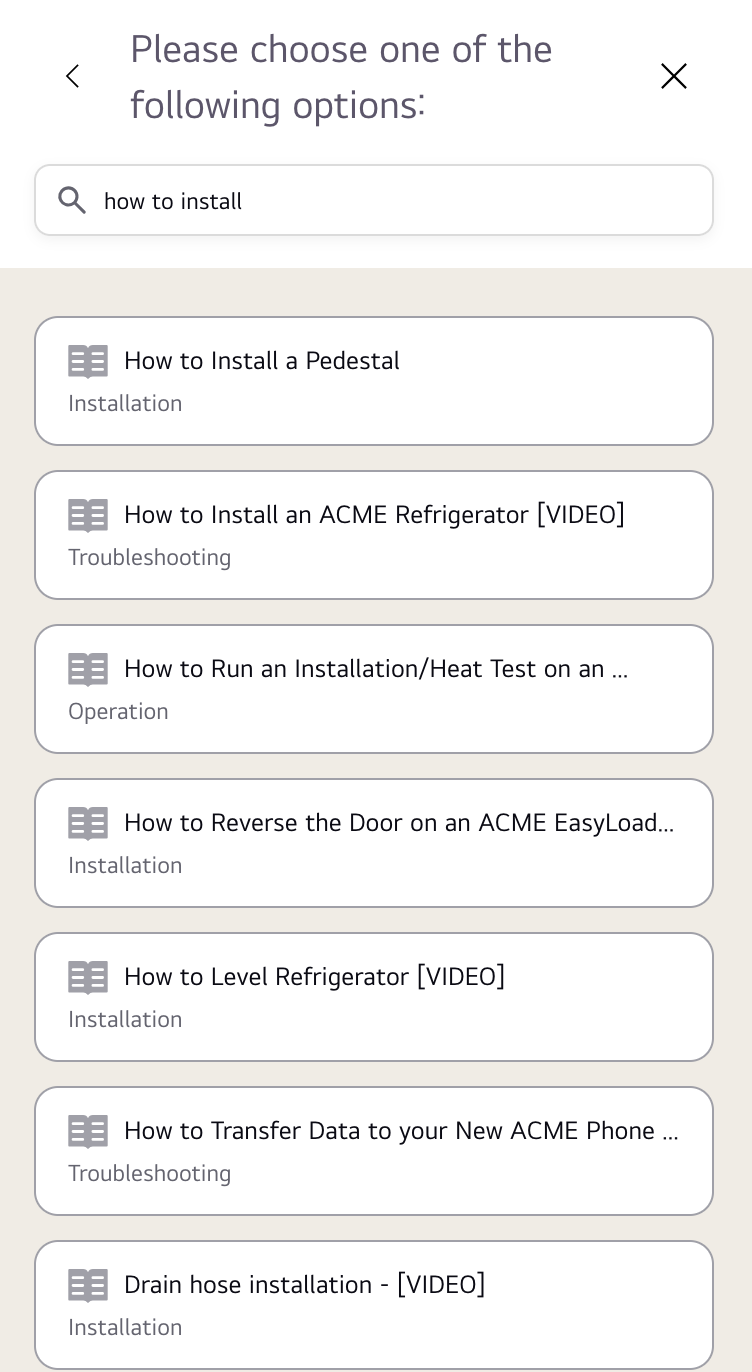
Auto-Suggest Type-Aheads
Auto-Suggest Type-Aheads proactively generate suggestions as users begin typing their inquiries. Utilizing real-time analysis of user input, this feature displays relevant responses in the form of pre-written messages, FAQs, or product names, helping users articulate their needs without having to fully type in their queries.
When to use Auto-Suggest Type-Aheads
This feature is ideal for situations where users may not know how to fully articulate their queries or they need to type in long queries. It helps by offering relevant suggestions as they type, making the interaction more efficient and reducing the time needed to find answers.
In a customer support live chat, if a user starts typing "My account...", the auto-suggest type-ahead might display options such as "My account is locked; how can I unlock it?" or "How do I update my account information?" This guides the user toward relevant information or actions without requiring them to fully type their query.
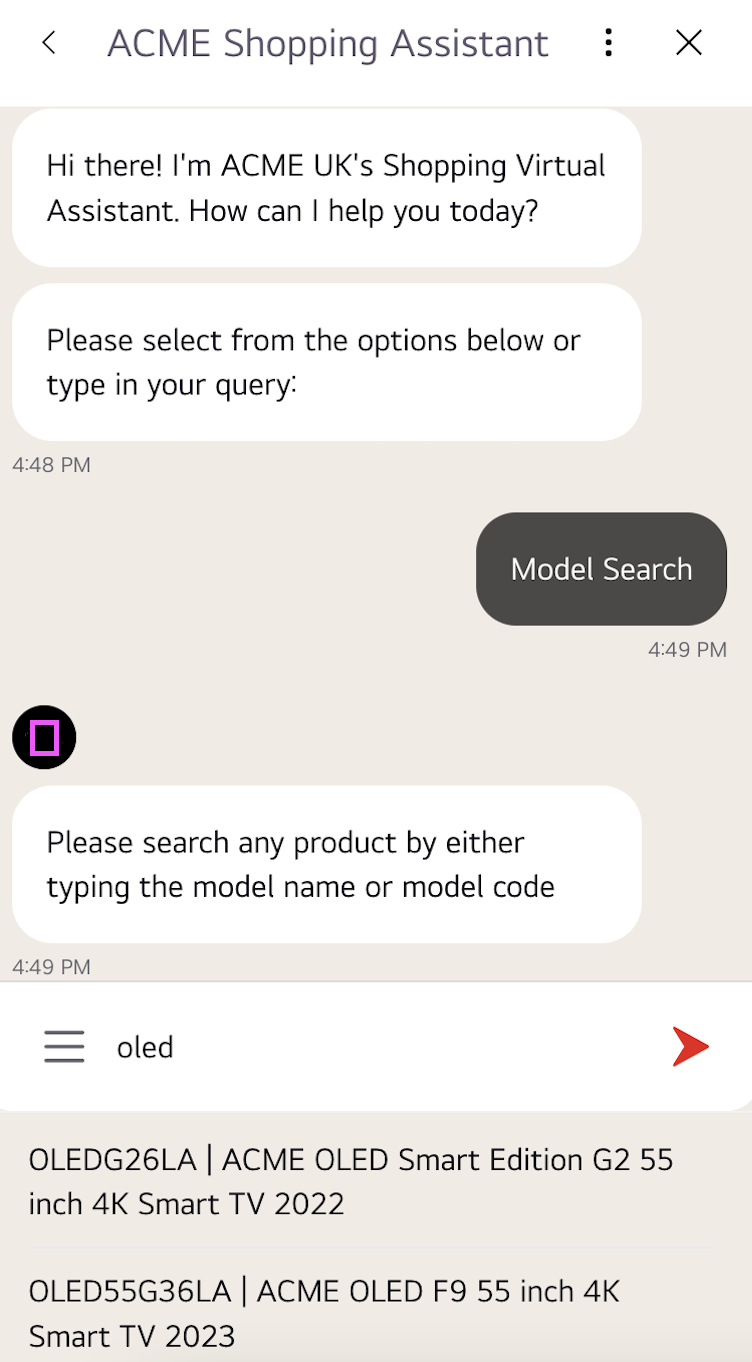
How to configure Entity List Template and Auto-Suggest Type-Aheads
To enable these capabilities, please submit a support ticket by contacting tickets@sprinklr.com.