Expire Live Chat Templates
Updated
You can expire all Live Chat templates (card, carousel, quick reply, etc.) present in a conversation, preventing customers from interacting with them.
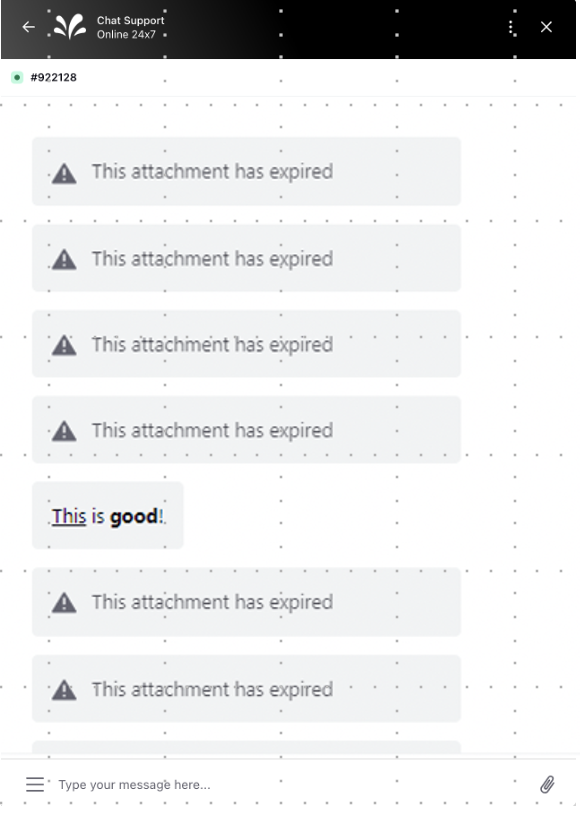
There are two methods to expire these assets:
Via Rules
To do this,
Create a Case Update rule in Rule Engine.
Under “Actions on chat conversation associated to the case”, select the Expire Chat Conversation action.
You can incorporate this rule into your "Case Close" macro to automatically expire the templates.
When this rule is executed on any live chat case, the templates will be removed from the live chat conversation on the widget, and a placeholder stating "This attachment has expired" will be displayed.
Note: This action only expires assets that have not been interacted with; any assets that have already been submitted will remain unchanged. Once applied, this action will expire all assets within the conversation.
Conditional Expiry of Assets
You can conditionally expire assets in a live chat based on the following criteria:
Unavailability of agents
Business hours
Number of pending cases
To implement this, please reach out to support at tickets@sprinklr.com.