Rich Text Messages on Sprinklr Live Chat
Updated
You have the capability to send visually appealing messages to your customers on Sprinklr Live Chat. This feature enables you to engage with your audience more effectively by incorporating rich text elements with your message, enhancing the overall customer experience and interaction quality.
Enablement note: To learn more about getting this capability enabled in your environment, please work with your Success Manager. |
Send Rich Text Messages from Care Console
Type your message in the reply box of the Care Console.
Then, select the Text Formatting Toolbar option located at the bottom of the reply box.
Next, select the text you want to format and choose the desired option from the toolbar:
- To make the text bold, click the "Bold" button.
- To italicize the text, click the "Italic" button.
- To underline the text, click the "Underline" button.
- To apply
strikethroughto the text, click the "Strikethrough" button.- To insert a hyperlink, select the text, then click the "Hyperlink" button and enter the URL.
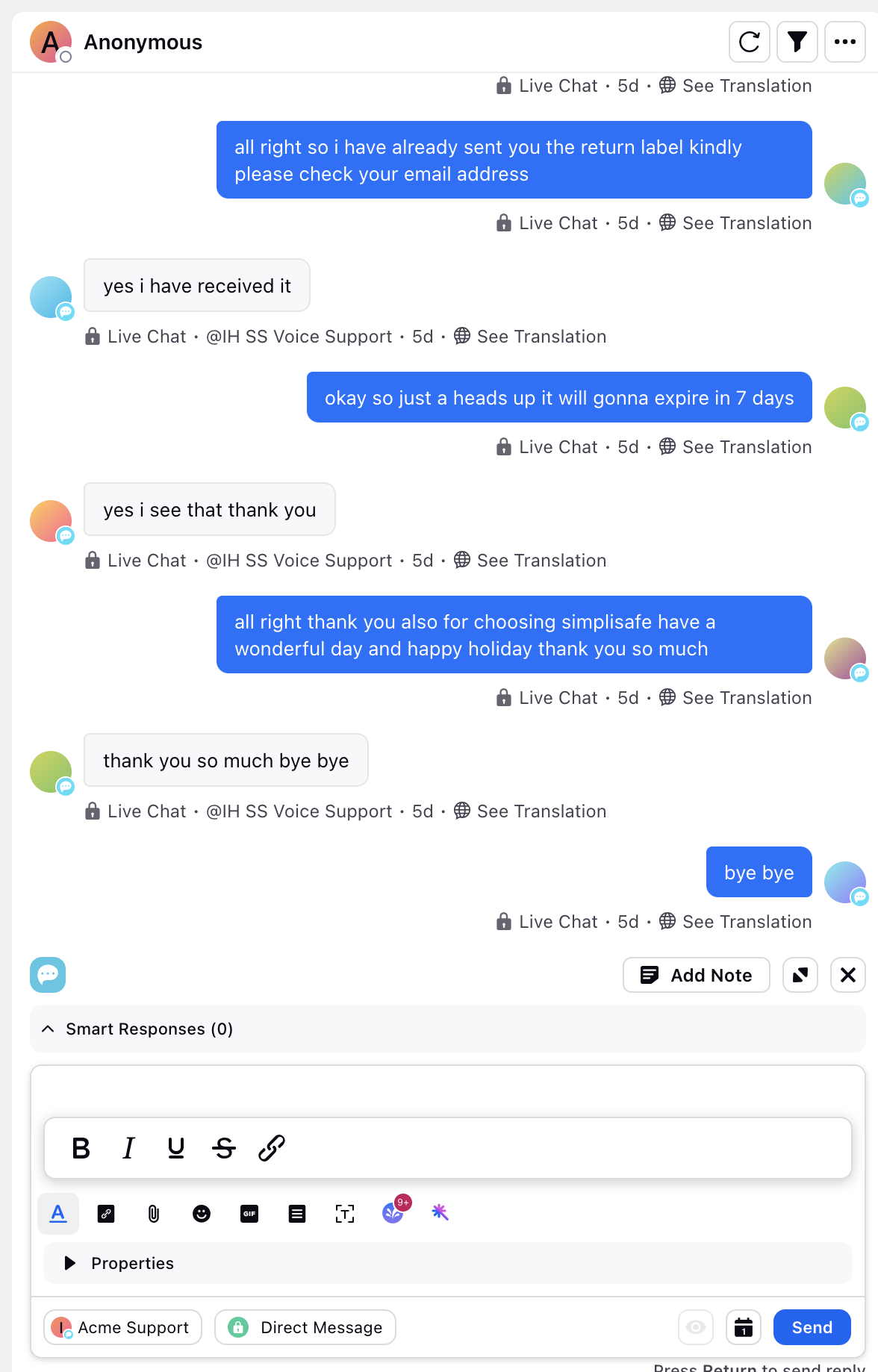
Click Send to send it.