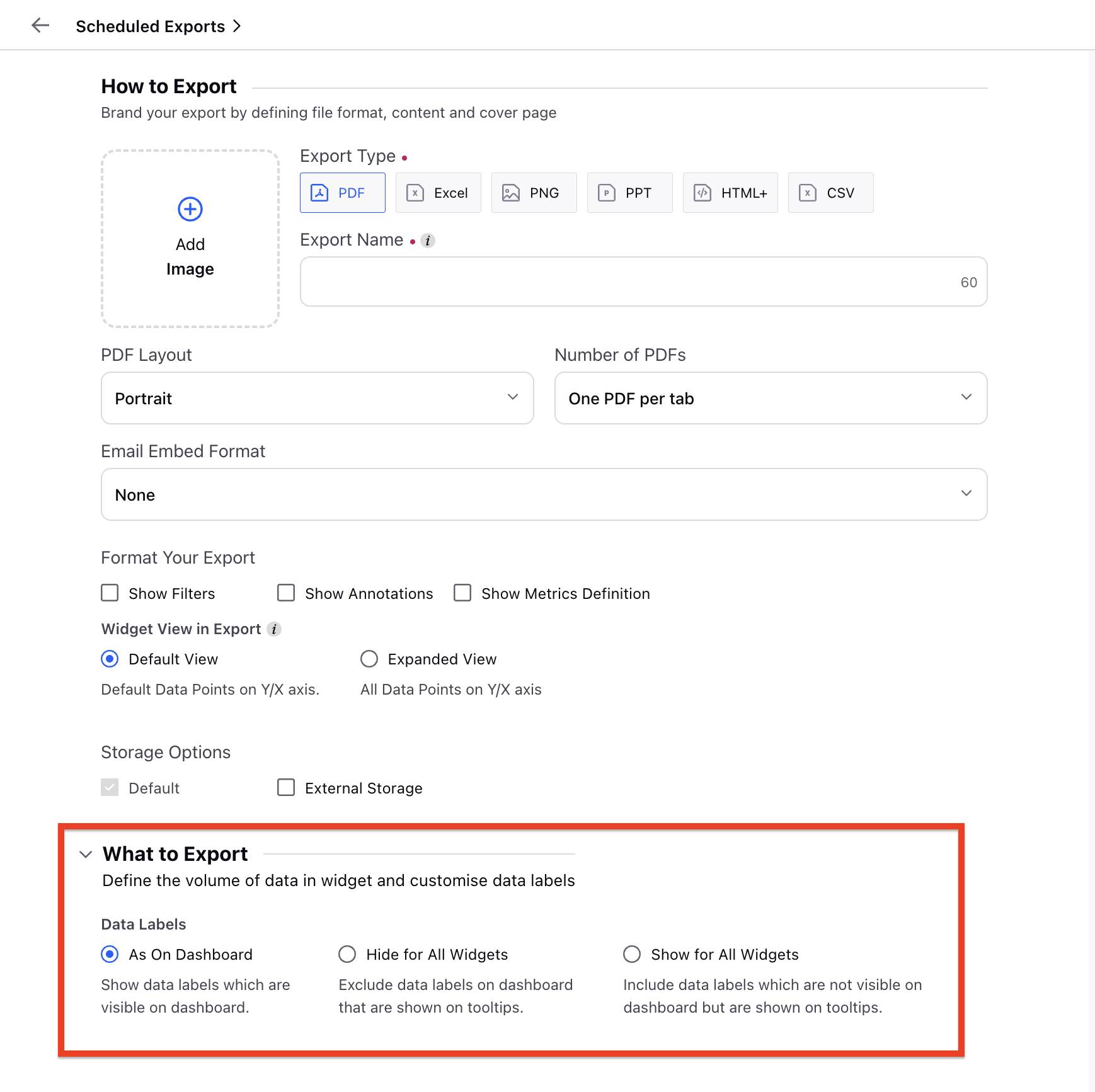Include Definitions in Reporting Exports
Updated
You can choose to include metric definitions in exports from Reporting Insights. The exported excel sheet will contain an extra column for the metric definitions.This topic discusses how to add the column.
Steps to Include Definitions in Reporting Exports
Click the New Tab icon. Under the Sprinklr Social tab, select Reporting under Analyze.
Click the
icon to open the left pane.
Select Scheduled Exports, under Settings.
On the Scheduled Exports window, fill in the required details and click the Include Metric Definitions checkbox.