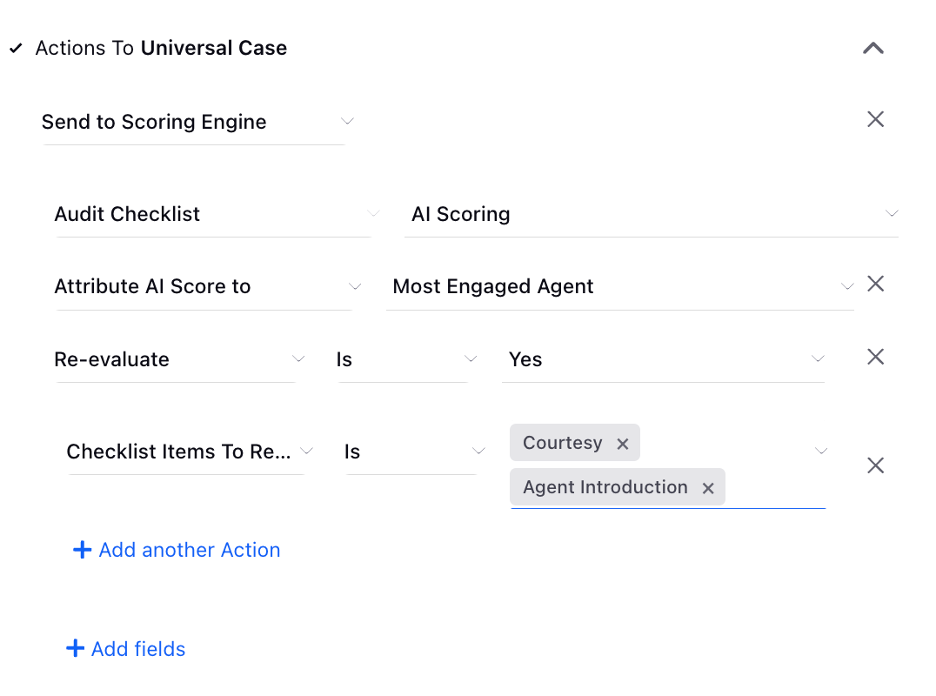How to Setup AI Scoring Rules?
Updated
To get AI scoring on a case a Case Update rule has to be setup. Running that rule gives AI scoring on the cases. The different rule condition that is used while setting Up the Send to Scoring Engine actions are explained below.
Audit Checklist - This lists out the checklists which are marked standard for AI evaluations
Preferred Engine - This lists out two different scoring engine AI and MVEL. This is selected based on the customer use cases.
Re-evaluate - This is to re-evaluate the cases if it is already scored by AI.
Attribute AI Scoring to - A handling to assign the AI scores to which user involved in the case. It can be the Most Engaged Agent, First Agent, Last Agent.
Conversation Selector - Select the conversation of the case for cases where there are multiple conversationss based on channel switch.
Condition | Definition |
Brand Response Type | Atleast 1 Agent Message, Only Bot Messages, Atleast 1 Bot Message, Only Agent Messages |
Call - Advisor Talk Time | Check the advisor talk time in the call. |
Call - Customer Talk Time | Check the Customer talk time in the call. |
Call - Total Talk Time | Check the Total talk time in the call. |
Call Dead-Air Time | Check the Dead air time in the call. |
Call Disconnection Type | Select how the call got disconnected Agent, System, Remote |
Call Disposition | Standard Dipositions filled after case is disposed |
Call Disposition Plan | Standard Diposition Plan filled after case is disposed |
Call Hold Count | No of time a call is put on Hold |
Call Hold Time | Time for which the call is put on Hold |
Call Mute Time | Time for which the call was on Mute |
Call Recording Exisit | Check if Call recordings are present in the call or not |
Call Sub-Disposition | Standard Sub-Dipositions filled after case is disposed |
Channel | Channel or Social Network of the Conversation |
Duration | Total Duration of the conversation |
No of Agent Messages | Total Agent replied messaged in the conversation |
No of Brand Messages | Total Agent replied messaged in the conversation |
No of Bot Messages | Total Agent replied messaged in the conversation |
No of Customer Messages | Total Agent replied messaged in the conversation |
No of Messages | Total Agent replied messaged in the conversation |
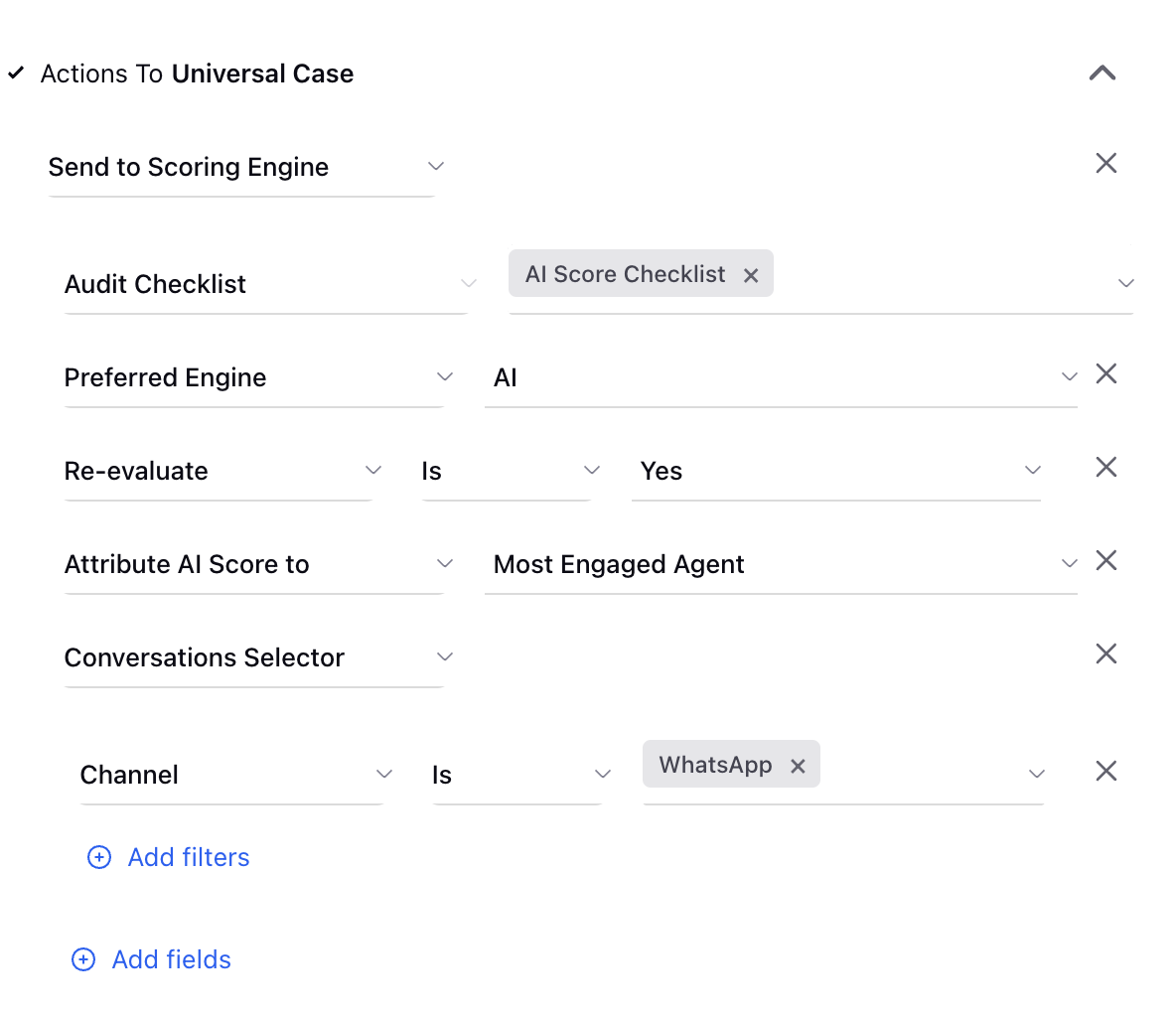
Note:•To create checklist for AI evaluations reach out to the Sprinklr Support Team.
•Post creation of the rule, it can be used in macros as well to manually run AI scoring on cases.
Item Based Re-evaluation
The Item-Based Re-Evaluation feature allows the user to selectively re-run AI scoring on specific checklist items rather than the entire checklist. This capability is particularly useful when changes are made to only certain parameters in a checklist, avoiding unnecessary evaluations of unchanged items. By exposing the Re-evaluate field and providing a dropdown to select specific checklist items, user can re-run the rule engine on just the updated items. This ensures targeted scoring adjustments without affecting the entire checklist, improving efficiency in handling checklists and evaluations. In the Rule Engine, when you configure rules to score cases using a checklist, there may be instances where only one or a few checklist items get updated. Instead of re-running the scoring process for all items, user can also focus the evaluation on only the modified items.