Create Intent from Scratch
Updated
To learn more about intents. See What are Intents?
Note: After Sandbox migration, before using the intents, training should be triggered again for the Intent Model. |
To Create Intents
Open the Conversational AI Persona App and click Intent Models under AI Tools.
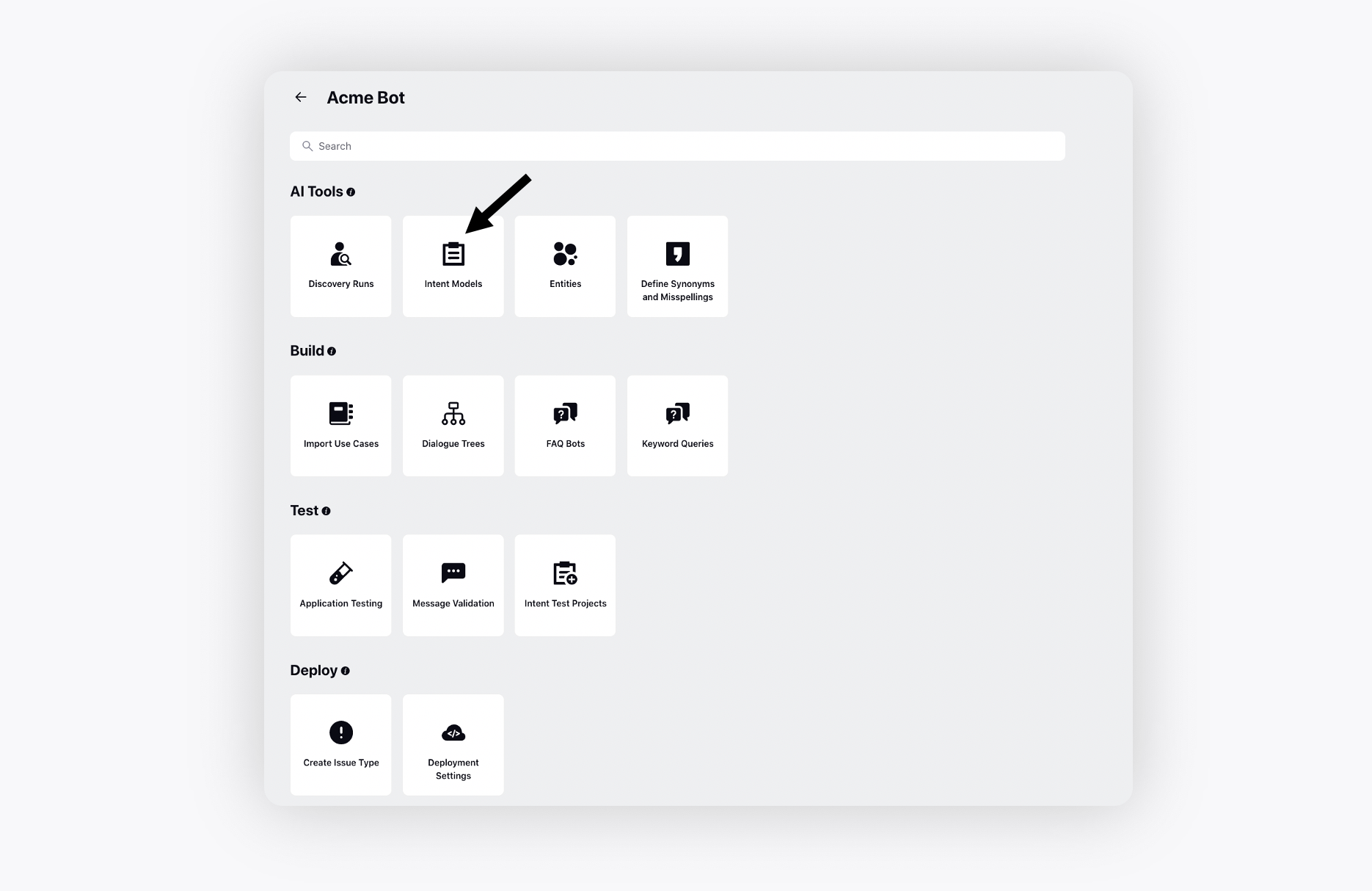
Click the desired model and then click Add Intent in the top right corner.
Next, choose the source of intent. Click on Create New Intent.
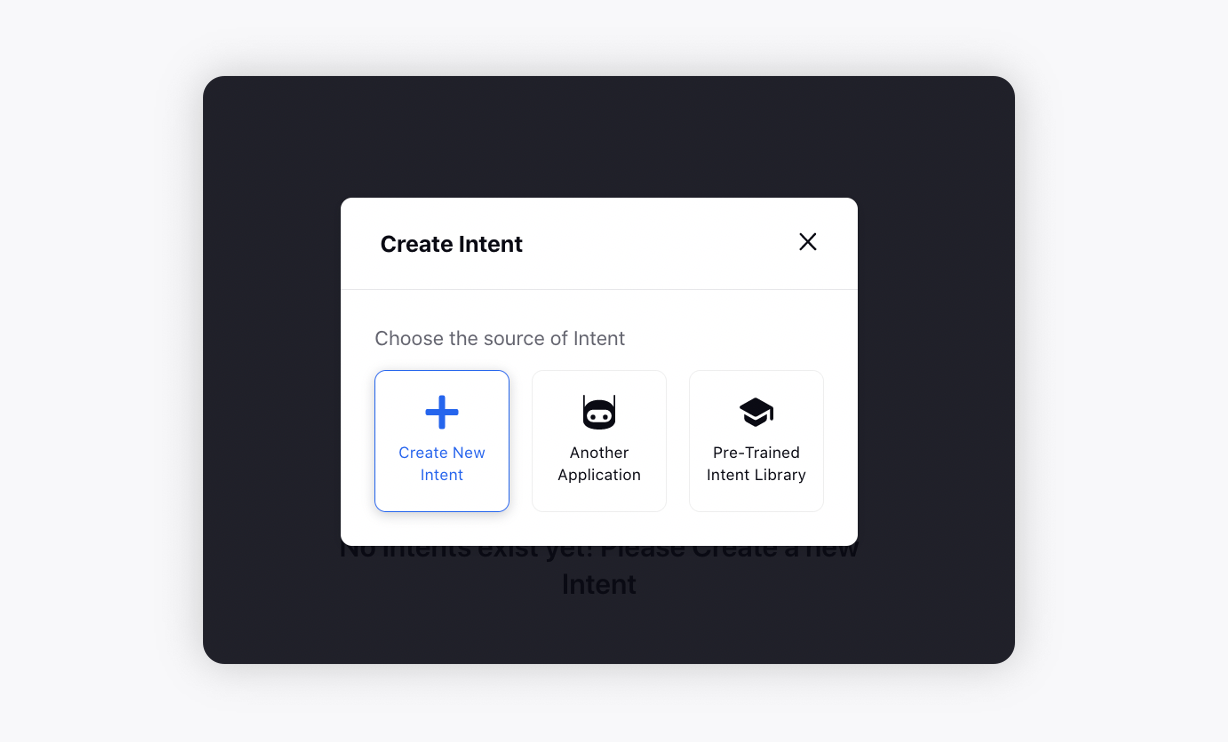
On the Intent Details window, add the Intent Name and Description. On the left pane, add the desired languages.
Set the Priority of this intent. Higher priority intents are chosen over others when multiple intents are detected at the same time. A lower value indicates a higher priority.
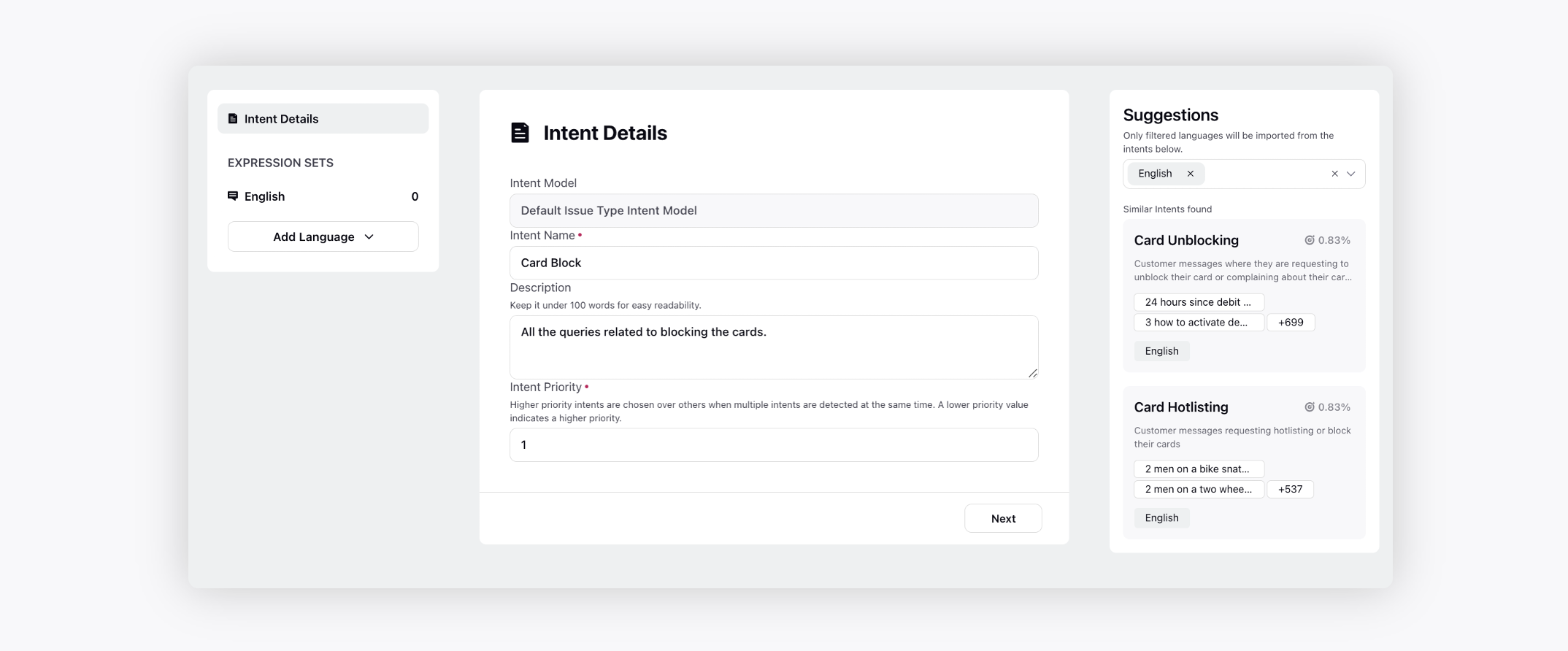
Click Next. For the selected language, add user expressions under Expressions to convey the message that you intend to capture. You can also select from the Suggestions provided on the right.
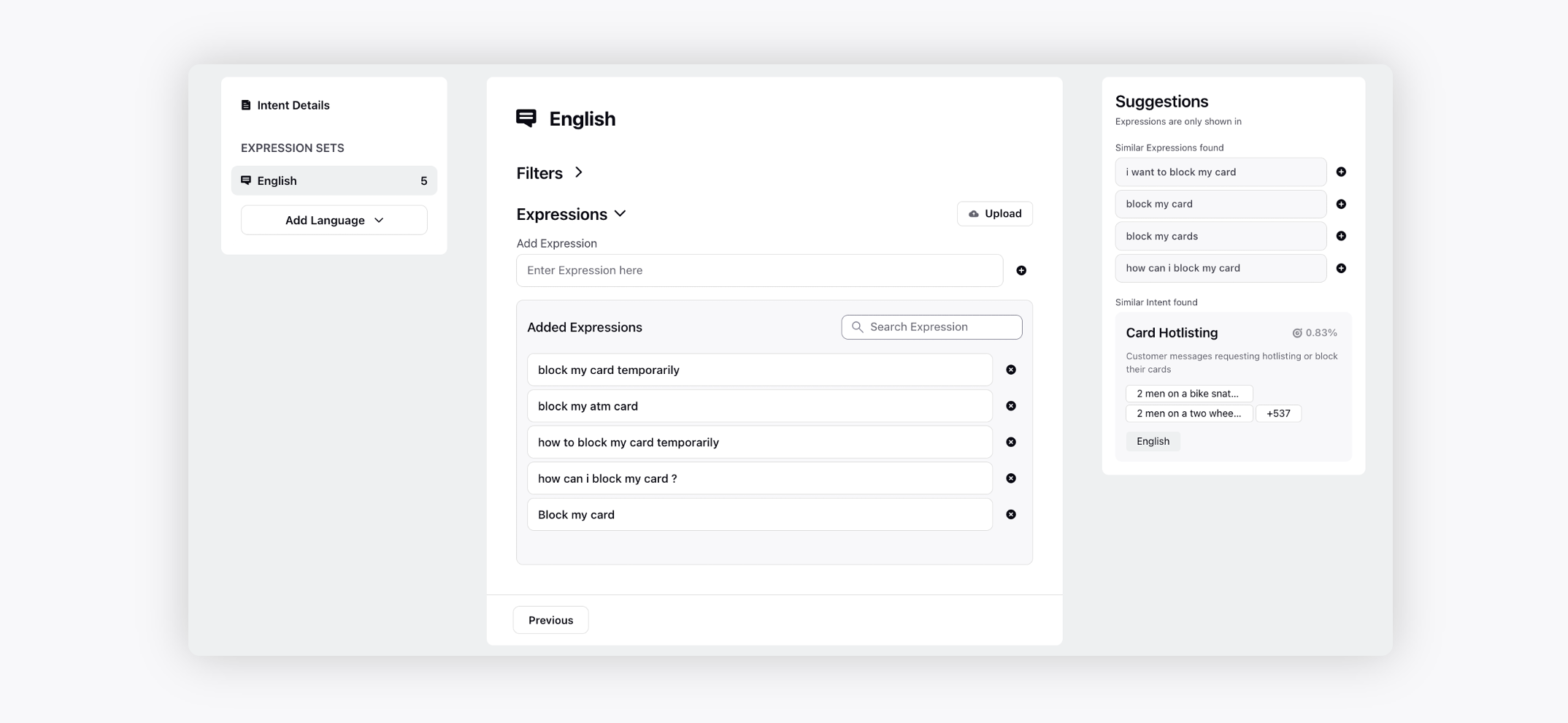
Advanced Settings
You can also add additional filters:
Under Filters, add Exact Match Expressions. Intent will be detected if any of the expressions listed match exactly with the message, irrespective of AI.
Additionally, you can add Keyword Filter and Detect Intent on Keyword.
Add Keyword Filter - Intent will only be detected if the mentioned keywords are present in the inbound message and is predicted by AI. Only phrases matching with the query will be predicted under the intent (out of all the phrases on which the intent was detected through training
Detect Intent on Keyword - Intent will be detected if any of the mentioned keywords are present in the inbound message, irrespective of AI. All phrases matching with the query will be predicted under the intent, regardless of the intent predicted on the expression through training.