How to Setup an Adobe Web Analytics Profile
Updated
You can create a new Adobe Analytics Profile in Sprinklr Web Analytics.
1. Click the New Tab icon. Under Governance Console, click Analytics within Integrate.
2. In the top right corner of the Web Analytics window, click Add Analytics Profile and create your web analytics profile. To learn more, see Create a Web Analytics Profile.
3. While creating the Web Analytics Profile, select Site Catalyst from the Analytics Profile Type drop-down menu for the respective Module Type.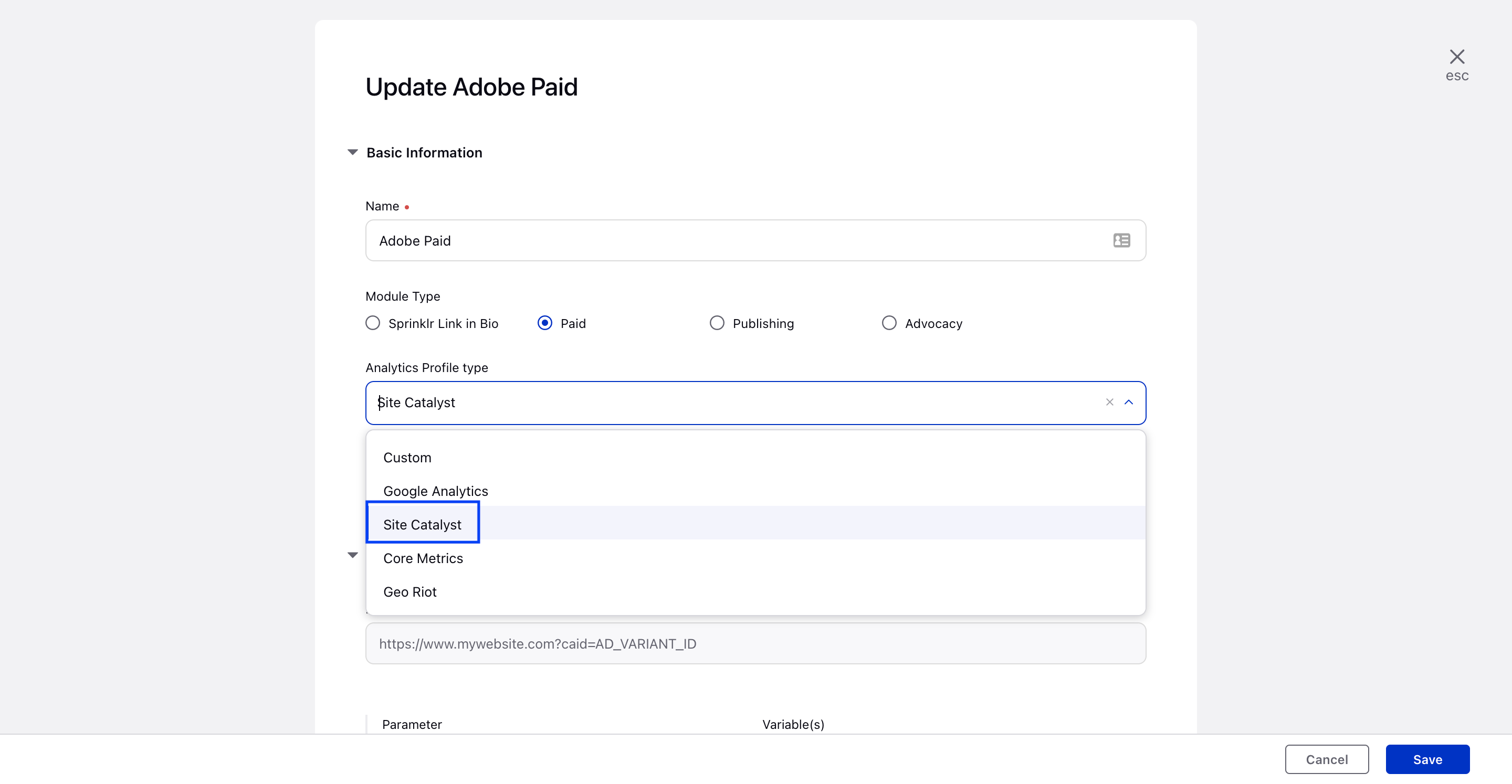
4. Match the Parameters from Adobe Analytics into Sprinklr Web Analytics. The variables can either be static inputs or dynamic inputs.
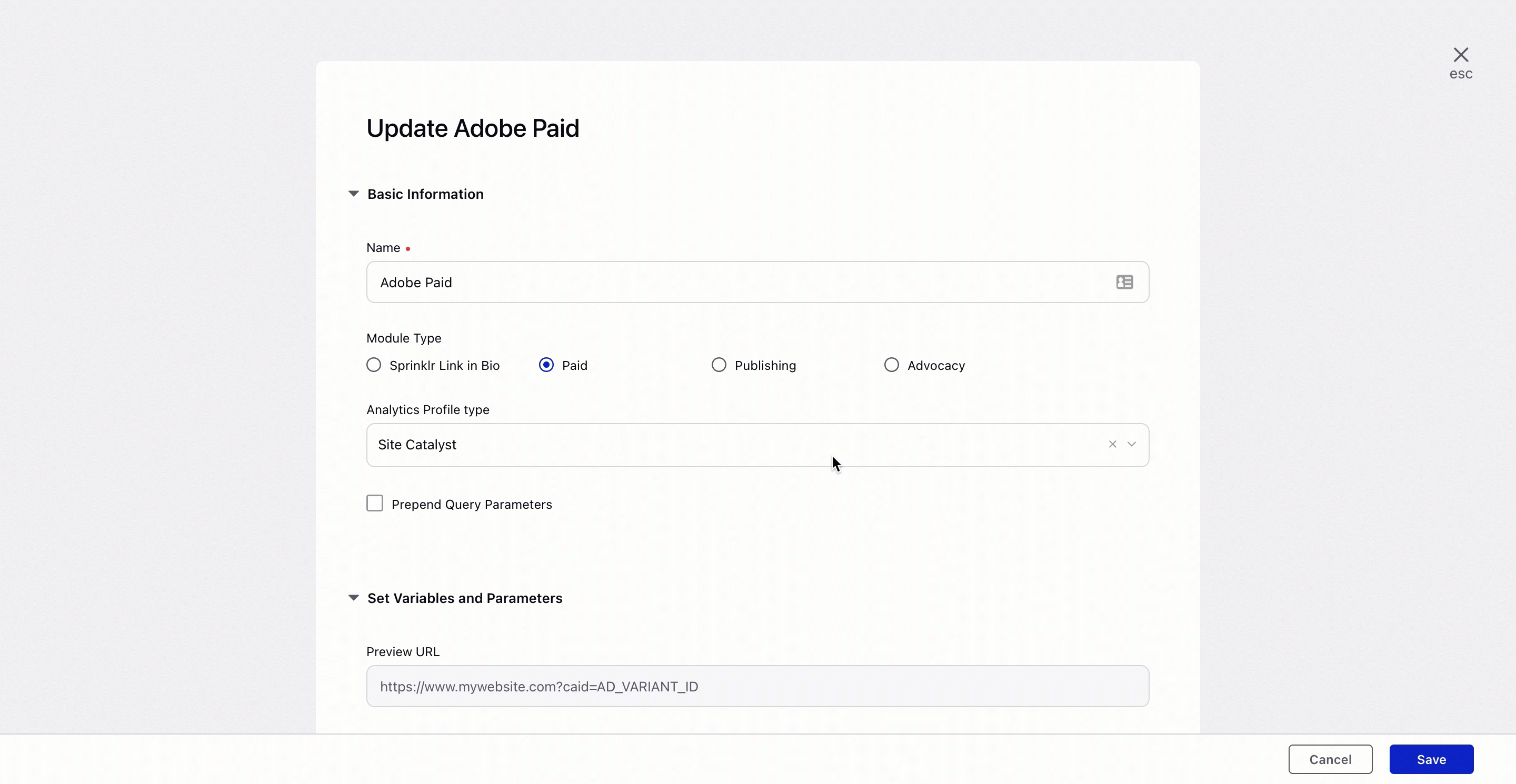
5. Click Save in the bottom right corner of the Web Analytics (Settings) window.