Variation in Consumed Capacity of Agent with time in Reporting
Updated
The Variation in Consumed Capacity of Agent with time in Reporting widget is used to show the change in consumed capacity of agents, over the period of time.
Enablement Note: This functionality is DP enabled, to know how to enable the DP, contact your Success Manager.
This change is viewed in the following Reporting Dashboard:
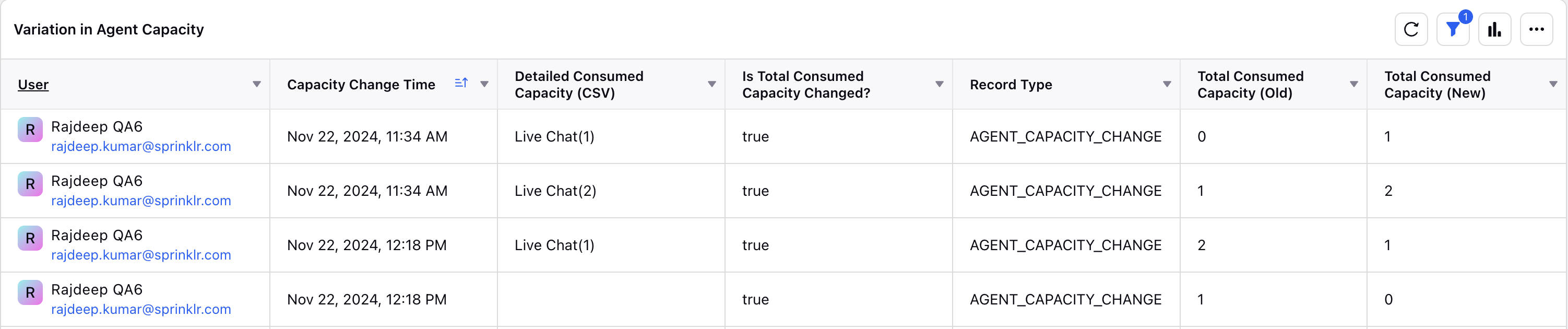
In the above report, an Agent A with zero capacity (as shown on the Total Consumed Capacity (Old) column) is assigned a Live Chat case on 22nd Nov at 11.34 AM (as shown on Date column), now the Total Consumed Capacity (New) for Agent A becomes 1. Then one more Live Chat case gets assigned to Agent A ( as shown in Detailed Consumed Capacity (CSV) column) at the same time (Nov 22, 11.34 AM) this makes the Total Consumed Capacity (New) to be 2.
At 12.18 PM, 22 Nov, one Live Chat case gets unassigned from the agent (as shown in Detailed Consumed Capacity column), making the Total Consumed Capacity (new) as 1 now. Post this all the cases are removed from the agent at 12.18 PM, 22nd Nov, thus making the Total Consumed Capacity (New) as 0.
Note: Incase of capacity overflow, agent can have a capacity greater than 100%.