Run a Guided workflow from Persona Home Page
Updated
Agent persona gives the ability to manage all agent work from a single view. Agents can perform and track their daily activities from agent persona. In this article we will discuss how to execute a guided workflow from agent persona.
Run guided workflow from persona home page
Agents can run guided workflows on a case by going to the care console. However, there are few business use cases, where agents are not required to execute the guided workflow by going to the care console. For example:
Create a Case for an offline customer- Many brands want to track the customers who reach their customer service center physically.
Open Profile Console of a customer- Brands may want to see the Profile 360 view of a customer where we need to show details fetched from Customer CRM/APIs as well.
In both the above examples, we use guided workflows to create a case or fetch customer details from CRM/APIs to show profile console. Agent Persona gives us the ability to open a guided workflow from persona home page itself as follows:
Agents can go to their Home page, and see the Guided Workflow button.
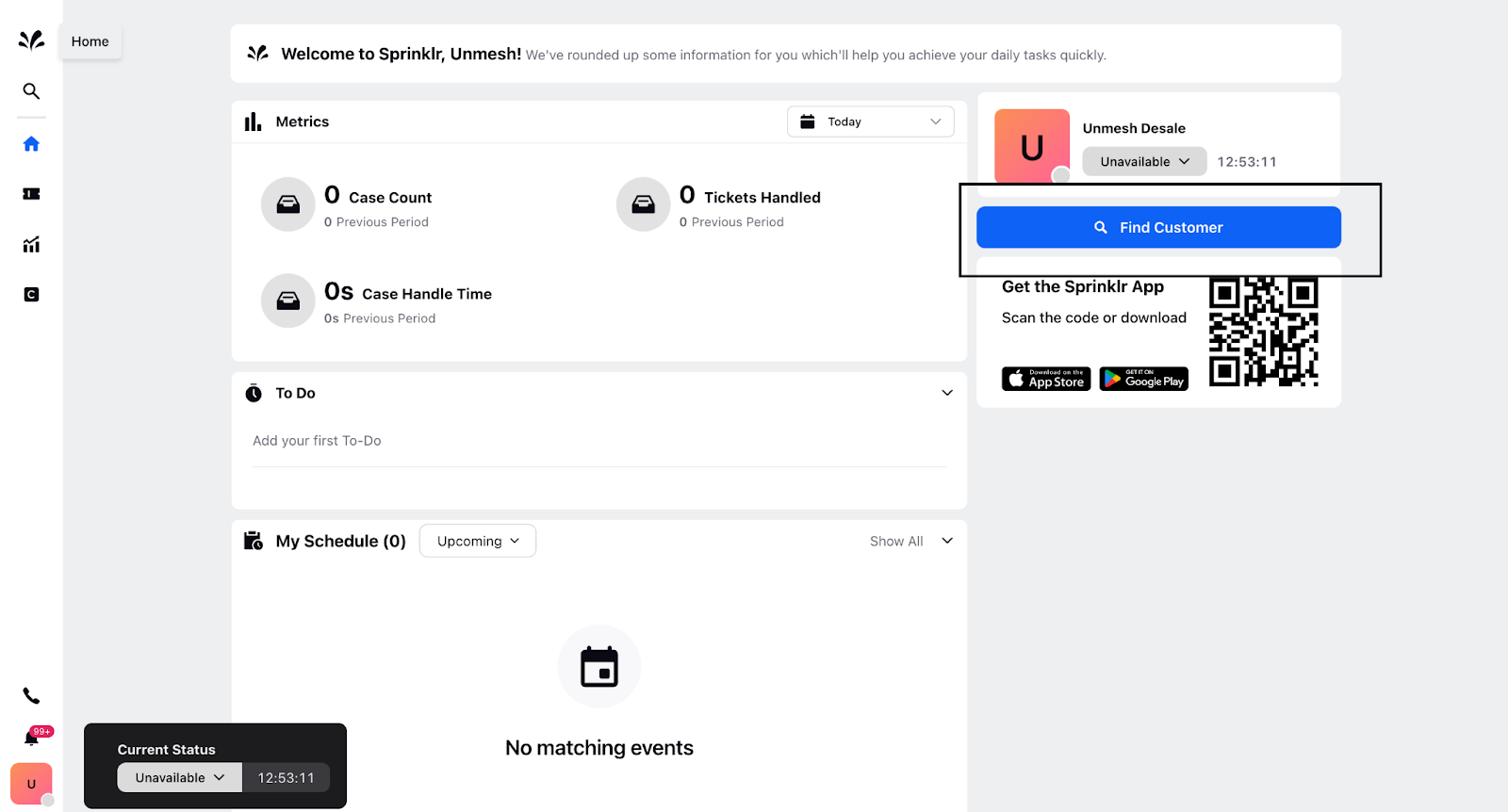
By clicking on the button, a guided workflow opens in the third pane view.