Rule Based Settings
Updated
When a user's settings are updated through the Rule Engine, these settings take priority over those applied via Inherited User Settings (IUS) from user groups. This ensures that user-specific configurations, such as skills, capacity configuration, and call handling, are directly assigned through the rule and are not overridden by group-level assignments. Any settings explicitly defined by the rule will be maintained as the user's final configuration and user's settings will be moved to override.
Configuring Rule Based Settings
Perform the following steps to configure the Rule Based Settings.
On the launchpad, click the New Tab icon. Under the Platform Modules, click Rule Engine under Collaborate.
On the top-left corner, select the dashboard as User (Workspace) from the dropdown list.
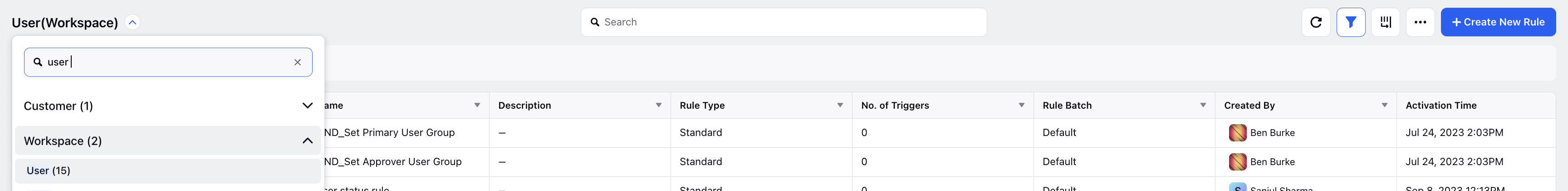
Hover on the three dots and click Edit corresponding to the desired user activity rule.
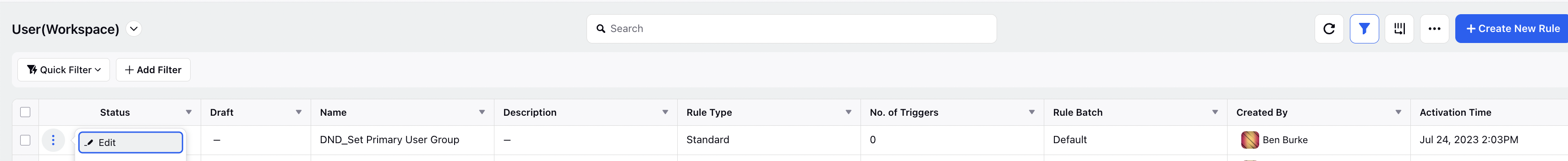
Under Actions To Update User Properties, choose agent properties from the drop down list. The following agent properties can be modified using user rules:
Skills: Set / Merge / Unset / Remove
Capacity Config: Set / Remove
Enable Call Handling: Yes / No
Enable Agent Readiness: Yes / No
Set Auto Answer Timeout: Set / Unset
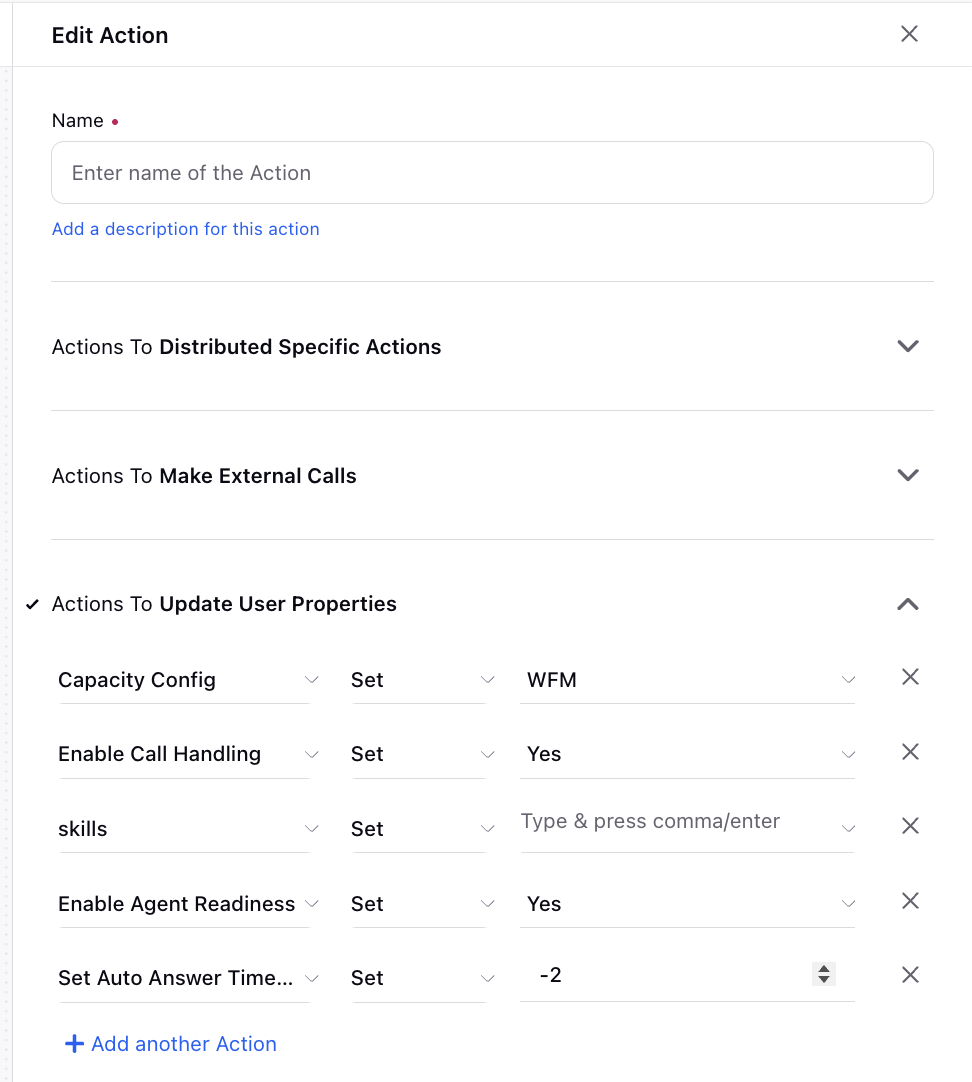
Once this rule is applied, these settings are the final user settings, overriding any configurations inherited from the user group (IUS).