How does the AppsFlyer Ads Integration Work?
No tags available
Updated
1 year ago
, by [Redesign] Sprinklr Help Center
Sprinklr AppsFlyer Integration Background
AppsFlyer is not able to forward Facebook, Twitter, Snapchat, and Yahoo directly to third parties due to data policies from these platforms. Hence, these platforms will show up as 'Organic' media sources, which is why you must have the AppsFlyer Data Locker in order to integrate AppsFlyer with Sprinklr.
AppsFlyer's product Data Locker is an AWS S3 instance set up and maintained by AppsFlyer. For more information, see Data Locker. AppsFlyer will perform daily data dumps of the client’s data into this S3 bucket, which the client can give Sprinklr access to. Within Data Locker users can add dimensions within their reports corresponding to Social Channel Ad, Ad Set, and Campaign ID.
Through our integration, we fetch, map, and store the data in the following ways:-
Term | Description |
Data Fetching |
|
Data Mapping | Sprinklr maps the data from the af_ad_id columns present in the data locker. If af_ad_id is not mapped to a specific Ad Variant, the data will not be stored within Sprinklr. |
Timezone | Data from AppsFlyer is imported into Sprinklr in UTC (Coordinated Universal Time), however, we convert the data to the associated ad account timezone. For example, if the conversion happened at 1 am GMT on Aug 1st and the Ad Account is in EST, we will show the event occurring at 8 pm EST on July 31st. |
Supported Channels | Sprinklr will map to the specific ad id of all the supported channels for whatever data is present. |
Backfill | Sprinklr is only able to fetch the last 30 days' data as Data Locker deletes data after 30 days. Once enabled, Sprinklr will automatically fetch the data for the last 30 days. Depending on the amount of data, it may take 3-4 days to backfill the last 30 days. |
AppsFlyer in Ads Manager
AppsFlyer reporting is supported within Ads Manager at all ad entity levels (Paid Initiative, Ad Set, and Ad Variant).
As data is fetched at the Ad Variant level; the Ad Set and Paid Initiative data will be an addition of all the Ad Variants contained within each entity.
AppsFlyer's Data Optimization
Using Sprinklr Strategy Groups, you can utilise the AppsFlyer data in real time and optimise the campaigns through our trained AI to maximise the traffic and campaigns through minimal manual intervention in an automated way.
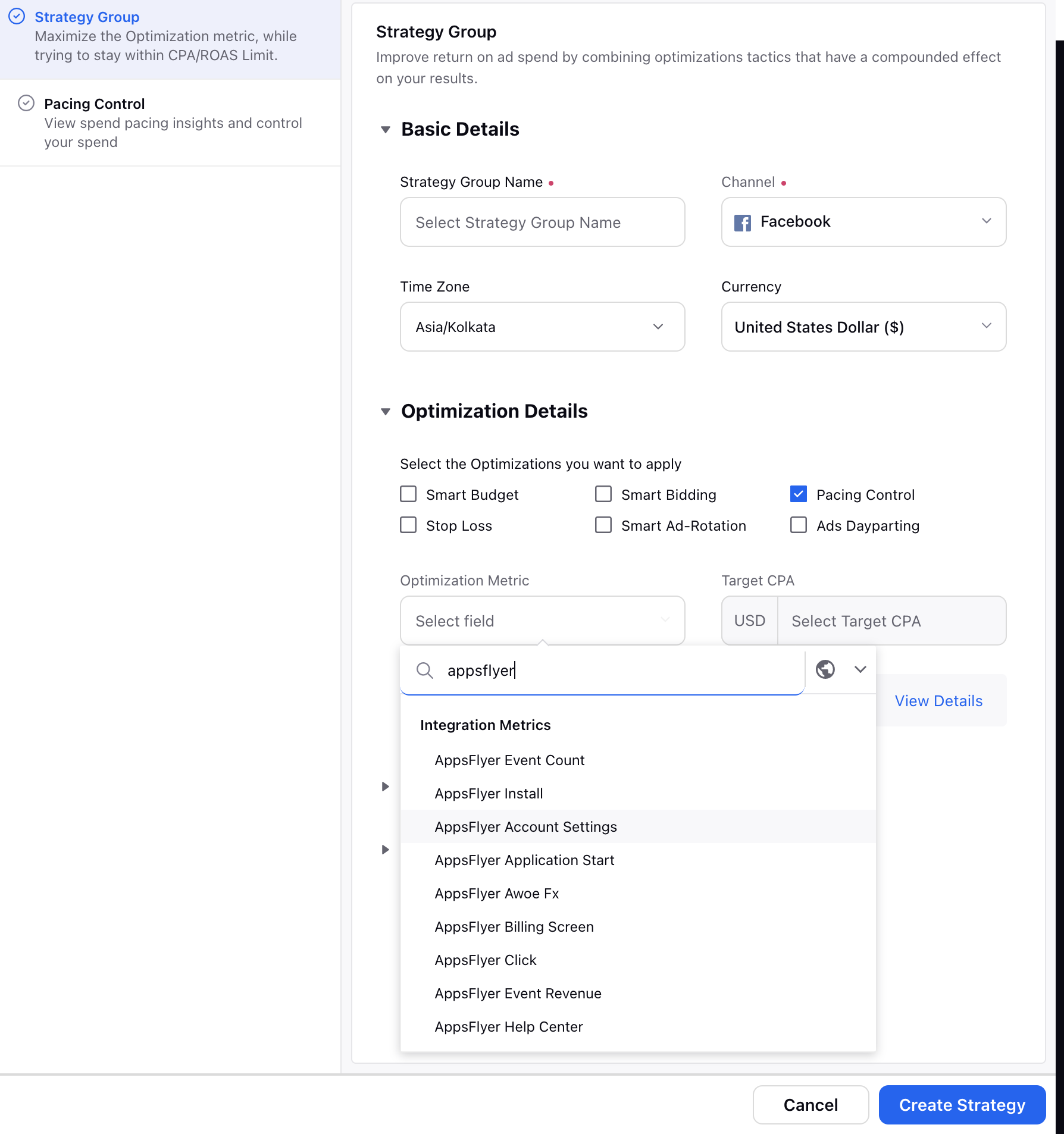
AppsFlyer in Ads Reporting:-
Its a cumbersome task to download and map the Channel Entities Data and AppsFlyer data on regular basis based on the identifier.
Sprinklr AppsFlyer Integration helps you :-
Map AppsFlyer data in an automated way to your Channel entities allowing you to compare web performance and social engagement in the same dashboards and widgets in unified way.
Helps you to understand the ROI you are getting from your products based on the performance from channel and website in a unified way.
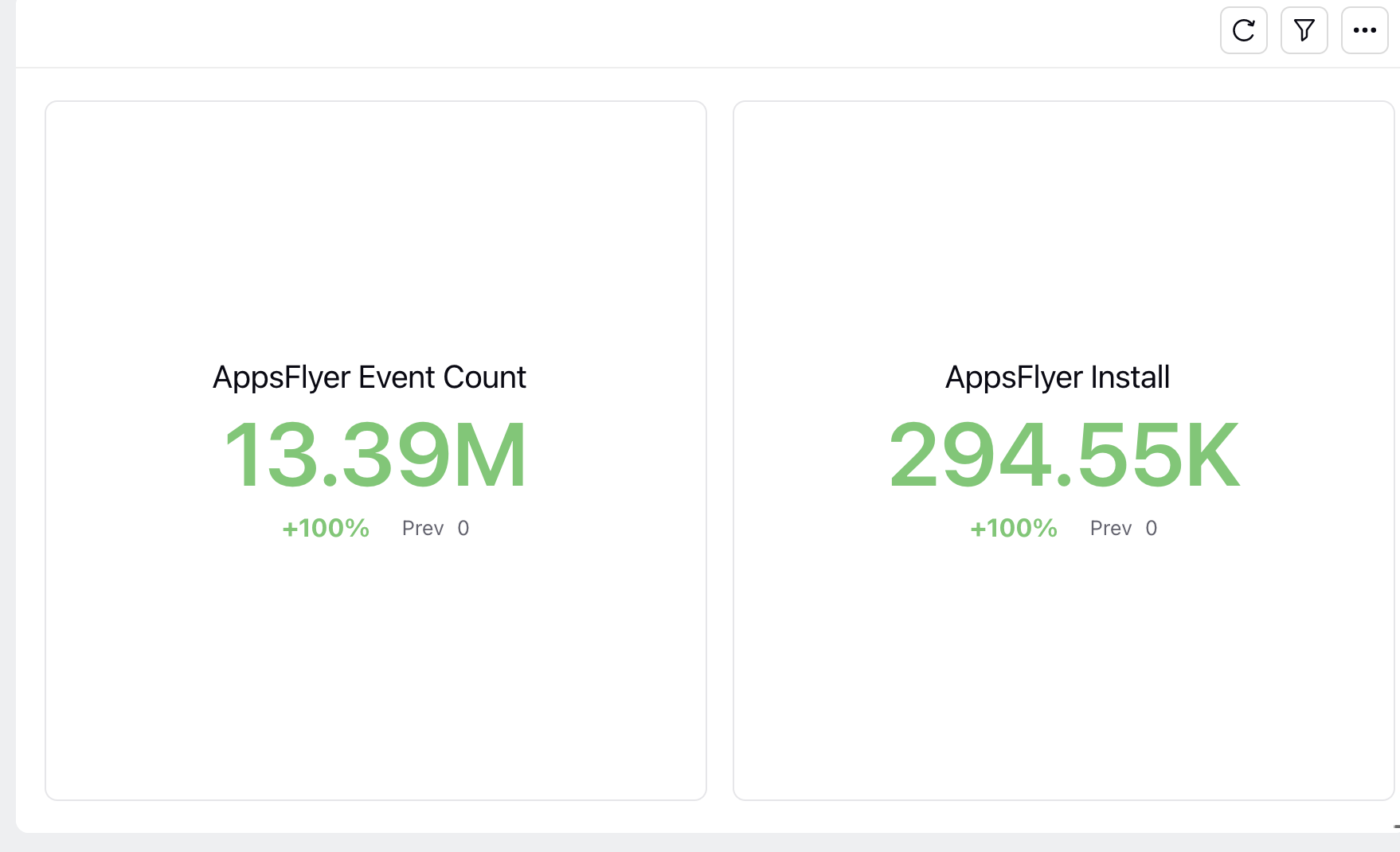
AppsFlyer Cohort Sprinklr integration Background
Term | Description |
Data Fetching | The data will be processed every 4 hours. |
Data Mapping | Data is mapped to an individual Ad Variant Id and aggregated up to the Campaign level. |
Timezone | AppsFlyer uses UTC as the default timezone and can be changed by setting an app-specific timezone. As UTC time is constant and doesn't have summer/winter times, setting an app-specific timezone will pull grouped data into days using local time rather than UTC. Example: Beijing: If the app-specific timezone is set to Beijing (UTC +8 ), then the day starts at 16:01 UTC and ends at 16:00 UTC the following day. Los Angeles: If the app-specific timezone is set to Los Angeles (UTC -8), then the day starts at 08:01 UTC and ends at 08:00 UTC the following day. For more information on Date and Timezone principles, see AppsFlyer Timezones. |
Supported Channels | Sprinklr will map to the specific ad id for the following channels:
|
Historical Data | Sprinklr will only be able to fetch historical data back to 1st January 2019. |
AppsFlyer Cohort in Ads Manager
AppsFlyer reporting is supported within Ads Manager at all ad entity levels (Paid Initiative, Ad Set, and Ad Variant).
As data is fetched at the Ad Variant level; the Ad Set and Paid Initiative data will be an addition of all the Ad Variants contained within each entity.
AppsFlyer Cohort's Data Optimization
Using Sprinklr Strategy Groups, you can utilise the AppsFlyer data in real time and optimise the campaigns through our trained AI to maximise the traffic and campaigns through minimal manual intervention in an automated way.
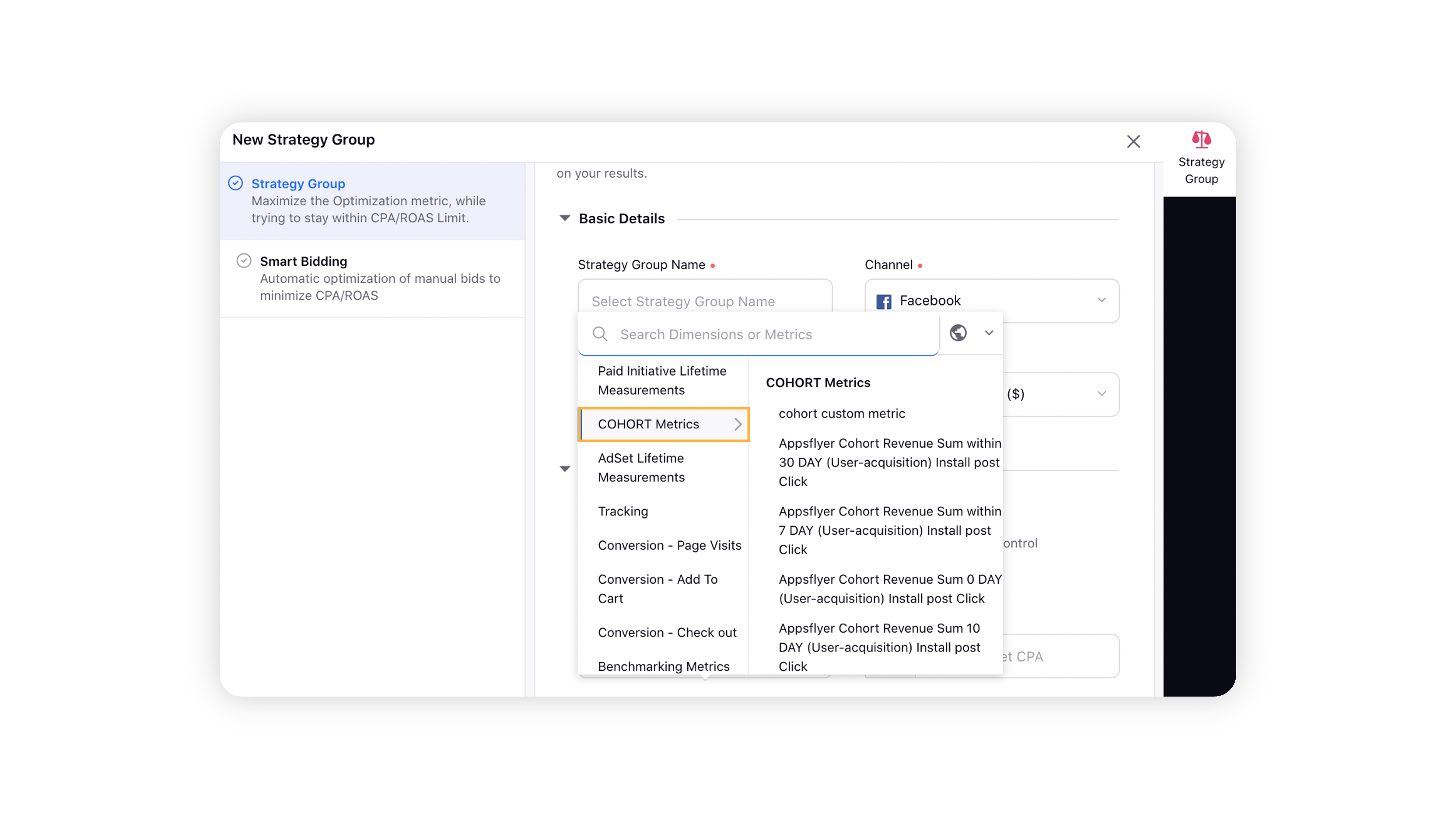
AppsFlyer Cohort in Ads Reporting:-
Its a cumbersome task to download and map the Channel Entities Data and AppsFlyer data on regular basis based on the identifier.
Sprinklr AppsFlyer Cohort Integration helps you :-
Map AppsFlyer Cohort data in an automated way to your Channel entities allowing you to compare web performance and social engagement in the same dashboards and widgets in unified way.
Helps you to understand the ROI you are getting from your products based on the performance from channel and website in a unified way.
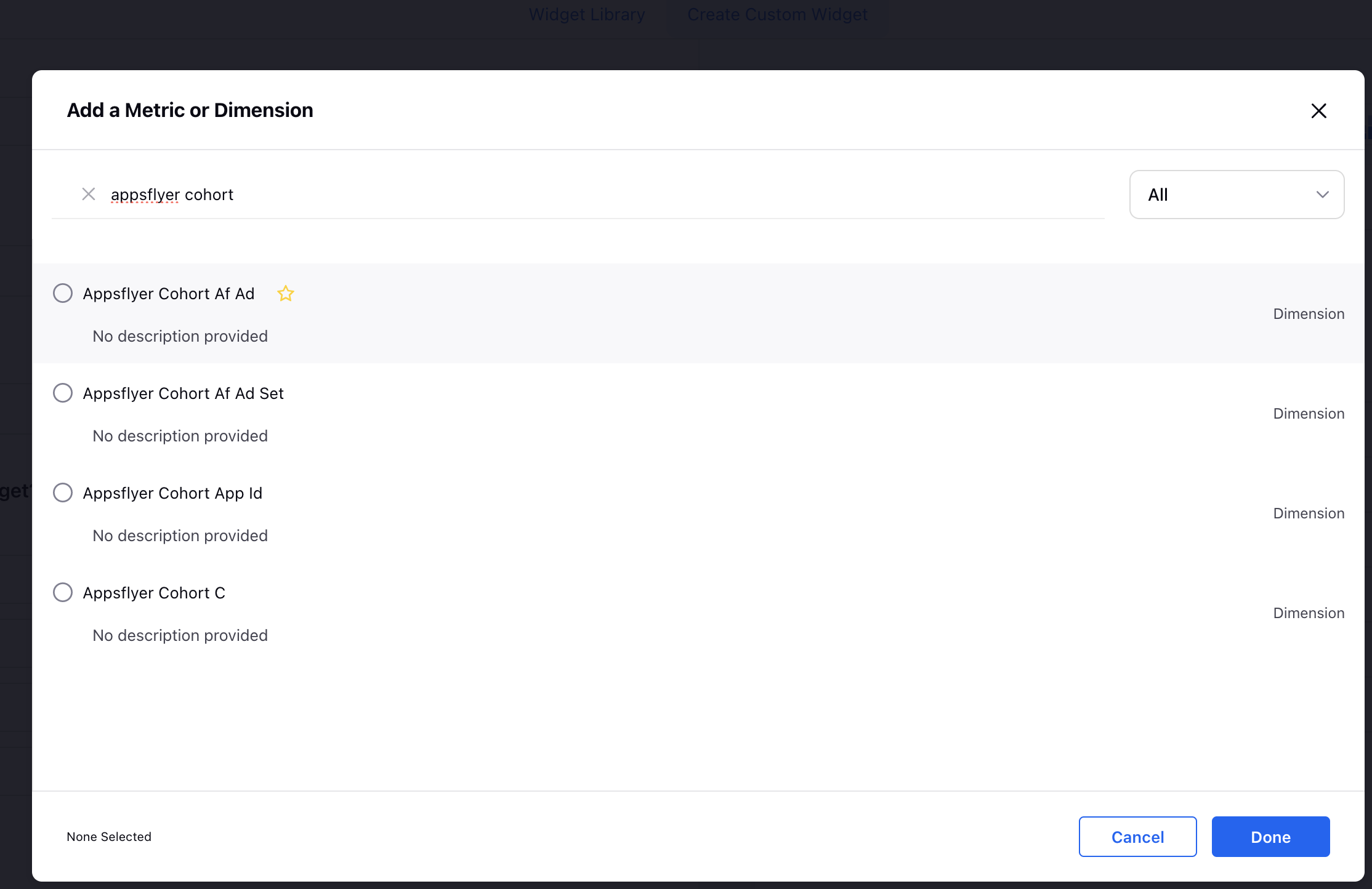
Note - 1.If the user have only Ads Reporting License even then we will be able to pull the data in Sprinklr to realise the Ads Reporting mapping capability it is not necessary that for the mapping the campaigns should be published through Sprinklr. 2. But for Using AppsFlyer Metrics in Strategy Groups for Optimisations you will need the full Ads License. |