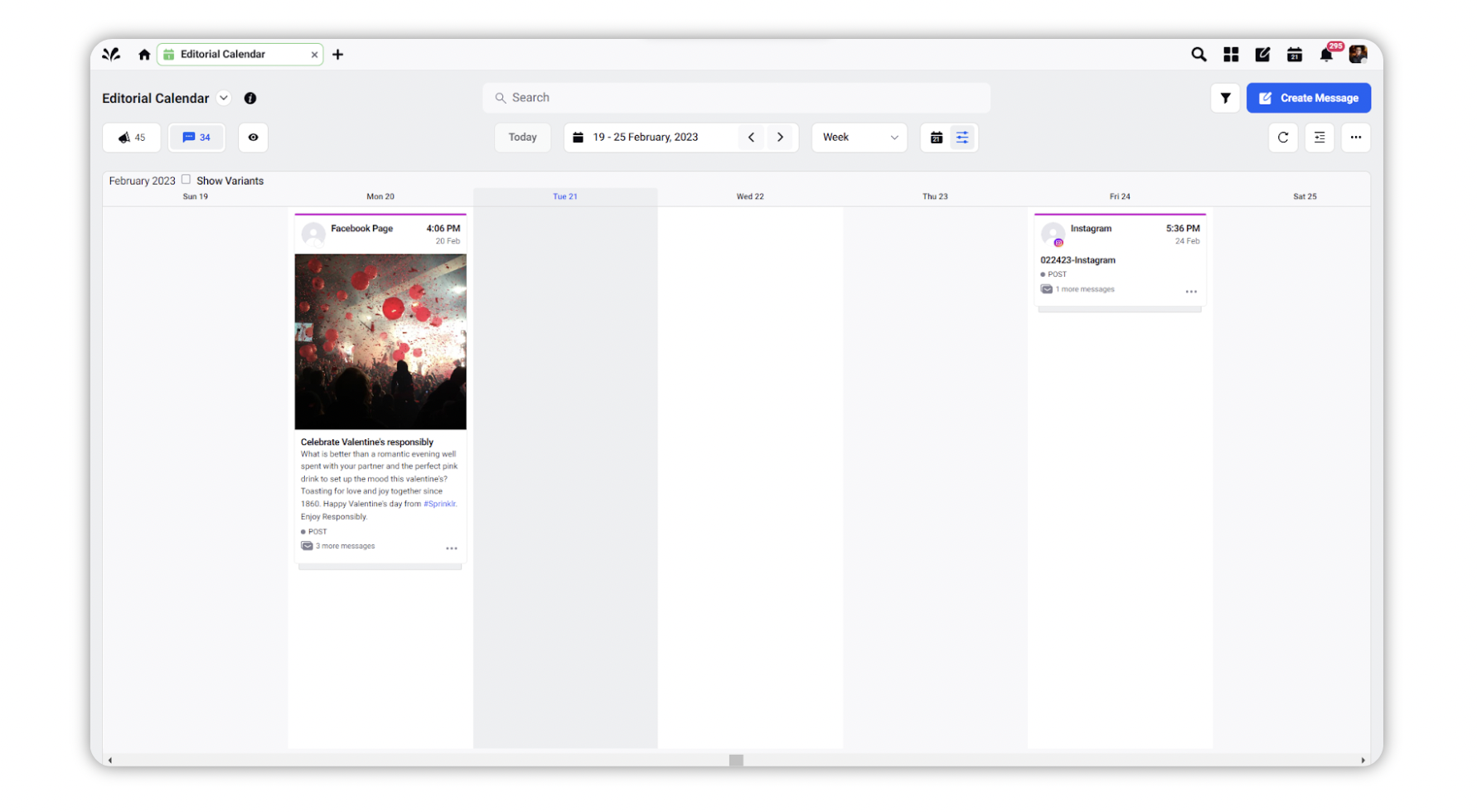View Variants in the Timeline View
Updated
You can view the variants of the parent messages in the Timeline view of the Editorial Calendar. This enables you to view variants as grouped or split out in the Timeline View based on the checkbox selection. The checkbox Show Variants are checked ON by default and you can disable it if required.
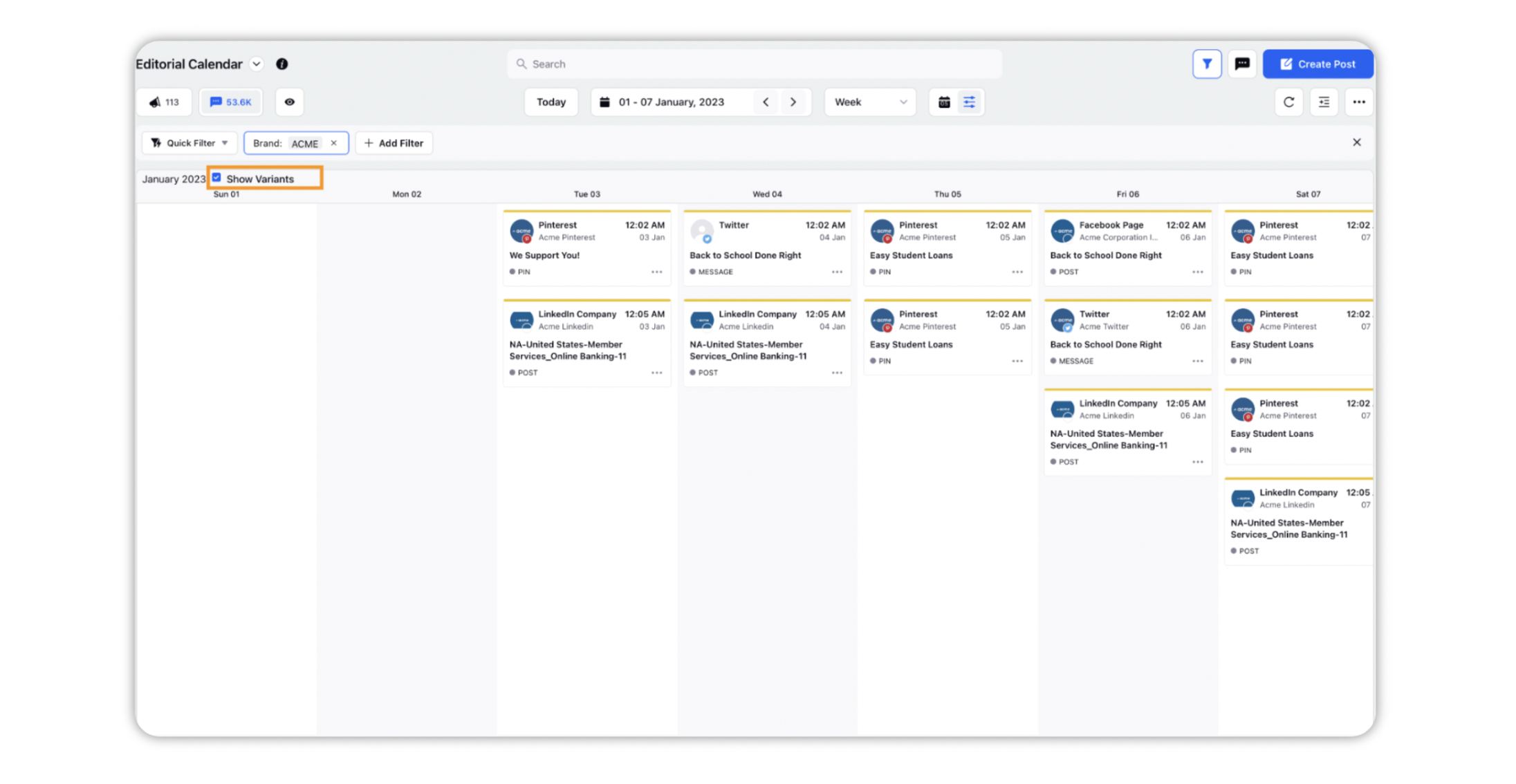
Identify Parent Messages
Parent messages have a unique stacked message card design that can be used to identify them. They also mention the number of variants associated with it. For instance, if the parent messages have 3 variants associated with it, then it will read “3 more messages” at the bottom of the message card.
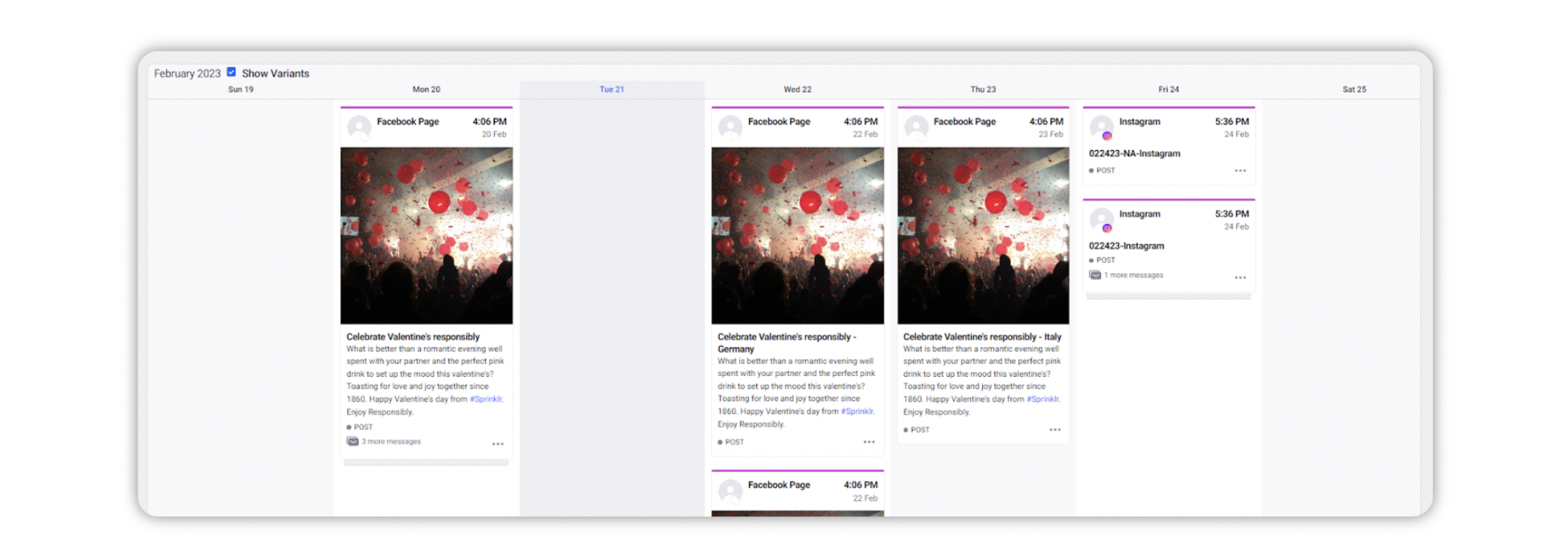
View Variants in the Timeline View
When Show Variants is checked ON, then both parent messages and variants can be seen in the editorial calendar as separate messages.
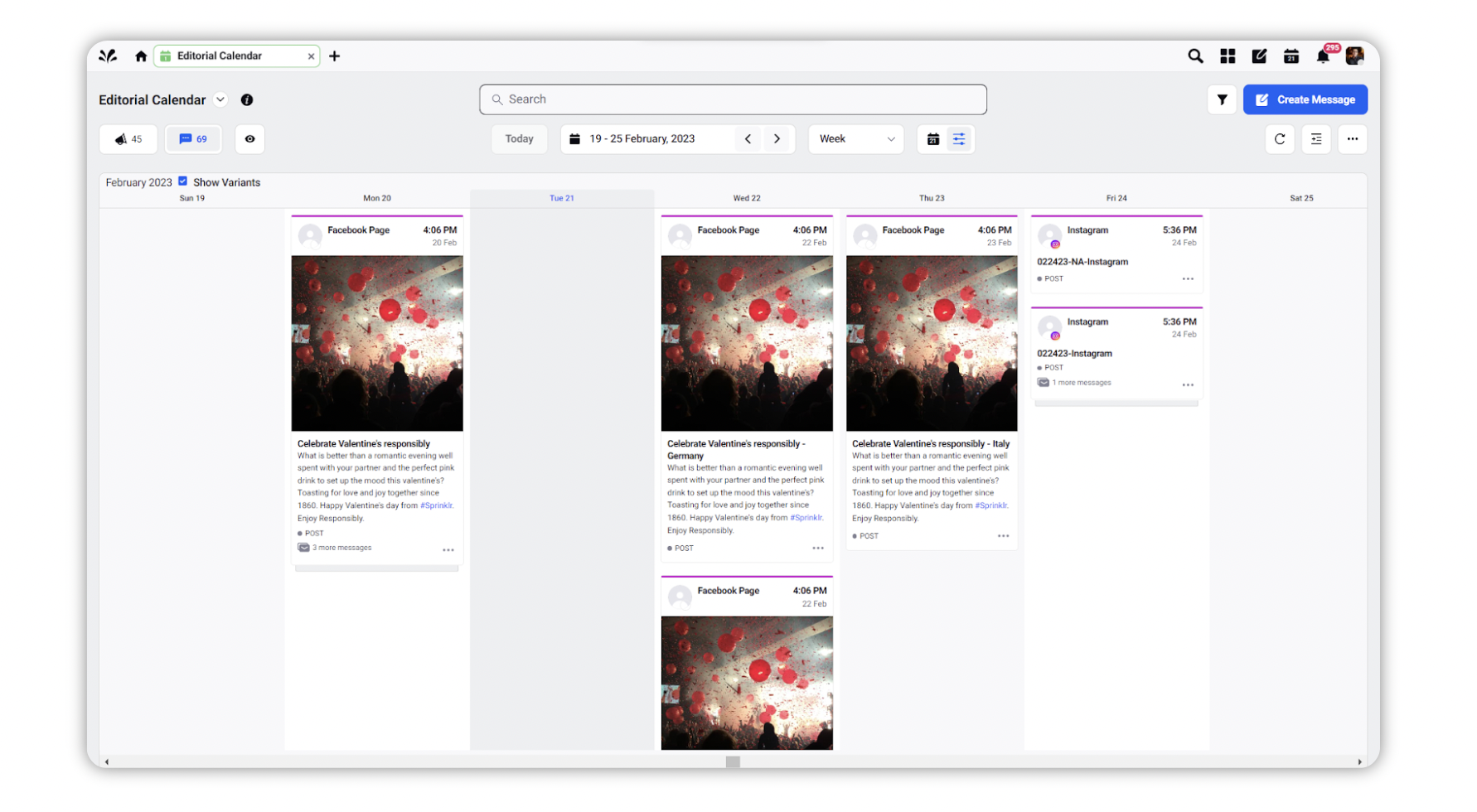
If Show Variants is checked OFF, then only parent messages are displayed and variants are hidden.