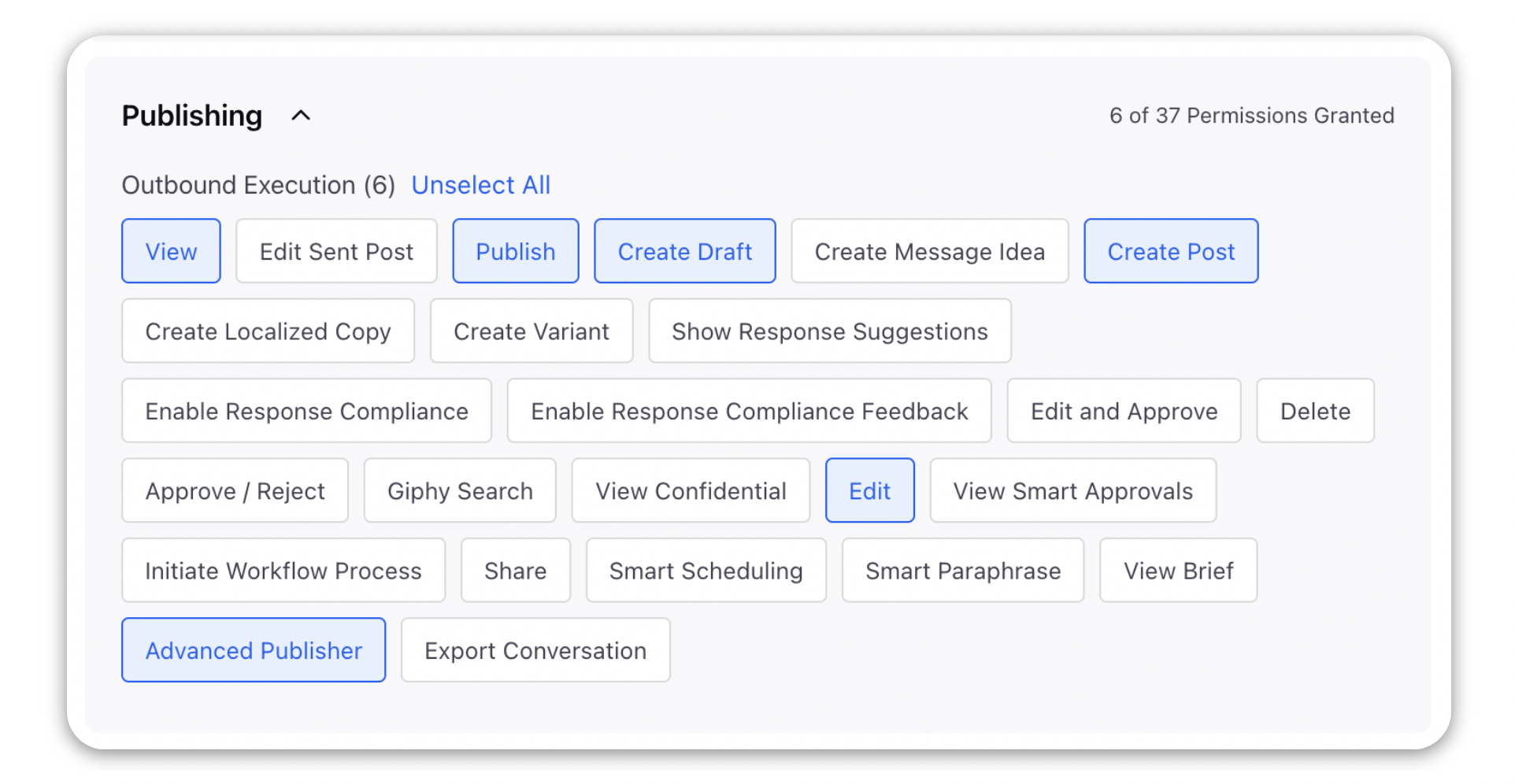Permissions required for executing Email Marketing Campaign
Updated
In this article, you can find what permissions are required to execute the different steps of an Email Marketing Campaign.
Permissions for creating a Campaign
To create a campaign or modify an existing one, you will need the following permissions under:
Setup > Campaign
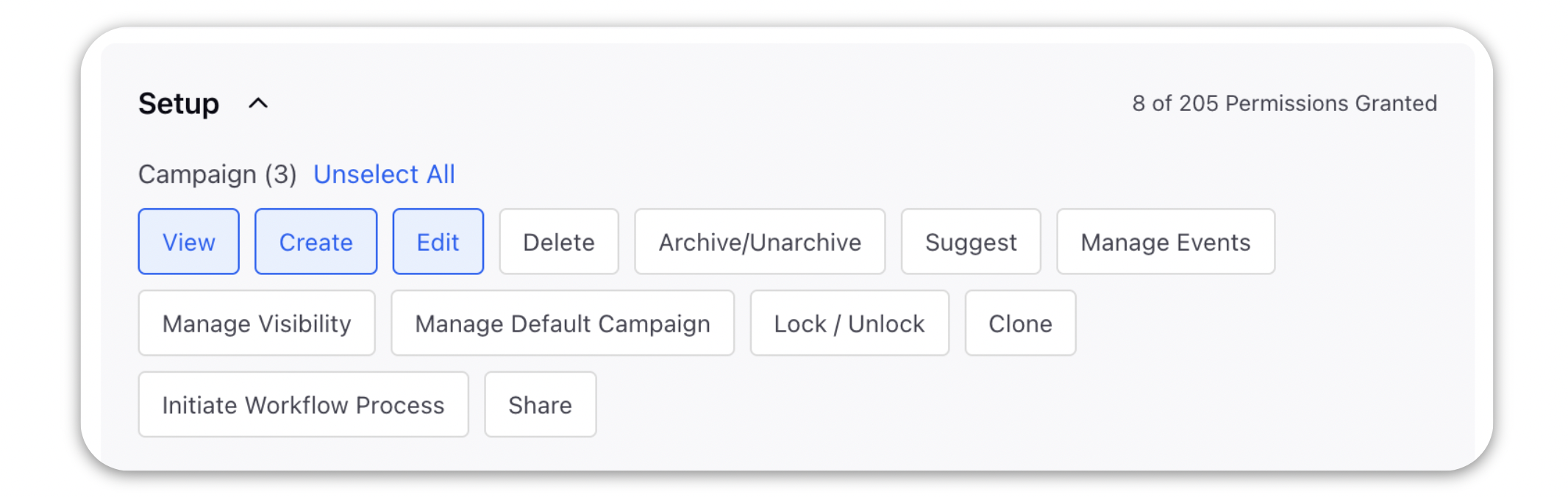
Permissions required for Audience Management
To create and manage Audience Profiles, you need the following permissions under:
Audience > Audience Profile
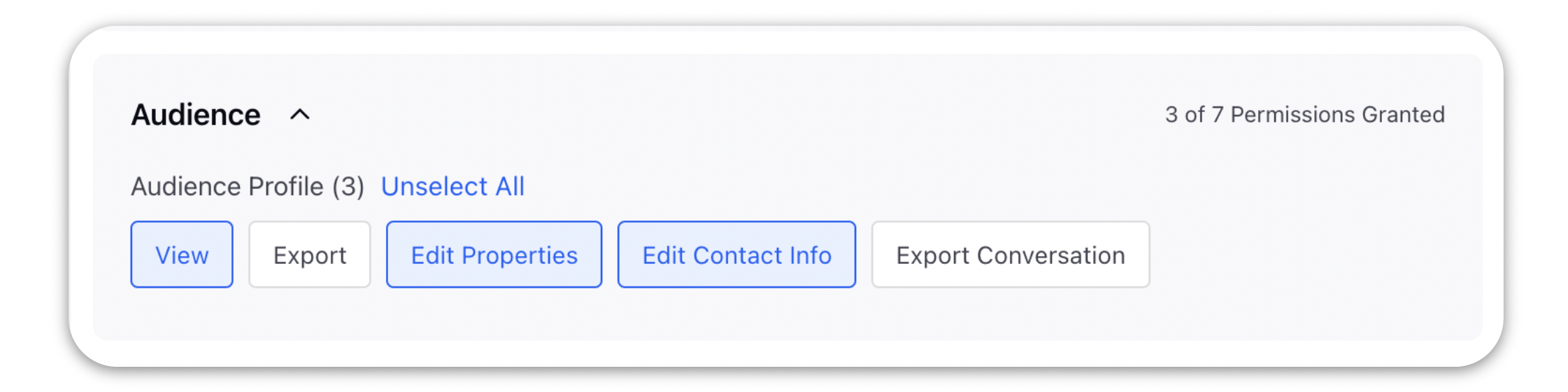
Also to create and manage audience segments, you need permissions under:
Setup > Data Management Platform
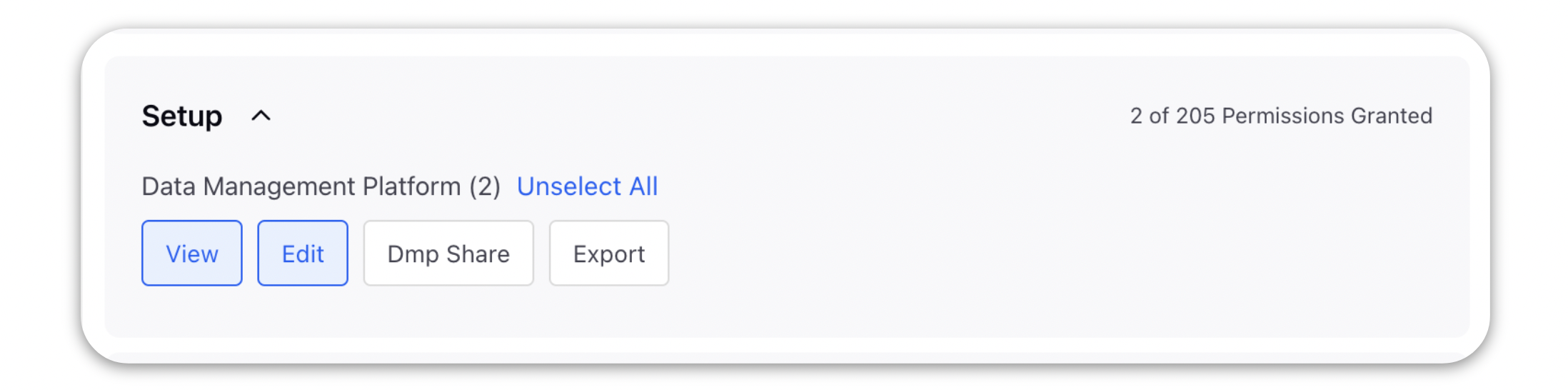
Permissions to Create an Email Marketing Content Template
To manage your Email Marketing Content Templates, you will require following permissions under:
Setup > Content Templates
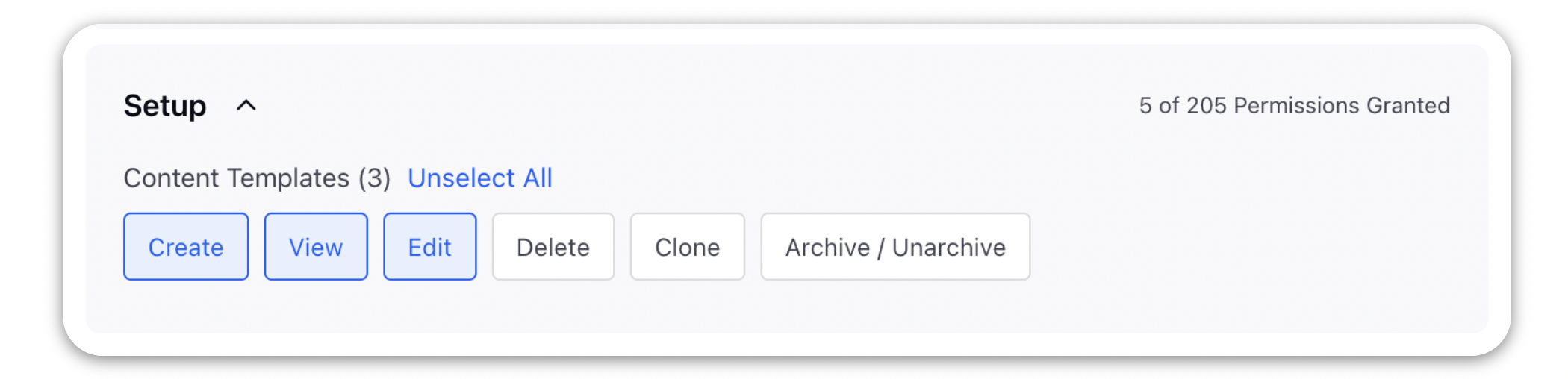
Publishing Permissions
To create or edit an Email message and publish it through Advanced Publisher or the Quick Publisher, you will require the following permissions under:
Publishing > Outbound Execution