Account Controls for Facebook Ad Accounts
Updated
Account controls enable you to choose how your ads are delivered based on specific requirements, such as age restrictions or geographic limitations. These controls apply to all campaigns in your ad account.
Account controls give you reassurance that when you choose settings that use AI, such as Advantage+ audience, your ads won't be shown in a way that isn't right for your business. Anyone creating a new campaign in your ad account will find your settings applied automatically, which streamlines the process and reduces the risk of errors.
Enablement Note: Only Global Admins and Workspace Admins can access account controls.
To Set Account Controls for your Ad Account
Open a new tab and scroll down to Social Accounts.
Apply the Channel filter to filter out your Facebook ad accounts. You can also search for your ad account using the search bar.
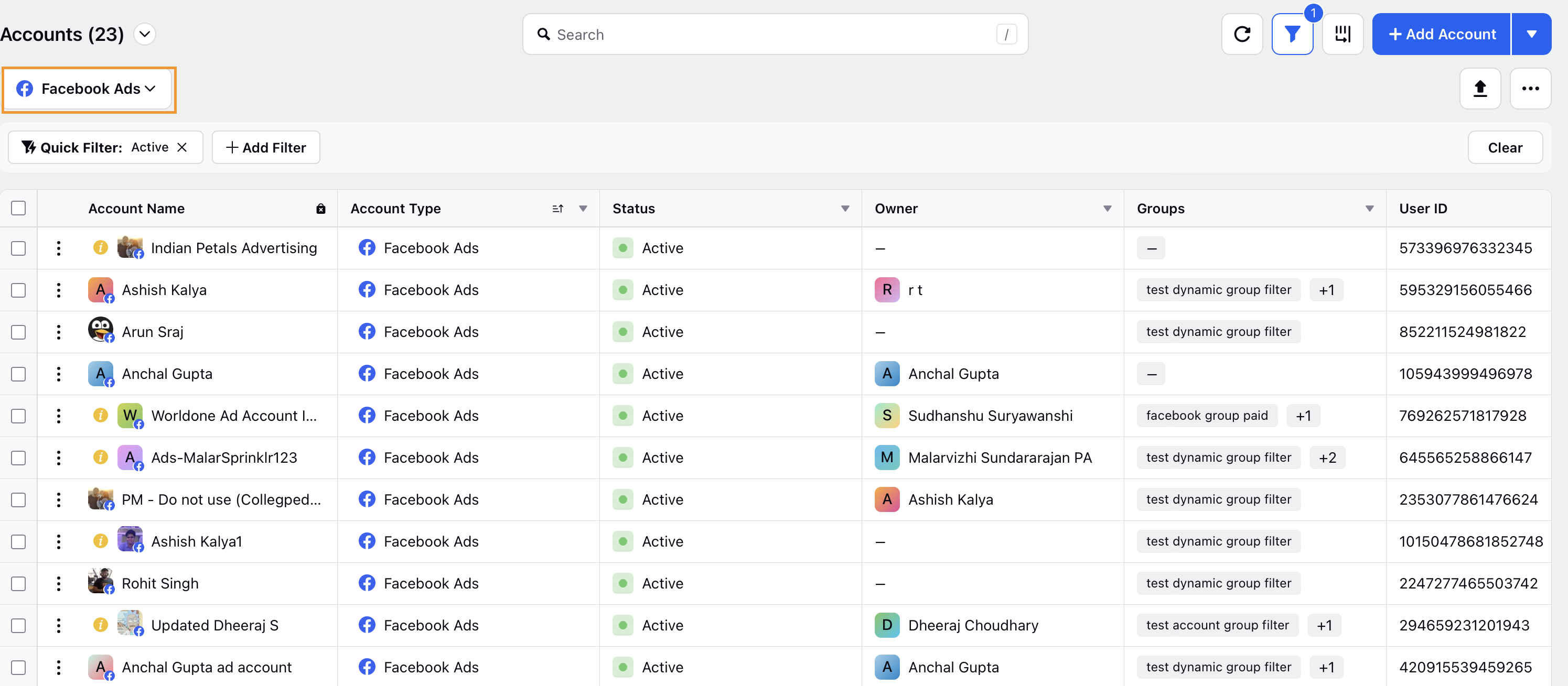
Hover over the vertical ellipsis (⋮) next to your Facebook ads account and select Details from the menu to open the account details pane.
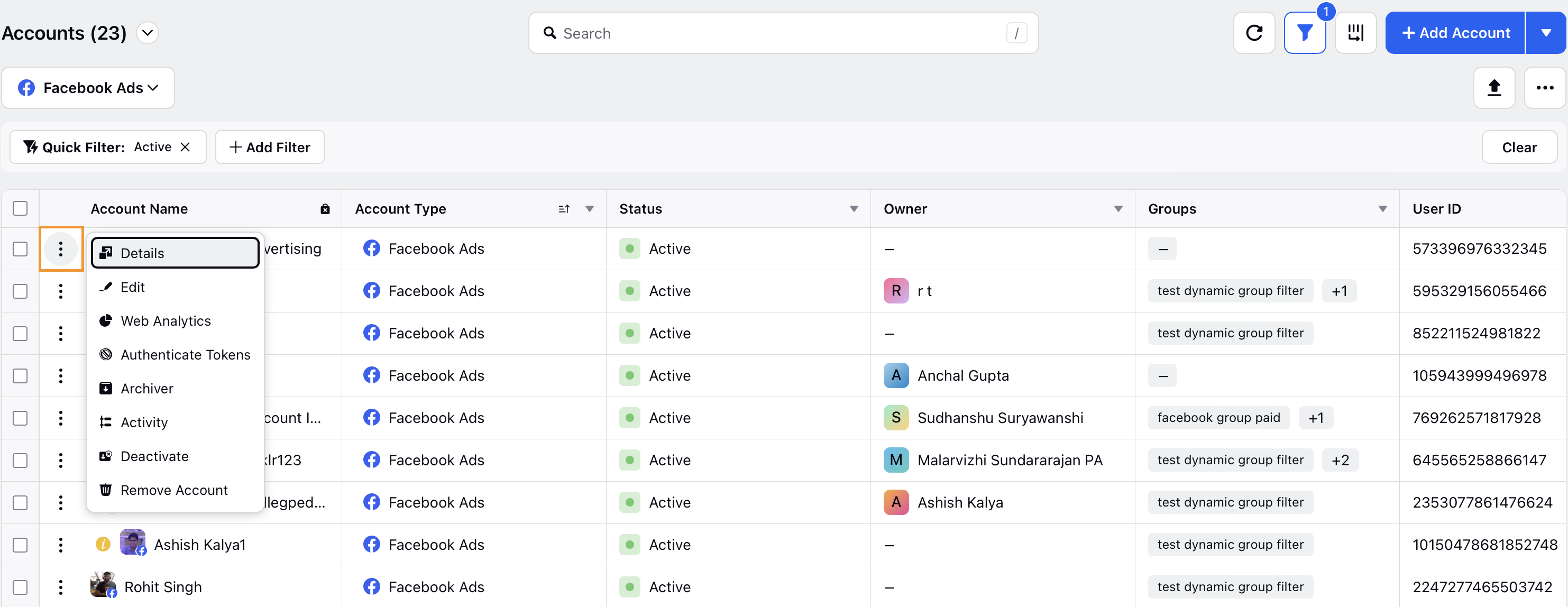
Click on the ellipsis (...) in the top right corner of the details pane to view the account options.
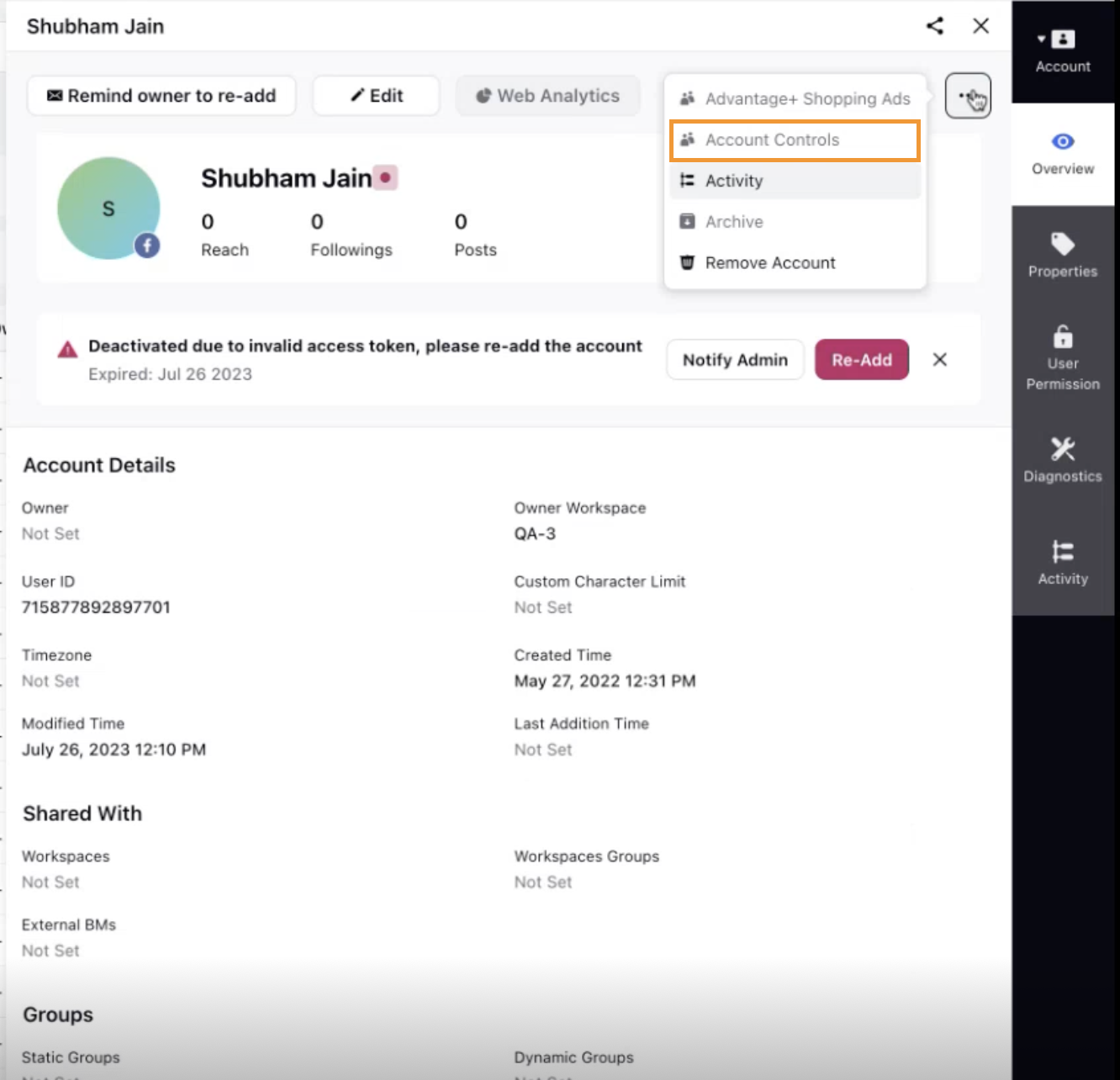
Select Account Controls from the menu and configure the Audience and Placement controls for the account -
Placement Controls: Toggle on My business can only advertise on specific placements to exclude Audience Network, Facebook Marketplace and Facebook right column. You can unselect placements by unticking the boxes.
Note:
Any placement that is deselected will be disabled for editing while the user creates a new ad.
For all existing ads that include any deselected placement, the placement will be deactivated within 48 hours.
These controls exclude placements across all campaigns for this ad account. To avoid unnecessary performance loss, only exclude placements when required for your business.
Audience controls: Set age and location controls for Ads delivery using the two toggle options below -
Toggle on My business can only advertise in specific locations to include or exclude countries or country groups. When the user is creatin a new campaign, by default the locations selected within account controls will be applied in target details.
Toggle on My business sells or advertises age-restricted goods or services. Select the Minimum age drop-down to choose an age.
Select Review Changes to check your settings.
Click Apply to save your Account Control settings.