Percentage Based Routing
Updated
The Percentage-Based Routing feature enables administrators to efficiently distribute cases across user groups by assigning work on according to predefined percentage points. This method ensures that case allocation is balanced and aligned with the operational capacities and goals of each group.
By setting specific distribution ratios, administrators control the volume of cases routed to each group to prevent
overburdening of one group as compared to the other groups.
The feature also supports targeted sampling, letting administrators adjust case distribution based on specific needs.
Enablement Note: To get the Percentage-Based Routing capability enabled use
DP: ACD_DISTRIBUTION_GROUP_BASED_ROUTING_ENABLED. To learn more about getting this capability enabled in your environment, contact your Success Manager.
Adding Percentage Based Routing
Perform the following steps to add the percentage based routing.
Step 1. Click the New Tab icon. Under Sprinklr Service, select Unified Routing within Route.
Step 2. Select Work Queue on the left panel.
Step 3. Select Add Work Queue from the top-right corner or select edit an existing work queue.
Step 4. Enter required details in General Settings and Routing Configuration to proceed further.
Step 5. Under Assignees section, select Percentage-Based Distribution from the Distribution Type drop down menu.
Step 6. Select the Granularity Level from the drop down menu.
Step 7. Under Distribution Group, select the Distribution Group Name from the drop down menu.
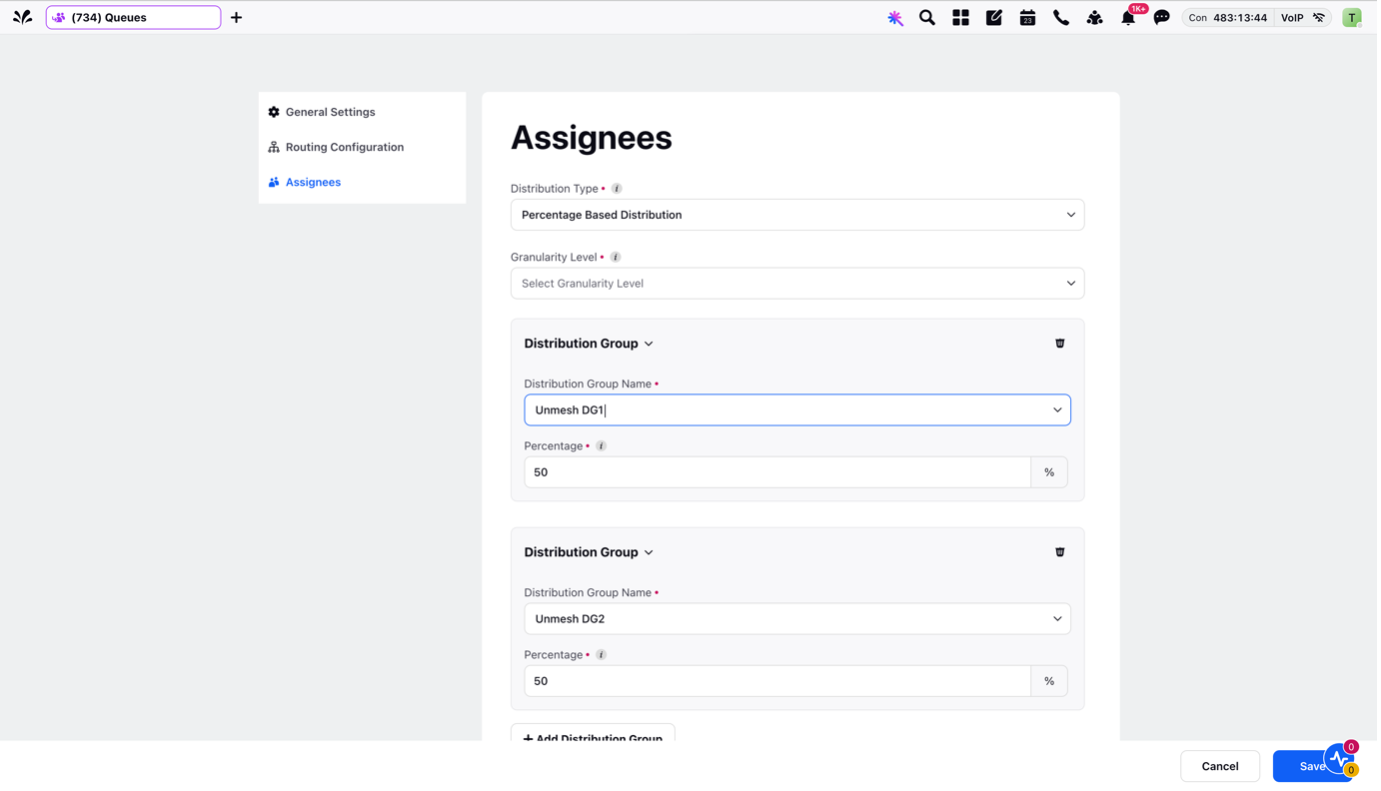
Step 8. Enter the Percentage for each group.
Step 9. Click +Add Distribution Group to add more distribution groups if required.
Step 10. Click Save.
The following table lists the description of the Parameters of the Assignee Screen.
S.No | Parameter Name | Parameter Description |
1. | Distribution Type | Different types of distribution. For example, Standard Distribution, Forecast Based Routing, Percentage Based Routing and so on. |
2. | Granularity Level | The interval during which the system aims to achieve the distribution percentage for the groups. The granularity options available on the drop down list are 15min, 30min, 45 min, 60 min, 1 day, 1 week. |
3. | Distribution Group Name | Name of the Distribution Group. |
4. | Percentage | The percentage in which you want to route the call among the different user groups. The total should equal to 100% for all the calls. |