Work Queue Properties
Updated
Work Queue Properties define how customer interactions are managed, prioritized, and routed within a queue. These properties ensure efficient call handling based on predefined rules.
Work Queue Properties in Sprinklr IVR allow businesses to optimize case assignments by dynamically managing queues, prioritizing cases, and ensuring the right agents handle incoming interactions.
This guide provides a detailed overview of the Work Queue Properties node and explains its role in case distribution, agent availability tracking, and queue management.
Key Work Queue Properties
Below is the list of key work queue properties available in Sprinkr IVR:
WAIT_TIME_IN_MILLIS: Returns the estimated wait time in milliseconds, calculated based on the wait times of previously assigned cases in the queue.
WAIT_TIME_READABLE: Provides the wait time in minutes. This property can be used in the Operator Says node within the IVR to vocalize the estimated wait time to customers.
NUMBER_OF_PENDING_CASES: Indicates the current number of pending cases in the queue. This count dynamically updates as new cases enter or existing cases are assigned.
NUMBER_OF_AGENTS_AVAILABLE: Displays the number of agents who are currently available and ready to handle cases.
IDLE_AGENTS: Returns the number of idle agents, meaning agents who are not engaged in active calls. This count helps in assessing agent availability for new case assignments.
POSITION_IN_WORK_QUEUE: Provides the real-time position of a case in the work queue. As cases are assigned dynamically, this property helps determine the priority and processing order.
NUMBER_OF_LOGGED_IN_AGENTS: Shows the number of agents who are in a "logged-in" state across the platform.
MAX_IDLE_TIME_OF_AGENT: Displays the maximum idle time among agents who are in the correct availablity status and have zero capacity consumed.
OLDEST_CUSTOMER_WAIT_TIME: Indicates the longest duration a case has been waiting in the queue for assignment.
Configuring the Work Queue Properties Node in Sprinklr IVR
The Work Queue Properties node in Sprinklr IVR helps define how case assignments are handled within a queue. Follow these steps to add and configure the node within your IVR flow.
Step 1: Add the Work Queue Properties Node
Add the Work Queue Properties node to your IVR flow. Configure its settings based on your case routing requirements.
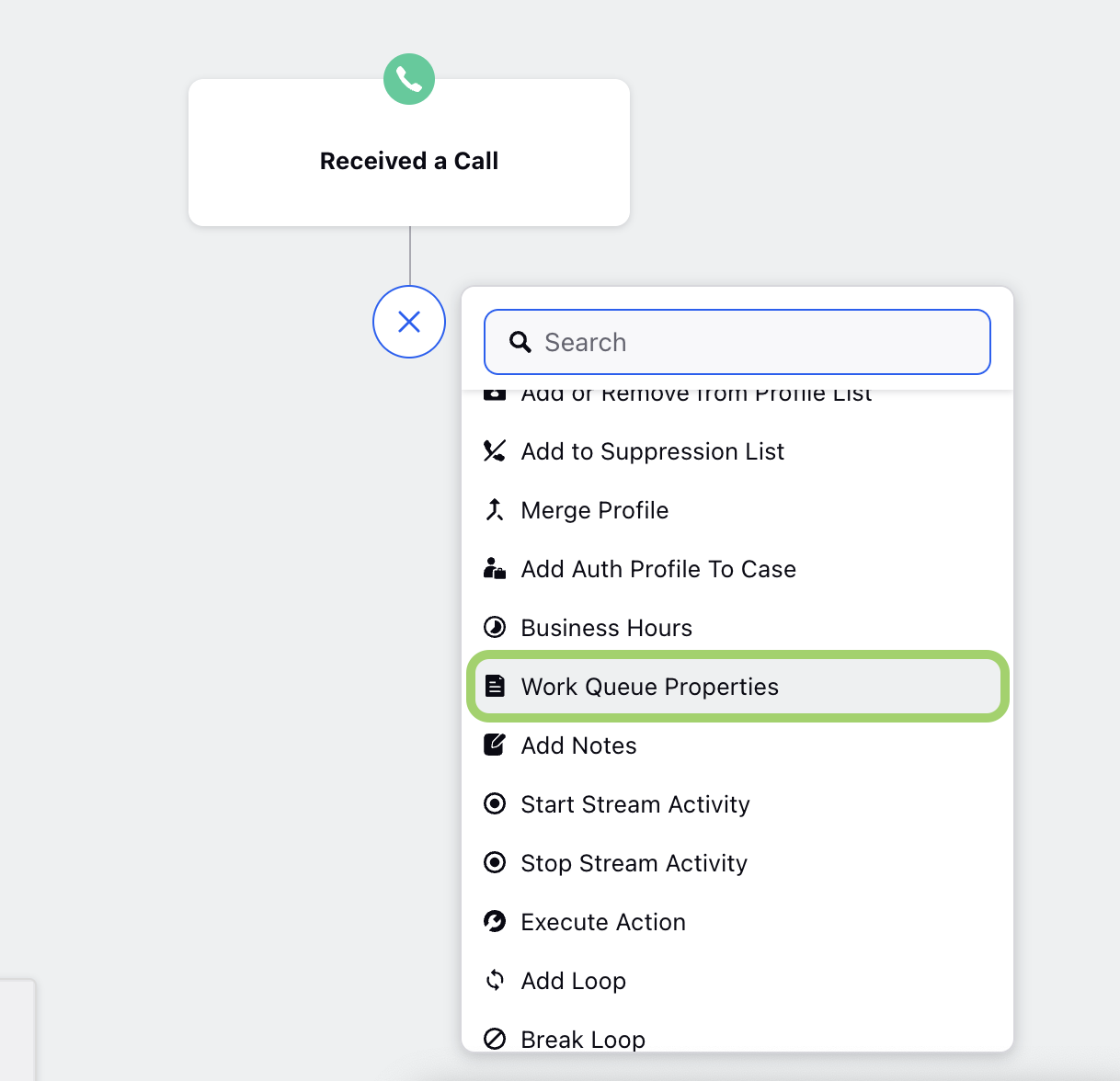
Step 2: Configure Work Queue Properties
This section outlines the key fields you need to configure within the Work Queue Properties node.
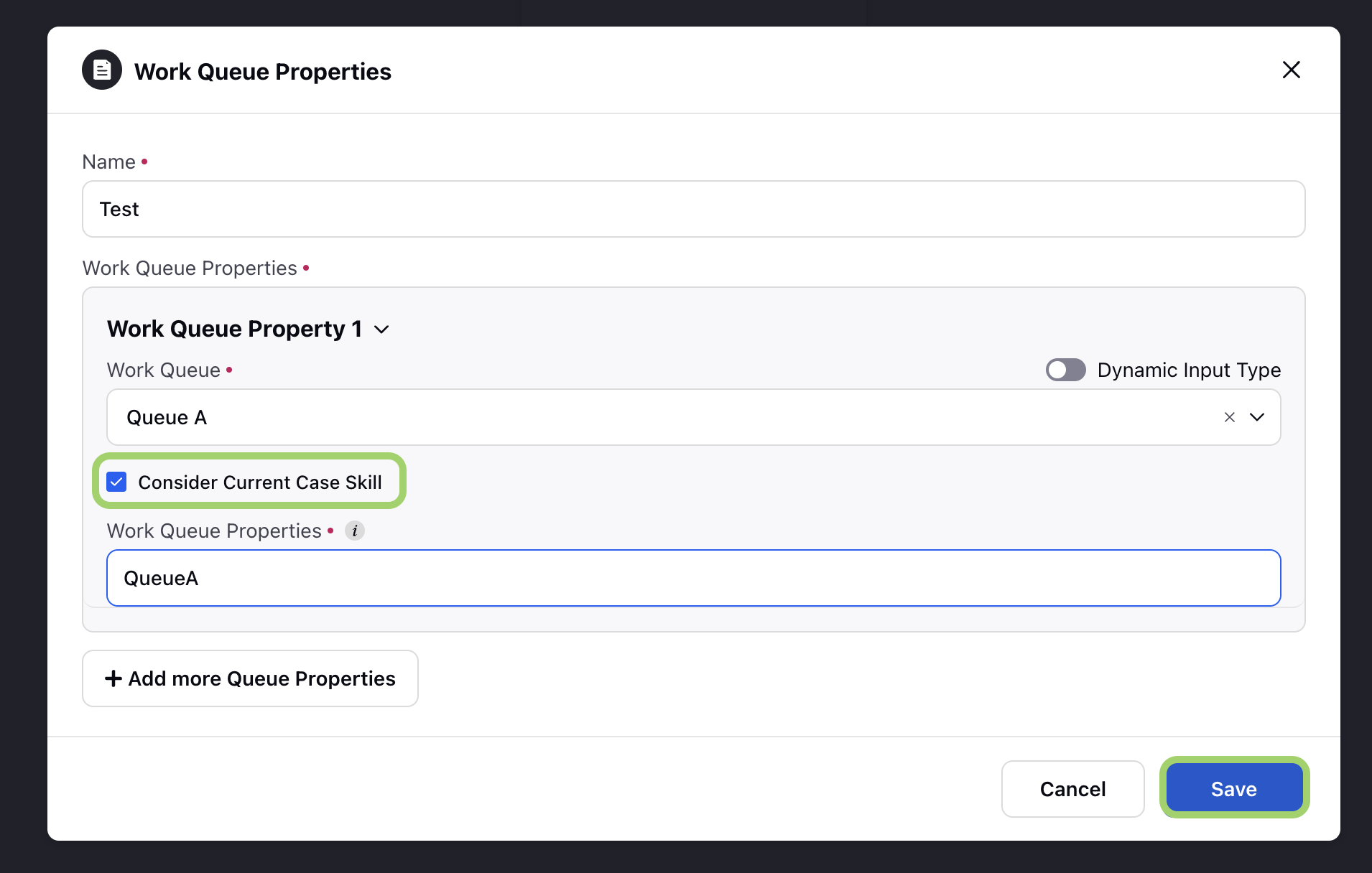
1. Name
A unique name helps you easily identify and manage multiple Work Queue configurations within your IVR.
Enter a distinct name for the Work Queue Properties configuration.
This makes it easier to differentiate queue settings.
2. Work Queue
Work queues help categorize and prioritize cases for efficient handling.
Select the specific work queue where cases should be assigned.
Toggle the Dynamic Input Type switch to assign a work queue dynamically.
Enable ‘Consider Current Case Skill’ to ensure that case routing factors in the required skills for handling a case.
3. Work Queue Properties
Define a variable for a specific work queue that the bot can reference later for case handling or decision-making.
Step 3: Configure Skills and Proficiency in Work Queue Properties Node
To ensure cases are assigned to the right agents, configure the required skills and proficiency levels.
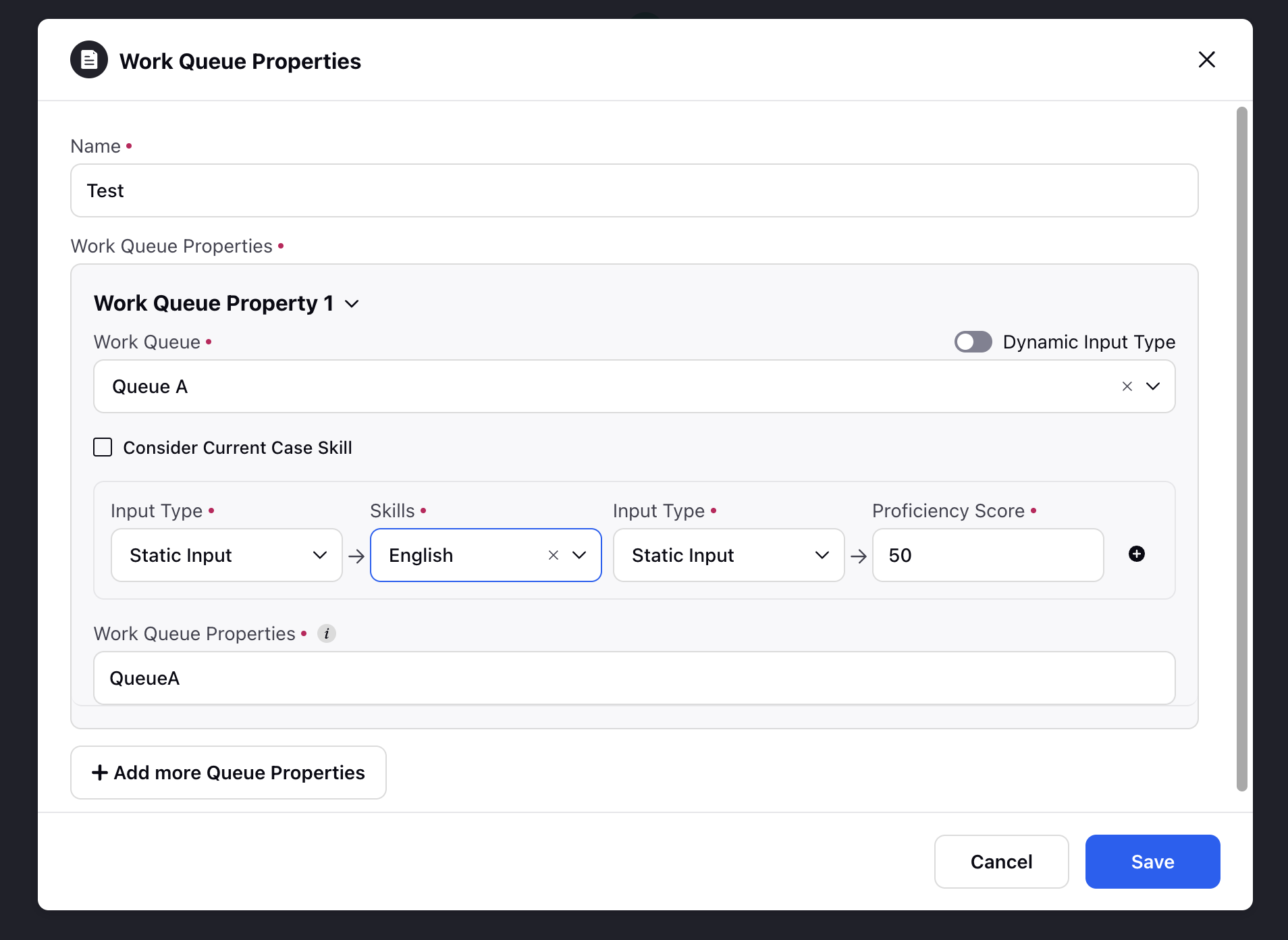
Skills Assignment
Assigning the right skills ensures cases reach agents with the necessary expertise.
Static Input: Manually select the required skills for case assignment.
Dynamic Input: Assign skills dynamically based on case attributes. Enter a Skills value that adapts based on dynamic conditions.
Proficiency Score
Proficiency score determines an agent’s eligibility for handling a case based on their skill level. Defines the minimum proficiency level (e.g., 50%) required for an agent to handle a case.
Static Input: A fixed proficiency score.
Dynamic Input: Adjusts dynamically based on predefined conditions.
Note: You can configure skills and proficiency scores in any combination:
Static Skill + Static Proficiency
Static Skill + Dynamic Proficiency
Dynamic Skill + Static Proficiency
Dynamic Skill + Dynamic Proficiency
Use the Operator Says or Update Properties node to reference the desired work queue property.
Example: You can use WAIT_TIME_READABLE to inform customers of their estimated wait time.
Note: The Work Queue Property Enhancement made improvements to two key properties for better consistency and reliability:
The Wait Time Readable property now returns a default value of 1 minute instead of null when the wait time is less than 30 seconds, ensuring a more predictable output.
The Position in Queue property is updated to prevent errors when the property is accessed before case is put inside the queue. Instead of throwing an error, the position now shows as "-1", indicating that the rank is not yet available due to the task not being in the queue.
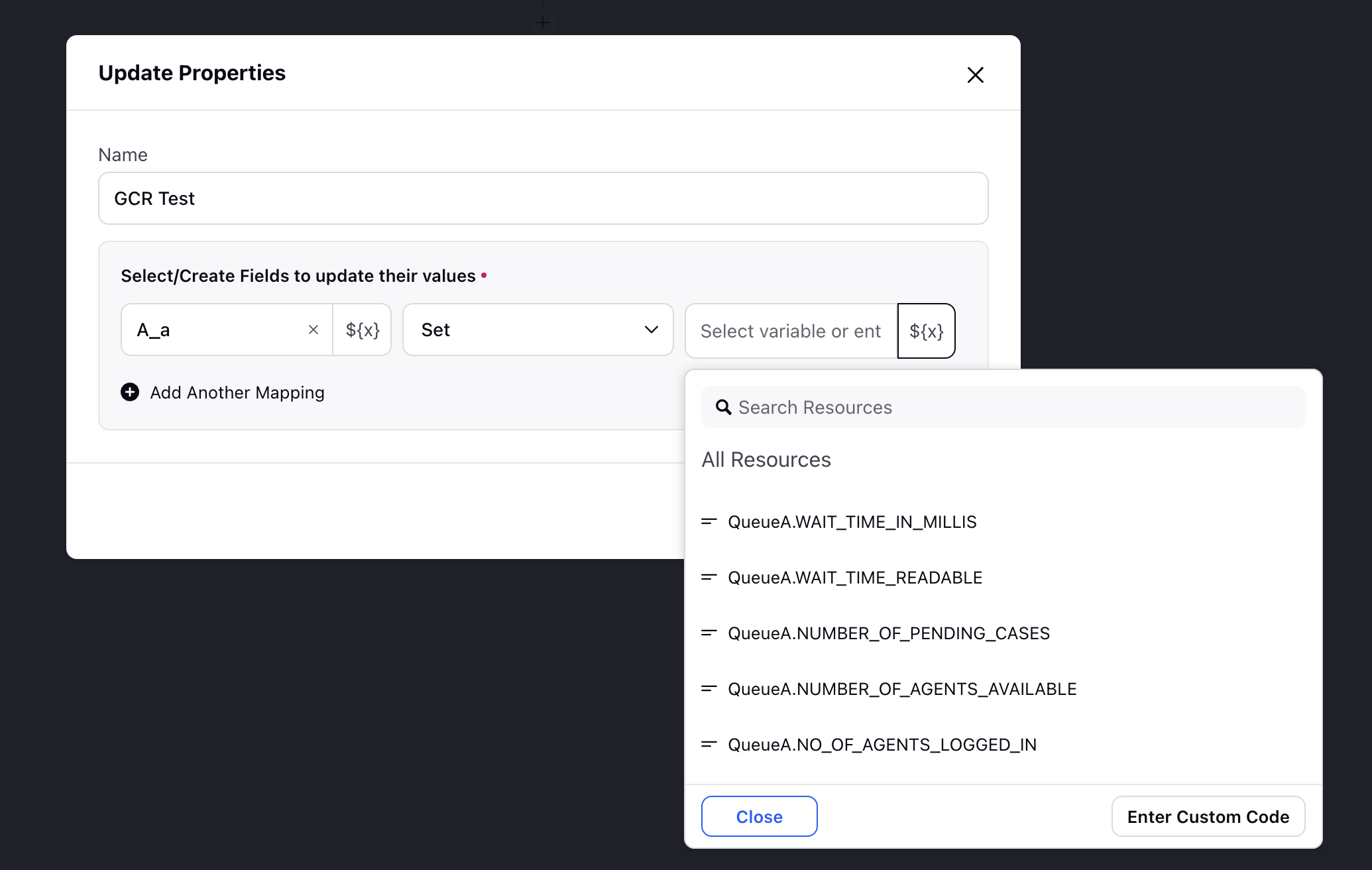
How the Work Queue Properties Node Works in IVR?
When a customer interacts with the IVR, the system evaluates the Work Queue, Skills, and Proficiency Score to determine the best agent assignment.
Cases are routed based on agent availability, skills, and predefined work queue logic.
If no suitable agent is available, cases may remain in the queue until they can be assigned.
By leveraging these properties, you can enhance case management, improve customer communication, and optimize agent workload distribution within the IVR system.