Select rules to execute when work is assigned
Updated
Unified routing gives us the ability to manage the assignment of cases or tasks in a more robust and precise way, which helps teams to manage their resources efficiently and cater customer queries proficiently and smoothly. In this article we will learn about how unified routing helps us to execute Rules which can be used for case management.
Business Use Case
Teams use unified routing to configure work queues and use them to assign work to the agents. Many times we need to run some rules which need to be executed as soon as a work is assigned. For example-
Change the case status from New to Assigned as soon as the case is assigned.
Send the case to quality management evaluation queue.
Copy Agent Name to a different case custom field.
There can be multiple use cases where teams want to run some rules as soon as work is assigned to any agent through work queues.
Solution
Unified routing gives us the ability to execute CASE CREATION and CASE UPDATE rules through the work queue when a work is assigned to an agent.
Configuration Steps
To execute rules when a work is assigned, we need to perform following activities-
Create a standard or on demand case creation/case update rule.
Go to Unified Routing and click on a queue to edit.
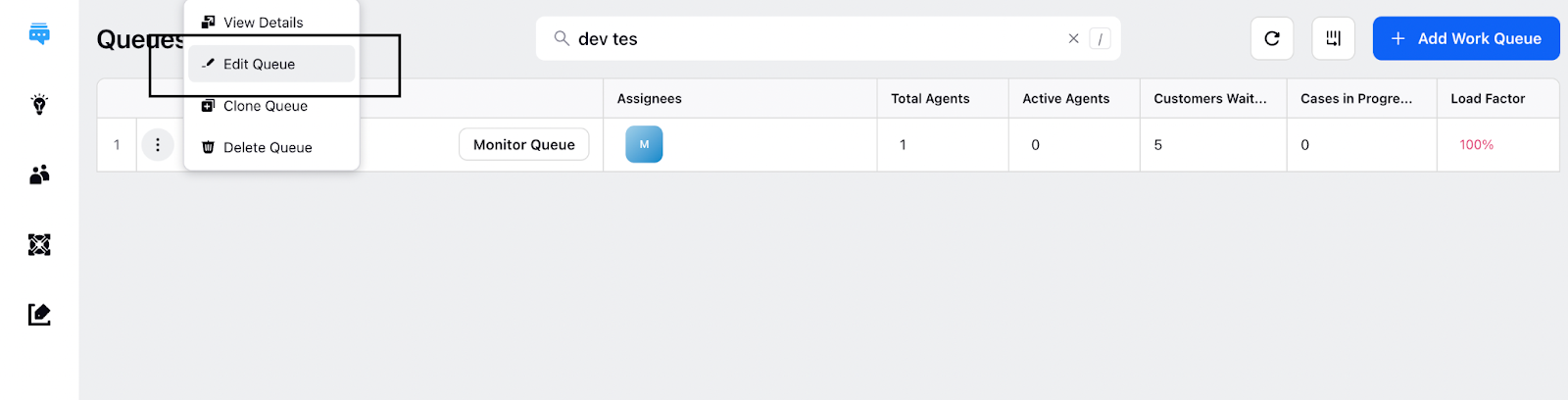
Go to Assignees, and select the rules which you want to execute. You can select multiple rules as well.
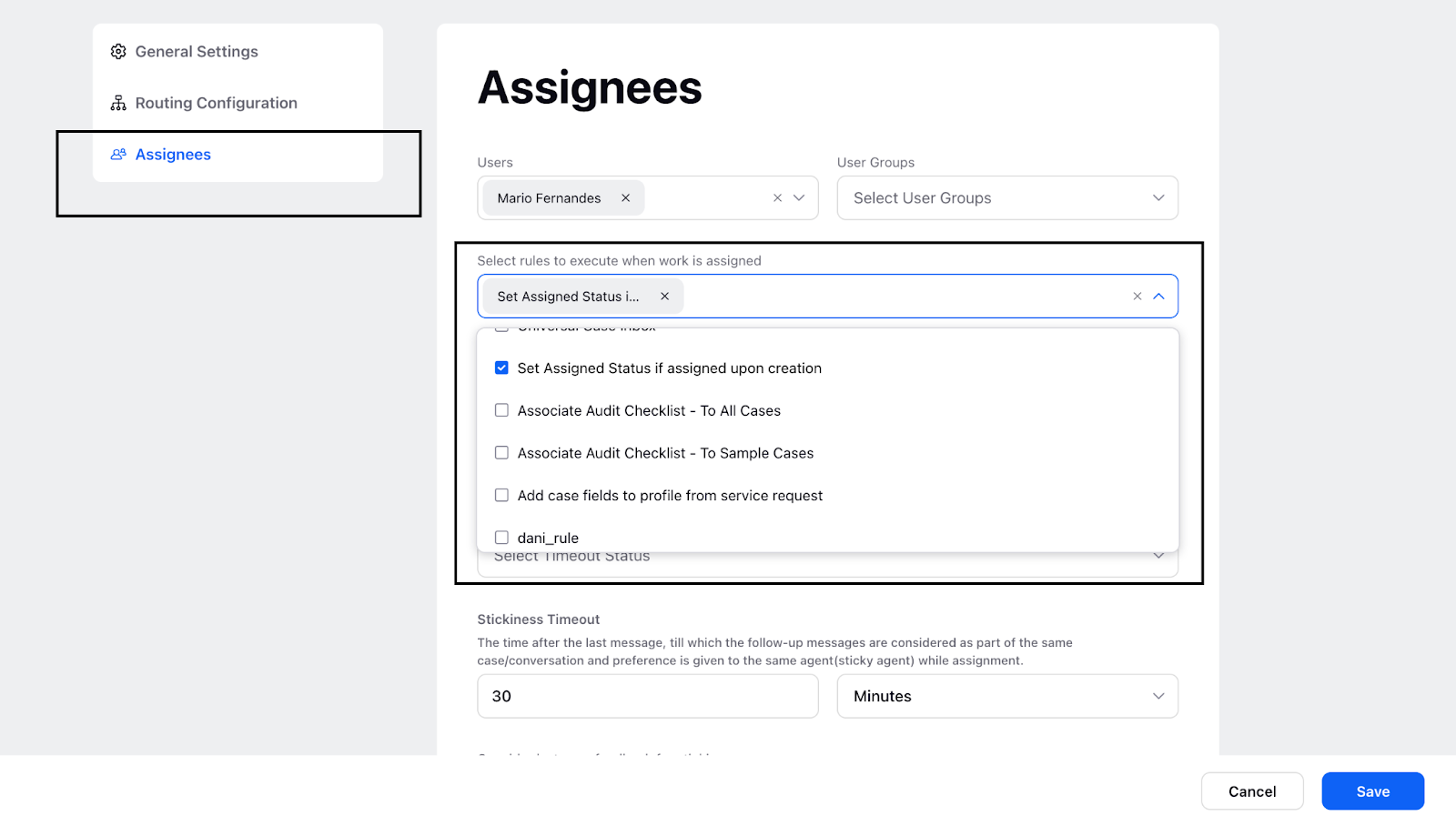
Click on Save to deploy your changes.
After doing the above configuration, we will be able to execute rules as soon as a work is assigned from a work queue.