About Automated Bid Multipliers
Updated
Introduction
Automated Bid Multiplier is a feature that helps you manage your advertising budgets more effectively by automatically adjusting your bids based on how different audience segments respond to your ads.
Why is it useful?
Saves Time: Instead of manually checking reports and adjusting bids/multipliers for each audience segment, this feature does this for you.
Improves Efficiency: It helps ensure that your budget is directed towards the audience segments that perform best, reducing costs and improving your ad performance.
How does it work?
Analyzes Performance: The tool looks at how different segments of your audience react to your ads. For example, it checks how much it costs to get a desired action (like a click or purchase) from each segment.
Suggests Multipliers Automatically: If some segments are more expensive (higher cost per action or CPA), the tool will lower the priority (reduce bids) for those segments.
Balances Costs: The goal is to balance out the costs across different segments. Once the costs are balanced, the tool will suggest keeping the multipliers the same across all segments.
Example:
Before:
You have to check reports manually for different age groups, genders, countries or user devices.
You spend time adjusting bids to reduce spending on underperforming segments.
After:
The Automated Bid Multiplier does this analysis for you.
It automatically suggests bid multipliers so that you spend less on segments that are not performing well and more on those that are.
Value Add:
Reduces Manual Work: Less time spent on analyzing reports means you can focus on other important tasks.
Optimizes Budget Use: Ensures your advertising dollars are used more efficiently by focusing on the best-performing segments.
Functioning of Automated Bid Multipliers
Automated Bid Multiplier arises from the concept of Facebook Bid Multiplier. The idea captured here is that different segments within an audience tend to react differently to the same ads. If there is potential scope of guiding your budgets in the right direction by prioritising the correct segment of the audience, this can be possibly achieved by simply analysing the segmented reports of your target audience. The model essentially notes the difference in CPA and tries to deprioritise the segment with the higher CPA. The model will suggest equal multipliers when equillibrium across CPAs have been achieved.
It essentially aims to reduce manual workload that goes into analysing individual reports for different segments of an audience. It doesn't compete with the channel in any manner since it is essentially built on top of the Bid Multiplier APIs offered by the channel.
Configuration
Creating a fresh configuration for Automated Bid Multiplier
From the launchpad, click on Ads Manager under Analyze.
Click on View & Edit for any campaign. When the third pane opens up click on Strategy icon from the Action Pane.
Click on "+Create New Strategy Group" and the Strategy Group Pane will appear.
Fill in the relevant details and select optimisation as Smart Bidding.
Make sure to turn off "Enable Sprinklr Bid Optimization" toggle and turn on "Enable Facebook Bid Multiplier".
The "+Add Facebook Bid Multiplier" CTA button will appear.
Upon clicking on it, the configuration screen will appear where Automated Bid Multiplier Toggle is disabled.
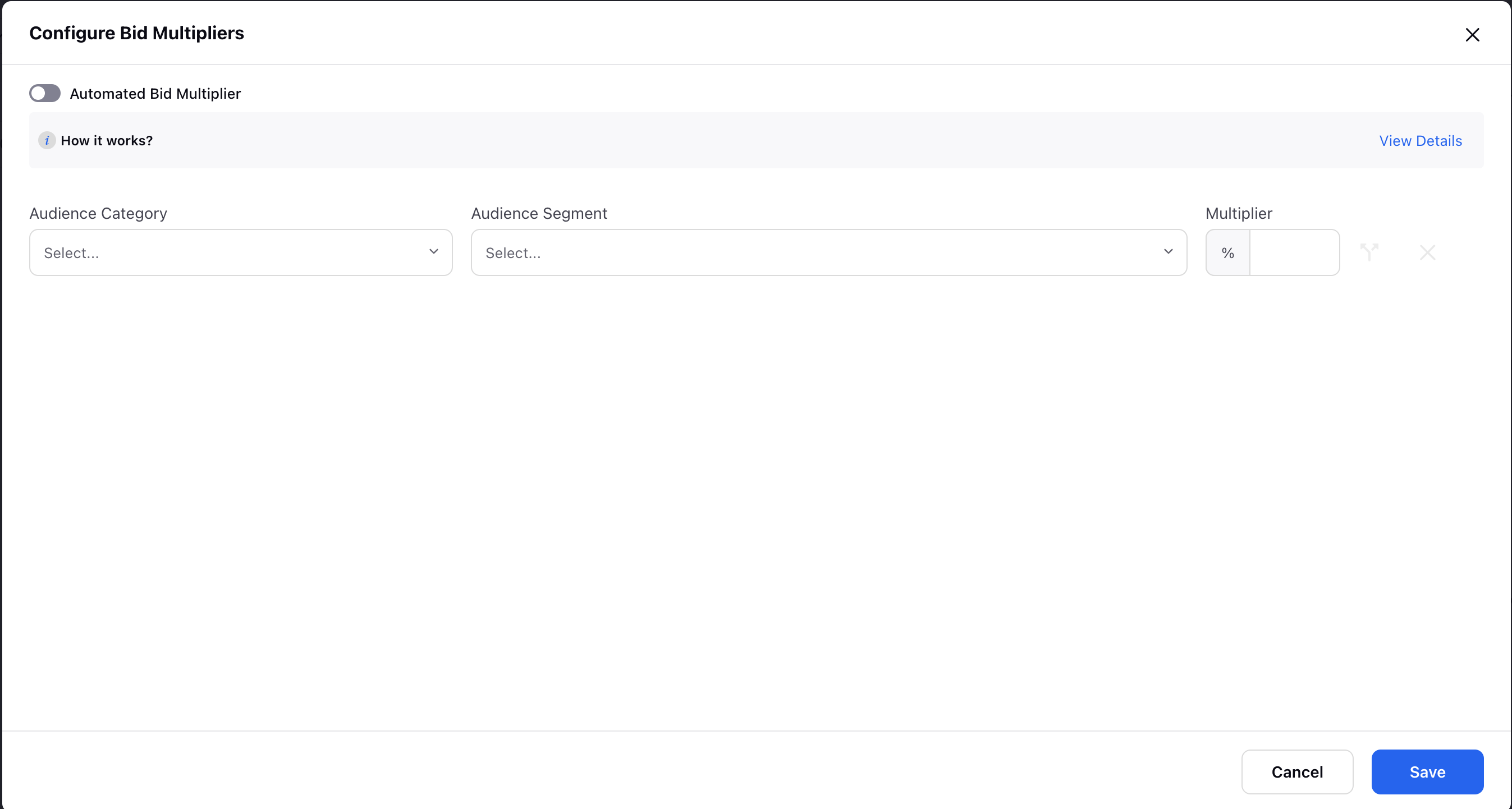
Turn on the toggle and the screen will change from manual configuration to automated.
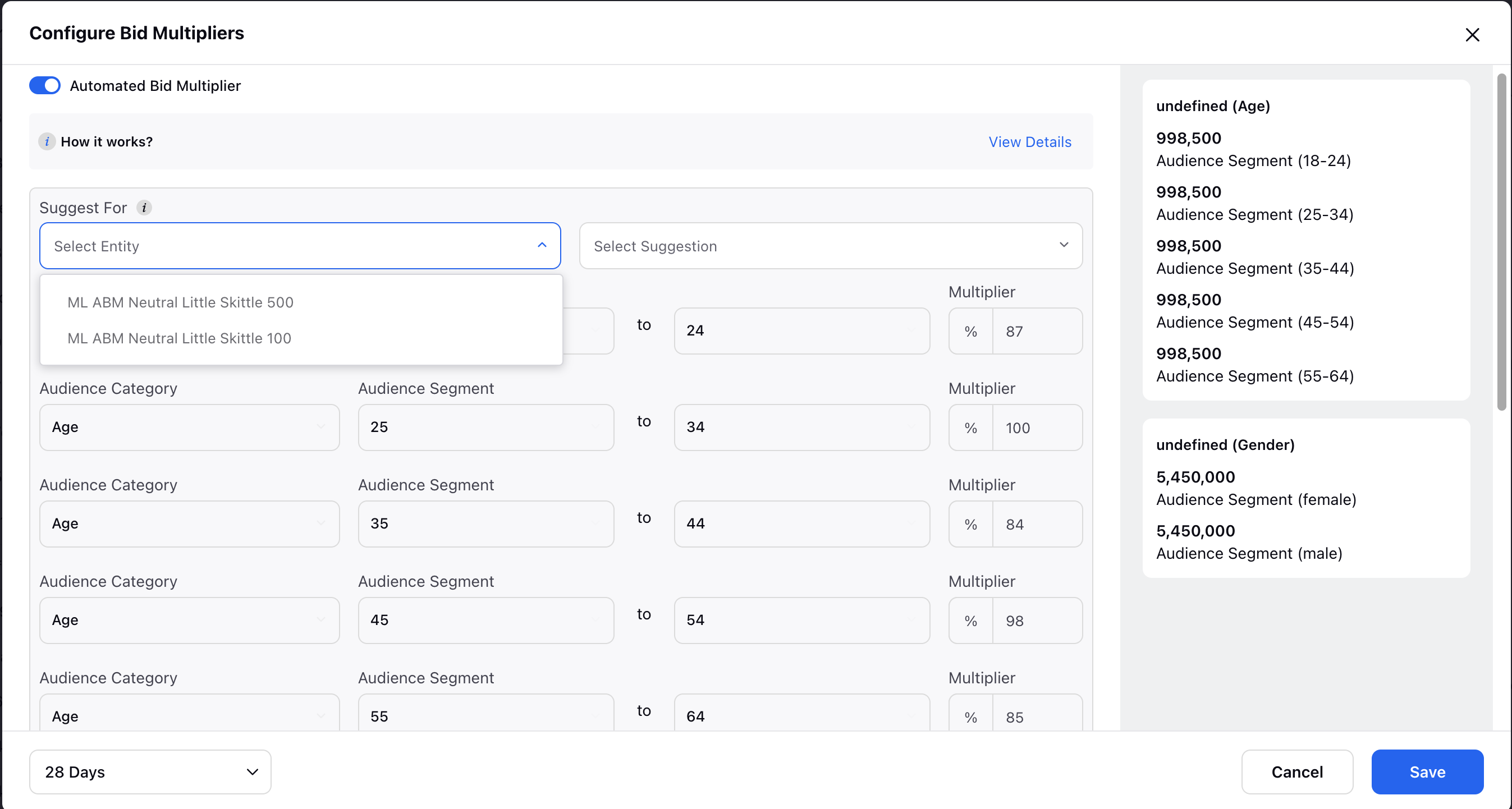
The user can now select the name of the entity & the suggestion parameter upon which they wish to see the values of multipliers.
In the bottom left corner, make sure to select the "Lookback Window". Lookback Window allows the user to decide what amount of reporting data is to be analyzed for suggesting weights. The allowed values are 7, 14, 21 or 28 days.
Once done, click on the "fetch" CTA button in the bottom right to trigger the request.
The values of multipliers will be shown for the segmented audience as per the suggestion parameter.
Note: If targeting for Mobile Devices is not set in the Ad Set, you will not be able to see User Device as an option in the suggestion picklist. Similarly for Home Location, Countries need to be set in the targeting section else the model will only fetch value for one country & others (default) as shown below. Here, targeting was set to only India hence the outcome.
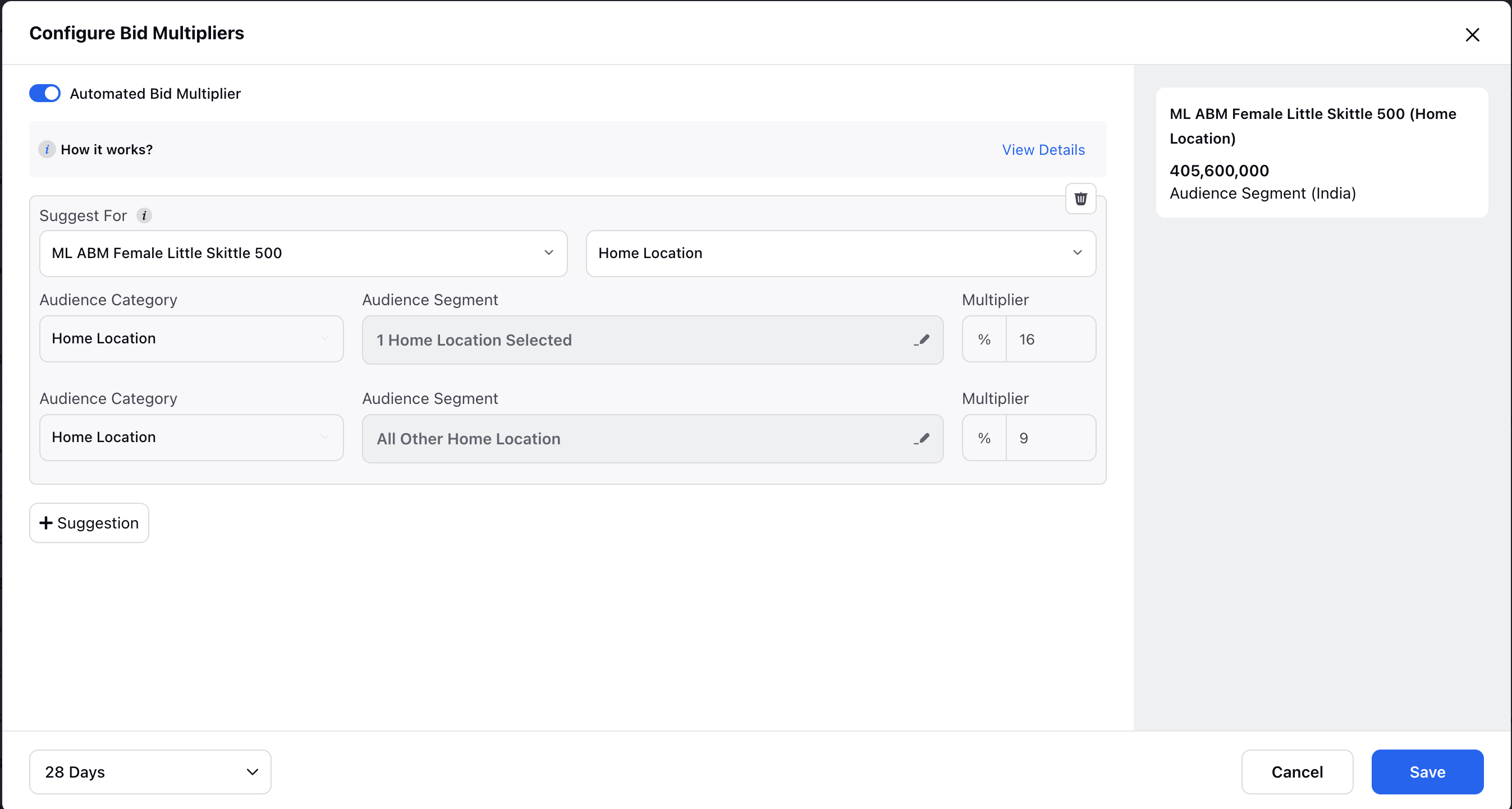
13. Once satisfied with the suggestions, you can go ahead and save the configuration. This Strategy Group will then get created at the heirarchy (Paid Initiative or Ad Set) selected in the Strategy Group Pane in step 4.
14. You will now land back to the Third Pane view of Ads Manager, to successfully apply the multipliers upon your entity click on "Review Changes" button in the bottom right corner of the screen.
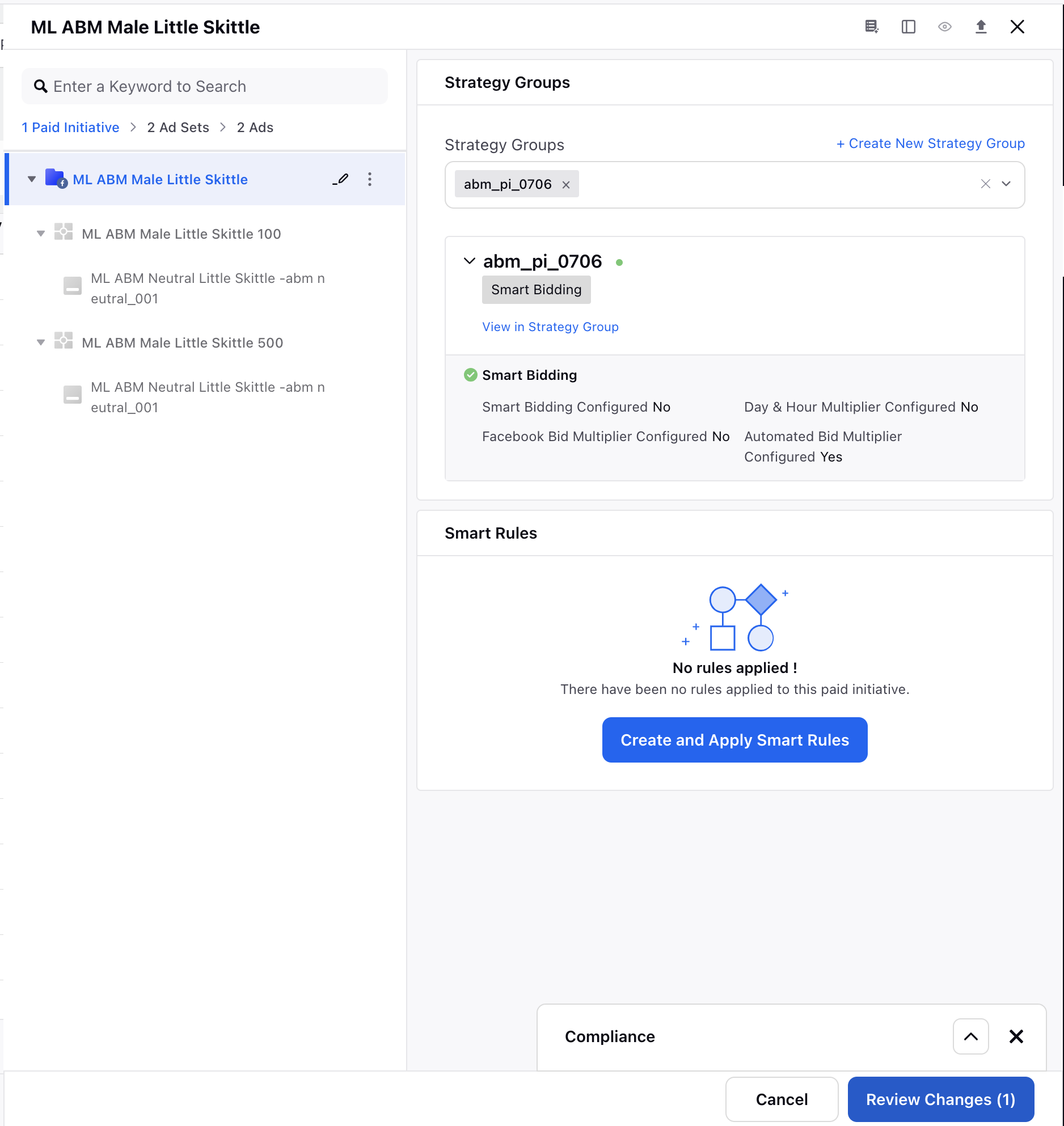
15. After acknowledging the changes hit on "Apply Changes" to apply your selected multipliers upon your entity.
Best Practices & Limitations
1. Platform Compatibility: The Automated Bid Multiplier is specifically designed for use with Facebook campaigns only. It is not applicable to other channels at the moment.
2. Eligible Optimization Goals: This feature works with specific optimization goals including APP_INSTALLS, CLICKS, LANDING_PAGE_VIEWS, LEAD_GENERATION, OFFSITE_CLICKS, and OFFSITE_CONVERSIONS. Any Facebook campaign objective containing these goals can utilize the Automated Bid Multiplier.
3. Estimated Reach Requirement: For the Automated Bid Multiplier to provide effective suggestions, the estimated reach of the ad set should be greater than 100,000. This ensures sufficient data for accurate multiplier suggestions.
4. Active Spending Requirement: The entity (ad set or campaign) must be active and have incurred non-zero spending over the past seven days. This recent activity is necessary for the tool to analyze performance data accurately.
5. Audience Splitting Limitation: The Automated Bid Multiplier does not suggest multipliers by splitting audiences. This is because certain types of reports, such as those combining Region (Country) and Age data, are not available for analysis simultaneously.
6. CPA Threshold: Entities with a cost per action (CPA) below 0.01, particularly those in the third or fourth decimal place, should not be considered for the application of the Automated Bid Multiplier. Such low CPAs may not provide reliable data for effective suggestions.