Add Snapchat Ads Accounts
Updated
Advertise on Snapchat and reach a wider group of audience.
Snapchat is a camera and messaging app that connects people to their friends and the world. With Snapchat Ads, you can reach a global audience and drive meaningful results. Sprinklr supports ad publishing and reporting from your Snapchat ad account.
Note: You will need to be the ad account admin in order to add the account to Sprinklr. For more information, see Add and Permission Ad Accounts.
Through Snapchat Ads in Sprinklr, you can advertise to an audience of 186 million daily active Snapchatters, allowing your brand to reach a highly engaged and active audience. To learn more, click Ads Composer.
Enablement Note: The use of this capability requires that Sprinklr Advertising be enabled in your environment. To learn more about it, please work with your Success Manager.
Add a Snapchat Ads Account
Click the New Tab icon. Under Governance Console, click All Settings within Settings.
On the Platform Settings window, select Accounts from the list of options to open your Account Settings. You can also search for it in the search bar above.
In the top-right corner of the Accounts window, click Add Account.
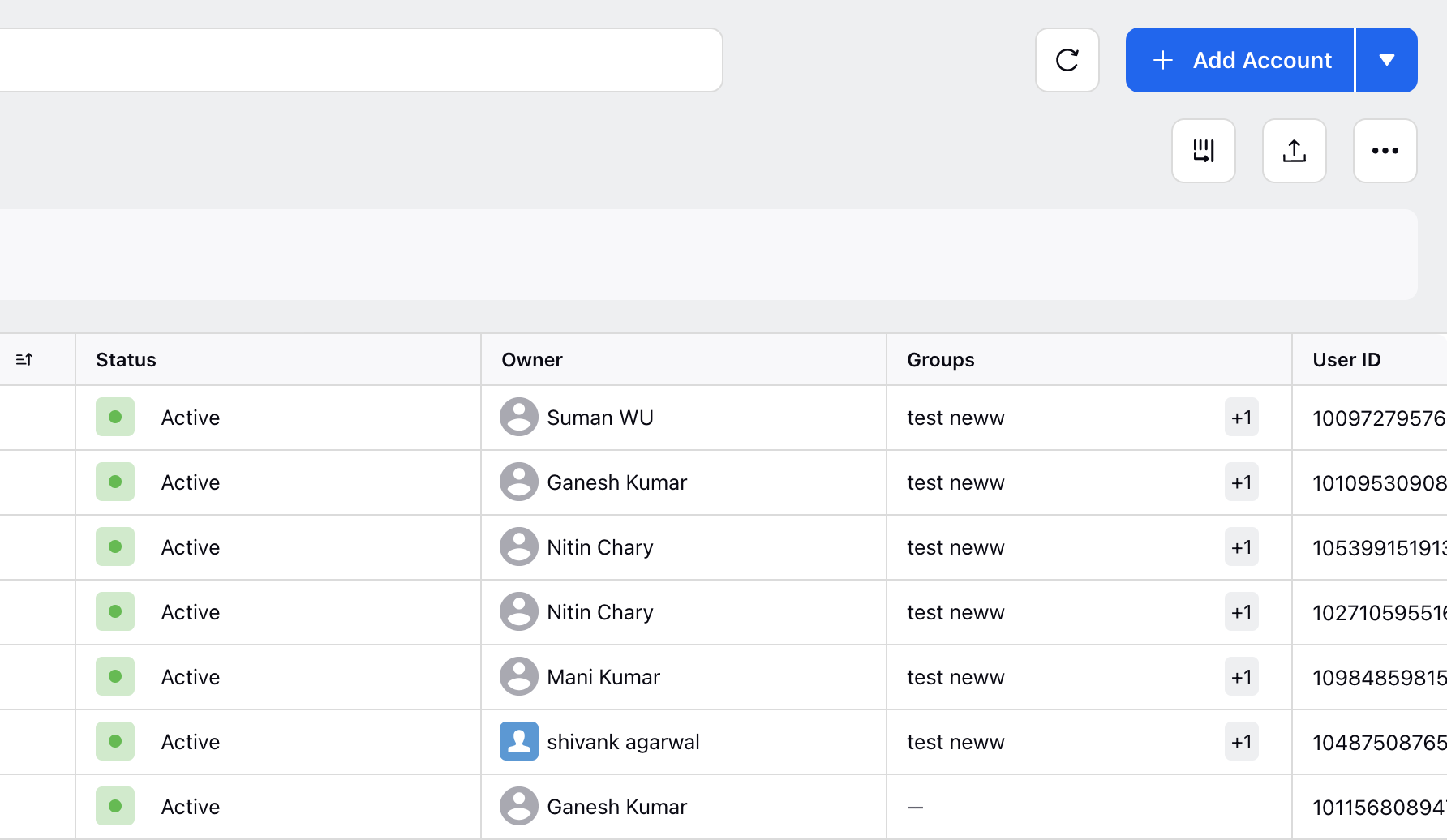
On the Add Account window, select Snapchat Ads from the list of channels.
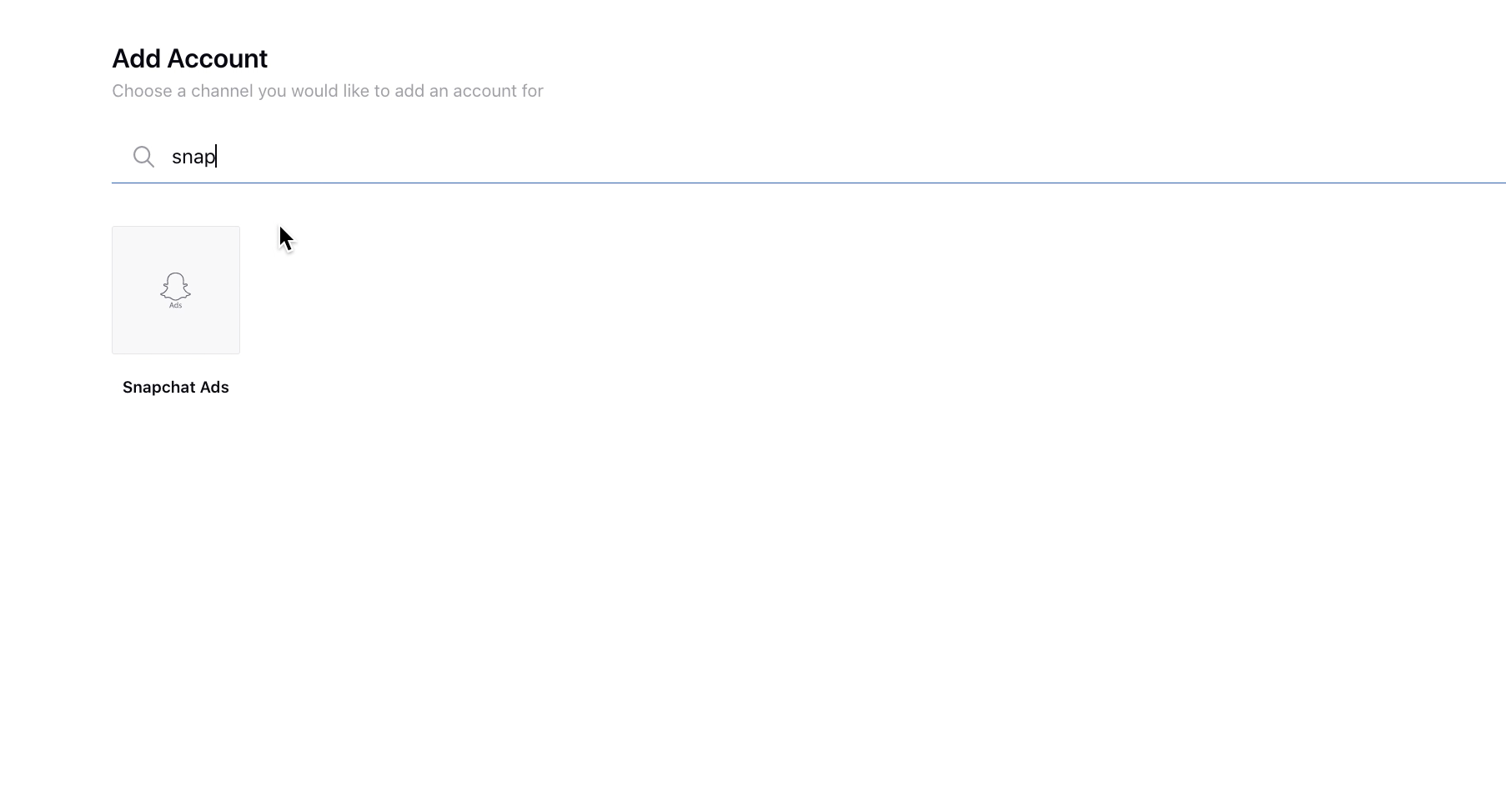
You will be redirected to Snapchat where you will need to authorize the account. Click Continue to authorize.
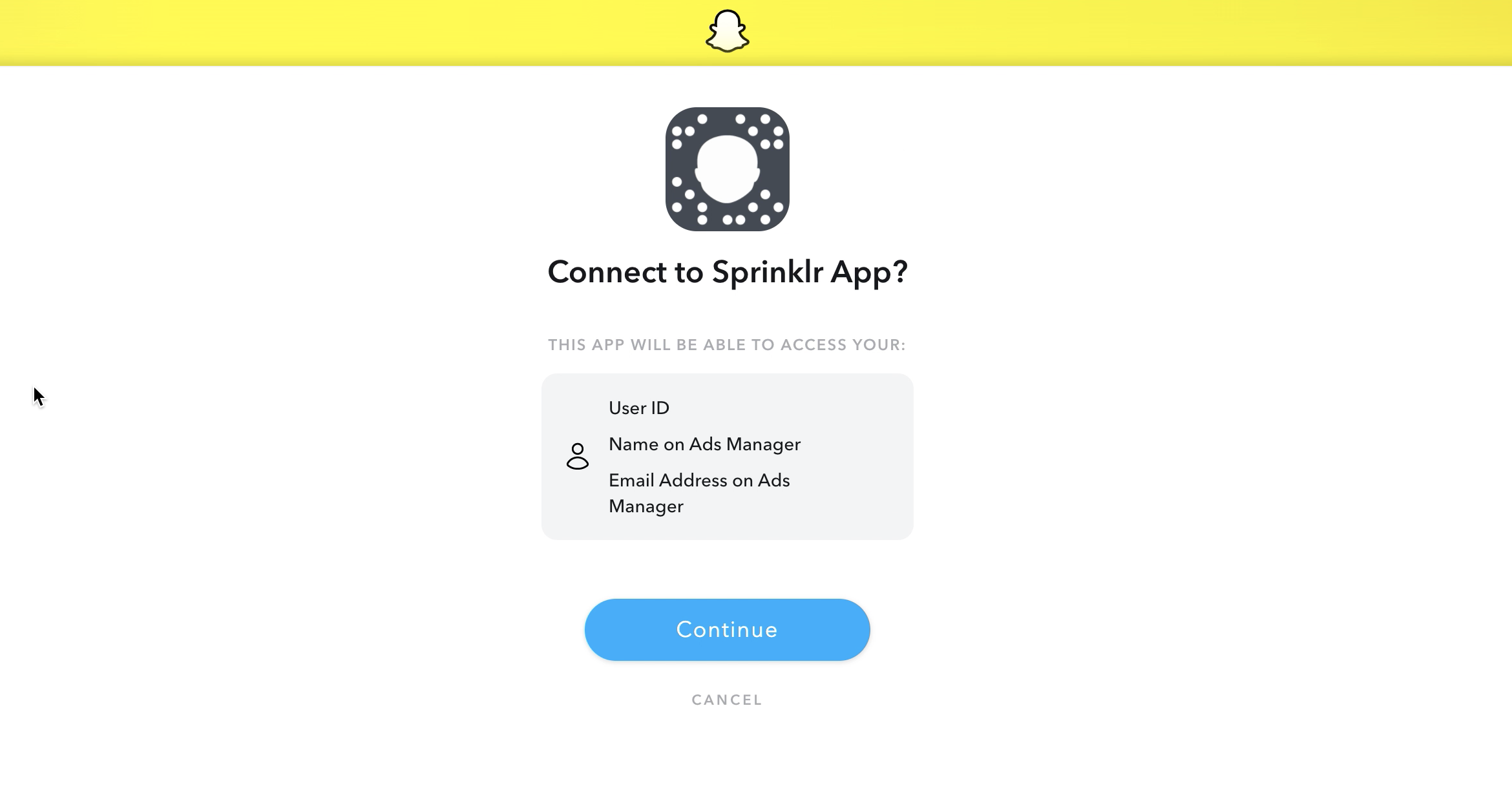
You will be redirected to a second screen on Snapchat. DO NOT click Continue and wait for 5-10 seconds. You will automatically be redirected to Sprinklr.
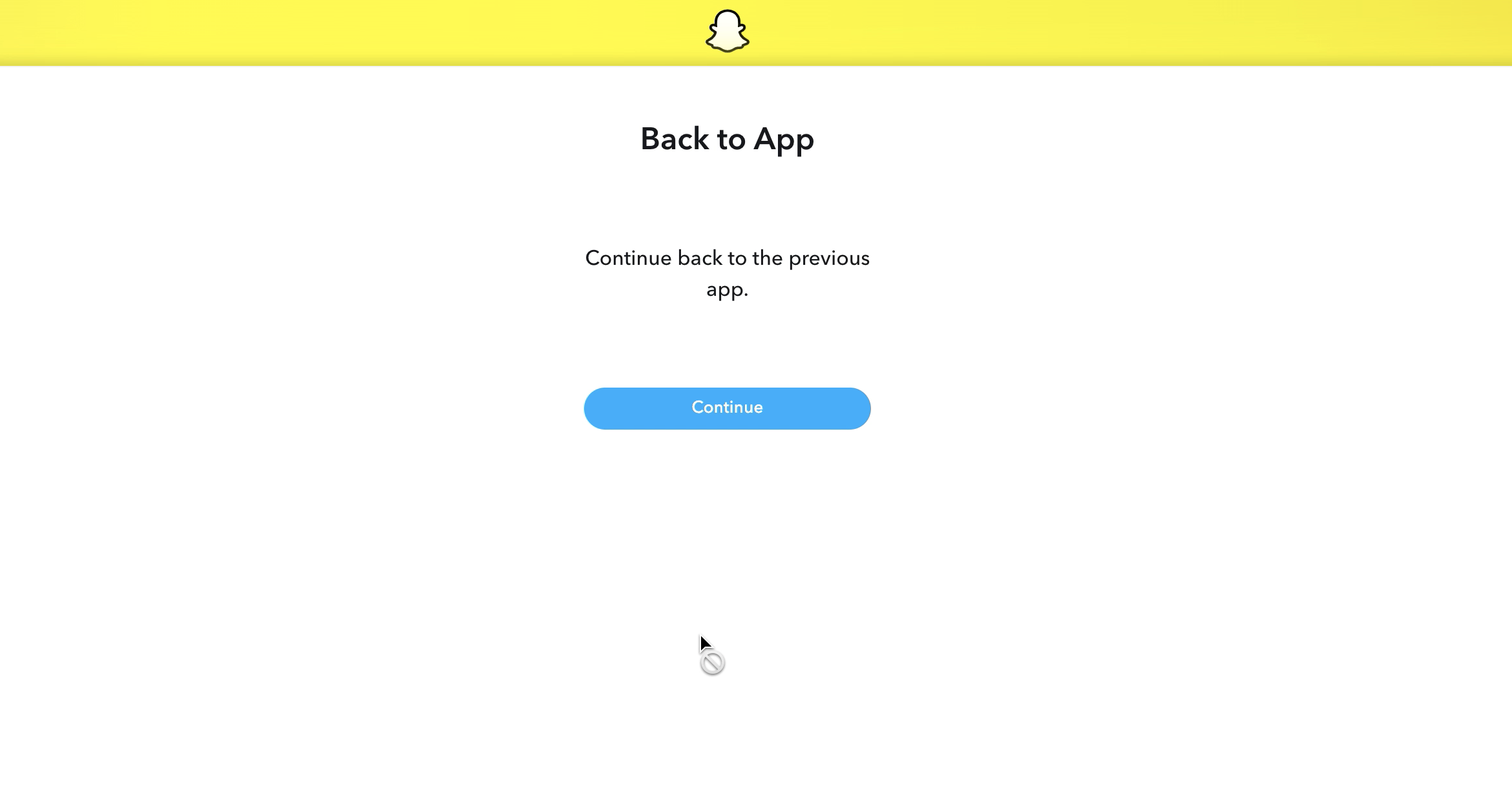
Once added, you can provision the Snapchat ad accounts to users and user groups as well as assign permissions.
Click Save in the bottom-right corner.
Note: After adding a Public profile to your Ad account, please re-add it in Sprinklr. For more information on Public profiles, please refer to this link - https://creators.snap.com/en-GB/learn-get-started-build-your-public-profile