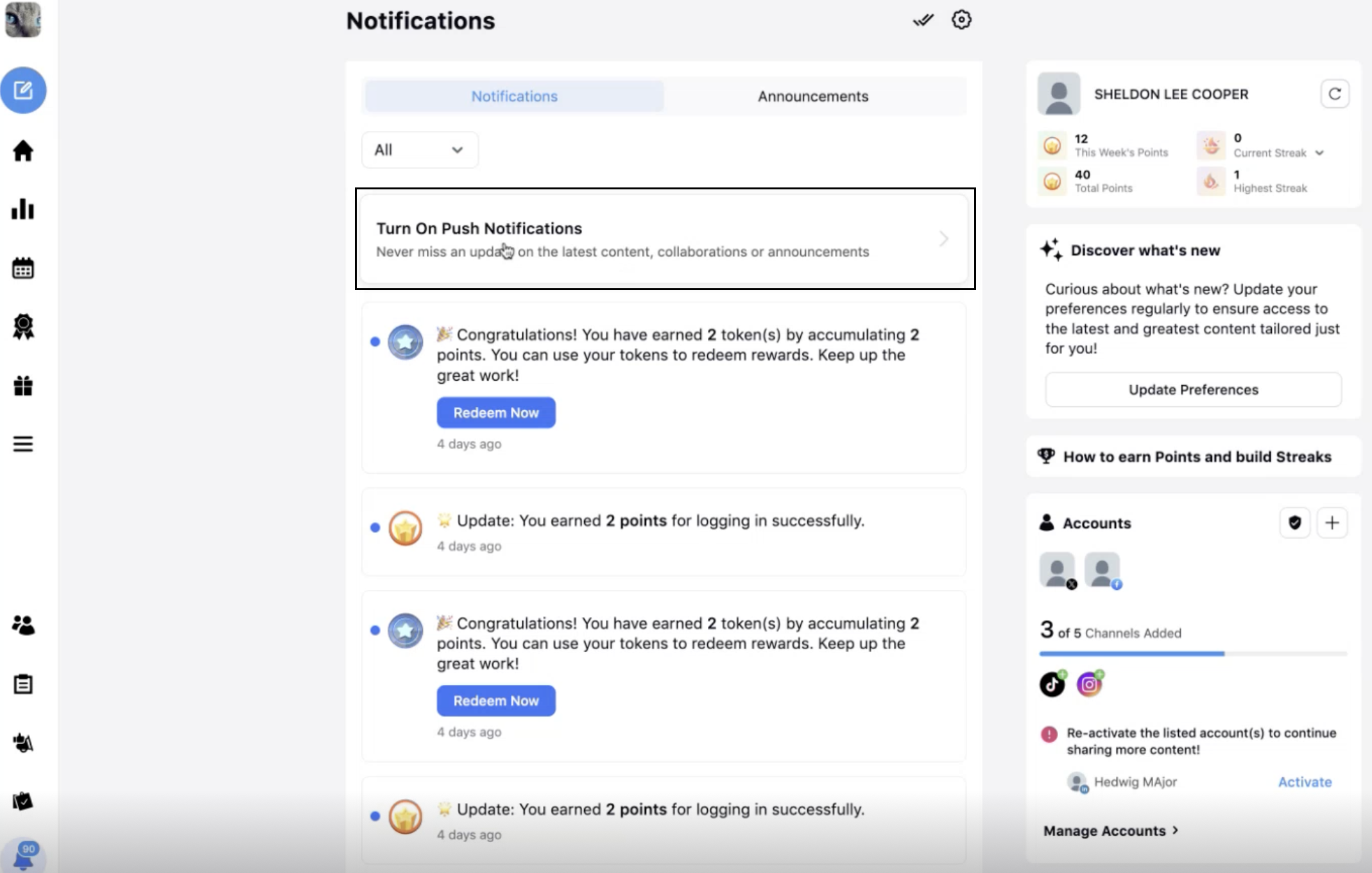Notification Settings in Advocacy
Updated
Sprinklr Advocacy utilizes notifications on mobile, within the platform, and through email to remind users about platform activities. This multi-channel approach ensures that users stay engaged by receiving timely updates and reminders for upcoming events or tasks.
Users have the flexibility to manage their notification preferences by opting in or opting out at any time. To do so:
Click the Notifications icon.
In Settings, toggle the notification options on or off for different cases based on your preferences. You can also enable or disable notifications in bulk by checking or unchecking the Platform, Mobile, and Email options at the top.
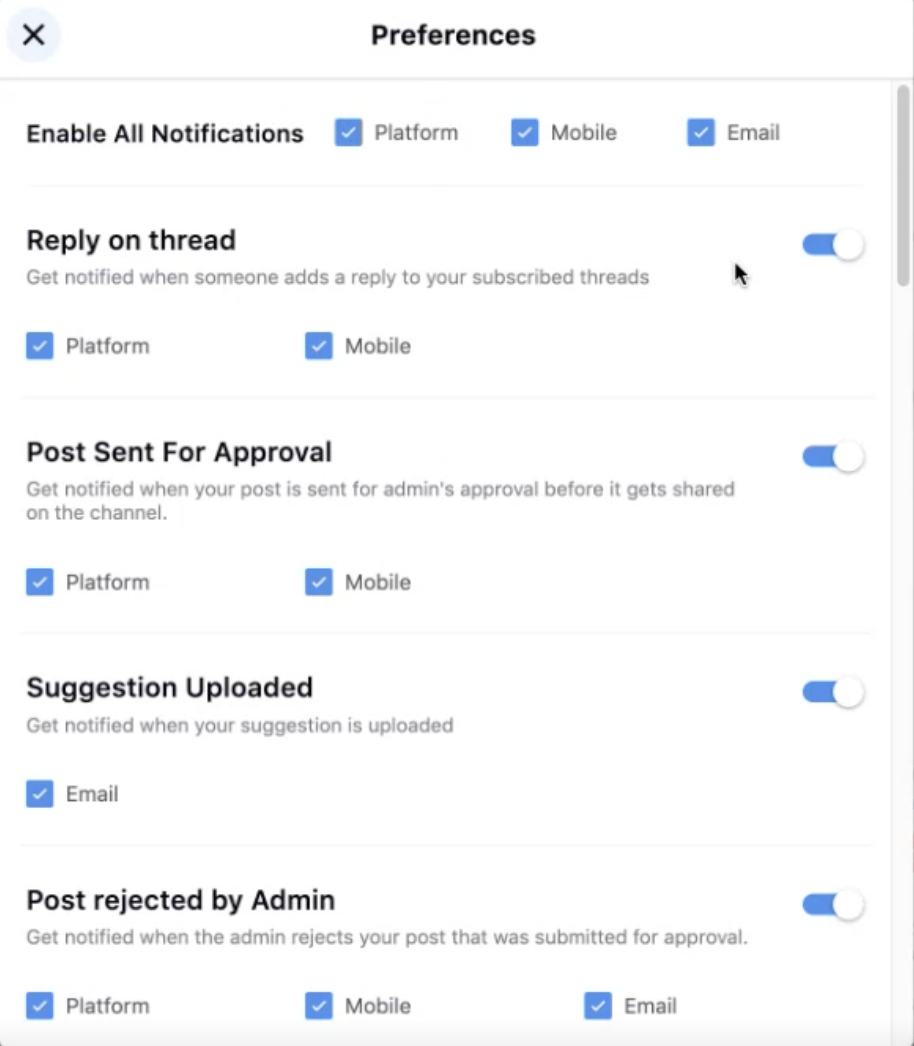
Enable Web Push Notification
Advocates can enable web push notifications for their Advocacy site by granting site notification permissions through their browser settings.