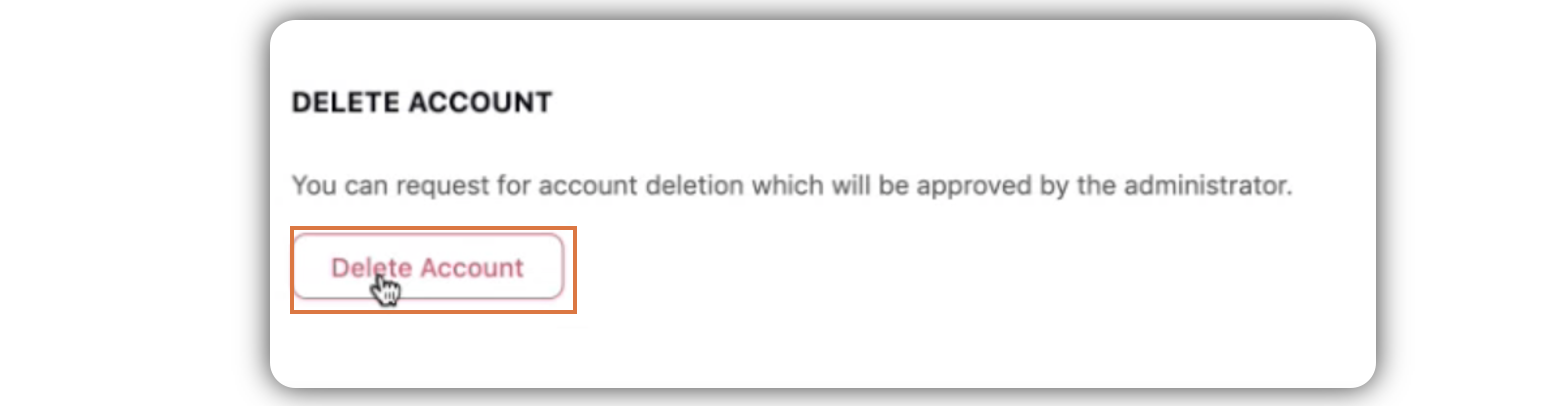Profile Settings in Advocacy
Updated
Advocates can conveniently manage their account settings by accessing the profile page, accessible through the profile widget on the platform or within the Sprinklr Extend mobile app. This user-friendly interface provides advocates with a centralized location to oversee and customize various aspects of their profile, contributing to a seamless and personalized user experience. On this page, advocates can effortlessly view their earned points and badges, review, and update their profile information by clicking Complete Profile.
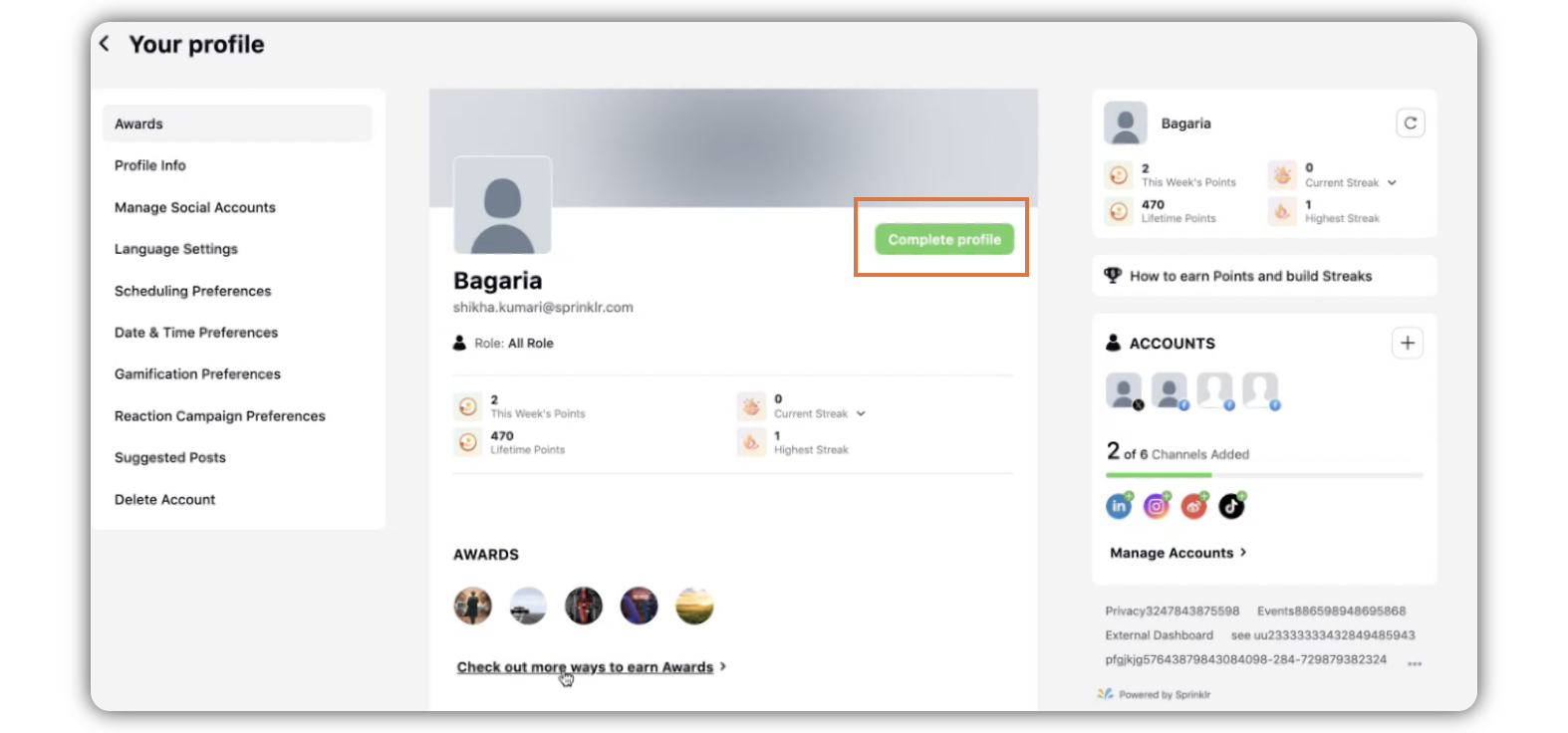
Awards
Under Awards, you can check what awards you have achieved. You can also view how you can earn more awards by clicking Check out more ways to earn Awards.
Profile Info
Under Profile Info, you can view all the information that you have provided in the screener form. You can update the information, as mentioned above, by clicking Complete Profile, and updating the required information in the Edit Profile window, and clicking Save.
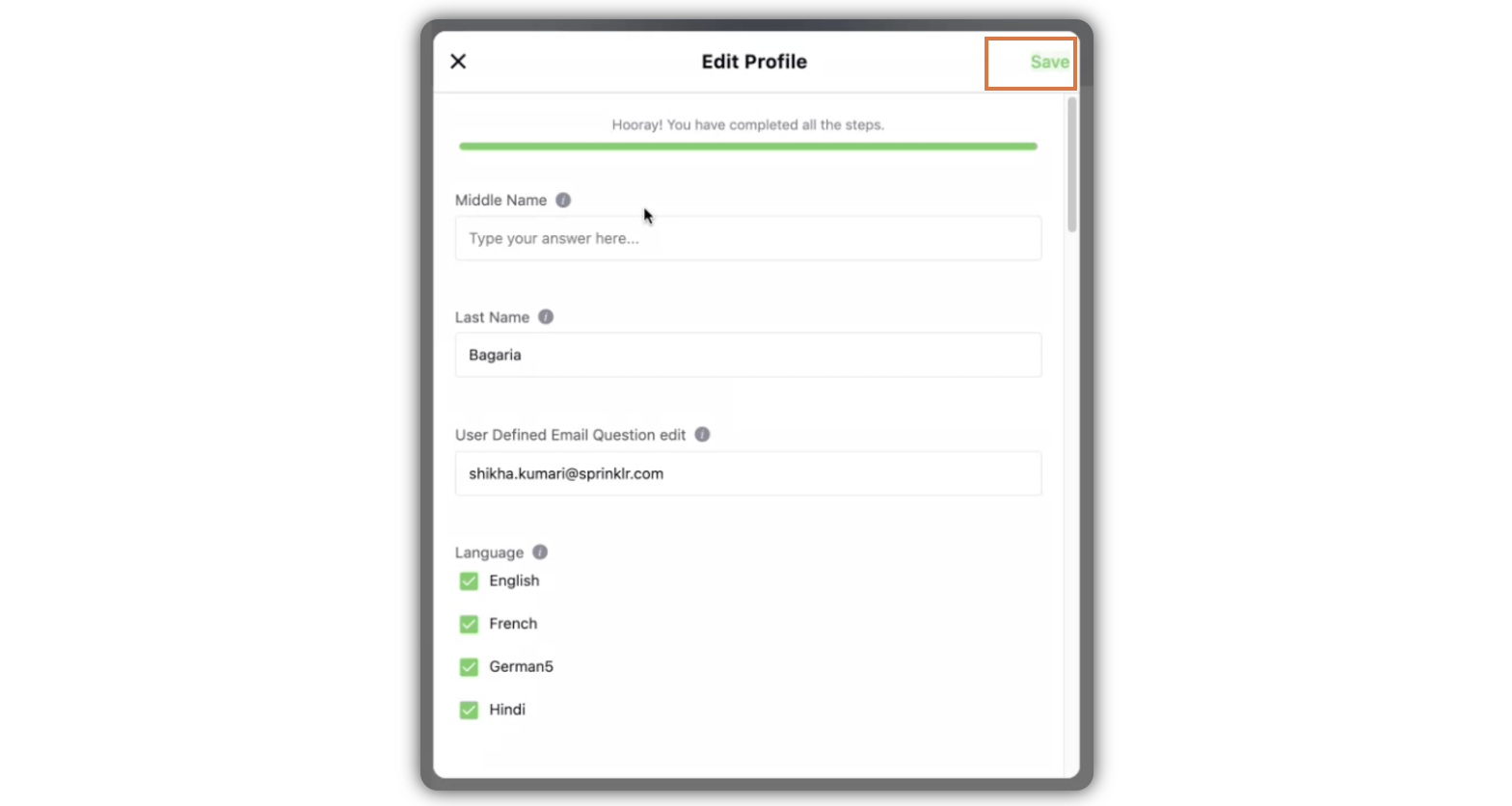
Manage Social Accounts
Advocates can check their connected accounts (for mobile versions too) and delete those if they no longer want them on the platform and change language settings from the dropdown menu for a personalized experience.
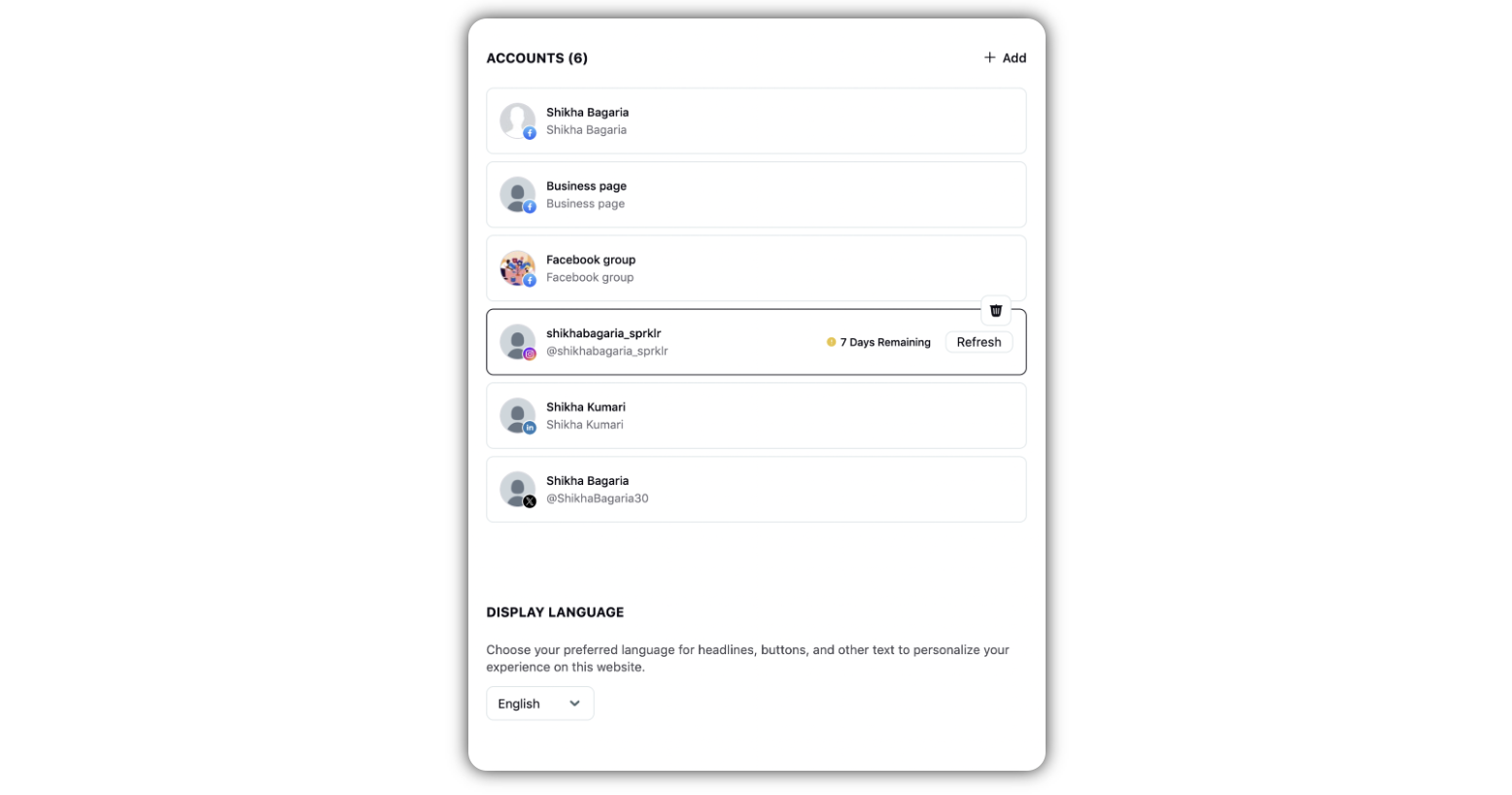
Language Settings
Under Language Settings, you can select your preferred language for the text, headlines, and other CTAs on the Advocacy site.
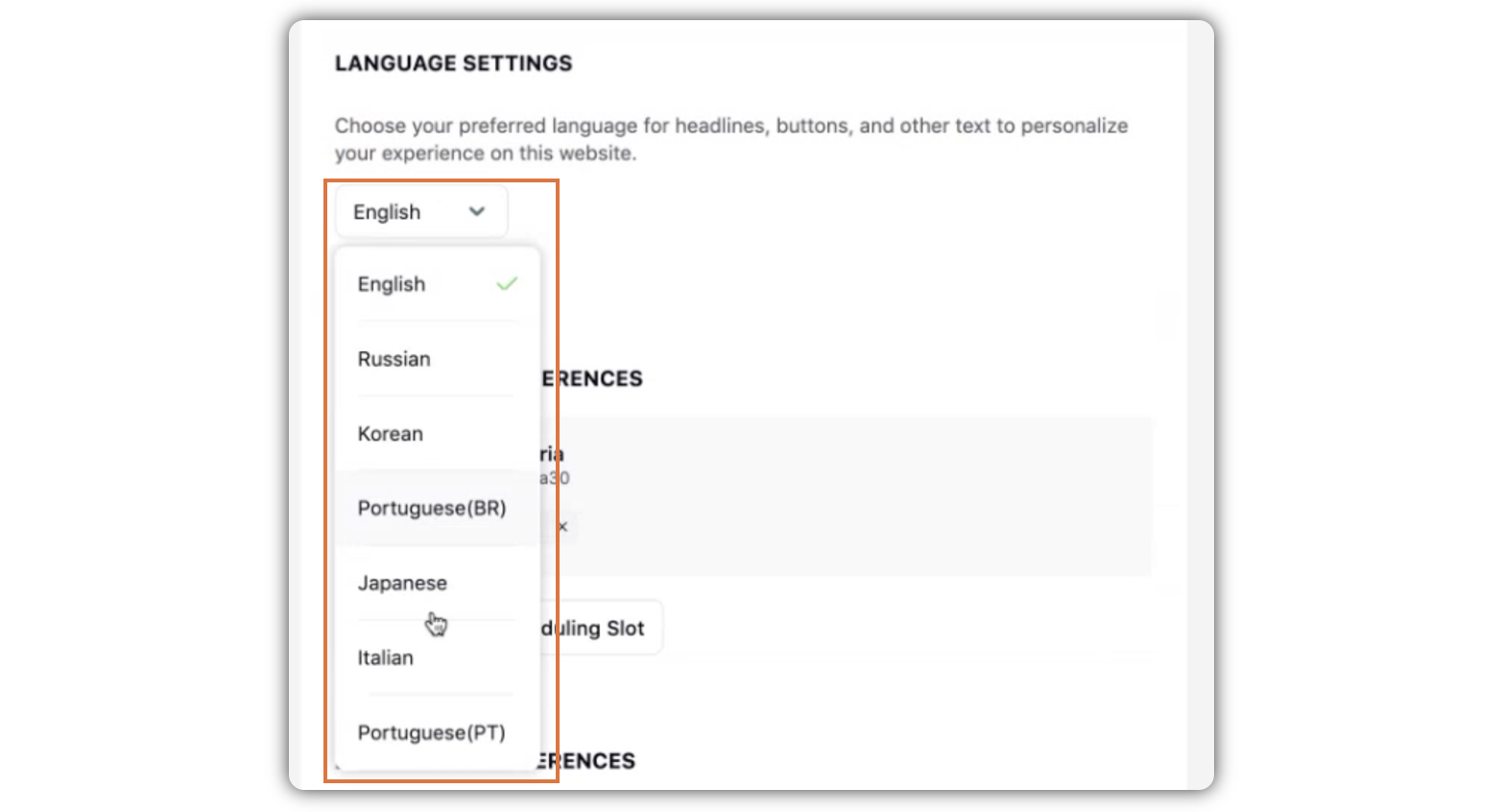
Scheduling Preferences
Advocates have the flexibility to add multiple scheduling slots for each connected account, allowing them to customize their preferences effectively. Click Add a New Scheduling Slot to add to your scheduling preferences.
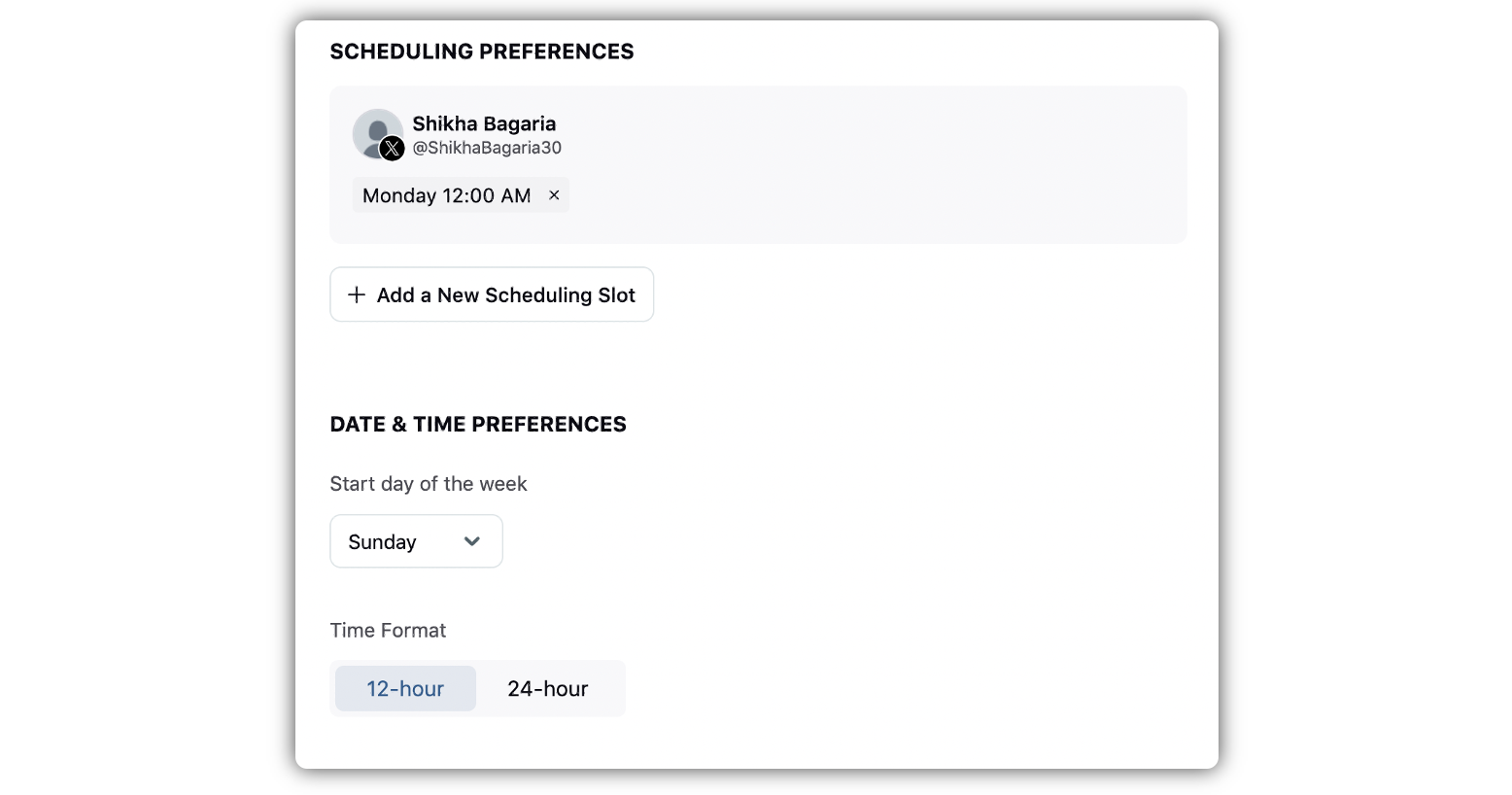
Date & Time Preferences
Under Date & Time Preferences, you can select the start day of the week, as well as the time format.
Gamification Preferences
Advocates have the option to toggle gamification preferences based on their desire to participate in leaderboards. They can view the status of the posts they've suggested.
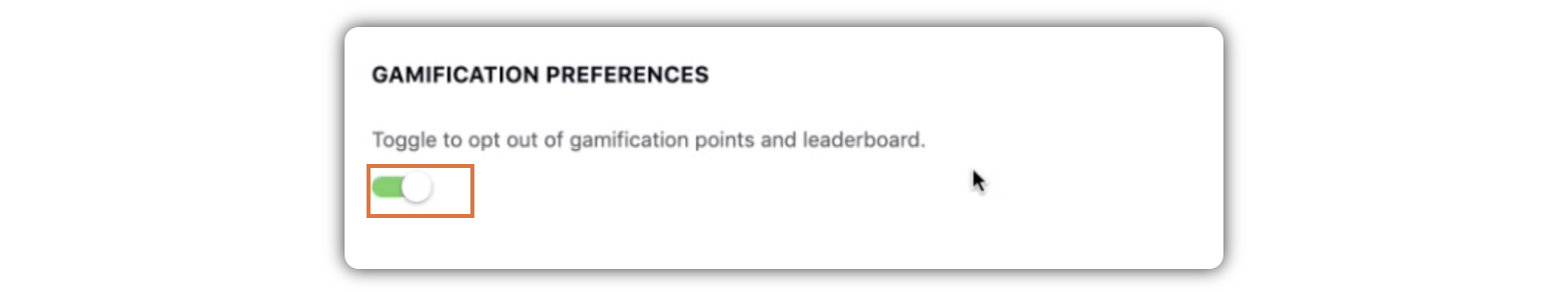
Reaction Campaign Preferences
Toggle on the option to activate Reaction Campaign to make sure that the Twitter posts shared by the admins will be automatically liked.
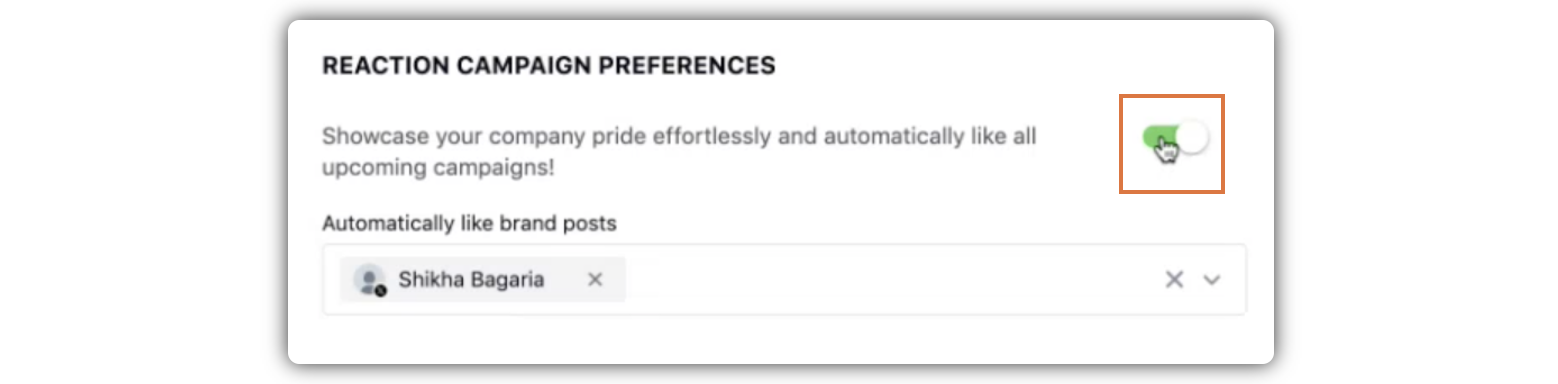
Suggested Posts
Under Suggested Posts you will find all the posts ested.
Delete Account
Click Delete My Account to delete your account at any point of time.