Generative AI-Powered Zero Shot Intents
Updated
Overview
Zero Shot models are particularly useful for rapidly creating intents with minimal time and effort. Leveraging Sprinklr AI+, this model can quickly generate intents without the need for manually adding expressions.
You can also test these models by using intent test projects and message validation.
Note: Zero-Shot Intents support images as input in addition to text. If a user sends an image with text, or only an image, it will be processed as valid input.
To Add a Zero Shot ML Model
On the ML Models window, click Add ML Model in the top right corner.
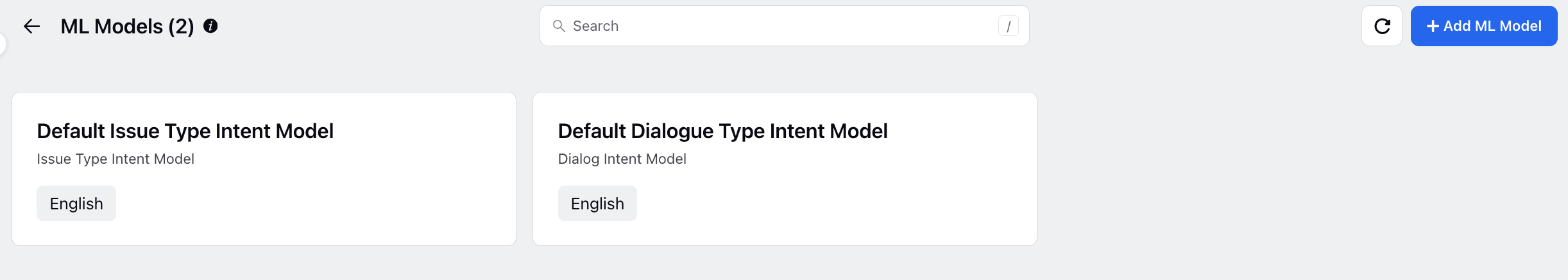
Next, on the Create New Model window, specify the model Name and select Zero Shot Model as the Model Type.
Adjust the Priority as needed to prioritize this model.
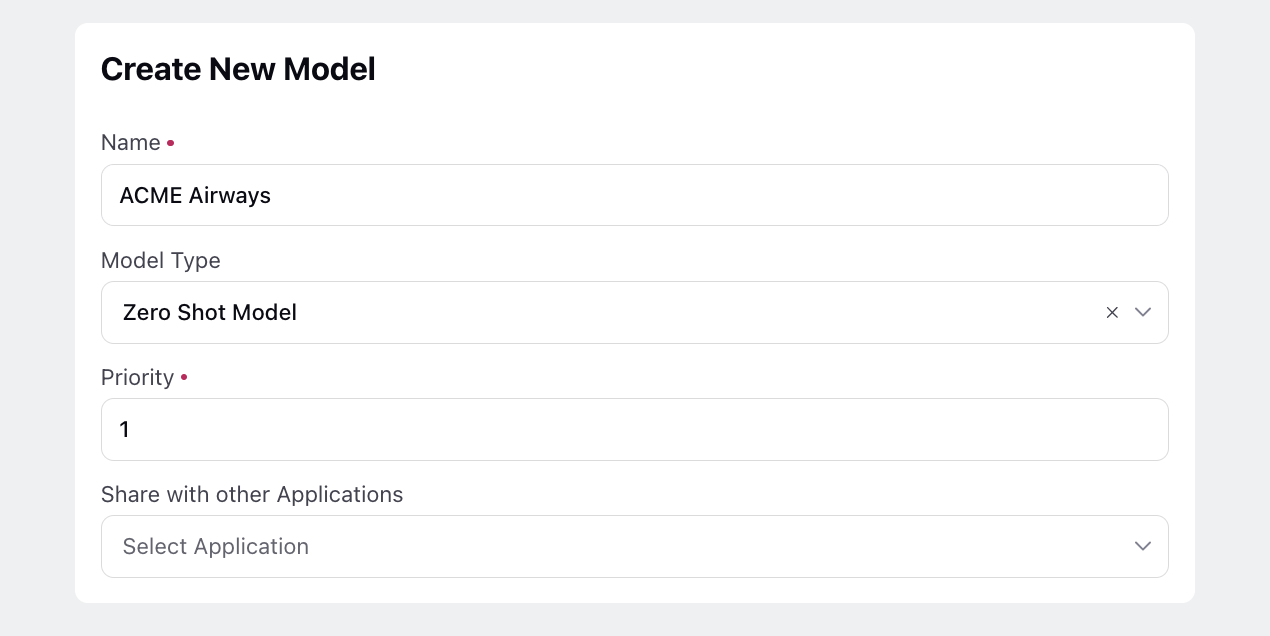
Additionally, share your intent model across various applications where it will appear in a non-editable form, ensuring consistency and accessibility.
Click Create in the bottom right corner to finalize the model creation process.
Then, proceed to click on Add Intent in the top right corner to begin adding intents to your model. Ensure to provide each intent with a descriptive name and description. This information will be utilized by Sprinklr AI+ to generate expressions accurately, enhancing the model's ability to understand customer intents effectively.
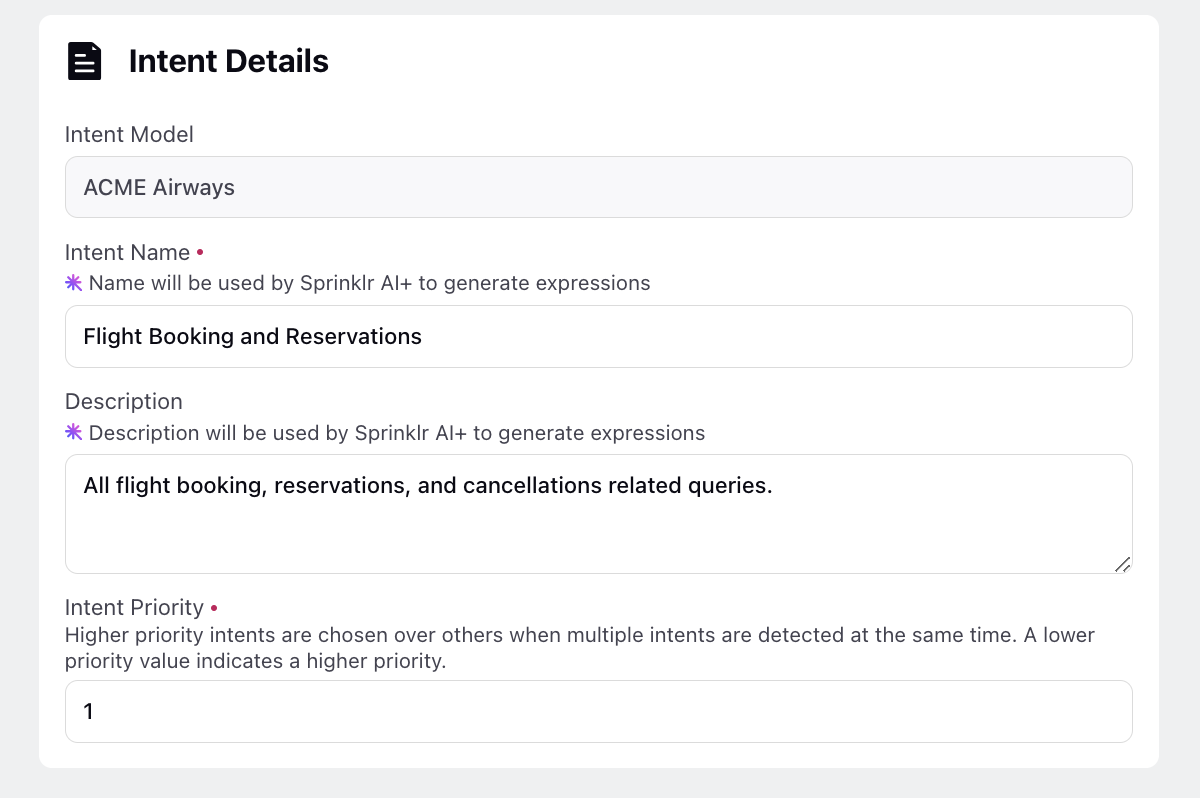
Click Save at the bottom of the window. You can continue adding more intents in the same manner.
Limitation
The character limit for the intent name and description (total) in Zero Shot Model Intents is 10,000 characters.