Create Intents via Keyword Matcher
Updated
Before you start, see Keyword Queries.
Overview
You can break down your main intent into separate sub-intents, enhancing the sophistication and responsiveness of your intent model. Keyword queries play a pivotal role in defining these sub-intents by allowing for the identification of specific phrases or terms within user input that can trigger nuanced responses.
It brings several benefits, including granular understanding, improved accuracy, enhanced personalization, efficient task routing, and adaptability to user vocabulary.
Note: To make use of this capability, the following steps are necessary:
|
To Create Intents via Keyword Matcher
Open the Conversational AI Persona App and click Intent Models under AI Tools.
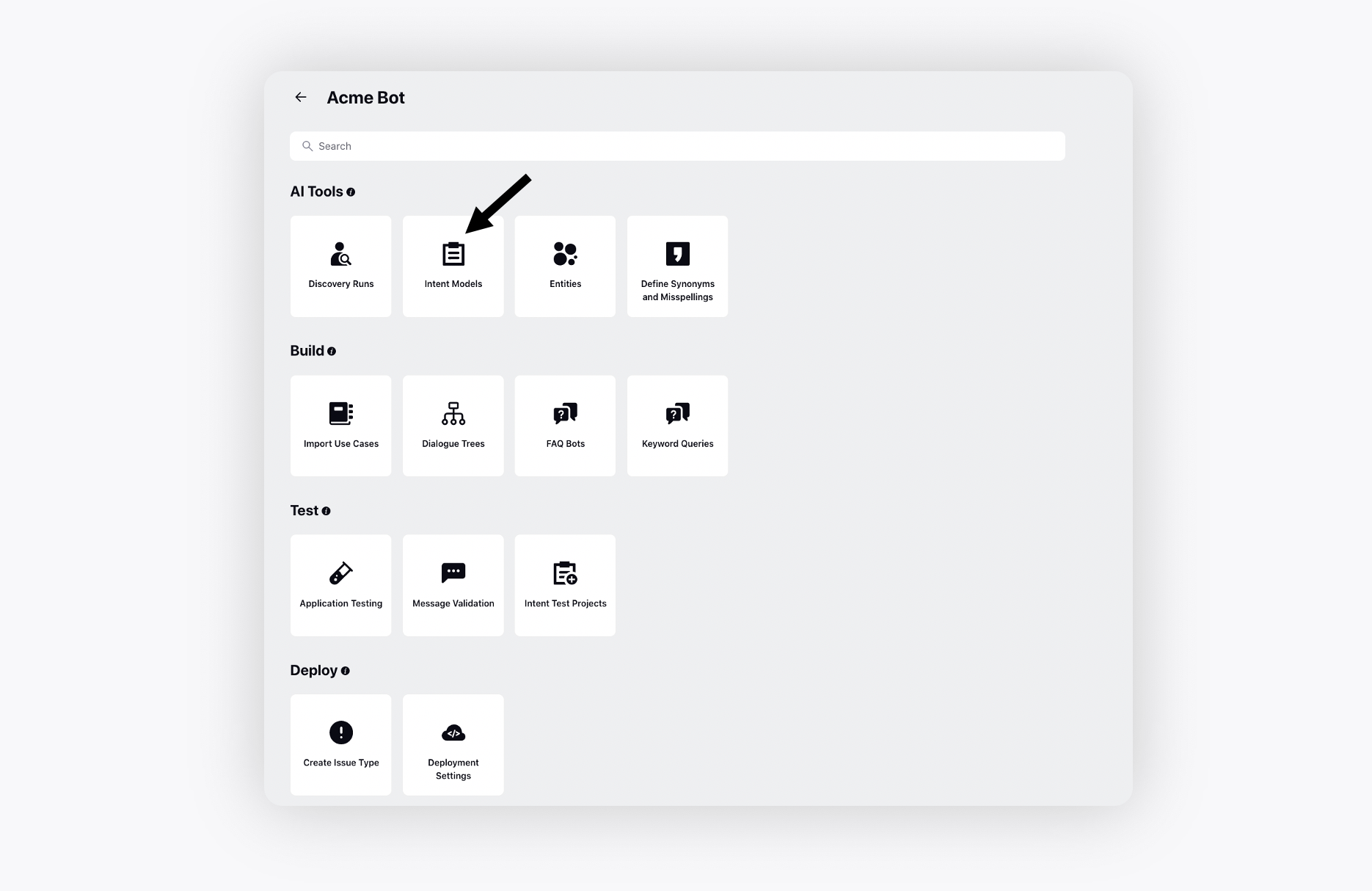
Select the desired model and click the drop-down icon adjacent to Add Intent in the top right corner. Opt for Create via Keyword Matcher.
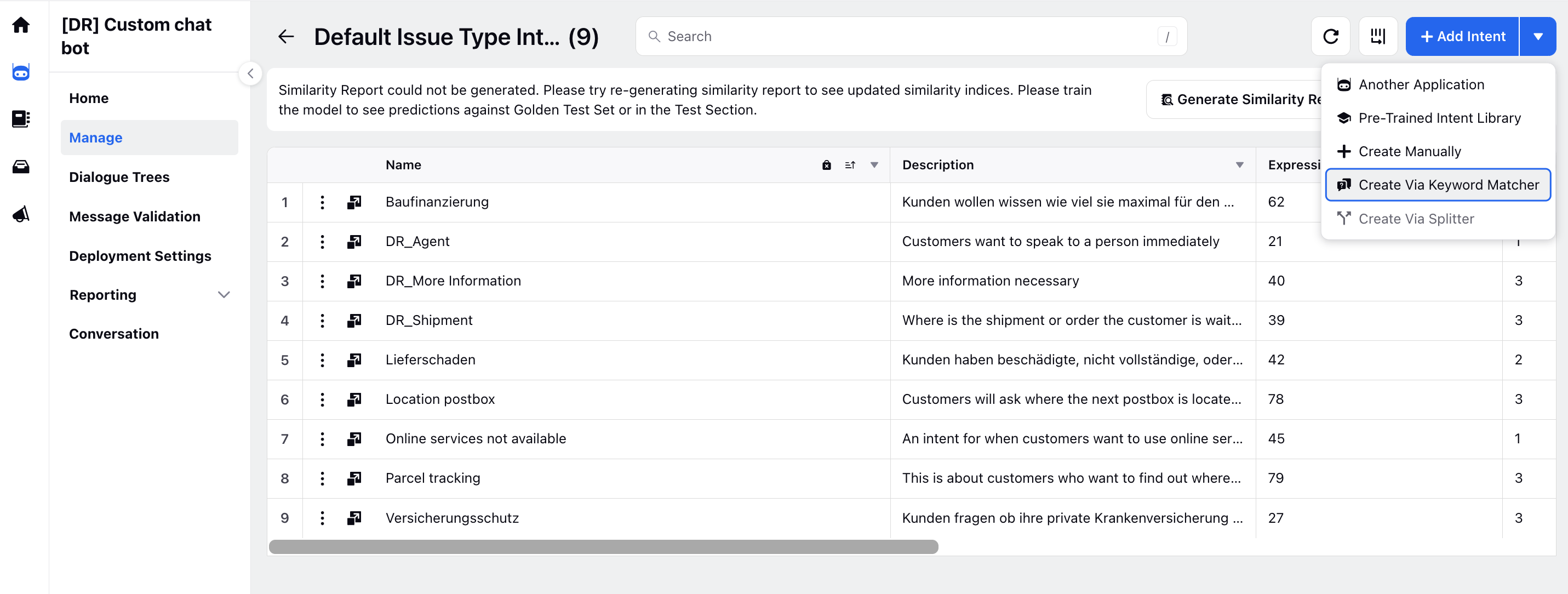
On the Intent Details window, specify the Intent Name and Description. On the left pane, add the desired languages for the intent.
Set the Priority to determine the order of intent selection, where lower values indicate higher priority when multiple intents are detected simultaneously.
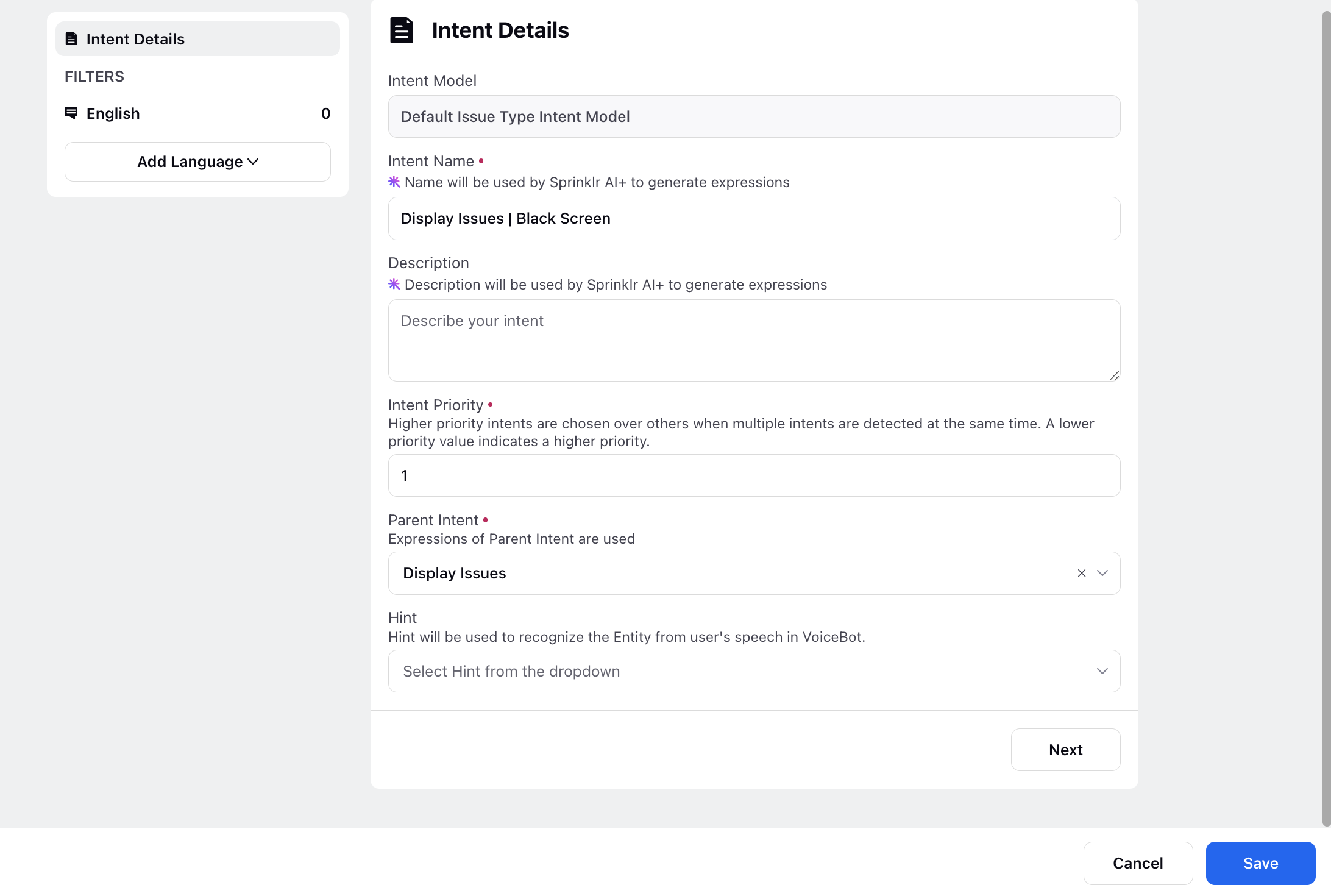
Select the Parent Intent and the expressions defined for the parent intent will be utilized for the sub-intents.
Click Next. For the selected language, input Exact Match Expressions. The sub-intents will be detected if any of the listed expressions exactly match the inbound message, regardless of AI predictions.
Additionally, you can add a Keyword Filter. This ensures sub-intent detection only when specific keywords are present in the inbound message and are also predicted by AI.
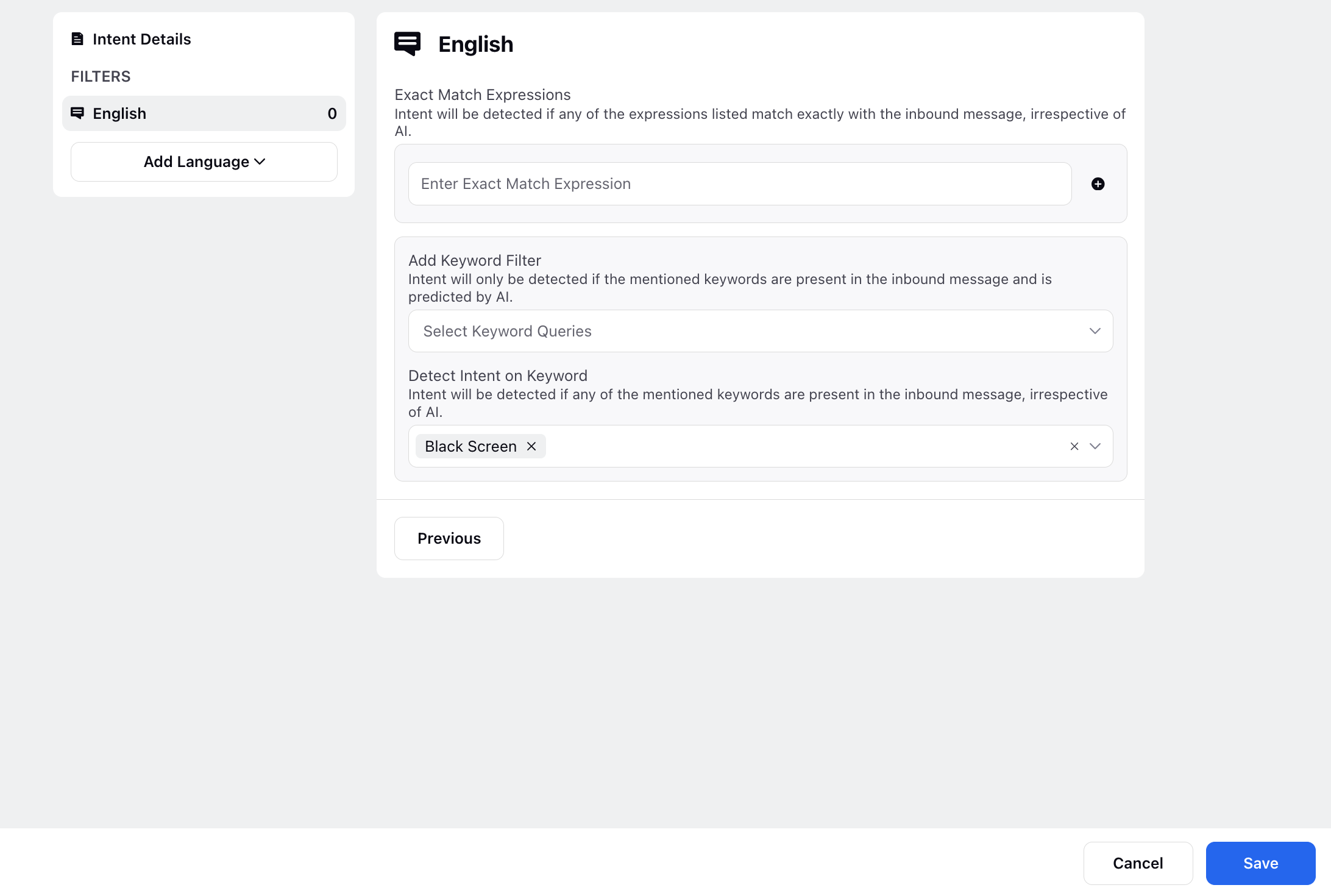
Under Detect Intent on Keyword, select a keyword query to detect sub-intents when any of the specified keywords are present in the inbound message, irrespective of AI predictions. All phrases aligning with the query will be predicted under the intent, regardless of the intent predicted on the expression through training. Click Save at the bottom.