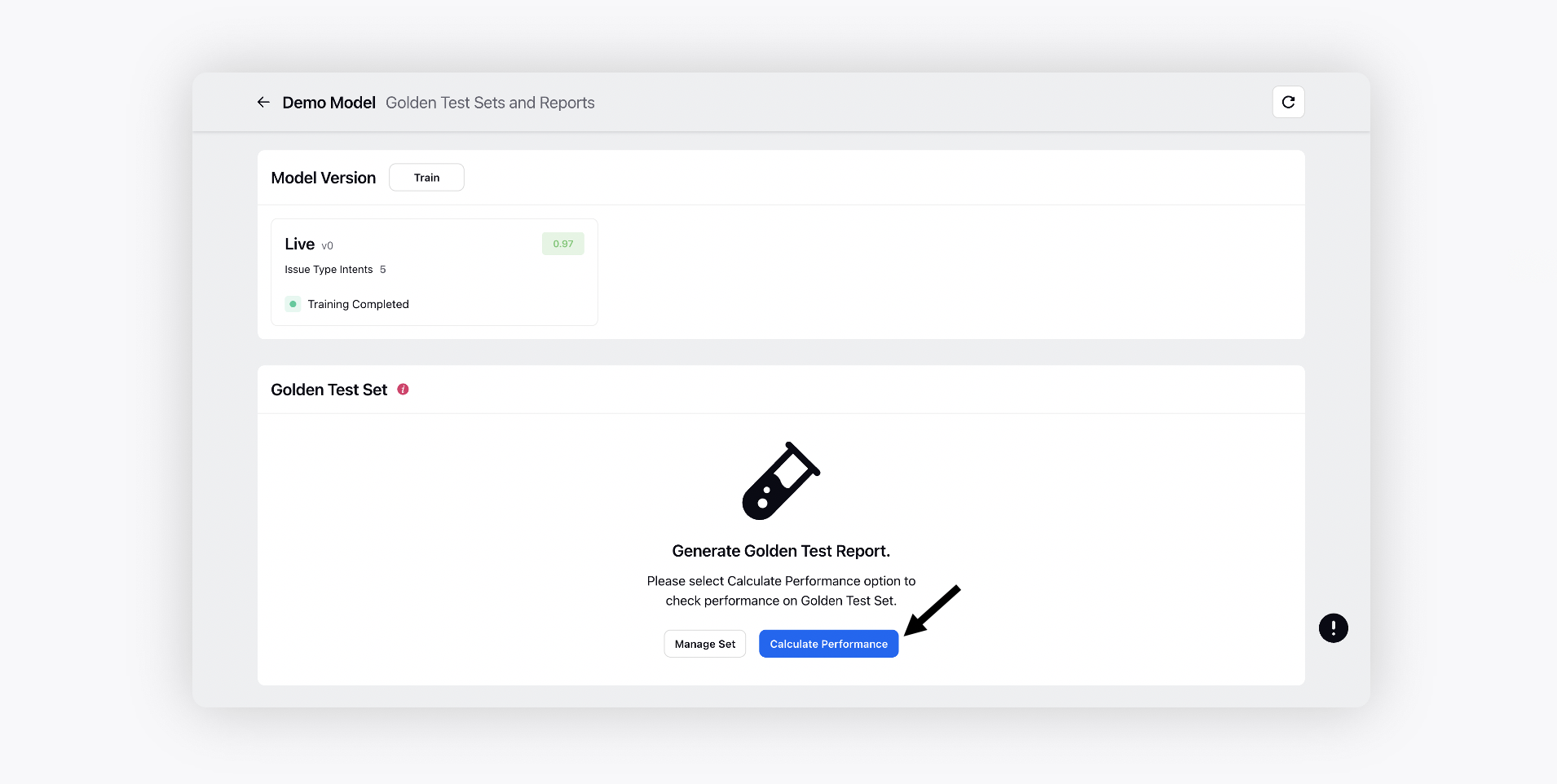How to Setup Golden Test Set?
Updated
Before you start, See How to Create Intent Models?
Steps To set up Golden Test Set
Click Manage Set to add the expressions for intents.
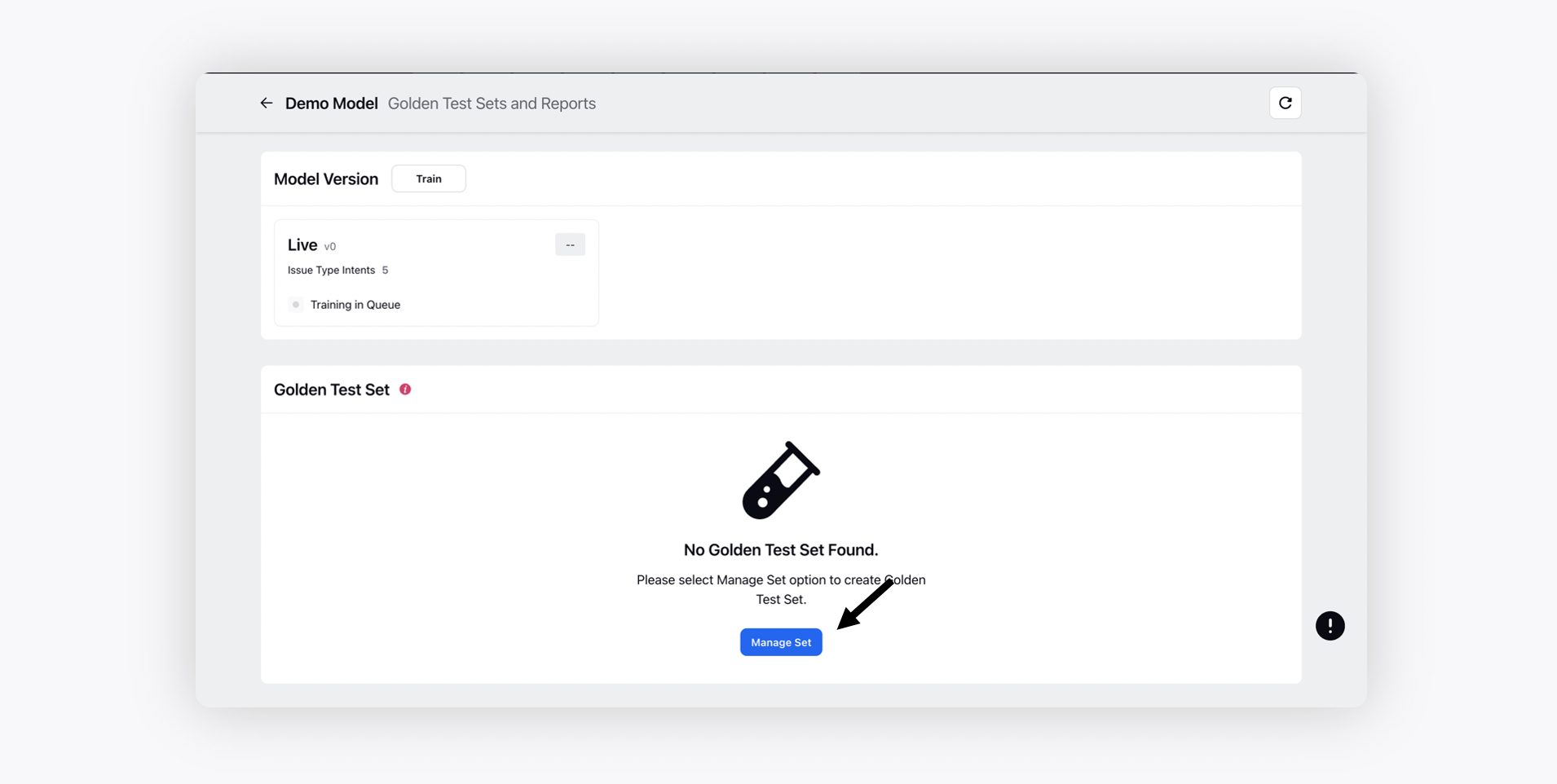
Next, on the Golden Test Set window, you will see a list of all the intents present in the model for which you can add the test expressions. Click the Edit Test Set icon alongside each intent.
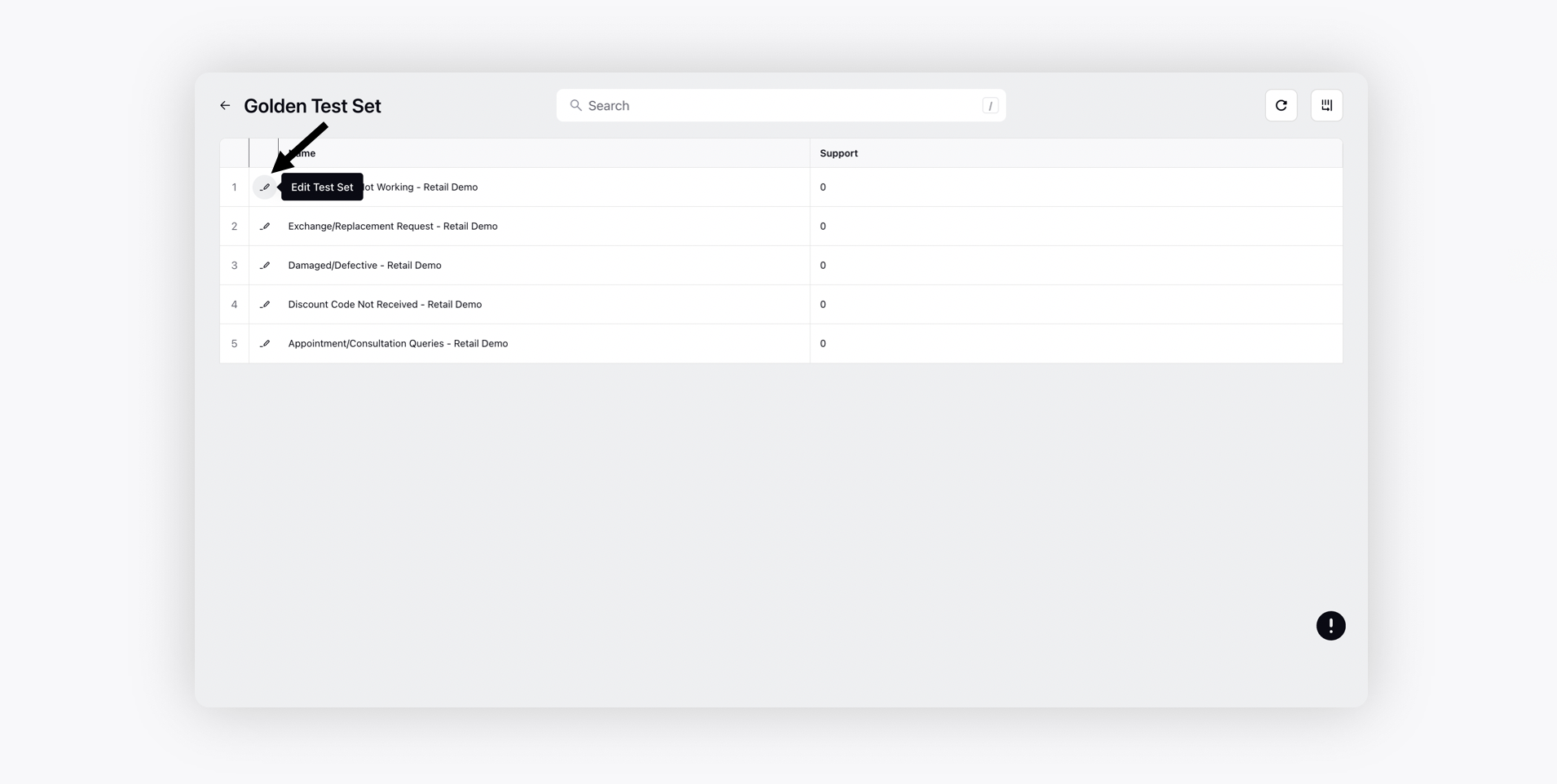
On the Golden Test Set Details window, add expressions. You will be able to add/edit/delete expressions. Click Save.
Note: It is important to note that the performance of the model may vary across different languages, and therefore, you can add different languages here to evaluate the model's performance for each language separately and make necessary improvements to ensure accurate intent recognition across all languages.
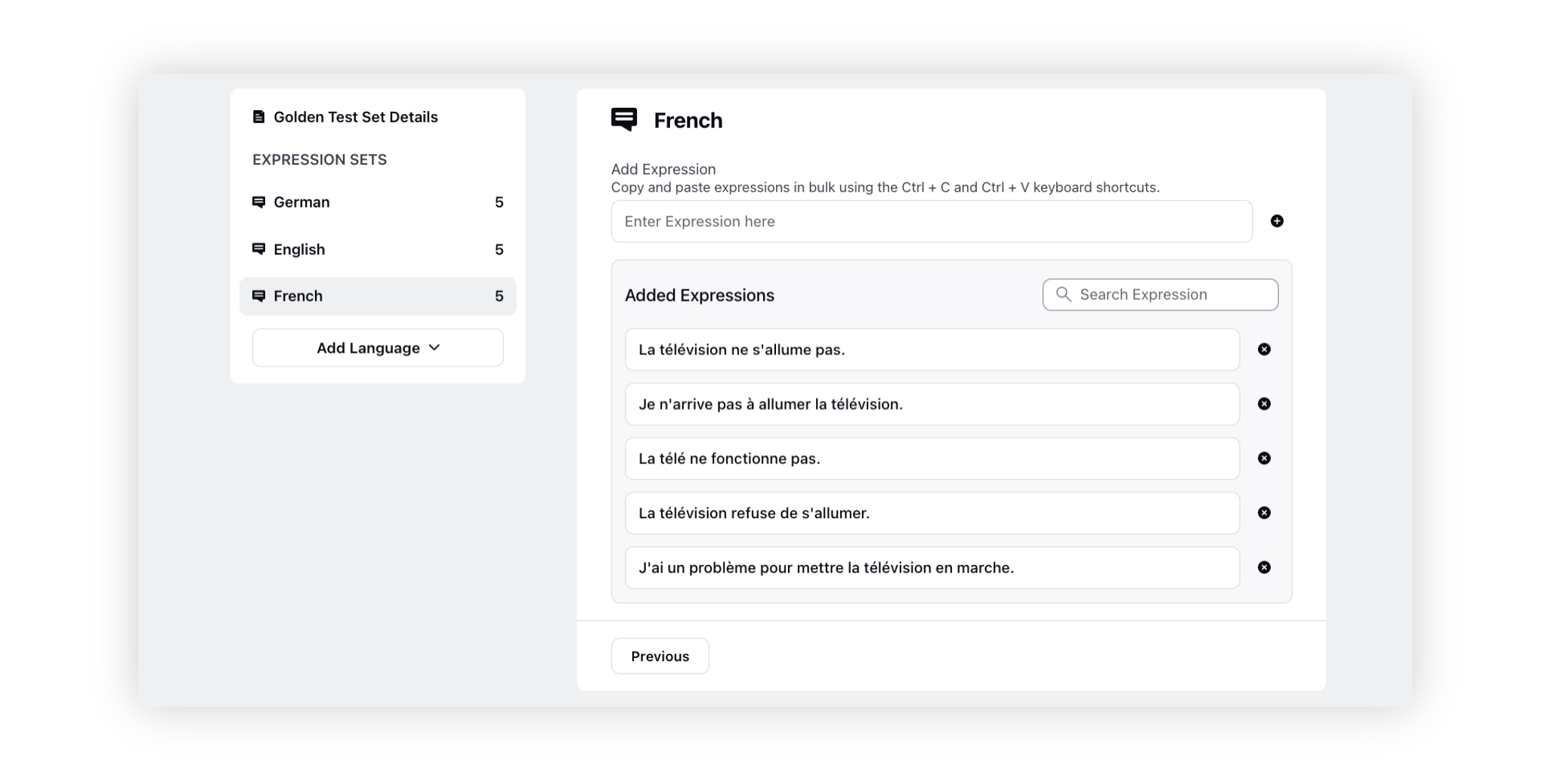
Now, on the Golden Test Set window, click Calculate Performance to generate golden test report.