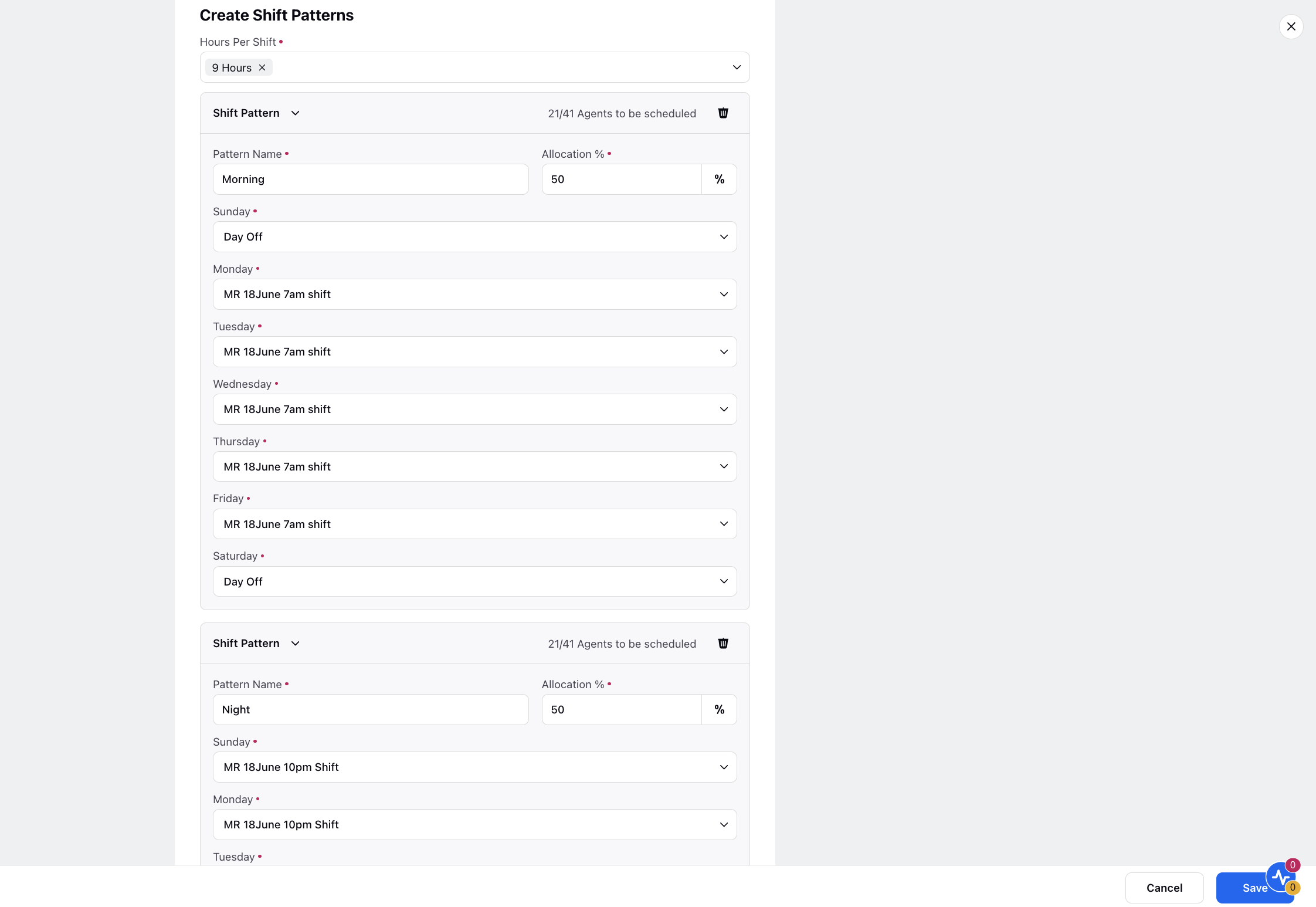Create Shift Bids
Updated
Shift Bidding enables the organization to provide enough staffing coverage while also empowering the employees to have a say in choosing their work schedules. Employees actively engaging in the scheduling process helps in improving the work-life balance and job satisfaction.
The bidding process commences with supervisors preselecting and releasing future shift patterns before finalizing the schedules. Once released, agents have the opportunity to view these patterns and indicate their shift preferences. The schedules are then formulated based on the agents' preferences, taking into account their respective rankings as determined by the supervisors. This ranking system is implemented to prevent conflicts and ensure a smooth scheduling process. The ranking is done based on key performance metrics.
Advantages of Shift Bidding
Shift Bidding is employed in Workforce Management and Scheduling for several significant reasons. It offers multiple advantages to both employees and brands, thereby making it a valuable strategy in various industries. Some of the advantages are mentioned as follows:
Employee Empowerment: Shift Bidding empowers employees by giving them an opportunity to raise their voices and have a say in work schedules. It allows agents to express preferences, select shifts and have greater control over their working hours.
Flexibility & Work-Life Balance: It contributes to improved work-life balance by enabling the employees to choose the shifts that suit them. This flexibility leads to increased job satisfaction, reduced stress and anxiety & better overall wellbeing.
Transparent Allocation: It introduces a transparent allocation process, where shifts are assigned based on objective criteria like seniority, skills, or performance, etc. This minimizes favouritism and personal biases in shift assignments.
Optimized Staffing: By allowing employees to bid on shifts according to their preferences, optimal staffing can be ensured. It helps in preventing overstaffing or understaffing situations, leading to smoother operations and enhanced customer service.
Reduced Overtime Cost: Shift Bidding helps in reducing the need for mandatory overtime. This saves cost for the organization while providing employees with the chance to earn extra income.
Skill Alignment: It allows organizations to align specific skills with shifts that require them. This leads to more efficient operations and improved service quality, as employees with the right skills are assigned to appropriate tasks.
Reduced Turnover: Employee’s turnover can be reduced through shift bidding, as employees who have more control over their schedules and are satisfied with their work-life balance are more likely to stay with the organization.
Adaptability to Peak Demands: It provides a mechanism to quickly adjust staffing levels to meet peak demands, such as during holidays or special events.
Data-Driven Decision-Making: It often provide valuable data and insights into employee preferences, scheduling patterns, and operational needs. This data can inform future scheduling decisions and workforce management strategies.
To Create a Bid
On the Governance window, select Shift Bidding.
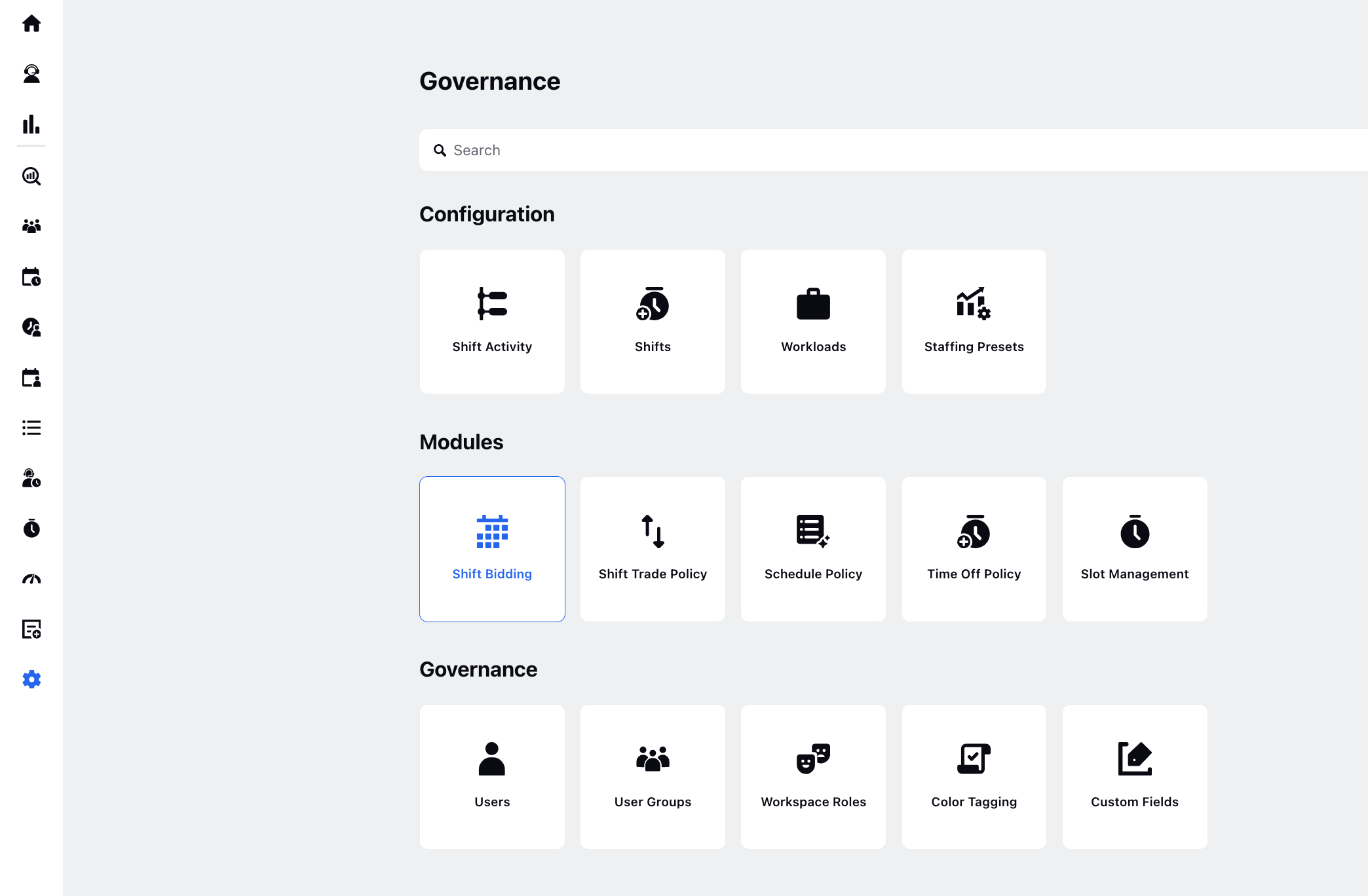
On the Shift Bidding window, click Create Bid in the top right corner.
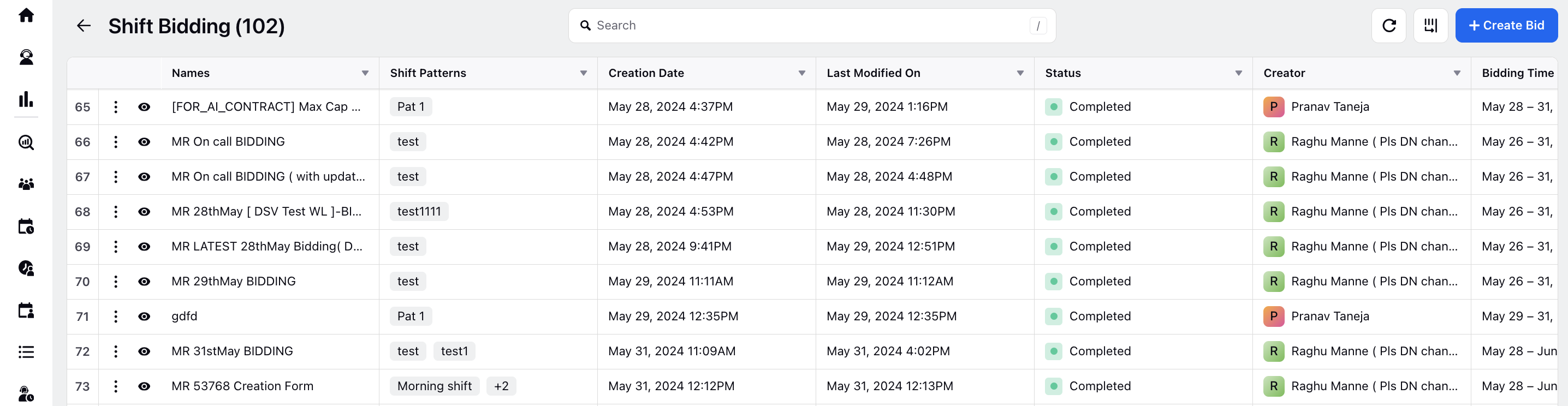
On the Create Shift Bid window, enter the following details.
Enter a descriptive Name for the bid.
Optionally, provide a Description for additional context.
Select the Timezone which the shift patterns would be applicable.
Assign Tags to facilitate filtering and reporting.
Select Workloads to limit users choice to those available in the queue linked to the selected workload.
Choose Users or User Groups to whom the bid applies, which can be filtered by Reporting Manager, Skills, and Workload as needed.
Specify the Schedule Date Range within which the bid will operate.
Define the Bidding Date Range during which agents can submit their bids.
Select the Preview Start Date for agents to view and discuss shift timings with others.
Optionally, add Reminders to notify agents before bid submission deadlines.
Click Next to proceed.
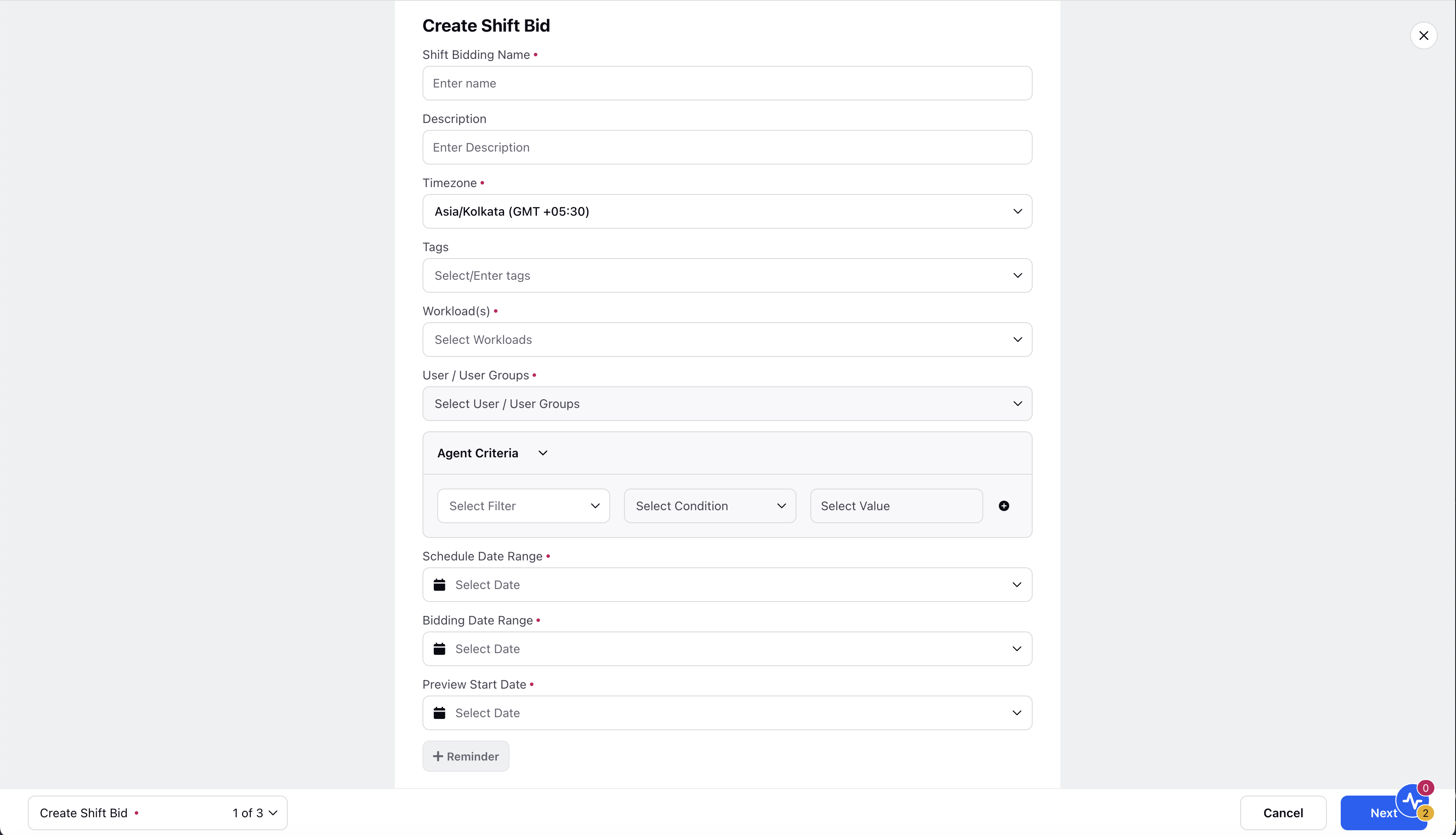
When more agents bid for a specific shift pattern than can be accommodated, a ranking system based on metrics like attendance, seniority, and performance scores helps prioritize assignments.
For each metric chosen, determine whether higher or lower values are preferred—such as higher attendance indicating reliability or lower error rates indicating better performance. Implementing this ranking system ensures fair allocation of shifts based on agents' qualifications and organizational needs, optimizing scheduling efficiency and agent satisfaction.
To optimize the allocation of preferred shifts based on agent ranks, integrate internal metrics such as Average Handle Time and Unique Cases Assigned. Additionally, consider external metrics like attendance and seniority to finalize agent rankings.
Create user custom fields within Sprinklr to capture and update external metrics such as attendance and seniority for each user. To seamlessly incorporate these custom fields into the shift bidding process, submit a support ticket to expose them as agent metrics.
Next, assign weightages to these metrics based on their importance in the ranking process. The total weightages assigned across all metrics should sum up to 100, ensuring a balanced assessment. For example, if attendance is considered crucial, it might be assigned a higher weightage like 40%, while seniority, though important, could receive a lower weightage like 20%. This distribution reflects the relative significance of each metric in determining agent rankings.
You can further enhance the ranking system by defining multiple custom date ranges for each metric considered. This allows for a more nuanced evaluation over different time periods, such as quarterly or annually, ensuring that agents' performance and qualifications are assessed comprehensively and fairly.
.png)
Click Next. On the Create Shift Patterns window, add the following details.
Select Hours Per Shift: Choose the desired duration to filter available shifts. All shifts matching this duration will be listed in the dropdown menu.
Define Shift Patterns: For agents to select from, provide a distinctive Pattern Name and use the dropdown menu to select shifts applicable for each day of the week (Monday – Sunday). The selected pattern will span the entire Schedule Date Range.
Assign Allocation %: Allocate a maximum cap percentage for each shift pattern to dictate the maximum number of agents that can be assigned to it via the bidding process. For example, if scheduling 40 agents:
Shift Pattern 1 may be limited to 20% of agents (8 agents).
Shift Pattern 2 may have a limit of 30% (12 agents).
Shift Pattern 3 may accommodate up to 50% (20 agents).
The sum of all percentages assigned across shift patterns must equal 100%.
If more agents bid for a pattern than the maximum allowed, a configured ranking system will determine assignment priorities.
Note that when allocating agents to shift patterns based on percentage limits, decimal figures are rounded to the nearest tenth. For example, if you have a total of 10 agents bidding and allocate 33% to 3 patterns:
- 33% of 10 agents equals approximately 3.3 agents per pattern.
- Rounding 3.3 to the nearest whole number gives 3 agents allocated to each of the three patterns.
- This totals 9 agents, leaving 1 agent to be assigned.
- The remaining agent will be assigned to the last pattern.
Create multiple shift patterns and click Save.