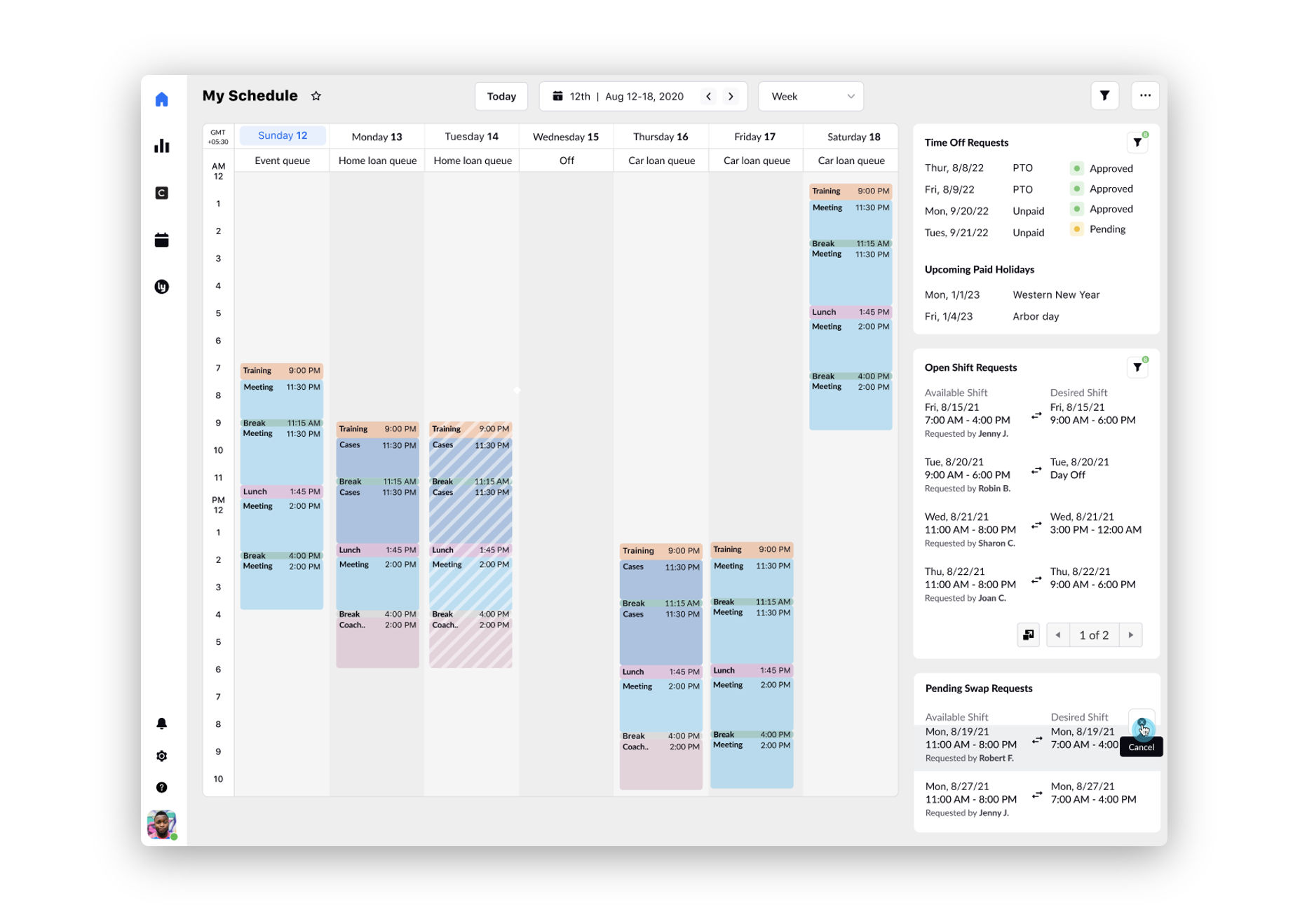Shift Swap
Updated
With the shift-swapping feature, agents can swap their shifts with other agents who share the same skills and are part of the same work queue. This functionality empowers agents with more flexibility and control over their work schedules, enabling them to adjust their shifts to fit their personal preferences.
To Swap a Shift - For Agents
Agents can initiate a shift swap request by indicating the shift they wish to exchange and the shift they are willing to take in return. The request will be sent to other agents who belong to the same work queue.
When an agent opens the schedule for a particular duration, they can view a calendar showing the dates and a list of shifts that are available for them to swap.
Next, the agent can hover over the shift they want to swap and select the option Request Swap.
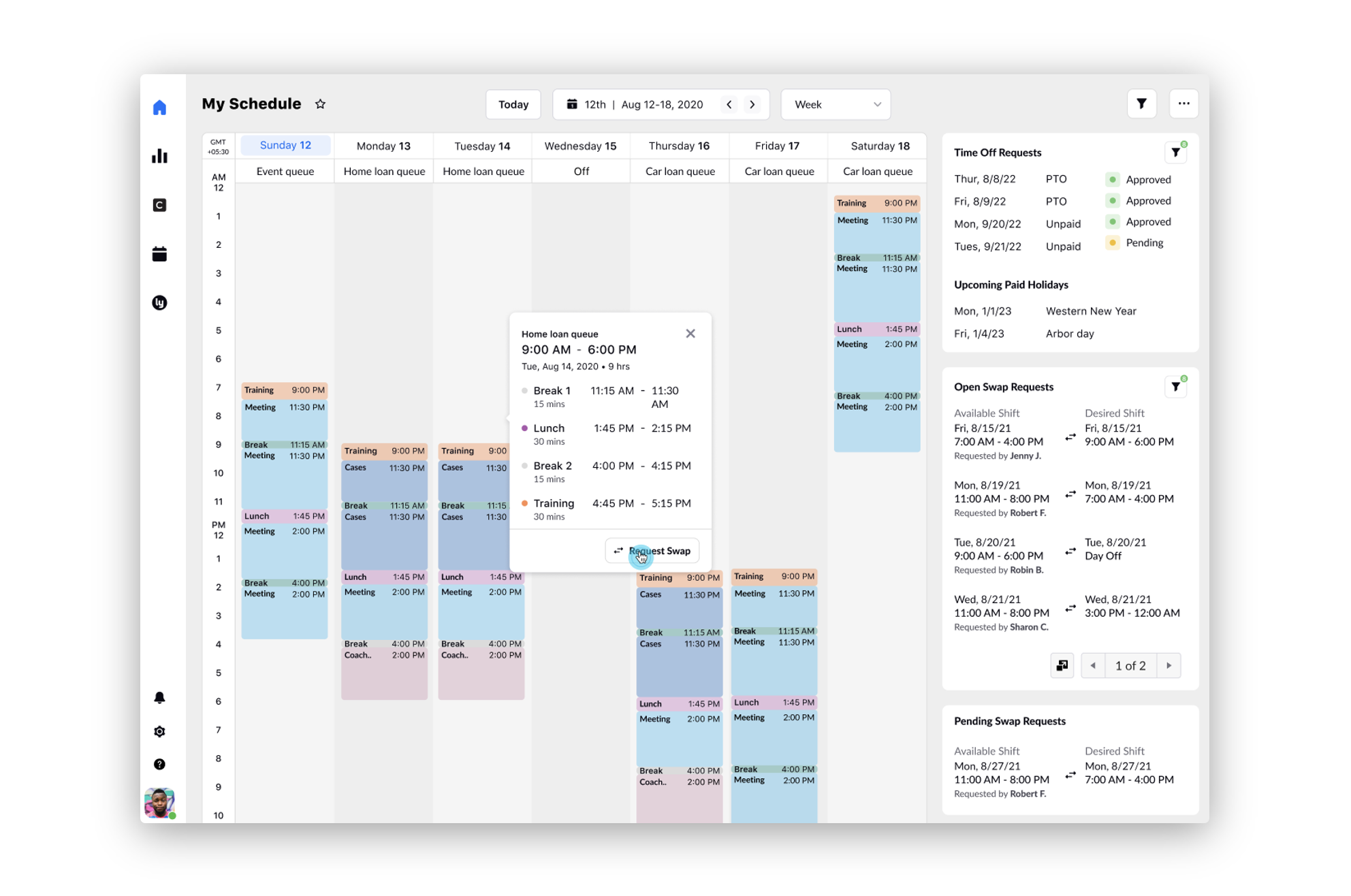
The agent can select the desired shift they want to swap for from a dropdown menu in the schedule view and then click Request. This will send a request to other eligible agents within the same work queue and possessing the same set of skills.
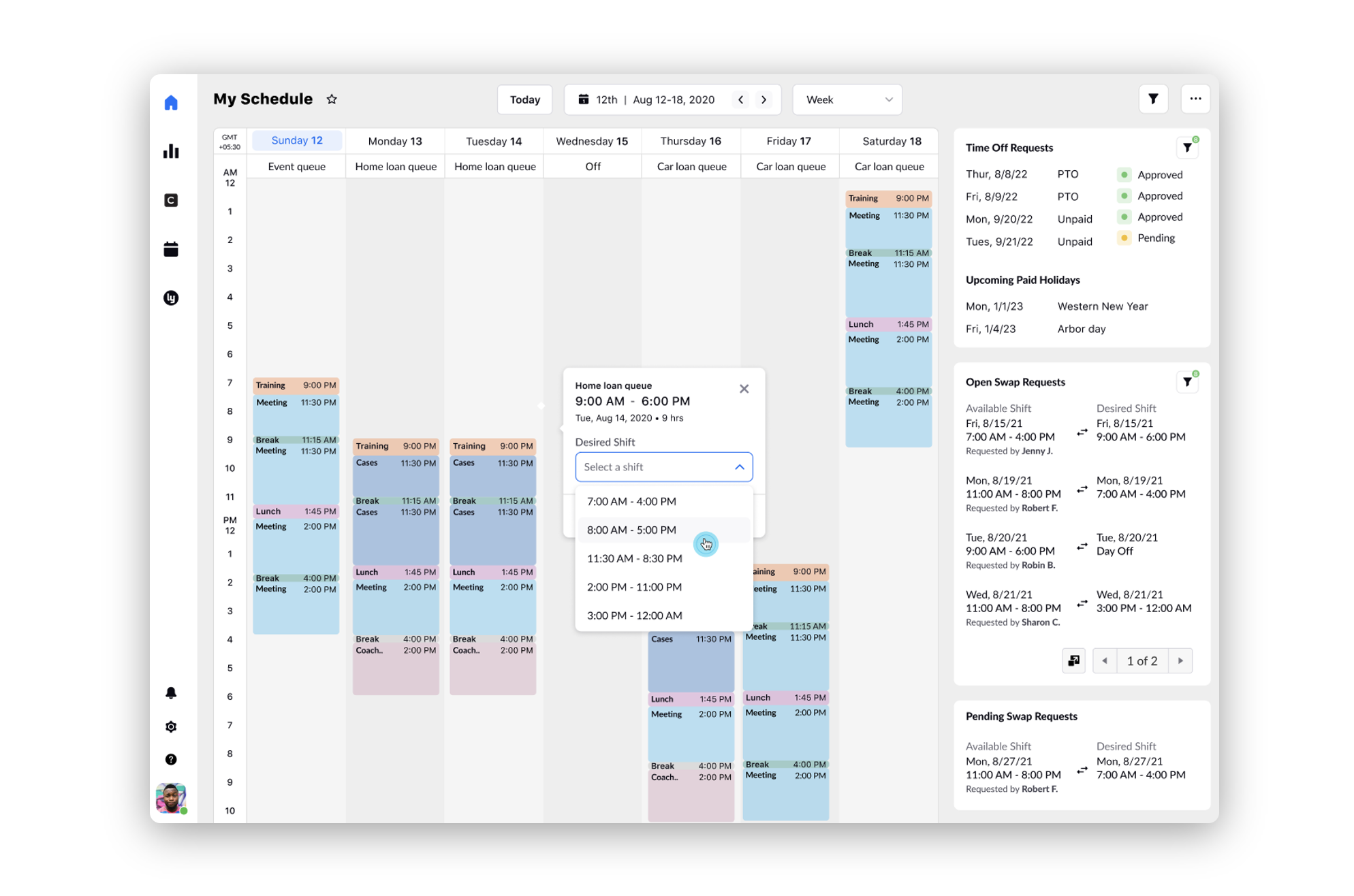
When an agent receives a shift swap request, they will receive a notification containing information about the swap, such as the agent's name, the date and timing of the requested shift, as well as the agent's own shift details. For example, the notification may read:
"{Sam Green} would like to swap their {15 May Morning Shift (8am-4pm)} with your {15 May Afternoon Shift (1pm-9pm)}."
The recipient agent can either Accept or Decline the swap request, with an option to add comments. If the request is accepted, it will be sent to their supervisors for approval.
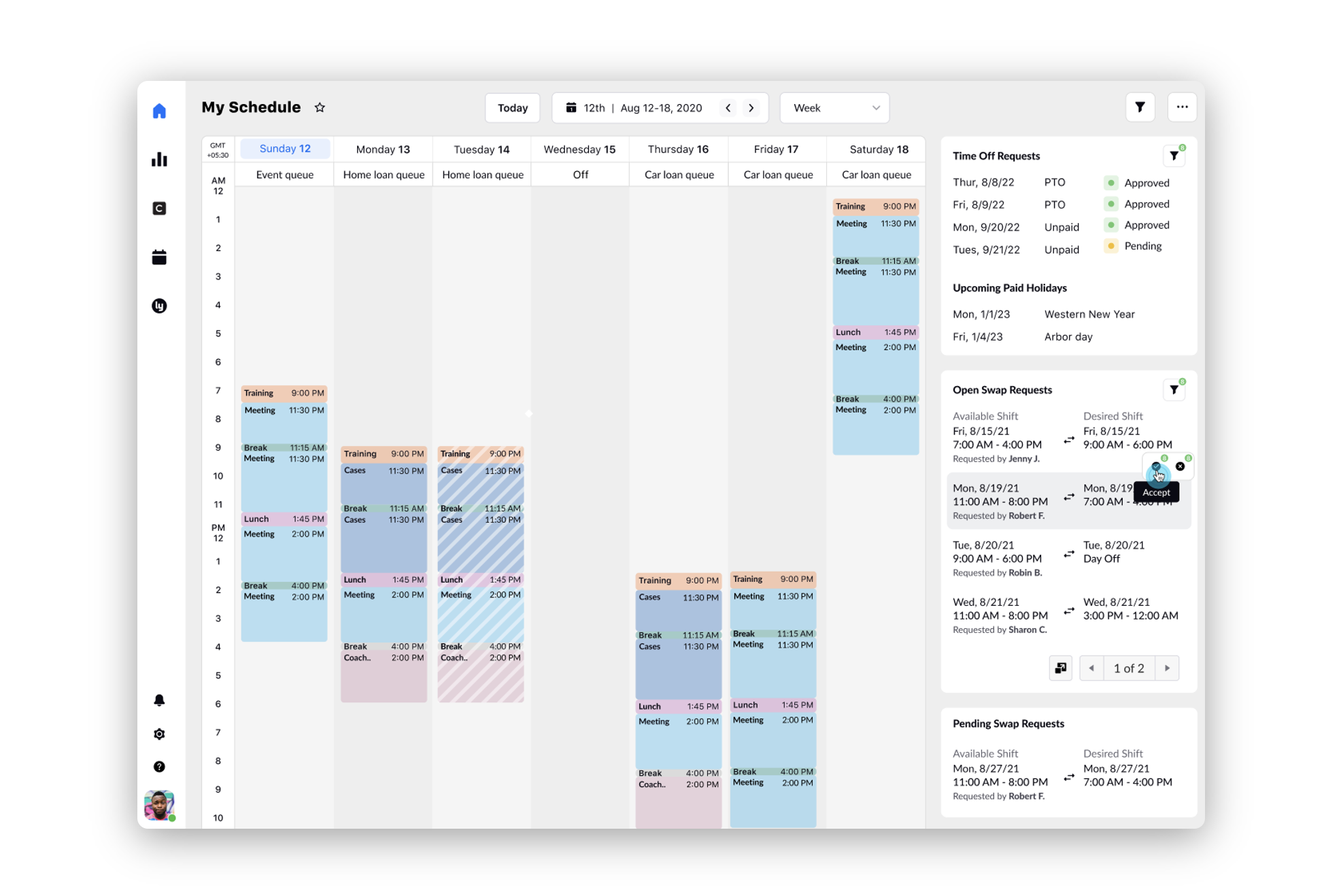
If the second agent accepts the shift swap request, the shift color will change to yellow to indicate that the request is pending approval from the supervisor. At the same time, a notification will be sent to the first agent informing them of the acceptance. Once the supervisor approves the shift swap, the shift color will change to green, indicating that the swap has been approved and completed.
If the second agent declines the shift swap request, a notification will be sent to the first agent informing them of the decline. The schedule will then return to its original state, with no changes made to the shift.
The first agent has the ability to Cancel the swap request at any time before it is accepted by the second agent.