Buy a Phone number
Updated
Buy a Signalwire Phone Number from Console
Signalwire's Console site allows you to quickly search for and provision phone numbers on your project. From the Console search, filter the phone numbers based on location, phone number type, capabilities, and more - all with our easy to use GUI. Continue reading for step-by-step instructions.
Access the Buy a Number page in the Phone Numbers section.
Check the criteria for the phone number you need, and then click New.
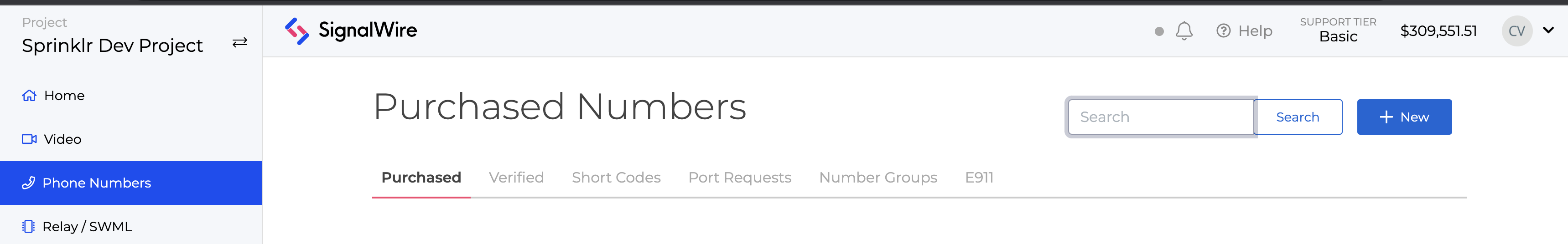
Select the type of number between Local, Toll Free and Shortcode.
Capabilities: Select your service needs for this number.
Add the area code and region to fine tune your search.
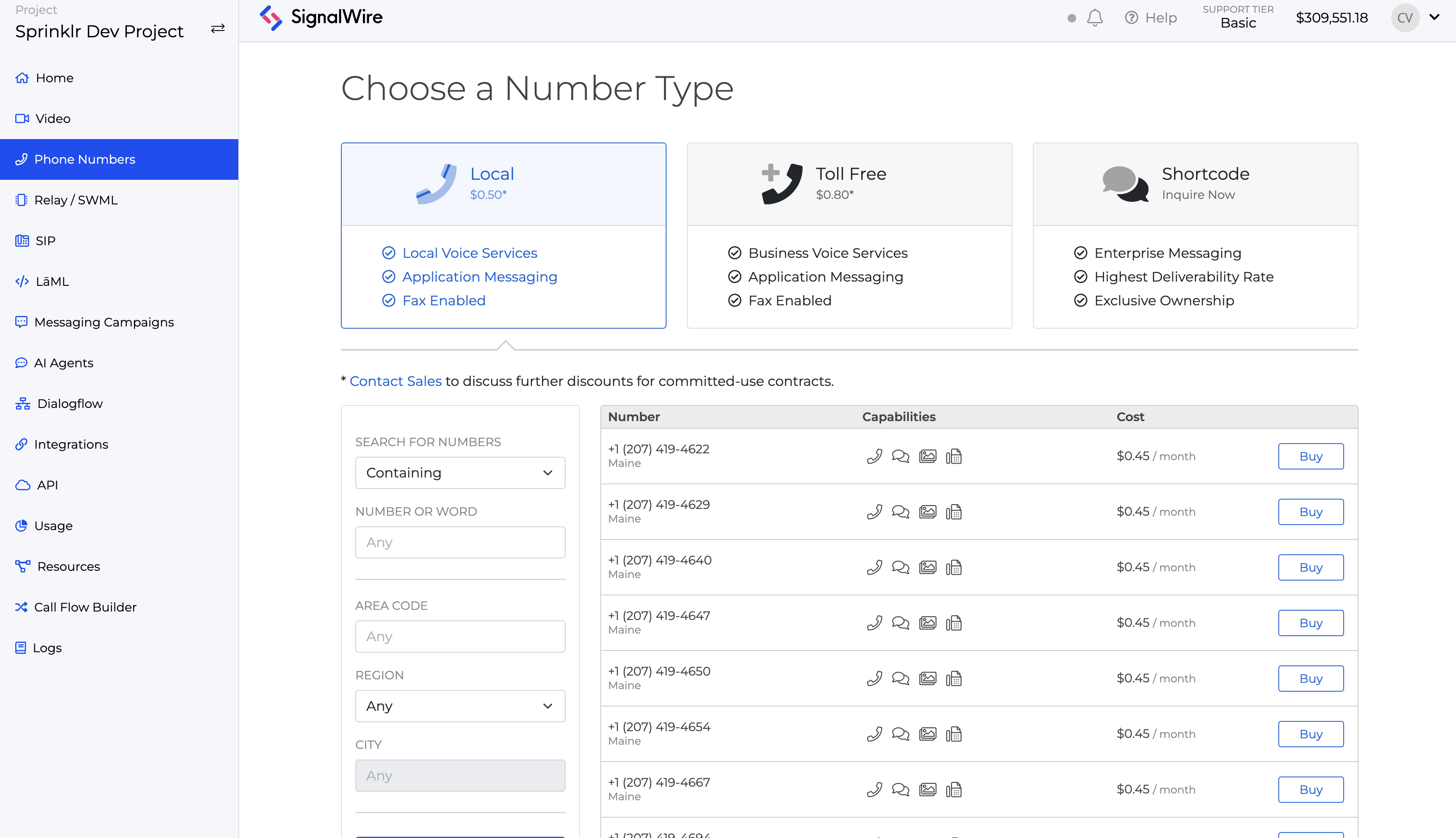
Search results display the phone number, location, type, Capabilities, and Cost. Click Buy to purchase a phone number for your current project or sub-account.