Automated User Onboarding Flows
Updated
You can enhance the user onboarding process on the community by implementing automated guided workflows that seamlessly guide new users through essential steps such as account creation/verification, profile setup, and familiarization with community features. Additionally, these flows can be created for the login process for existing users.
Automated onboarding flows offer the opportunity to deliver targeted and engaging content to users during their initial interactions. This helps increase their understanding of the community's value proposition and encourages continued interaction.
To Implement Automated User Onboarding Flow
To create a Guided Workflow and integrate it into your Community's signup process, follow these steps:
Begin by creating the Guided Workflow with the necessary screens and fields. Define each step of the workflow to guide users through the signup/login process effectively.
.png)
Edit your community and navigate to the Content Settings tab.
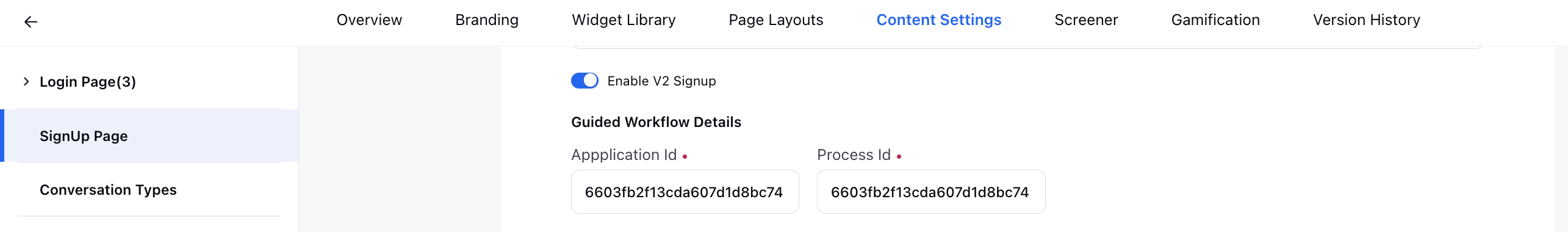
Within the SignUp Page settings, locate the toggle for Enable V2 Signup and ensure it is enabled. This allows for the integration of the Guided Workflow into the signup process.
Enter the Guided Workflow Application ID and Process ID for the workflow you have created. This information links the Guided Workflow to the signup process, allowing users to follow the defined steps during signup.
.png)
By following these steps, you can seamlessly integrate the Guided Workflow into your community's login/signup process, providing users with a guided and streamlined experience from account creation to activation.