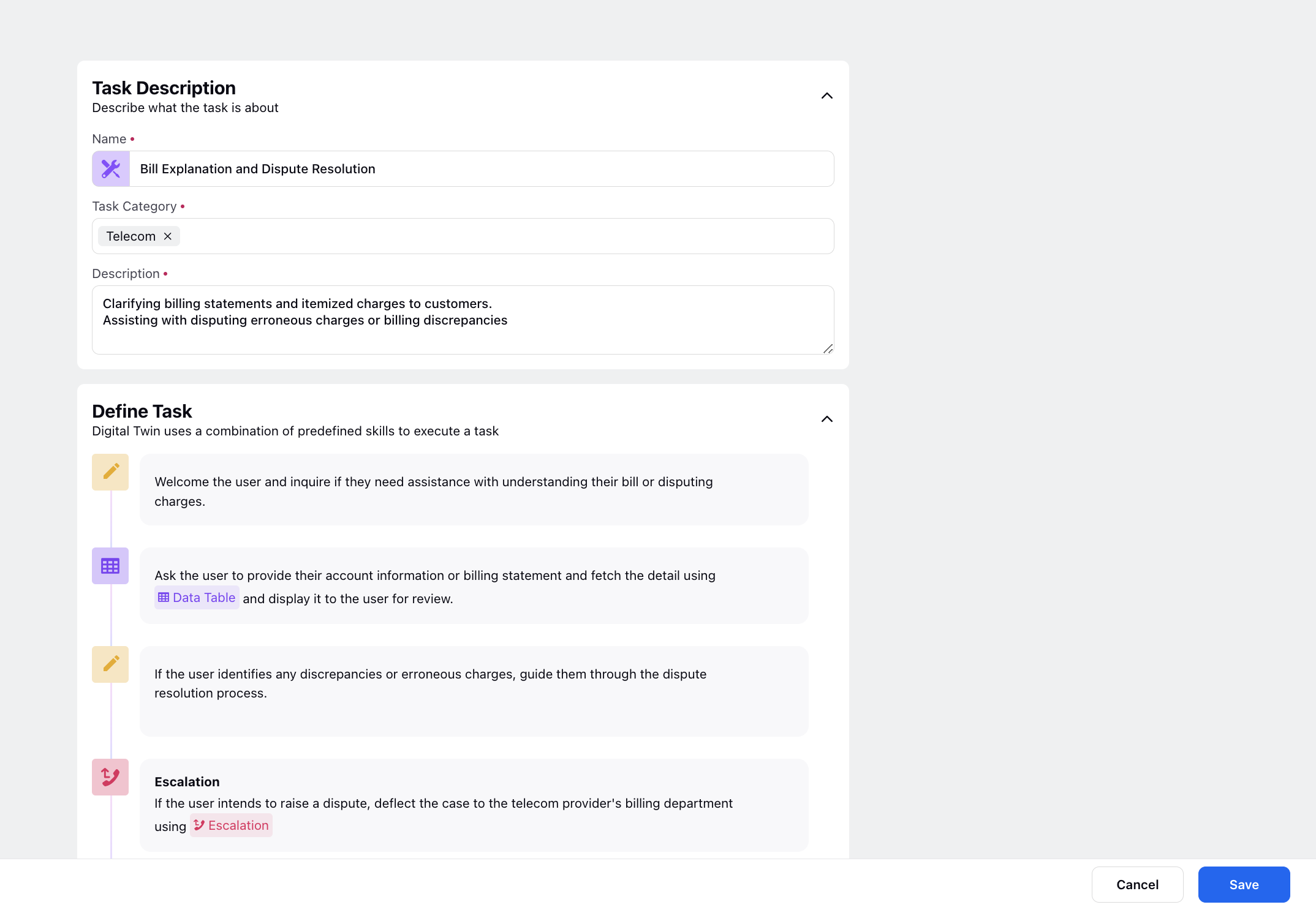Add a Deflection Skill
Updated
The Deflection skill serves as a strategic mechanism to redirect inquiries or tasks from one channel to another, optimizing workflow efficiency and enhancing user experience. This skill proves invaluable in scenarios where certain channels are better suited for handling specific types of inquiries or tasks. For instance, deflection to other channels could include redirecting customer service inquiries received via email to a live chat platform for immediate assistance, or deflecting technical support tickets from a social media platform to a dedicated helpdesk system for thorough resolution.
To Add a Deflection Skill
Name: Assign a name to the Deflection skill that reflects its purpose or function.
Description: Provide a brief description outlining the specific use case and objective of the Deflection skill.
Deflect to Channel: Specify the channel to which the deflection should occur.
Account: Specify the corresponding account to which the deflection should occur.
Asset: Select the Digital Asset Management (DAM) asset to be sent along for the deflection.
URL Shortener: Select the desired shortener to shorten URLs included in deflection messages.
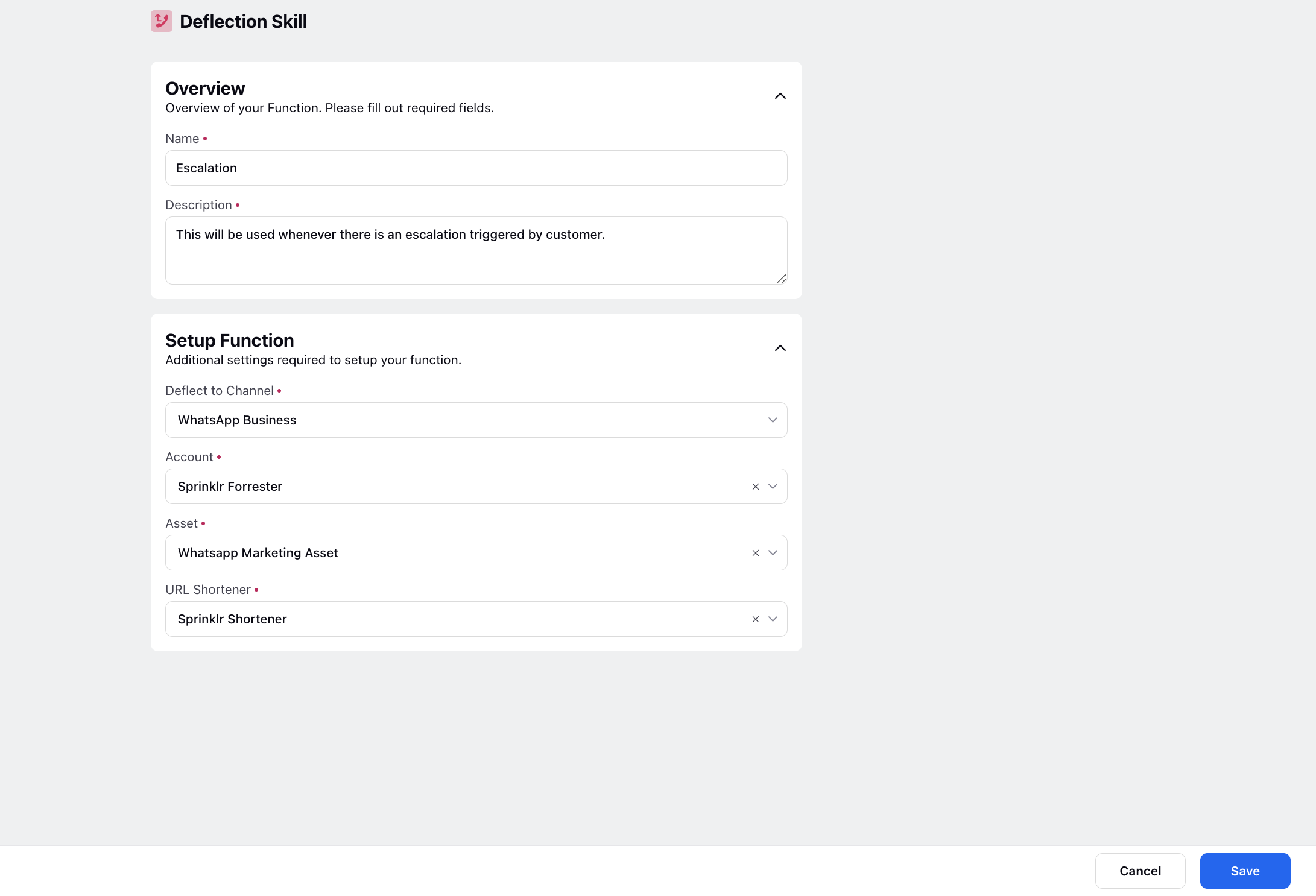
Application of the Deflection Skill in Task Management
Consider a scenario where a telecom company receives a high volume of billing disputes. To streamline the resolution process and alleviate customer service workload, the company implements a Deflection skill.
Once integrated into the task workflow, this Deflection skill enables the Digital Twin to automatically identify and escalate billing disputes received to the relevant support team on WhatsApp. By deflecting inquiries and providing customers with relevant resources or escalation pathways, the company can efficiently manage billing disputes.