How to Create a Slack Bot
Updated
Steps to Create a Slack Bot
Log into your Slack workspace.
Go to the Slack API Dashboard: https://api.slack.com/.
In the Slack api window, click Your Apps in the top-right corner.
In the Your Apps pane, click Create New App.
In the Create an App pop up window, select the from scratch option.
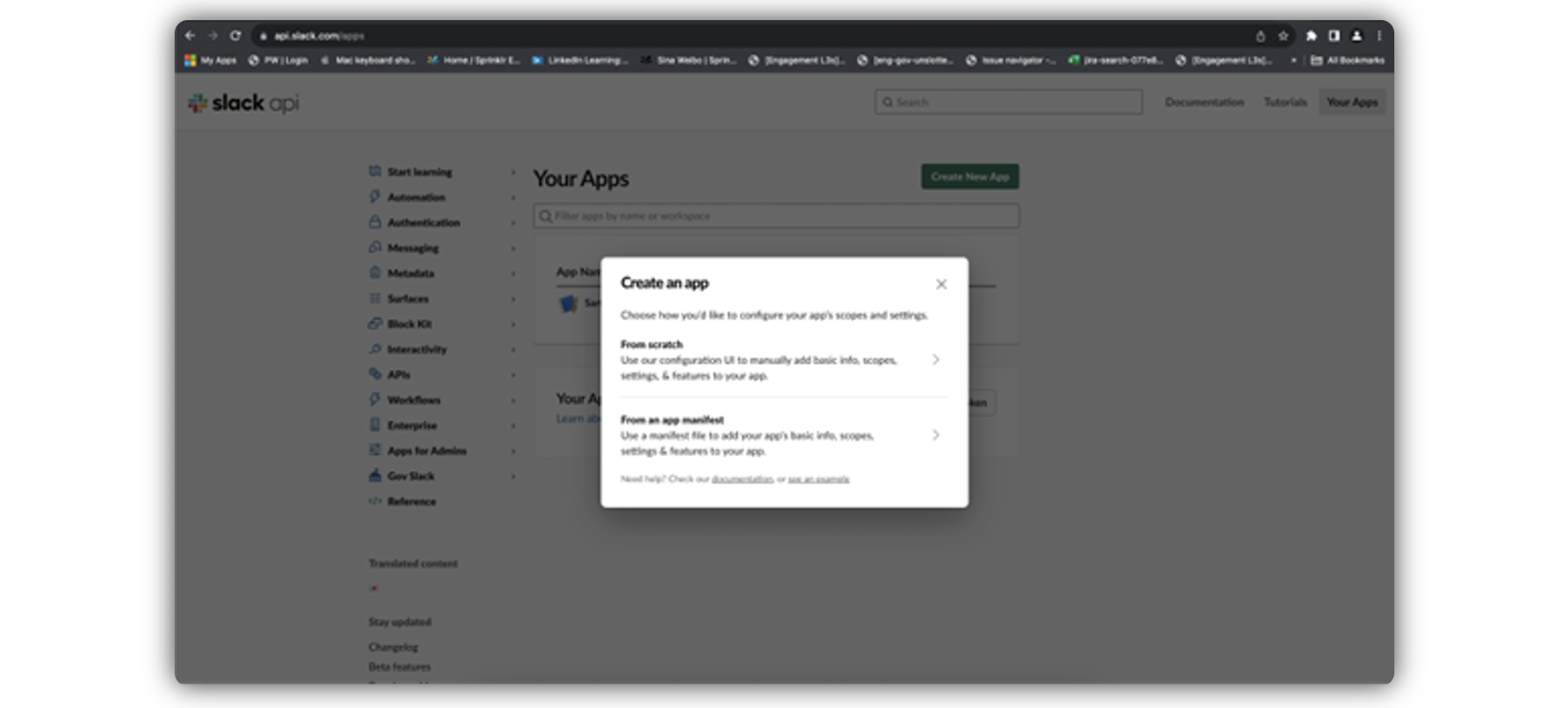
In the Name app & choose workspace pop up window, fill in the App Name and select Slack workspace in the given fields.
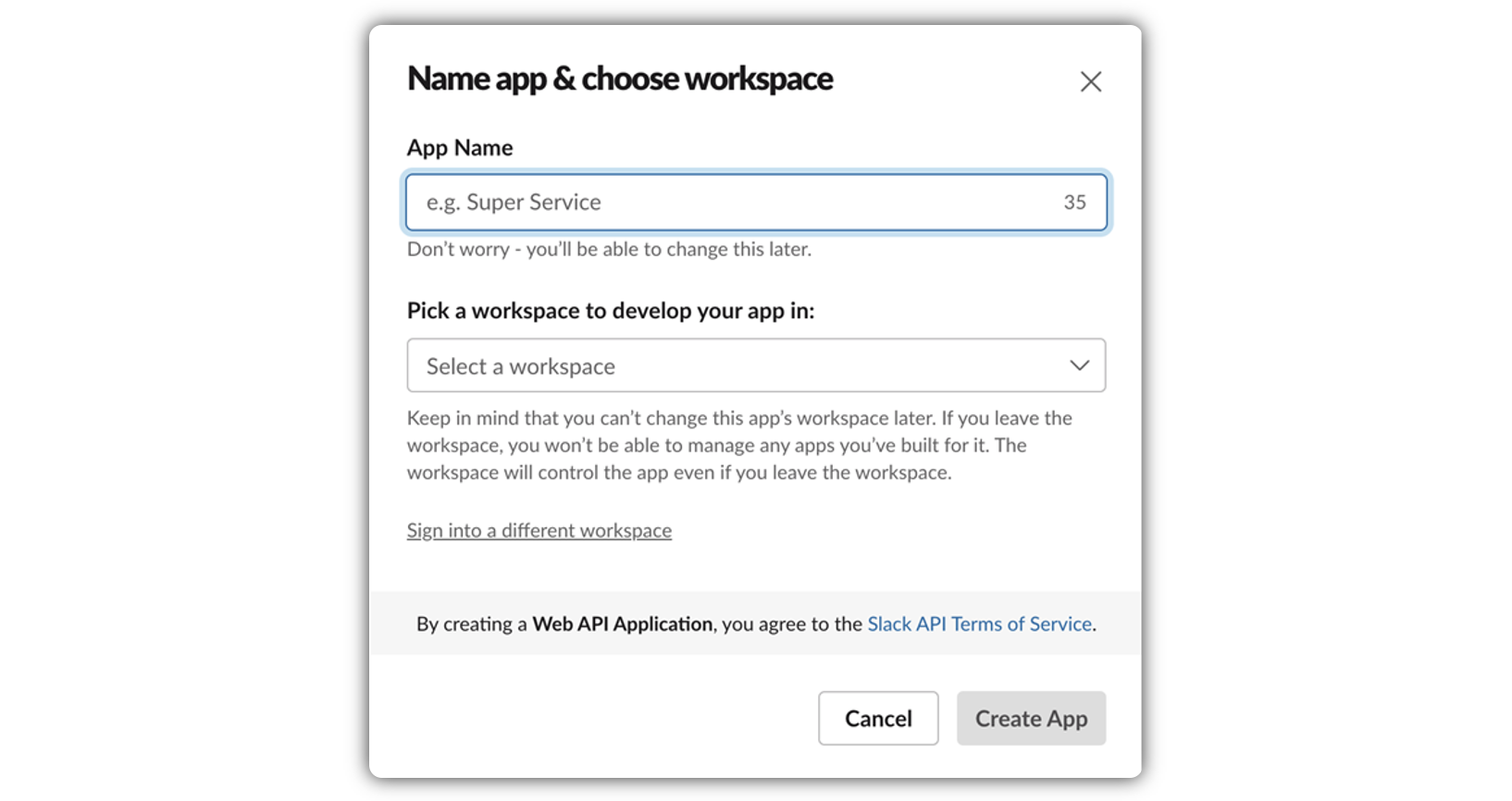
Click Create App in the bottom right corner.
Click on bots and add redirect URL, Define Oauth scope for bot token and user token.
Note: Redirect URL - https://prod2.sprinklr.com/ui/oAuth2EntityCallBackHandlerV2?accountType=SLACK_BOT [Make sure to replace 'prod2' with the appropriate environment in the sample URL]
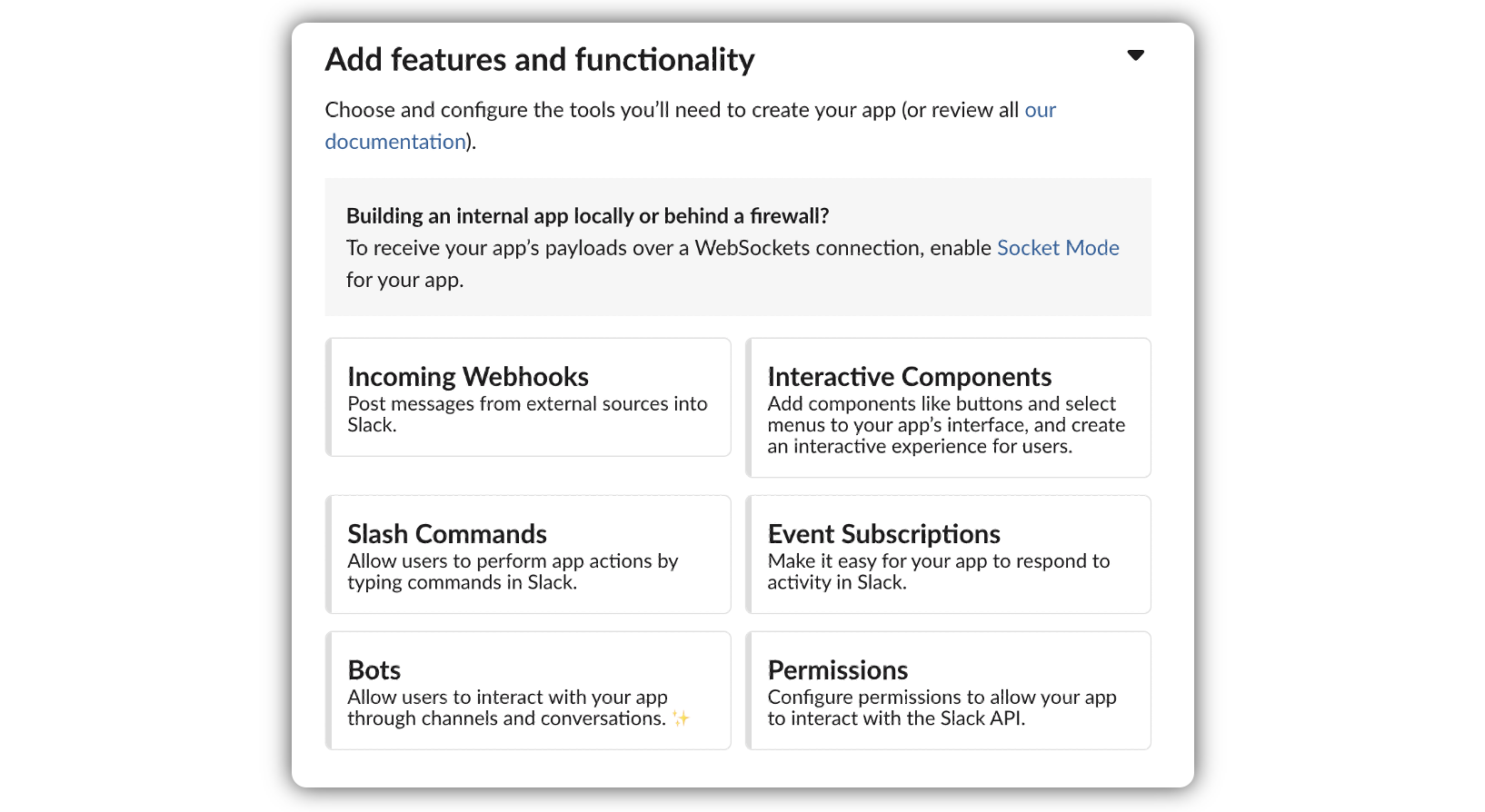
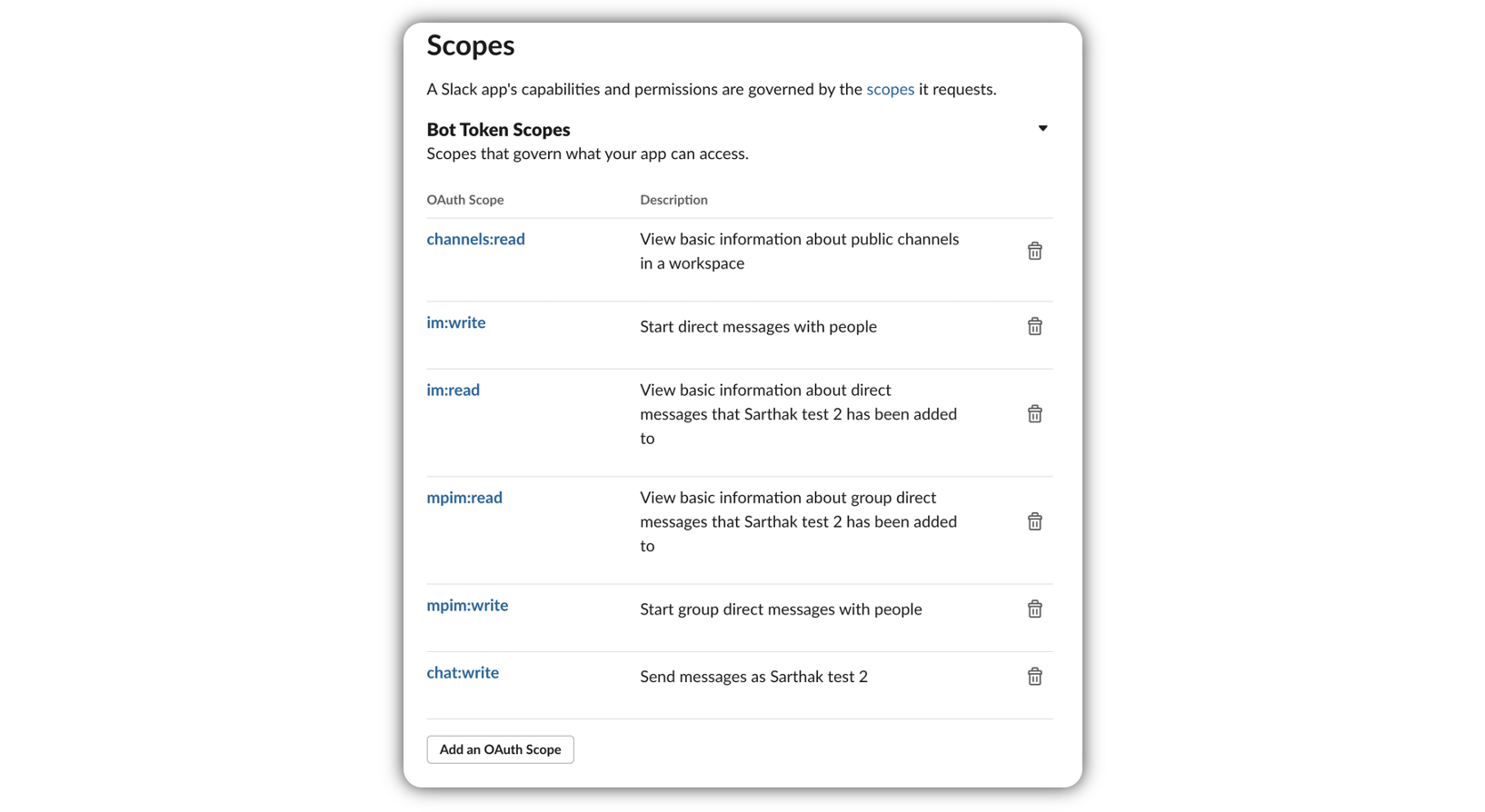
Click Install your app to your workspace in the left sidebar and select Install App to Workspace.
You'll be prompted to authorize the app, and once you do, it will be added to your Slack workspace.
Note: After installing the app, you'll be provided with an OAuth token. This token is what your bot will use to authenticate with the Slack API. Keep this token secure and never share it publicly.