Slack Integration for seamless collaboration and quick content production
Updated
Receive all the task updates and reminders on slack and stay on top of all your tasks and deliverables without switching between applications.
Collaborate efficiently and keep the conversation engaging by getting all the @mention notifications directly on Slack. Apart from this, you can receive notifications in Sprinklr App for any changes made in the tasks assigned to you or subscribed by you. This also enables you to update the status of the tasks without switching tabs. On clicking the task name, you will be redirected to the Task Third Pane in the platform, where you can view and take additional actions as required.
User relevant personas
This is applicable to all of the following personas:
Campaign Marketer
Marketing Manager
Content Creator
Content Manager
Requester
Approver
Use cases
Task Management Notification and Status Updates: Getting the notification on the Sprinklr App in Slack for all the task notifications, like whenever some Task is assigned to you or any update is made to the task assigned to you or subscribed to by you.
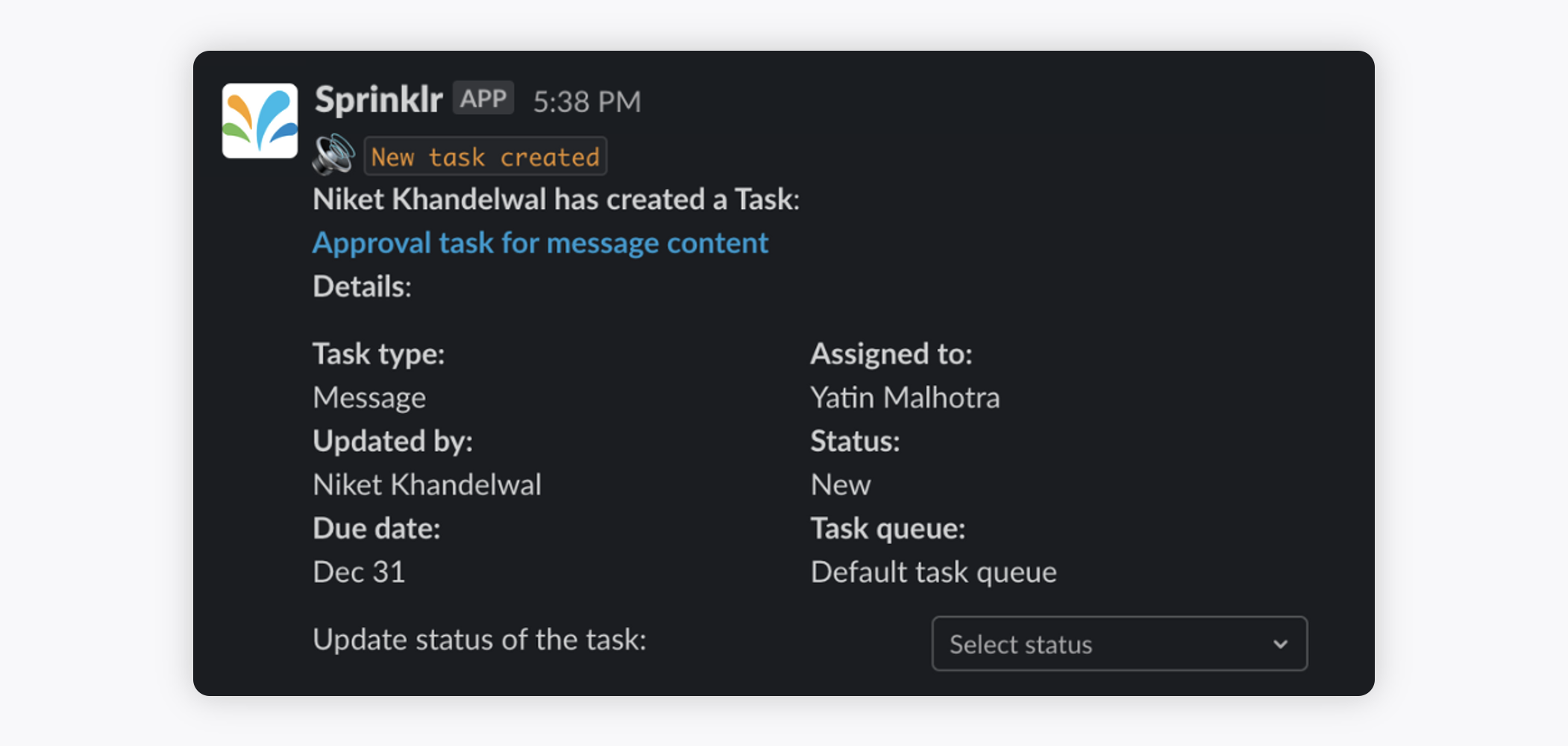
@mention Collaboration Notifications in Slack: Getting notifications on slack, in your Sprinklr App whenever someone @mentions you on any entity (campaign, sub-campaign, assets, tasks, requests, and messages).
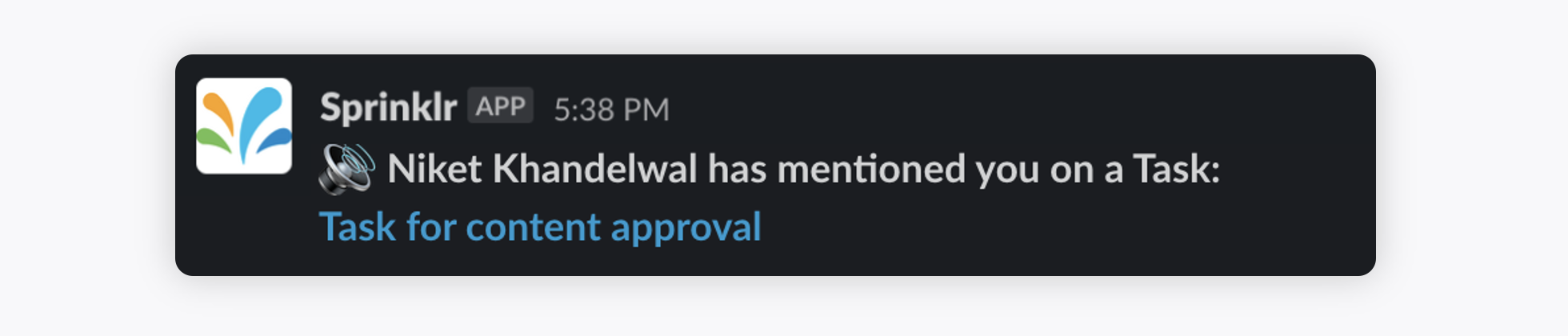
Scheduled and One-time Exports: Receive your scheduled and one-time exports on slack in the Slack App and share it further with your team.
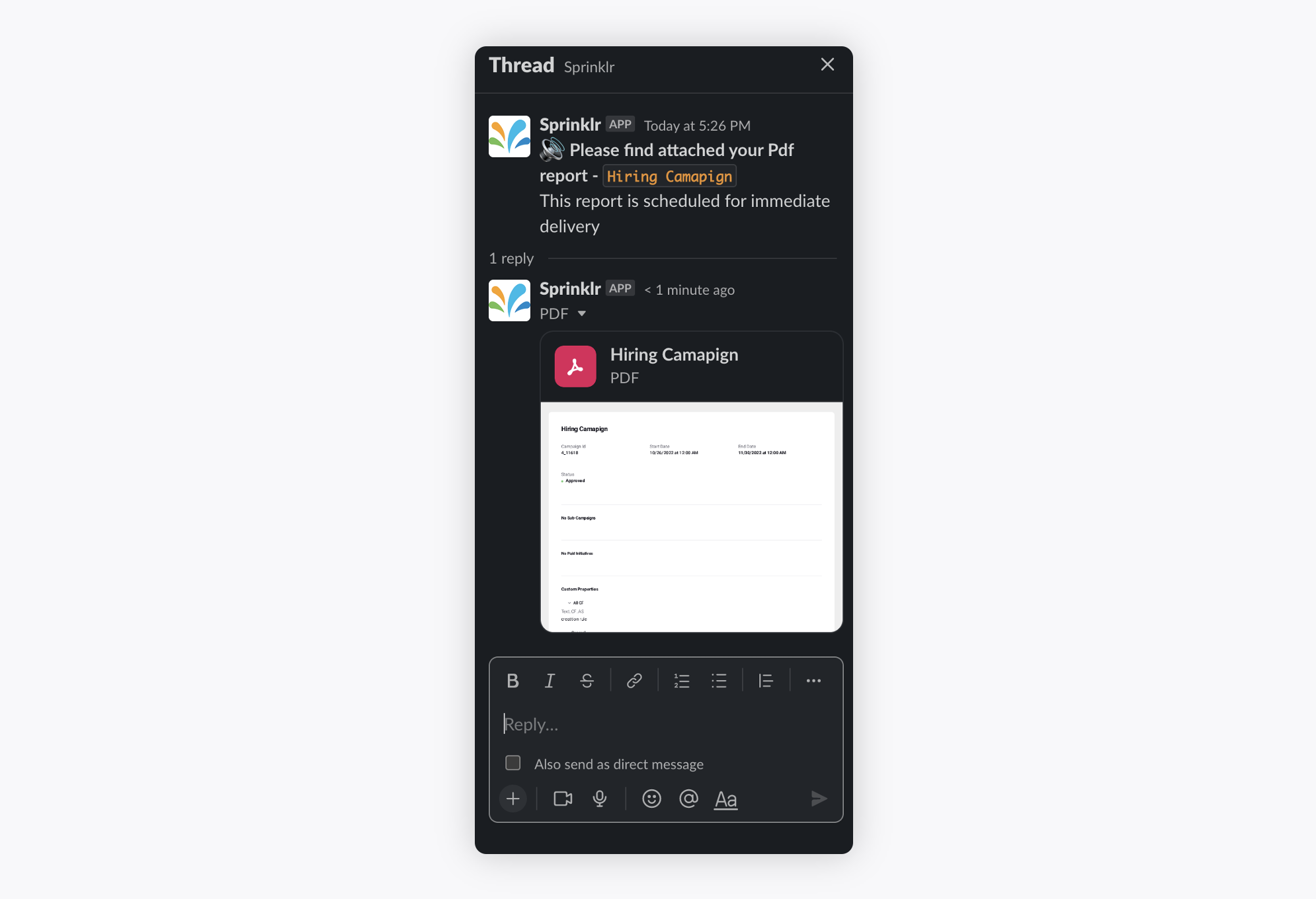
@mention, Comment, and Reply on Tasks: Collaborate on tasks in Slack using the Comment and Reply options on @mention collaborations. Get notified, read the comment, and reply to them without having to leave Slack. Additionally, when you are @mentioned, replied to, or notified due to @here mention, you will be notified on Slack along with the comment.
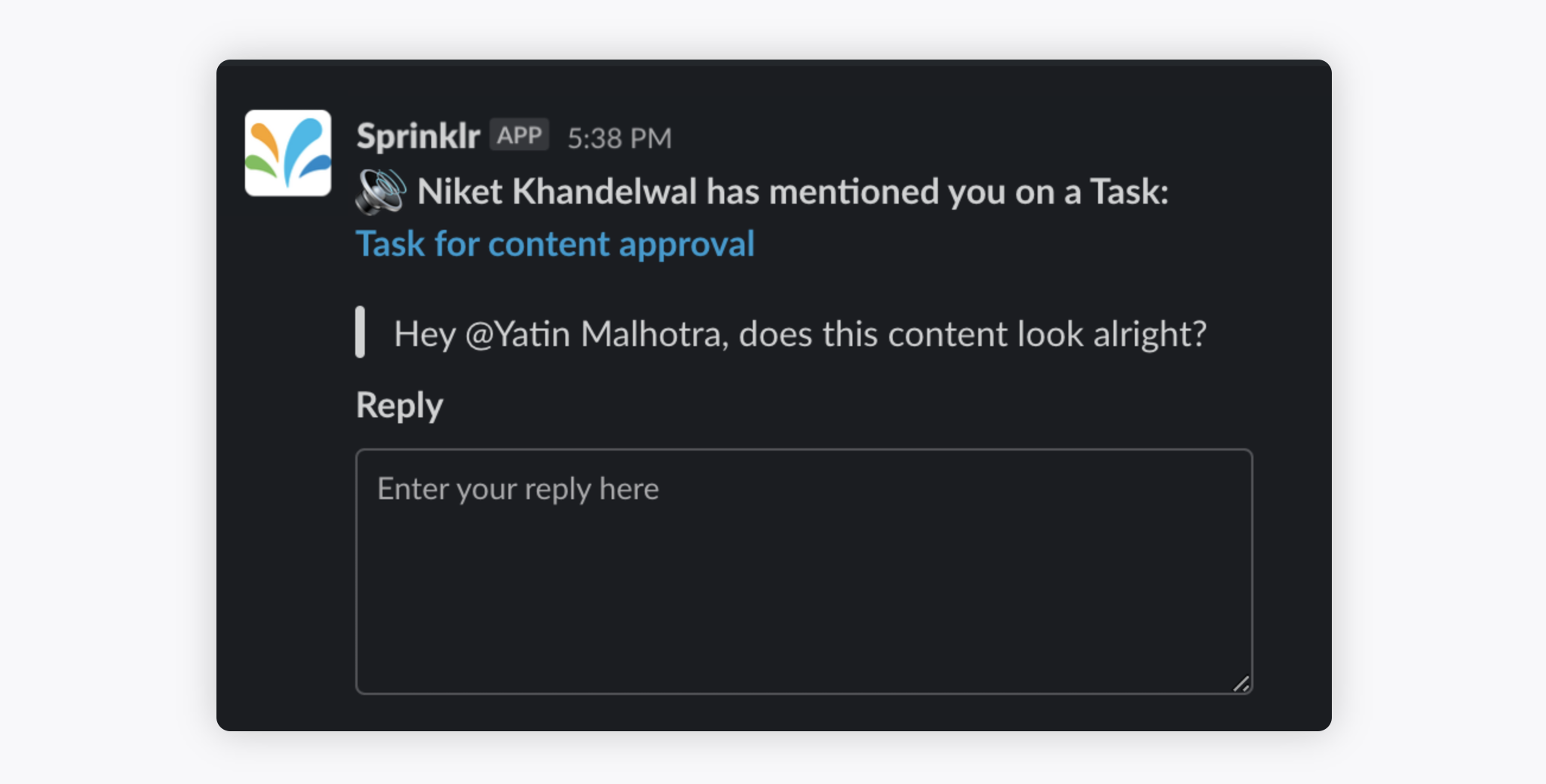
View and access scheduled and requested exports
With Sprinklr App support in Slack, you can receive Scheduled and Requested Exports in Slack itself and share them with other members and different channels. The supported file format for the exports will be Excel, iCal, PNG, and PDF.