Get Compliance Score on Messages
Updated
What is a Compliance Score?
View your AI-driven compliance score for each template for an account type while content is created or an image is added. The compliance score is calculated based on the number of parameters that are defined in your Smart Compliance guidelines set in the parent Campaign of the Message. With this capability enabled, you can view the compliance score for:
Content Strategy Guidelines such as
Key Objectives/Goals - applies to the text only
Audience - applies to the text only
Customer Journey Stages - applies to the text only
Channels - applies to the channel of selected account type (no AI)
Content Themes - applies to the text only
Content Format - applies to text and media (no AI)
Content Tones - applies to the text only
Brand Guidelines such as
Brand Logo - Presence of logo, Placement, Aspect Ratio, Percentage, Colors
Brand Colors - Image
Brand Personality - Text
Creative Guidelines such as
Objects
Scenes
Activities
Gender
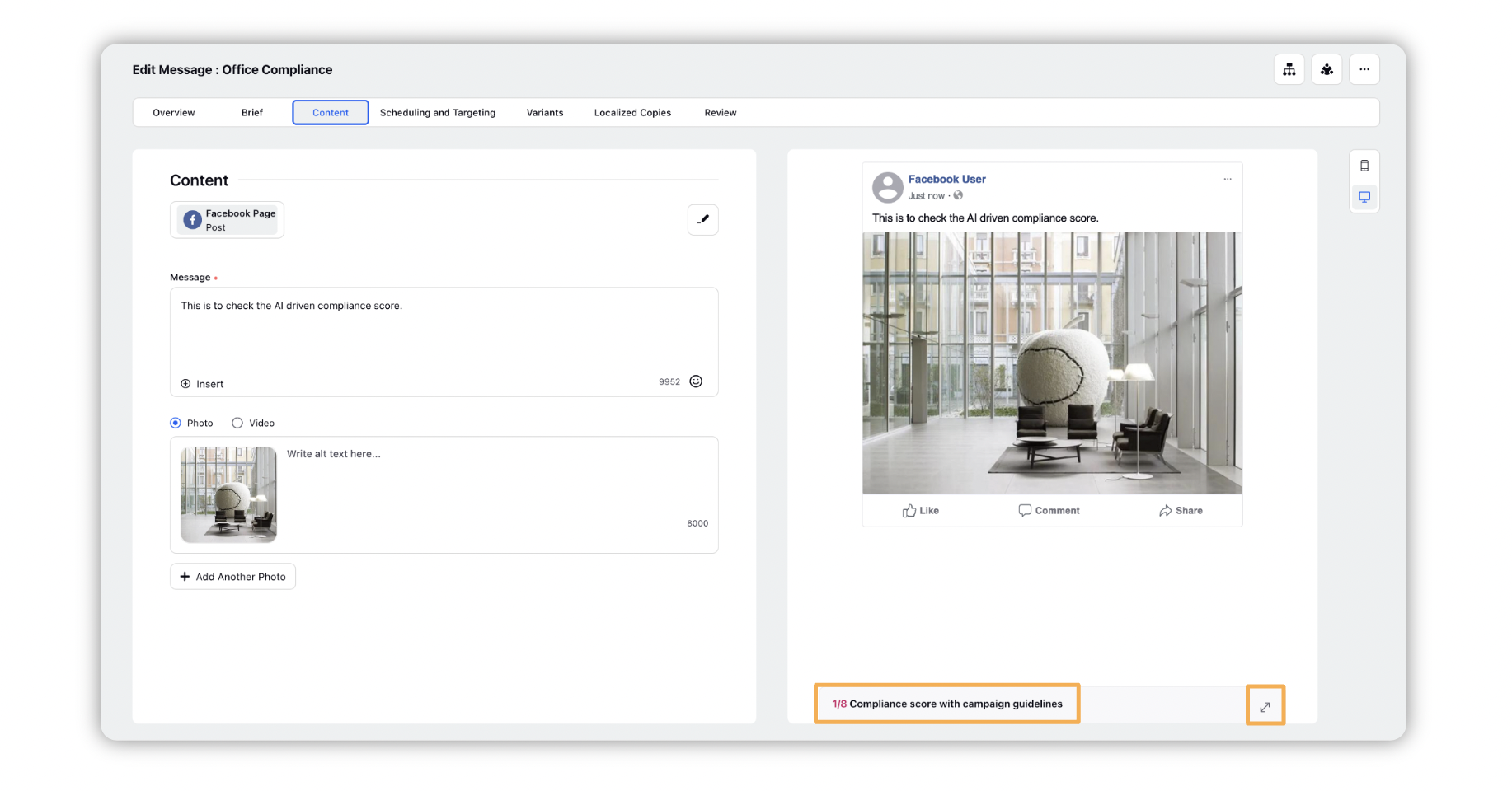
While creating your content from the publisher, you can view details of the compliance score. You can click on the Expand icon to view the detailed analysis of your compliance score. This helps you to produce content that performs better based on the past performance of the brand and industry content. Additionally, you can get suggestion phrases for content themes and tones if none of the value matches. You can click and copy these phrases from the suggestion into the text field.
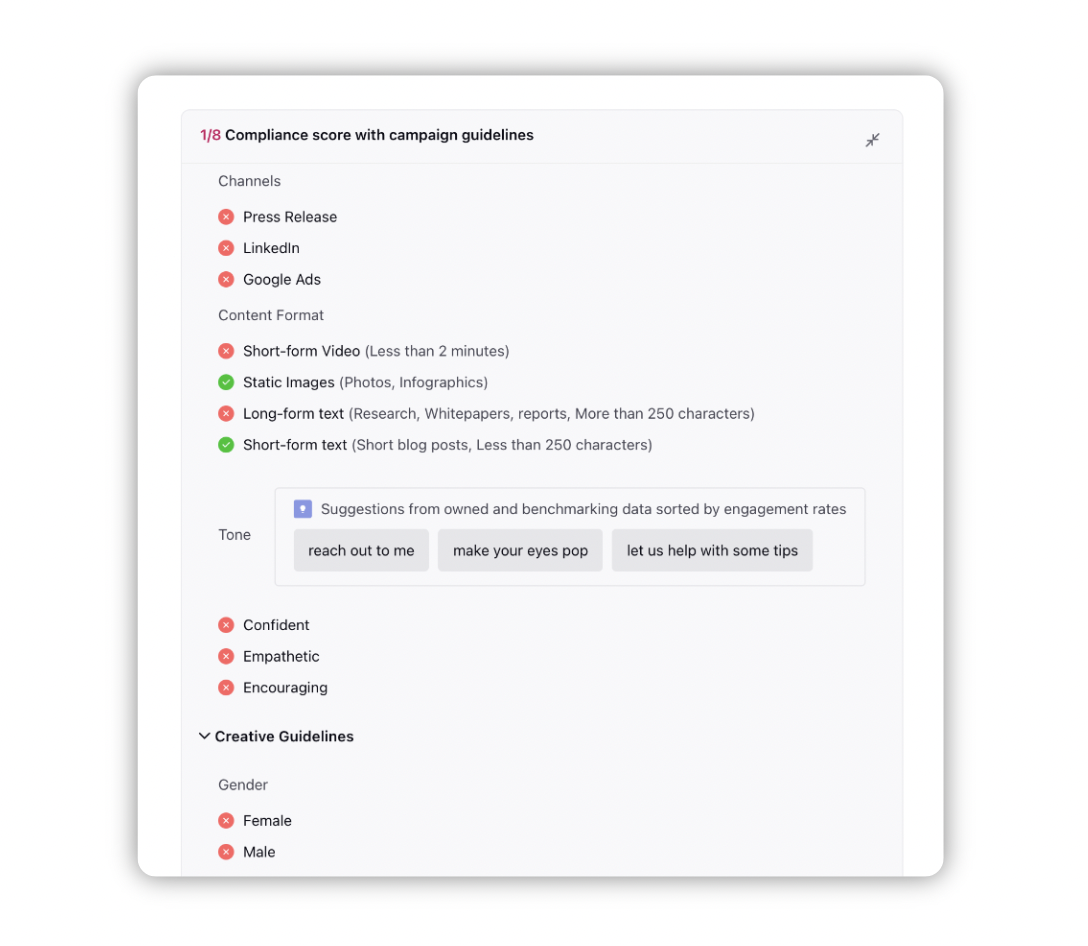
Best practices
Within Smart Compliance, you can view suggested phrases for Content Tones and Themes based on content performances in the past (suggestions will be in English and the time filter will be 1 year).
Content Tone and Content Theme phrases are available as dimensions in Social Analytics within Reporting.
The suggested phrases for tone and theme will be only fetched from posts, updates, or stories.