Disable Smart Responses
Updated
To disable the Smart Response model, you can disable the rule i.e. Default Smart Reply Prediction (Customer/Inbound).
After disabling the rule, you will not see smart response predictions for new messages and cases anymore. Instead, a note that says "Sorry, we don’t have any smart responses for this message" will be displayed.
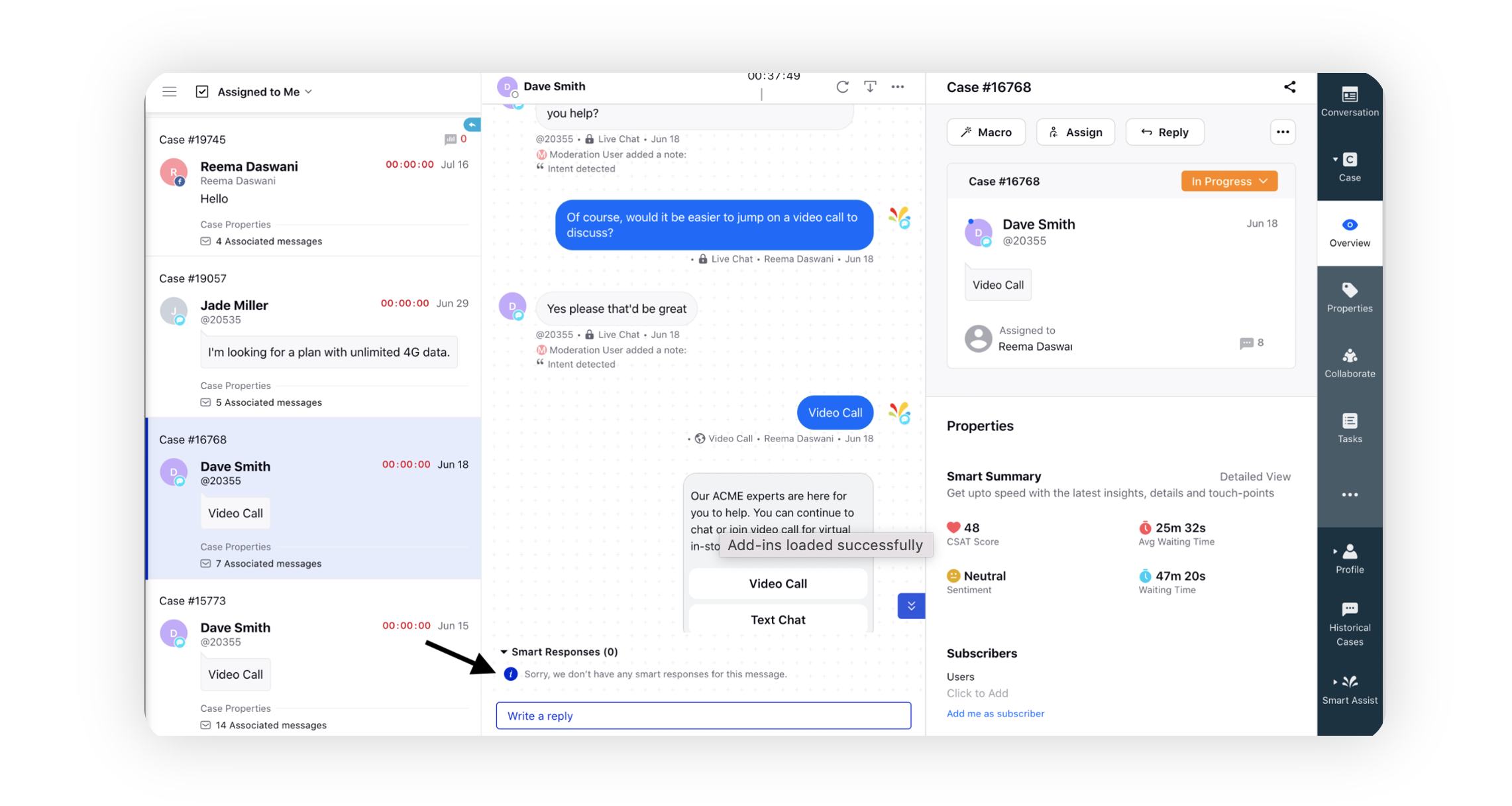
To remove the Smart Response view from Agent Console, Care Console, and Engagement Dashboards, make sure you remove the Show Response Suggestions permission from all users/user groups/roles. If you face any issues, raise a support ticket at tickets@sprinklr.com.