Publish Snapchat Story via Sprinklr
Updated
This article will cover the steps and guidelines on how to publish a Story to Public Profiles( linked to Snapchat Business account) using Sprinklr.
Note: This capability needs a specific setup. Get in touch with your Success Manager to get this capability enabled in your environment.
Steps to Publish Snapchat Story via Sprinklr
Click the Publisher icon
 in the top right corner of the top navigation bar and select Create Post.
in the top right corner of the top navigation bar and select Create Post.
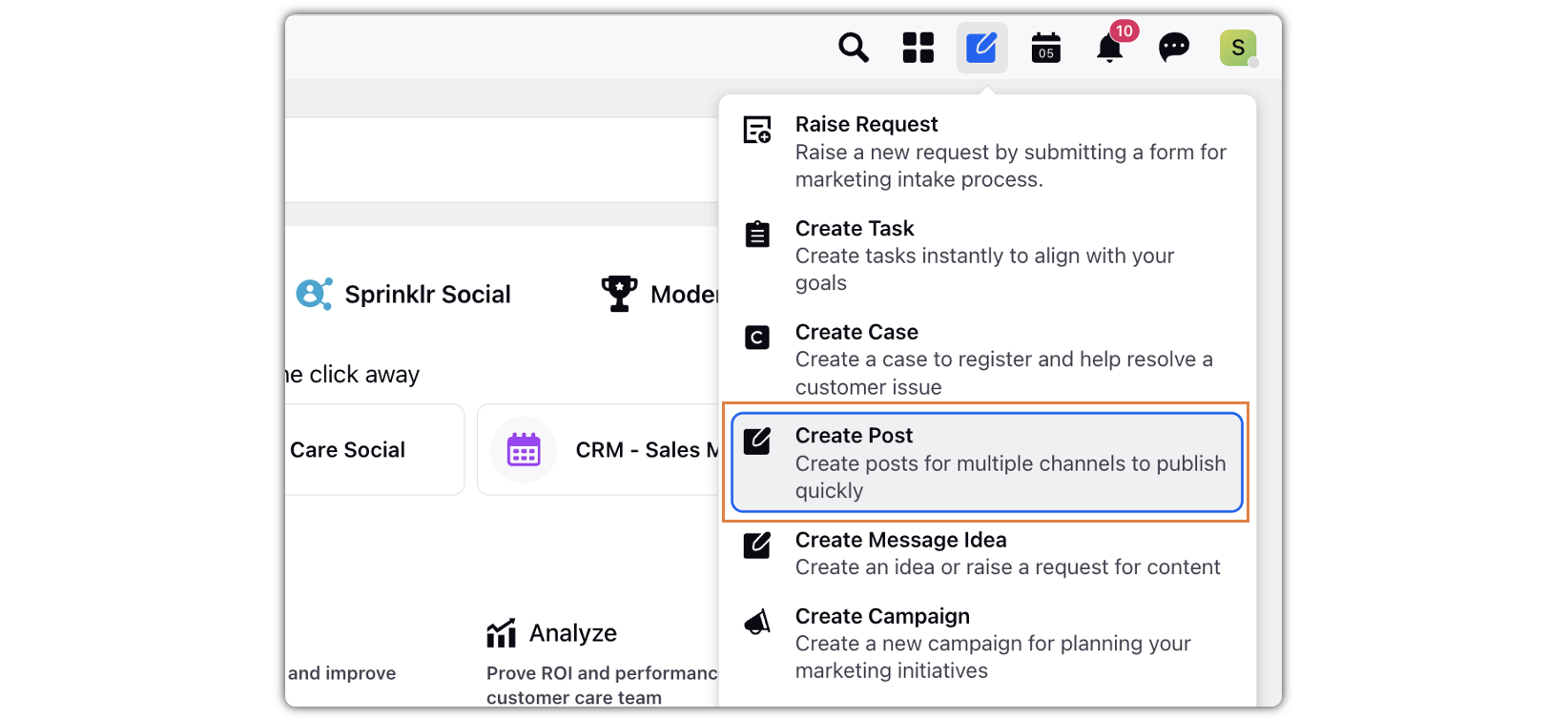
In the Create Post window, search and select the required Public Profiles in the Select Accounts field. You can also use Advanced Search to narrow your searches by a series of different filters.
Under Media, click Select Media to choose the media from the Media Uploader. Click Upload Media to select media to upload from your device.
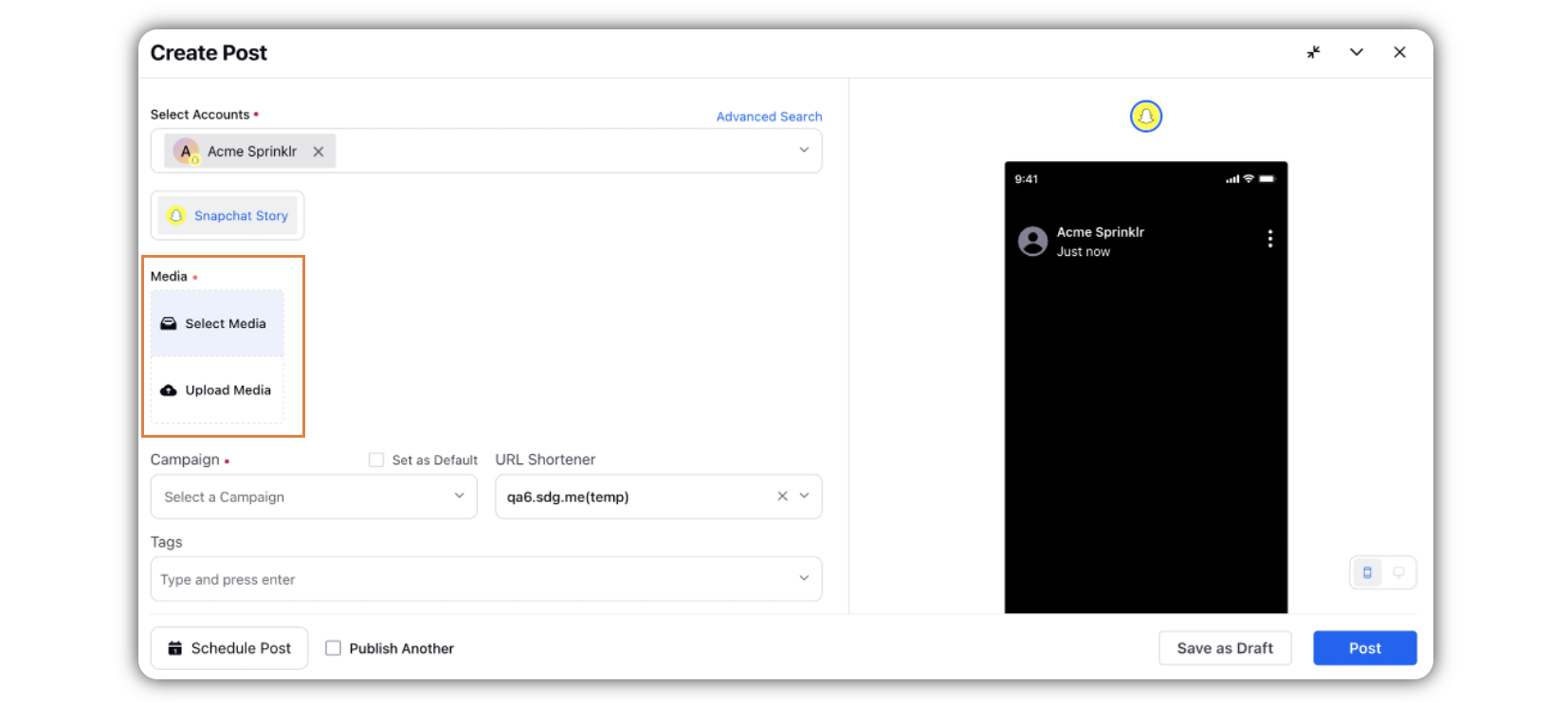
Select a campaign from the Campaign drop-down menu to associate your post with. You can also set your campaign as default by checking the Set as Default checkbox. You can also select a sub-campaign from the Sub-Campaign drop-down menu to associate your post with.
Select Tags in the given field.
Select URL Shortener to shorten every link that you paste into your message. This helps you make the most of the character limit.
Apply Properties to the post.
Under Approval, set an Approval Type for your post. You can also add an Approval Note.
The preview of the post will render on the right pane.
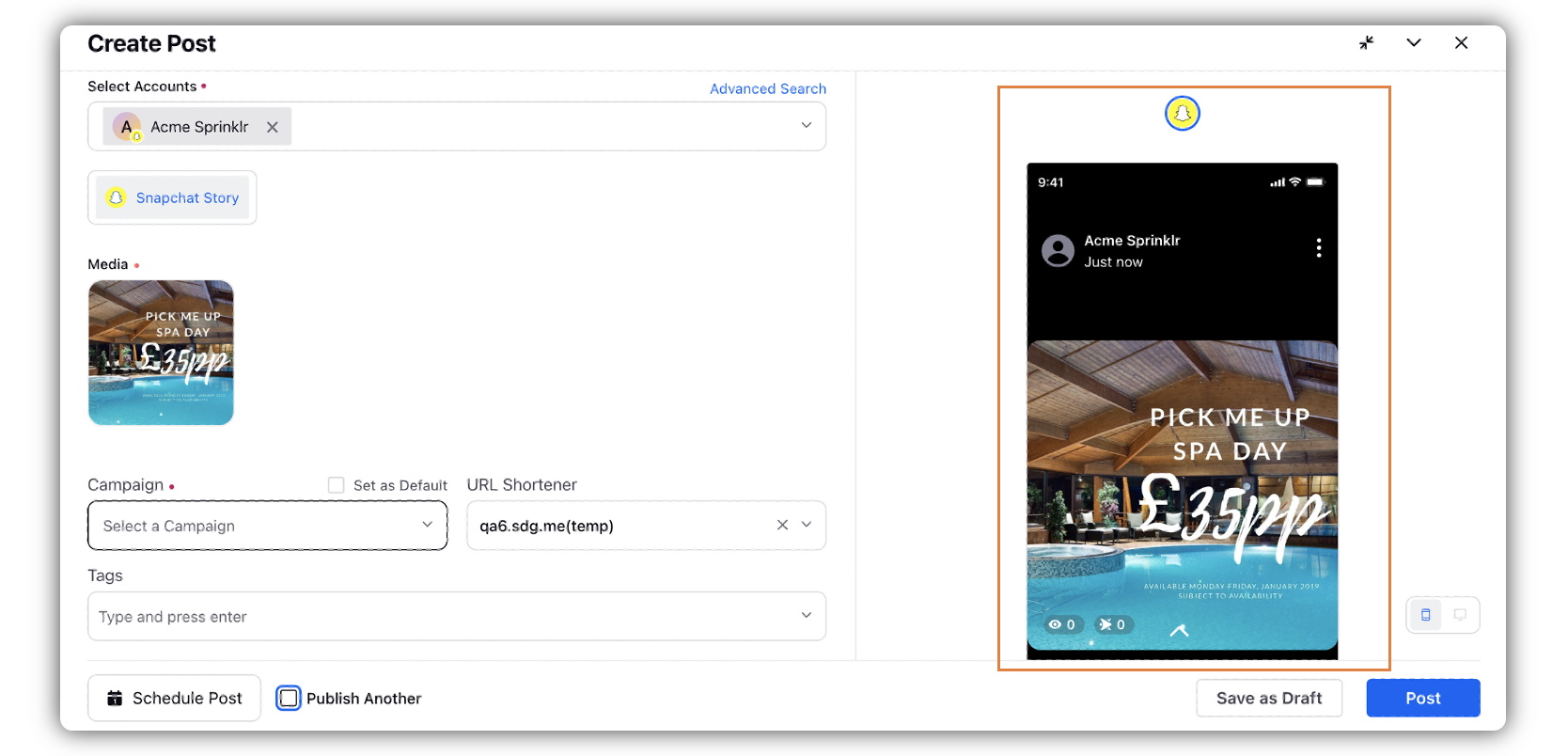
To publish immediately, click Post in the bottom right corner. If you are not ready to publish and want to save your post as a draft, click Save as Draft.
Click Schedule Post in the bottom left corner to schedule your post for future. Select the month, date, and time of publishing. Click Apply to save your changes. Additionally, you can check the Smart Scheduling box at the bottom of the Scheduler box.
To continue publishing another post, check the given Publish Another box at the bottom.
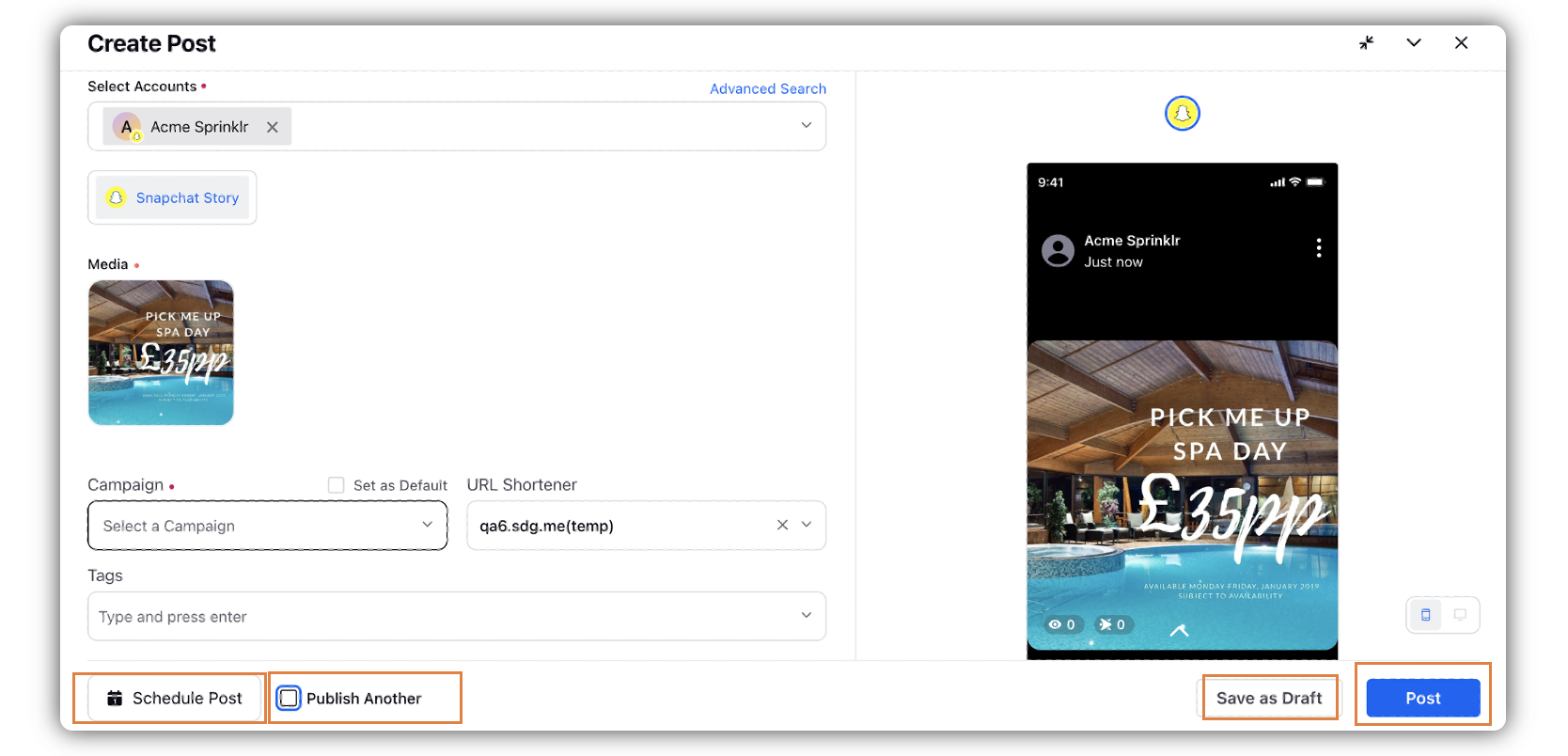
Media Recommendations
Images
Image resolution should be at least 540x960px
Supported Formats: JPG or PNG
Videos
Video can be in .mp4, .mov or .webm format
Video Duration : 5-60 seconds
Video resolution at least 540x960px
Max file size: 1 GB