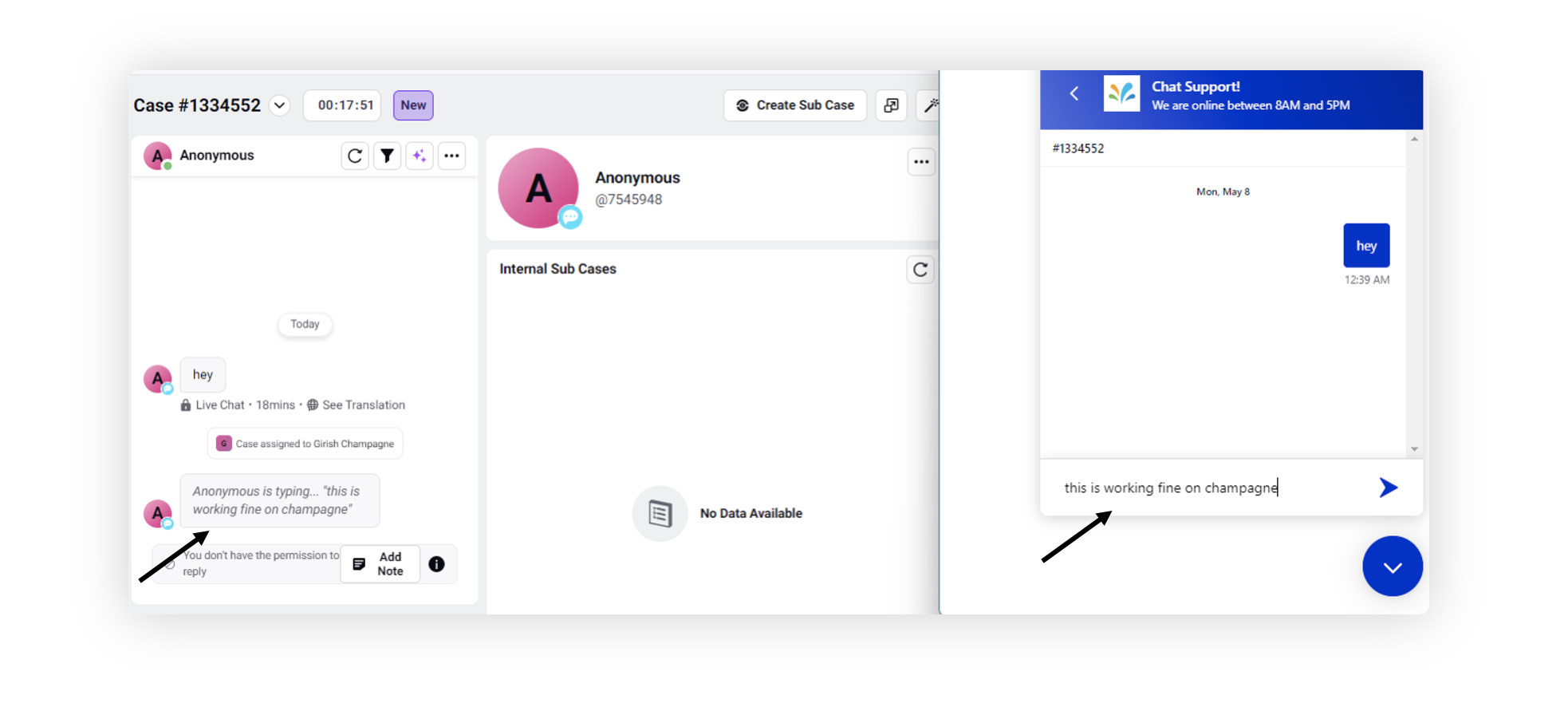Overview
Updated
Agents have the ability to see what users are typing in real-time during a live chat conversation in Care Console. This feature gives agents valuable insight into the user's message before it's even sent, enabling them to prepare a response in advance and ultimately reducing average handling time (AHT).
Before You Begin
The users must have the Reply Box Sneak Peek permission under Sprinklr Live Chat to use this feature.
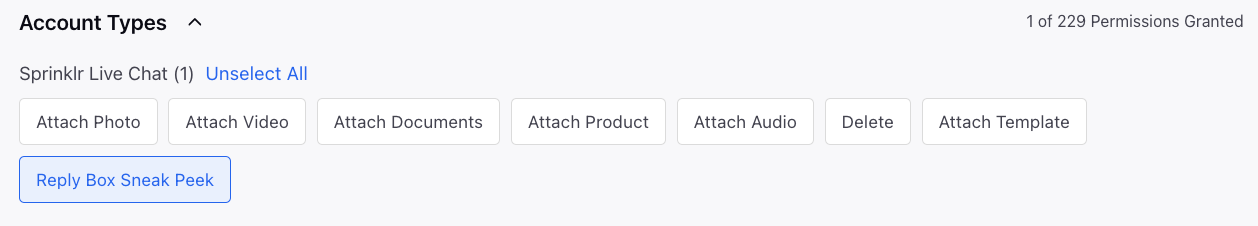
Next, within the Advanced Settings tab of the Live Chat Builder, slide the toggle to the right to Enable sneak peek of the user's message which will allow the permissioned users to view what users are typing.
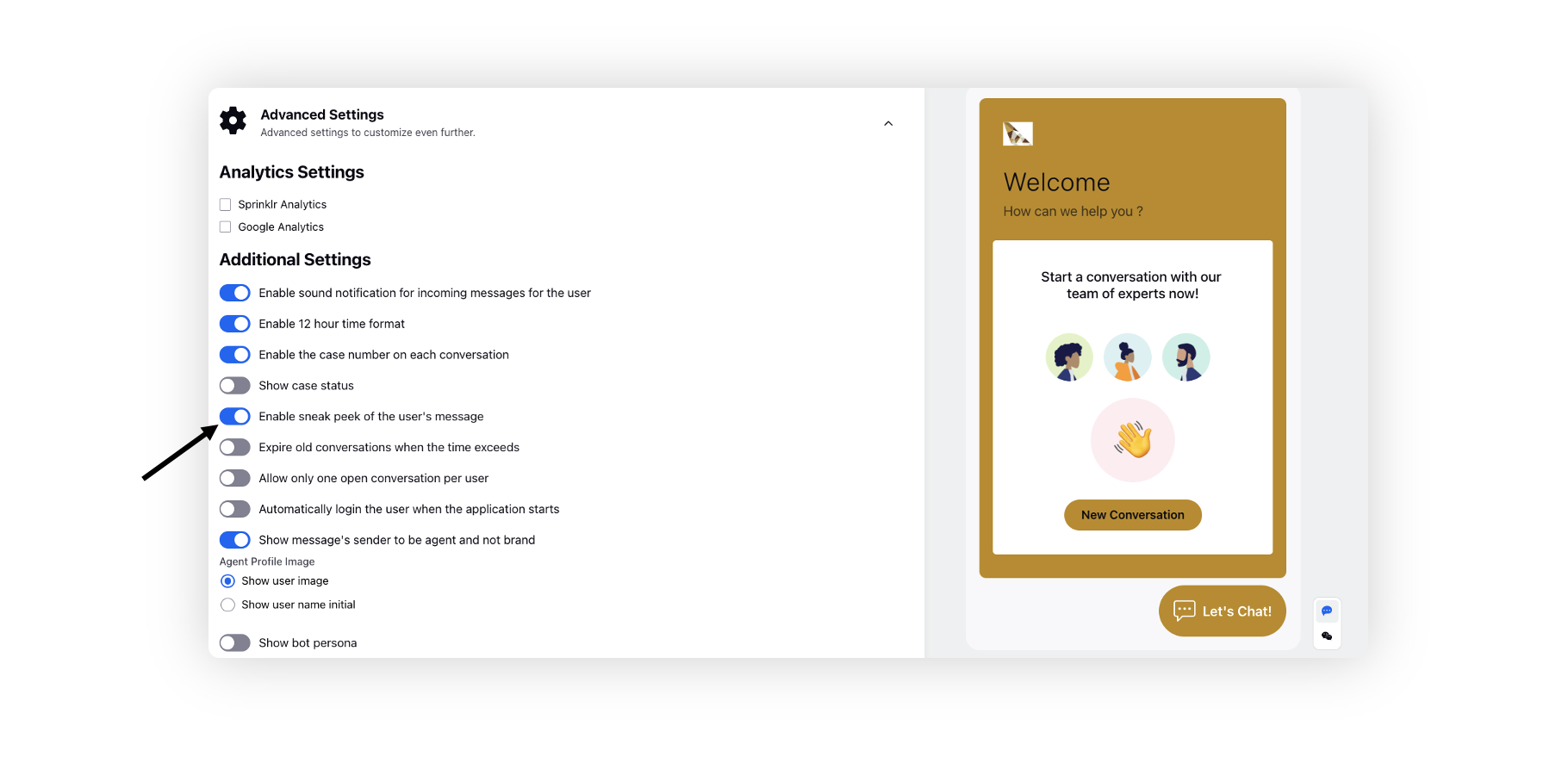
Sneak Peek in Care Console
Here's an example of how the feature works in the Care Console's conversation pane: When a customer starts typing a message, the text is instantly visible to the agent in real-time. This means that the agent can see the message being typed before it's even sent by the customer.