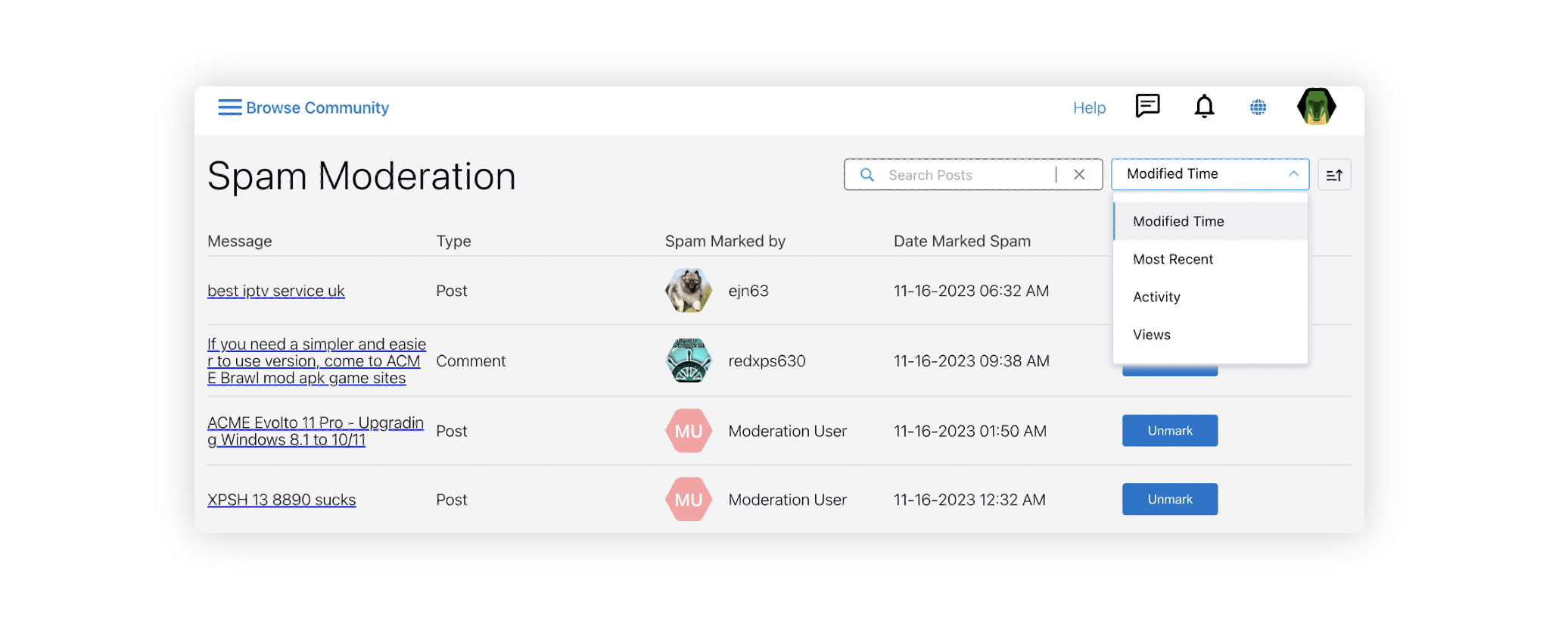Spam Moderation
Updated
For users granted the Manage Spam Posts permission, the Spam Moderation page is accessible on the community platform. This feature streamlines the process of spam moderation, providing enhanced visibility and control for authorized users.
Enablement note: To get this capability enabled, please reach out to our support team at tickets@sprinklr.com. |
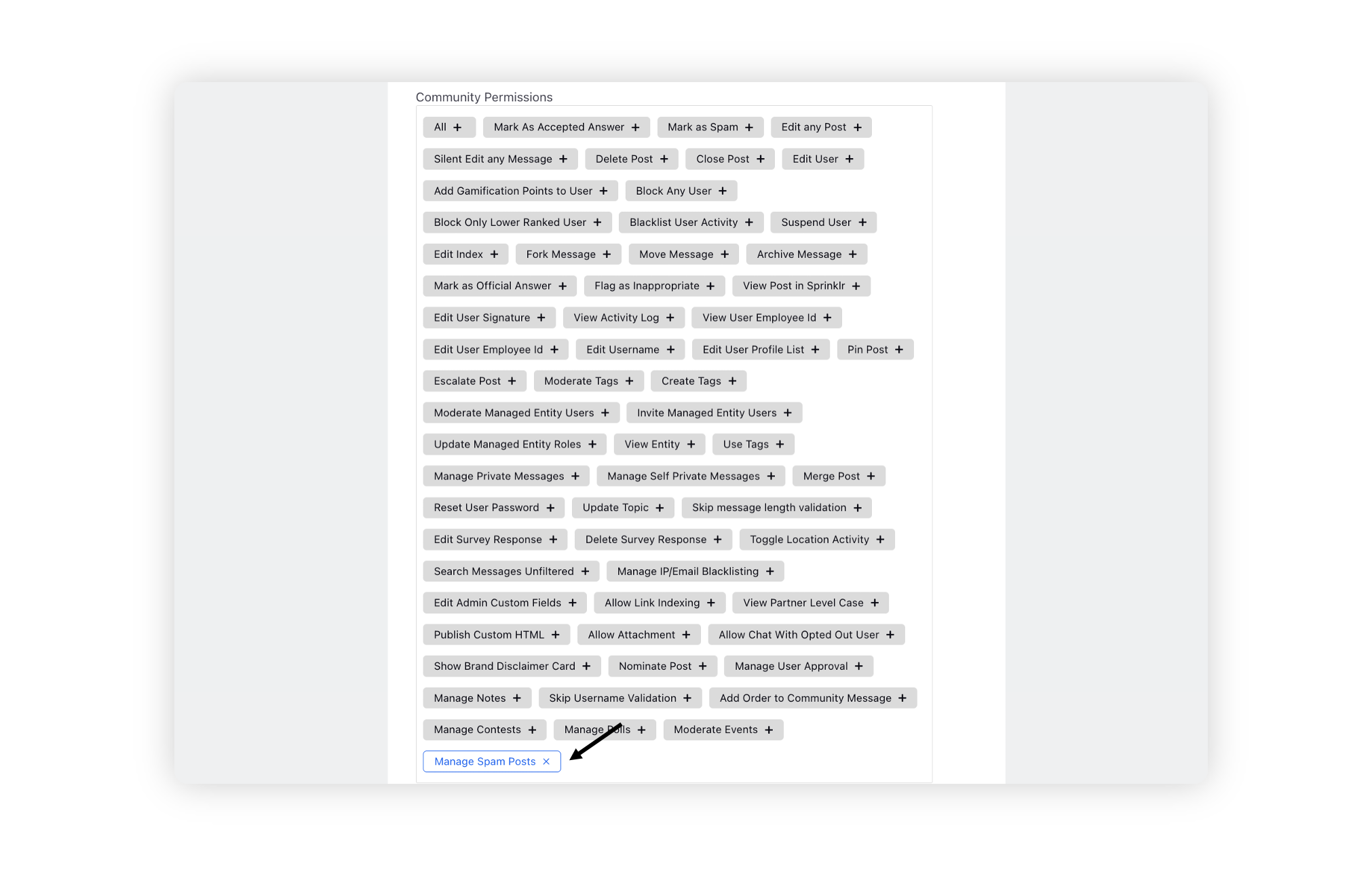
On this page, they have the ability to navigate to posts, replies, or comments marked as spam, identifying who marked it as spam, the timestamp of the action, and an option to unmark it as spam. Additionally, users can sort these spam entries based on various criteria such as modified time, views, and more.