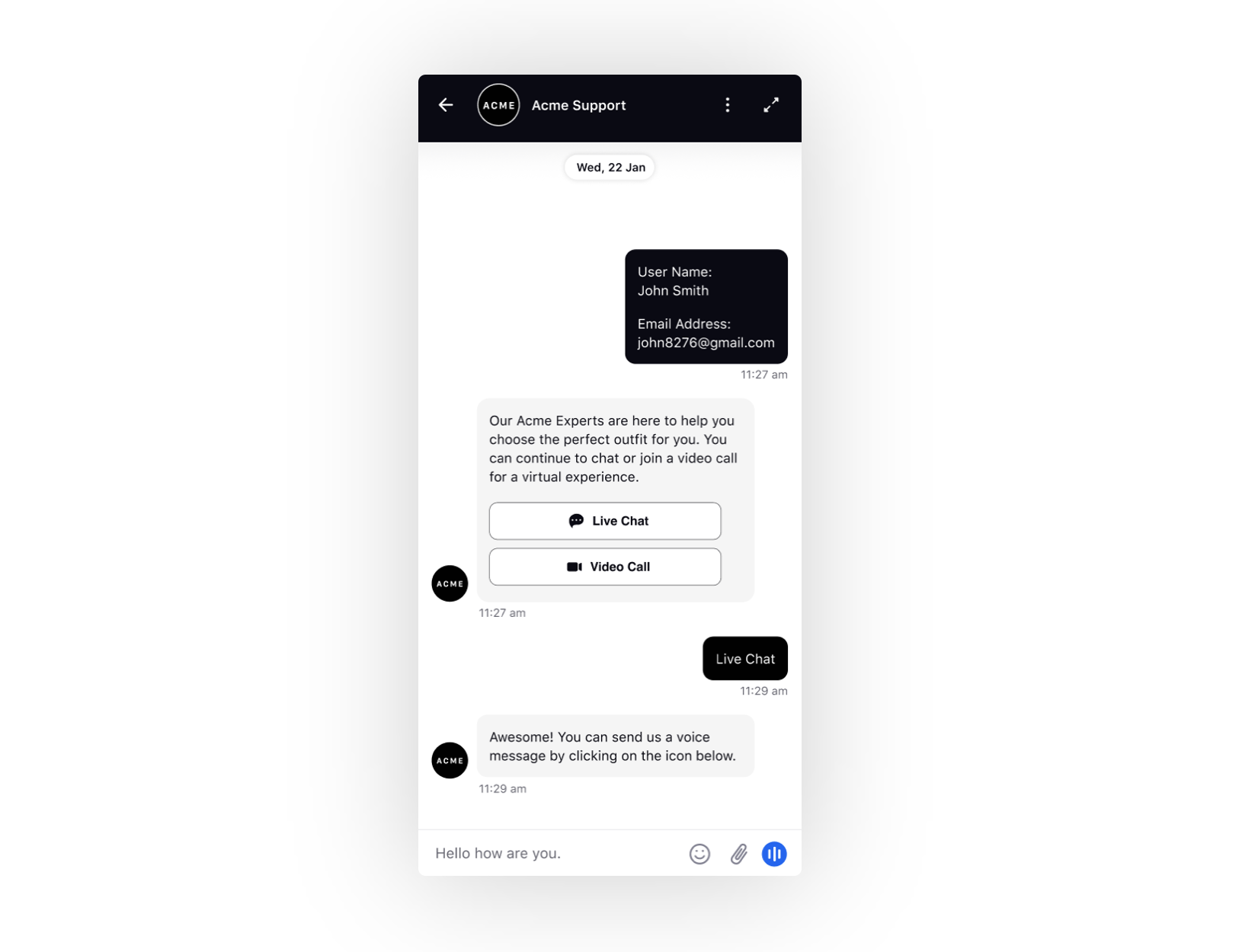Speech-to-Text Overview
Updated
The Speech-to-Text feature rapidly converts spoken customer queries and requests into written text. It not only ensures real-time transcription but also empowers users with the capability to edit the transcribed message. Furthermore, it extends multilingual support, enriching the user experience by accommodating diverse language preferences and needs.
The Speech-to-Text feature significantly accelerates communication, fostering more efficient interactions with customers and potentially leading to increased satisfaction. It not only enhances accessibility but also broadens your user base, particularly benefiting individuals in blue-collar jobs who may face challenges with reading and writing.
Enablement note: To learn more about getting this capability enabled, please raise a support ticket to tickets@sprinklr.com and provide your Live Chat App ID and partner details. |
Enablement Steps
Under Advanced Settings of the live chat builder, enable Speech to text.
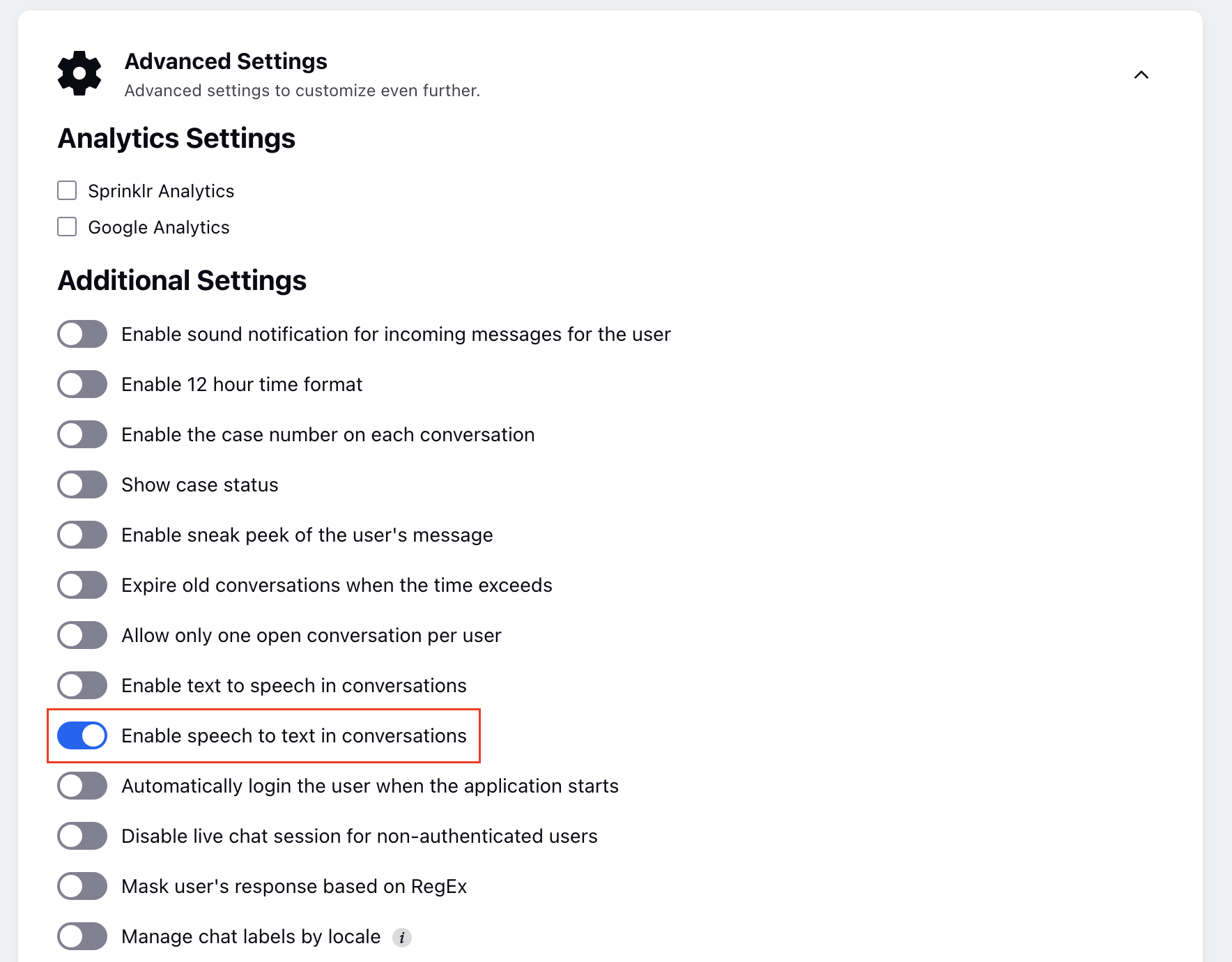
Deploy the Machine Learning (ML) model for the relevant language into the environment
Note: Sprinklr’s Live Chat supports only one ML model per application. Currently, it does not support locale-based language switching for the ML model.
Languages Supported
Arabic, German, Spanish, Hindi, Cantonese, Japanese, Korean, Portuguese, Italian, Russian, Kazakh, Chinese, Croatian, Telugu, Gujarati, Urdu
Multi-Lingual Models
Spanish English Multilingual
Arabic English Multilingual
Hindi English Multilingual
Urdu English Multilingual
German English Multilingual
Speech to Text
Customers can initiate the process by clicking the microphone icon located at the bottom right. They can then start speaking, and the message will be transcribed in real-time, appearing in the reply box.
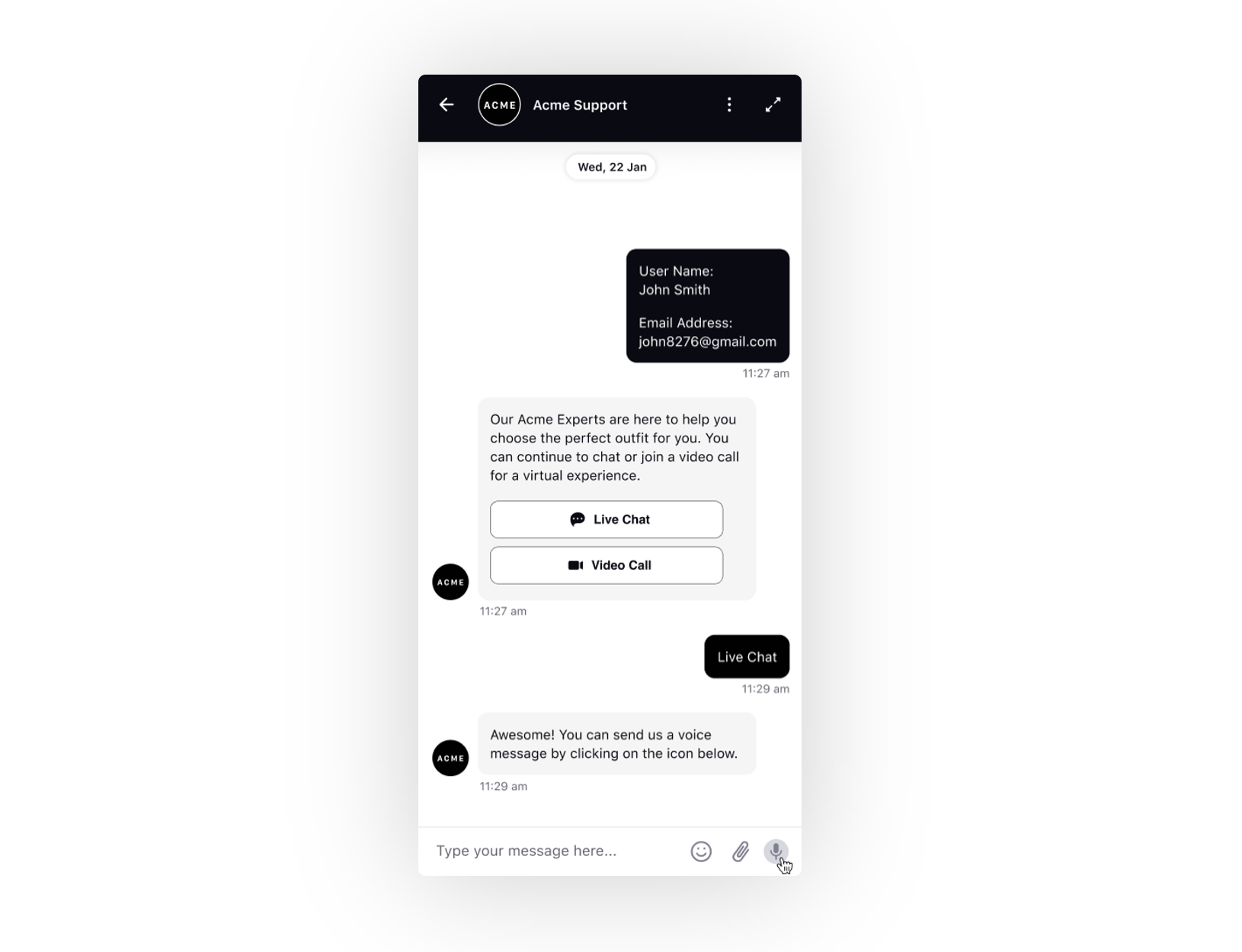
Users can then edit and correct the transcribed text within the reply box before sending.