Voice Interactions
Updated
Voice-activated chat enhances the customer interaction experience by allowing users to navigate effortlessly using their voice commands, which are seamlessly converted into text. This technology harnesses speech-to-text capabilities to eliminate the need for manual typing, thereby enhancing accessibility and providing a convenient mode of communication.
Deploying a voice-activated digital assistant within a user-friendly chat widget interface facilitates intuitive interactions. Microphone UI changes and intuitive prompts prompt guide on precisely when to engage vocally, ensuring a smooth experience.
This innovation significantly enhances inclusivity by catering to blue-collar workers, individuals with disabilities, and those facing language barriers. By removing the reliance on traditional text-based communication, voice-activated chat ensures that all users can engage effectively and efficiently, regardless of their background or abilities.
Our in-house AI model supports multilingual support, empowering businesses to expand their reach to global markets and enhance accessibility for diverse communities.
Enablement note: To learn more about getting this capability enabled in your environment, please work with your Success Manager. |
How It Works
Users are provided with a microphone icon on the live chat screen for easy access to the voice-activated chat feature.
Quick reply assets are also available for users to select and send to agents or bots with ease.
Dynamic messages are periodically displayed to nudge users, changing every 3 seconds to maintain engagement. You can get both the messages and the duration of display configured.
The feature supports all types of templates available in the live chat and ensures seamless integration with existing bot functionalities.
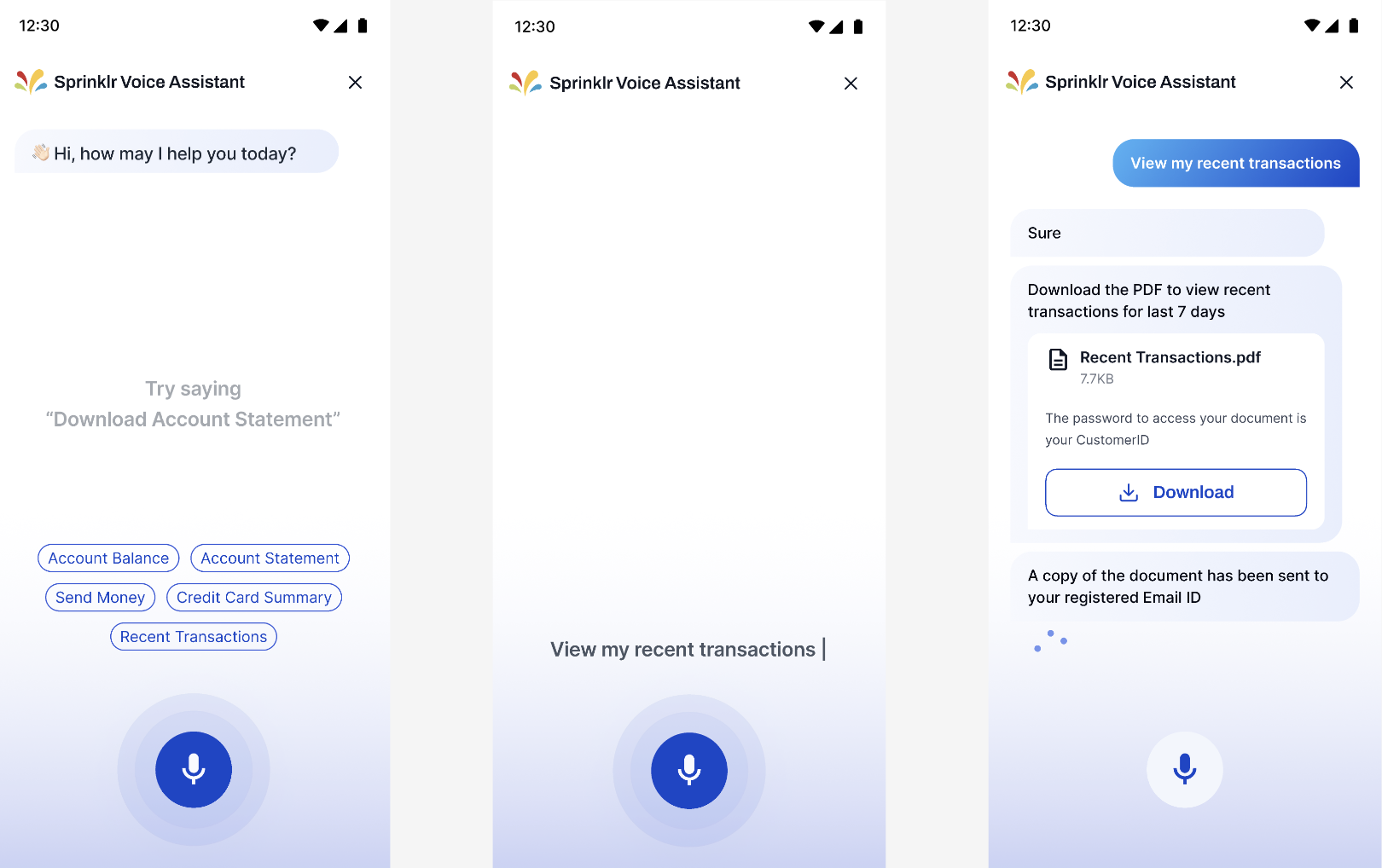
Configurations
Trigger Mic: After receiving a message from the bot or agent, you can choose whether you want the microphone to be triggered automatically for a response or not. This setting ensures flexibility in how users engage with the voice-activated chat feature.
Automatic Stop: You can provide users with the option to manually stop the speech-to-text (STT) process by pressing the microphone button. This gives users control over when they want to conclude their input, ensuring flexibility and convenience. Alternatively, enable automatic stopping of the STT process after a defined pause, without requiring manual intervention from the user.
Automatic Sending: You have the option to set up the system to automatically convert speech to text messages after a predetermined pause. When the microphone is activated, the system detects voice input and performs real-time speech-to-text conversion. It dynamically stops listening when the user stops speaking, or the user can manually deactivate the microphone icon by clicking on it. Following a few seconds, which can be configured according to your preferences, the converted speech-to-text message is automatically sent.