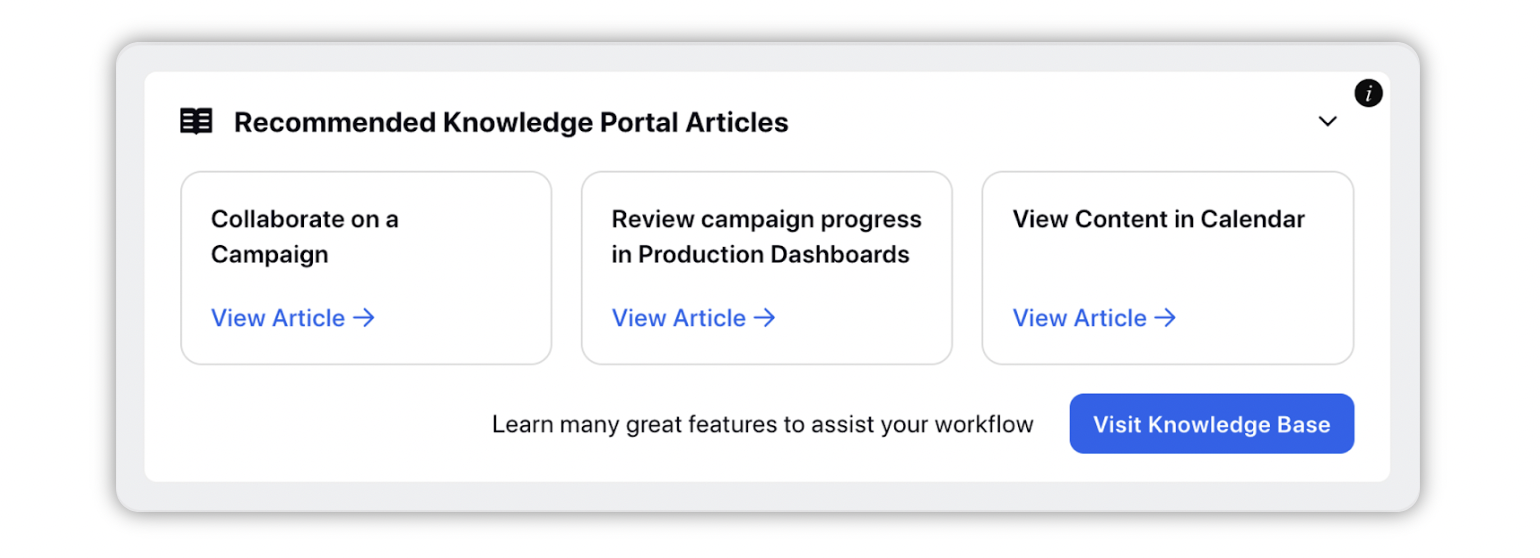Sprinklr Homepage for Marketing Personas
Updated
As you log into Sprinklr, Homepage provides a personalized space that helps you get started with your work. The customizable homepage would include different widgets such as links to your favorite sections or graphs about the metrics you wish to track or status updates on the team's performance.
Homepage widgets should provide you with one or more of the following:
Quick Access
Quick Actions
Monitoring Overview
Alerts/Updates
Widgets on a Home Page
Welcome Home
Welcome widget on the top of the home page, to serve two purposes: greet the user and a personalized text about the user's Home Page.
New users vs. existing users would have different texts.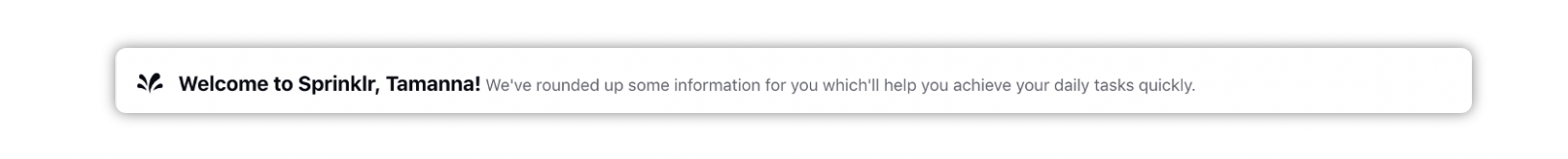
User Profile Widget
You will be able to view your profile image and name on the profile card.
Sprinklr Support / POC Details
The widget is meant to provide you with access to reach to Sprinklr team in case of any need for support or crisis.
You are able to reach out to Sprinklr Success Manager or to Sprinklr Support using this widget.
The CTA will open the Email composer in a new browser window.
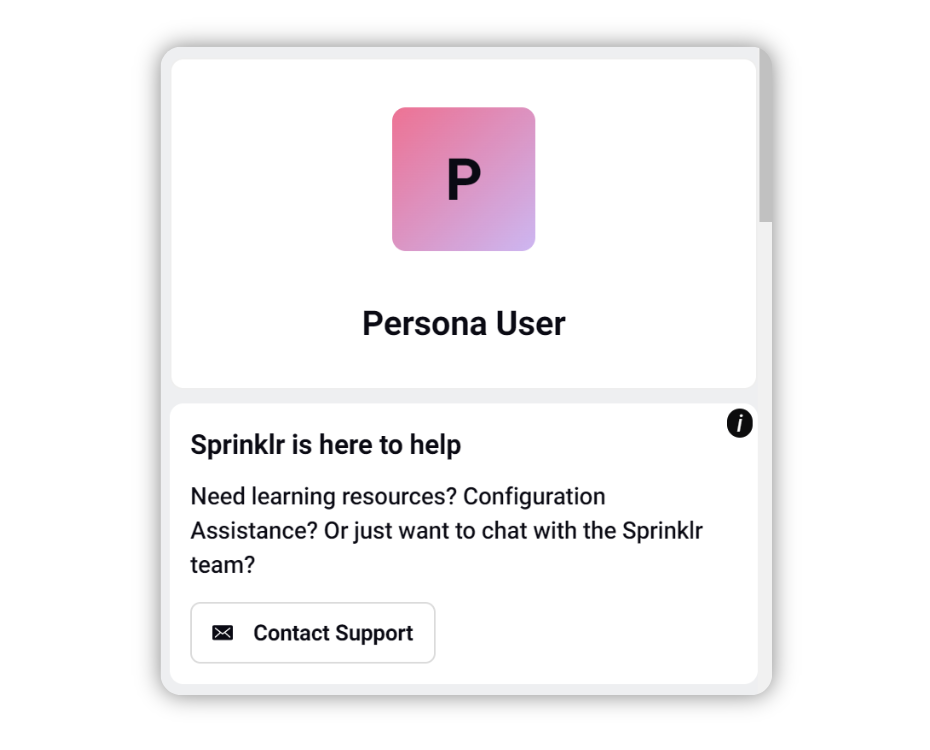
Weekly Summary
A weekly summary of your marketing activities such as Your Overdue Tasks, Your Open Tasks, Tasks Completed By You, Your Average Task SLA, etc.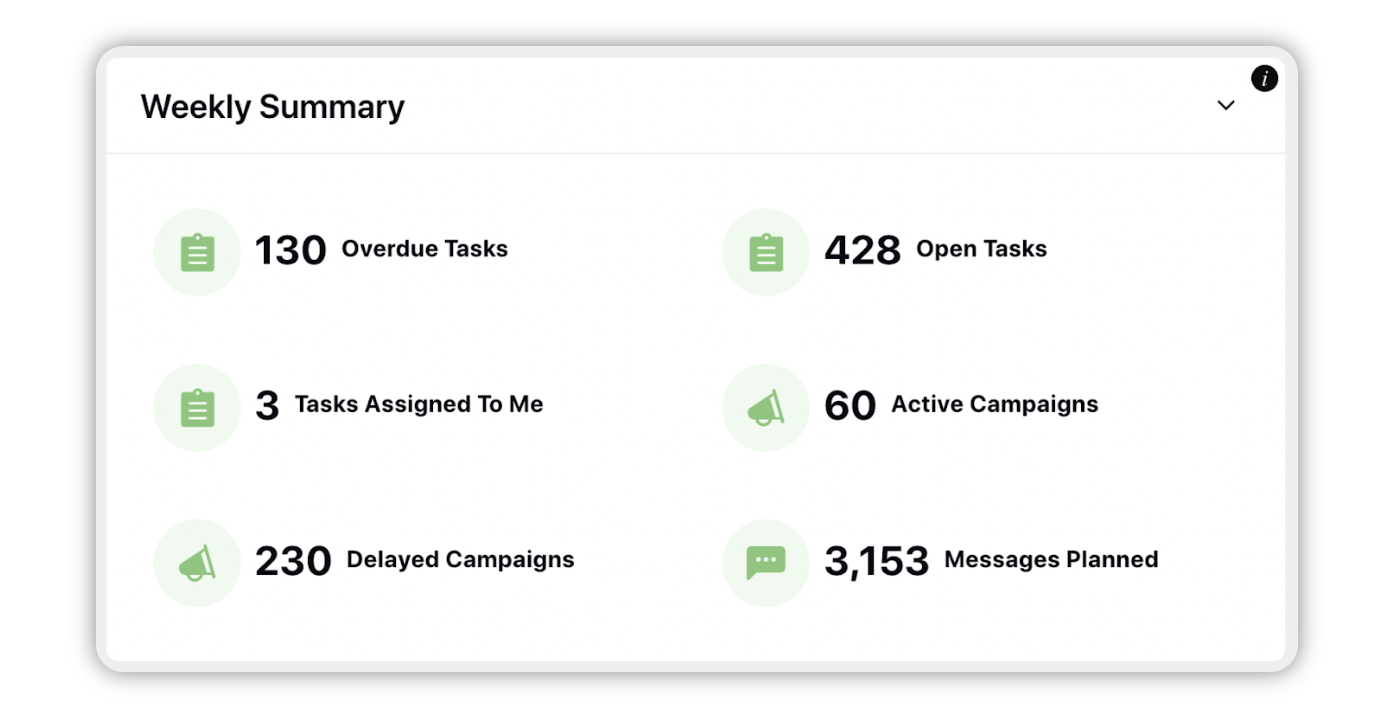
My Overdue Tasks
A weekly overview of your overdue tasks. It includes a list of tasks assigned to the user which have a due date in the past. Also, you can click the task to open it in Task Third Pane and inline edit the assignee, date, and status of the task.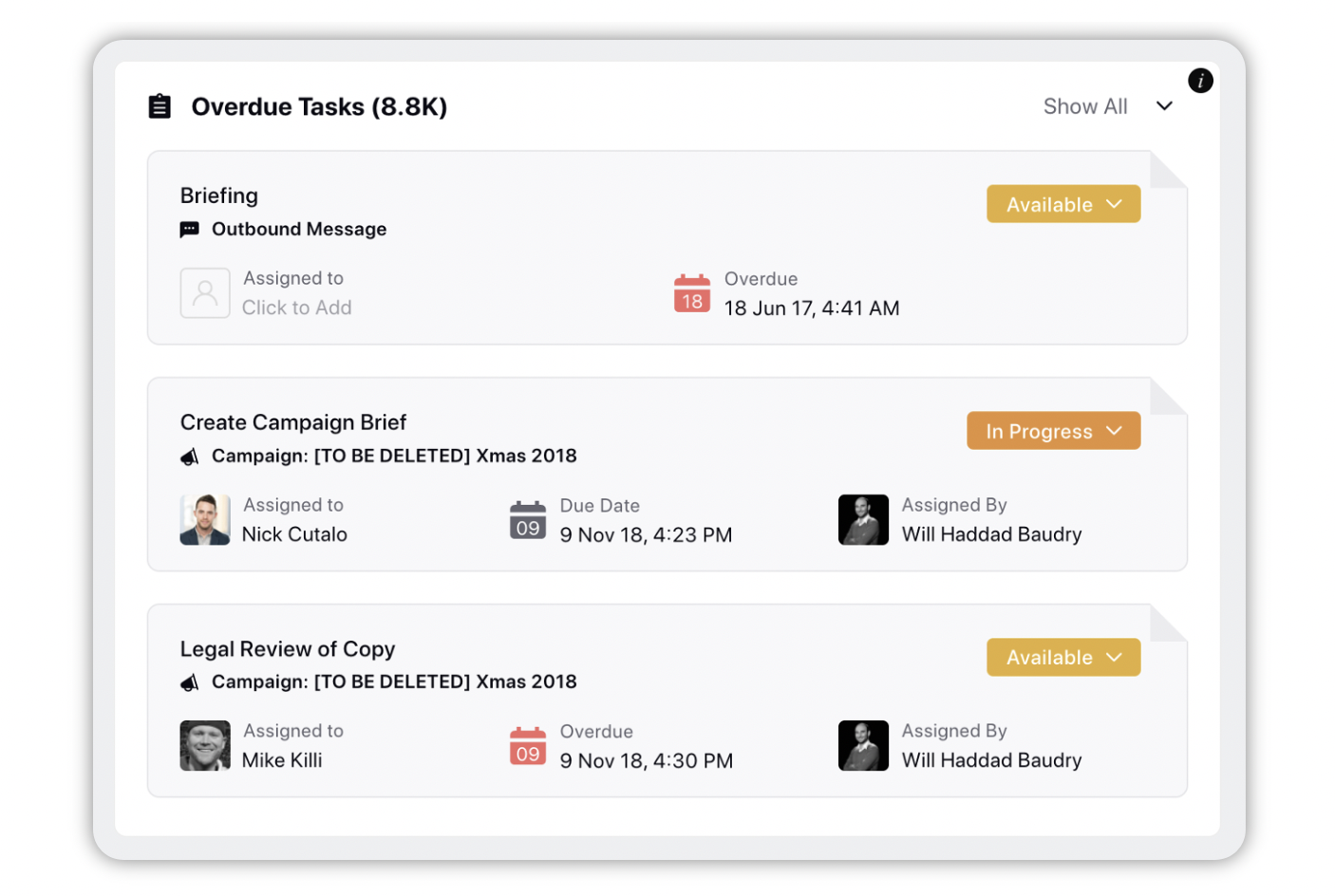
My Tasks Due in 7 Days
View the list of Open Tasks which are assigned to you and are due in 7 days.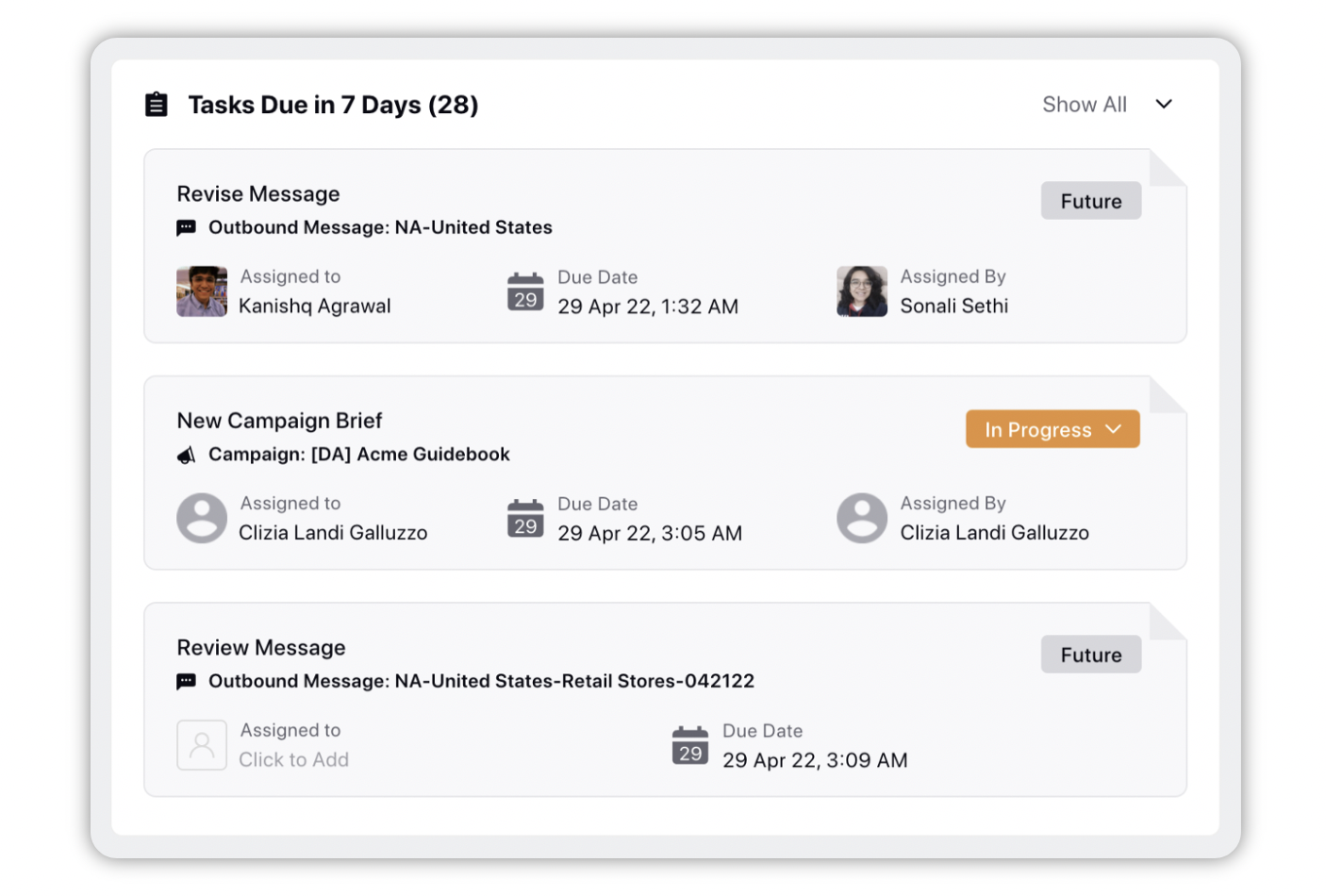
Tasks Assigned By Me
View tasks that are assigned by you.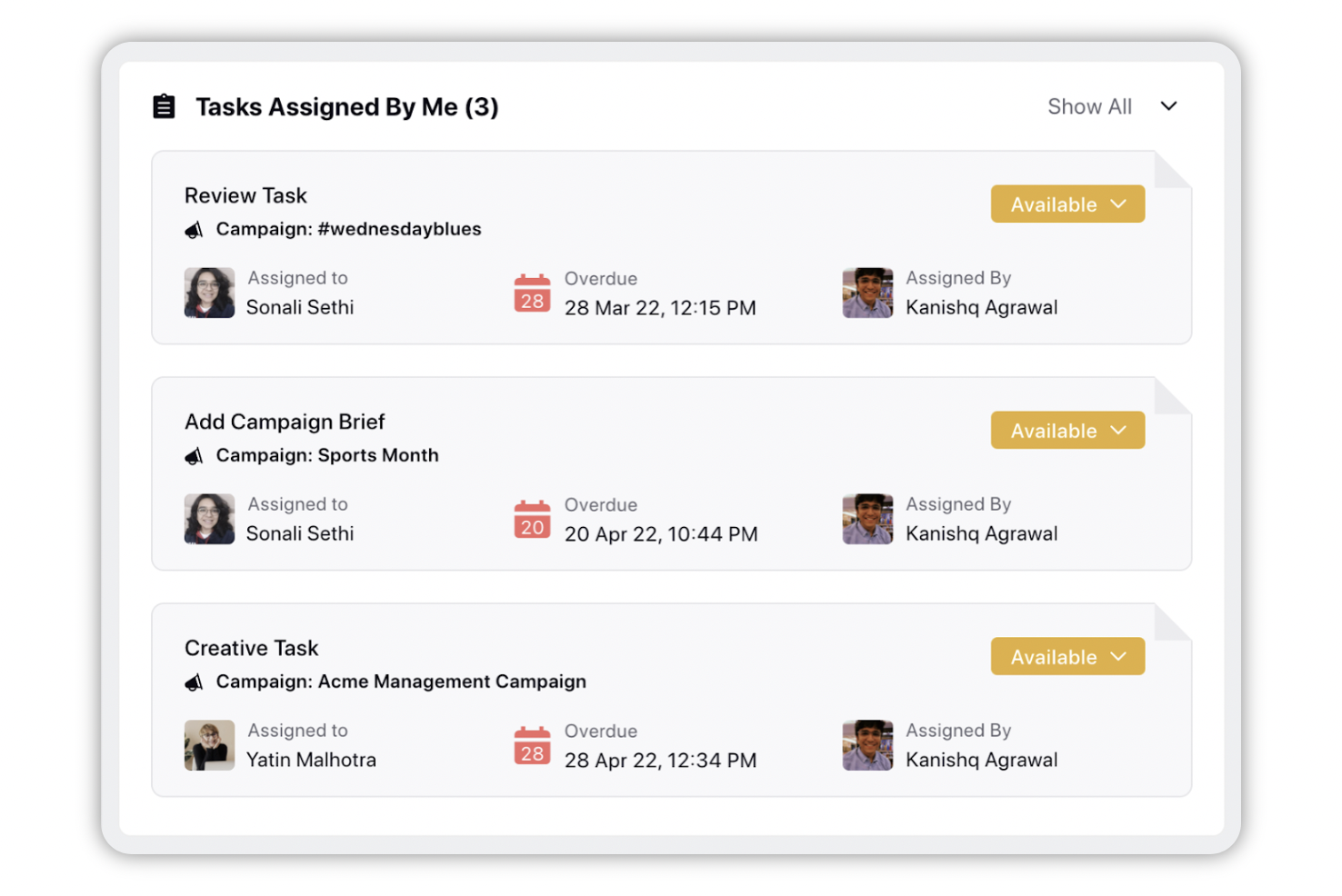
My Mentions
View the mentions when you or a user group you are part of is mentioned in comments or notes. Any mention which appears within the Mentions Tab of the Notification Pane will also appear in this widget.
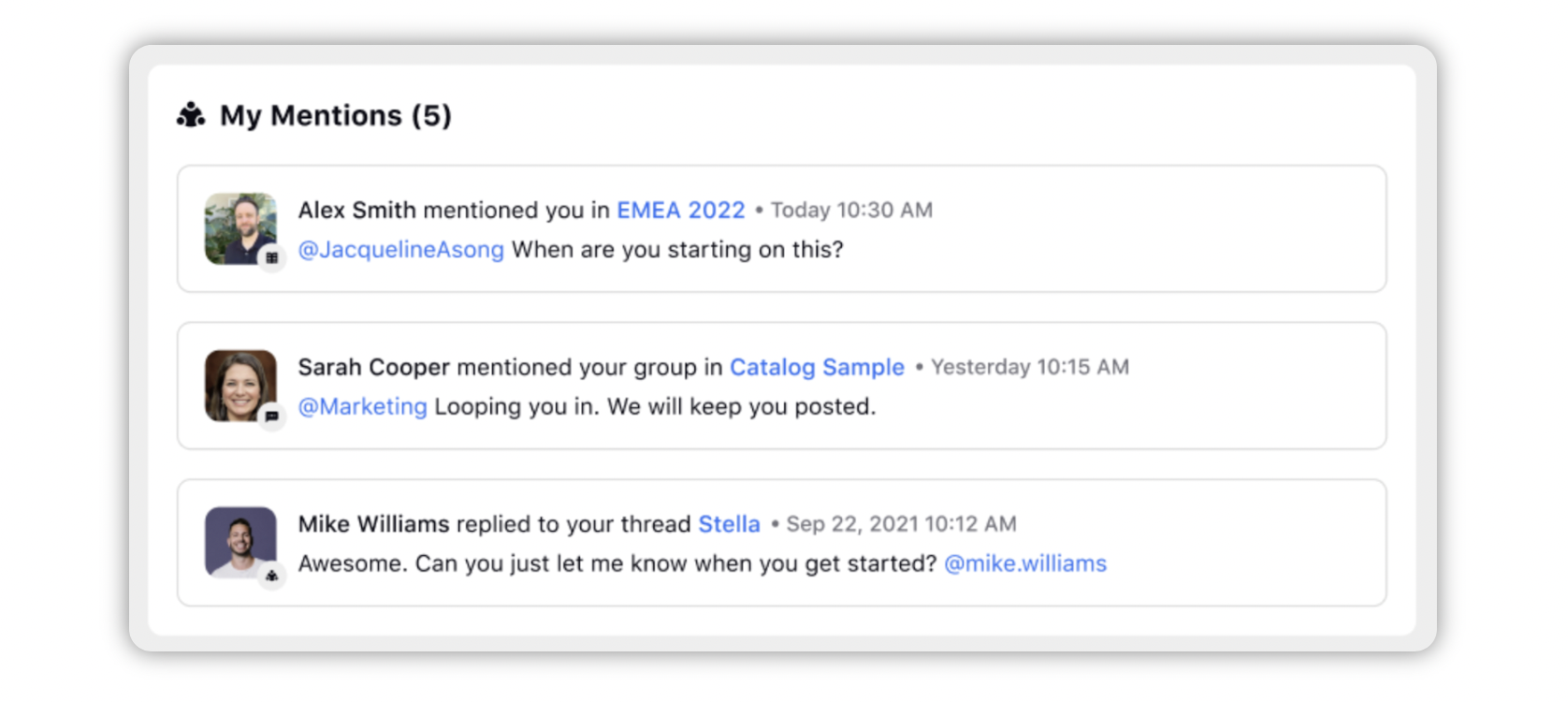
Campaign Overview for this Month
Access table view of campaigns created by you showing any open tasks and messages.
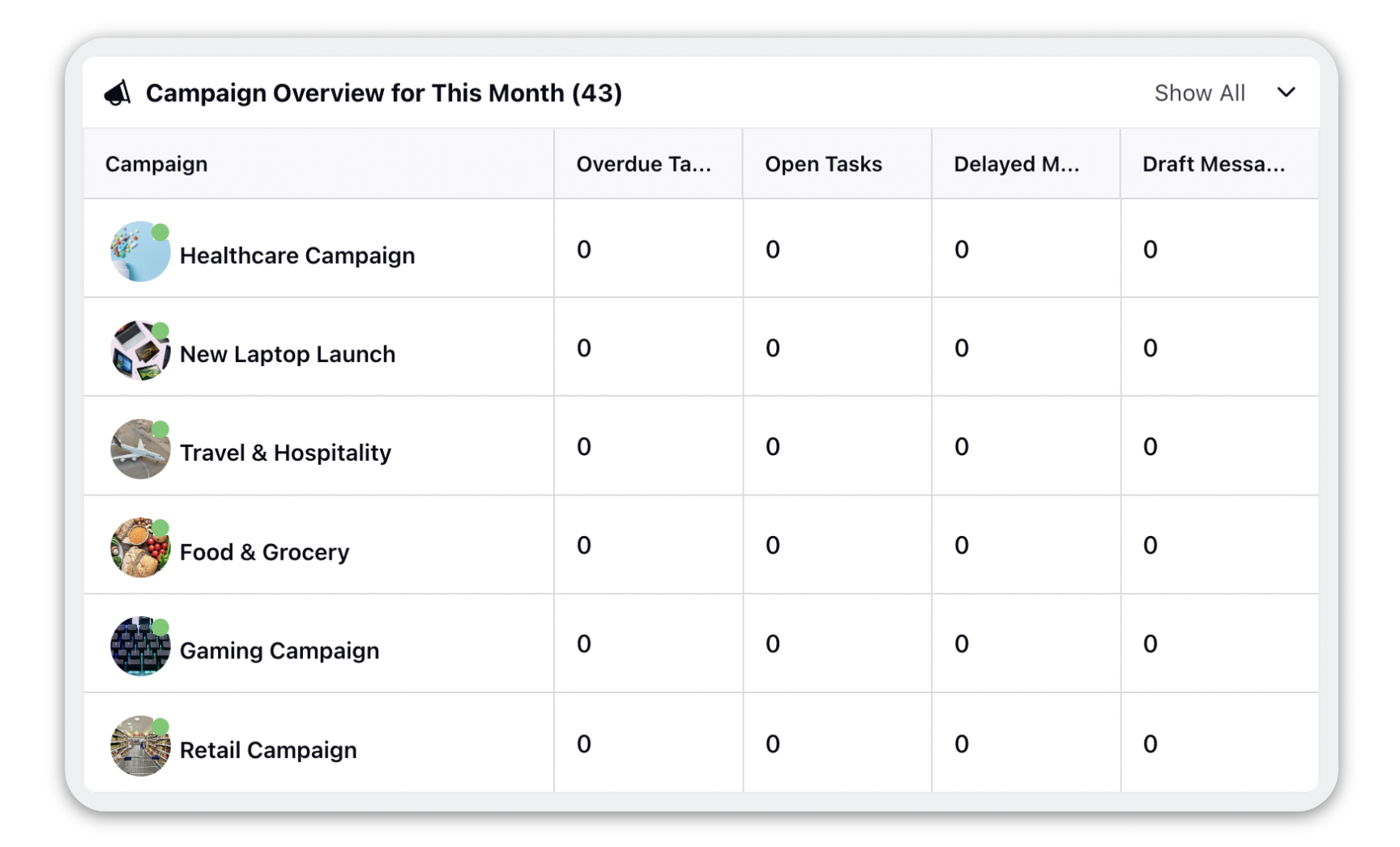
My Team's Overdue Tasks
View the list of Open Tasks which are assigned to the user's task queues and are overdue.
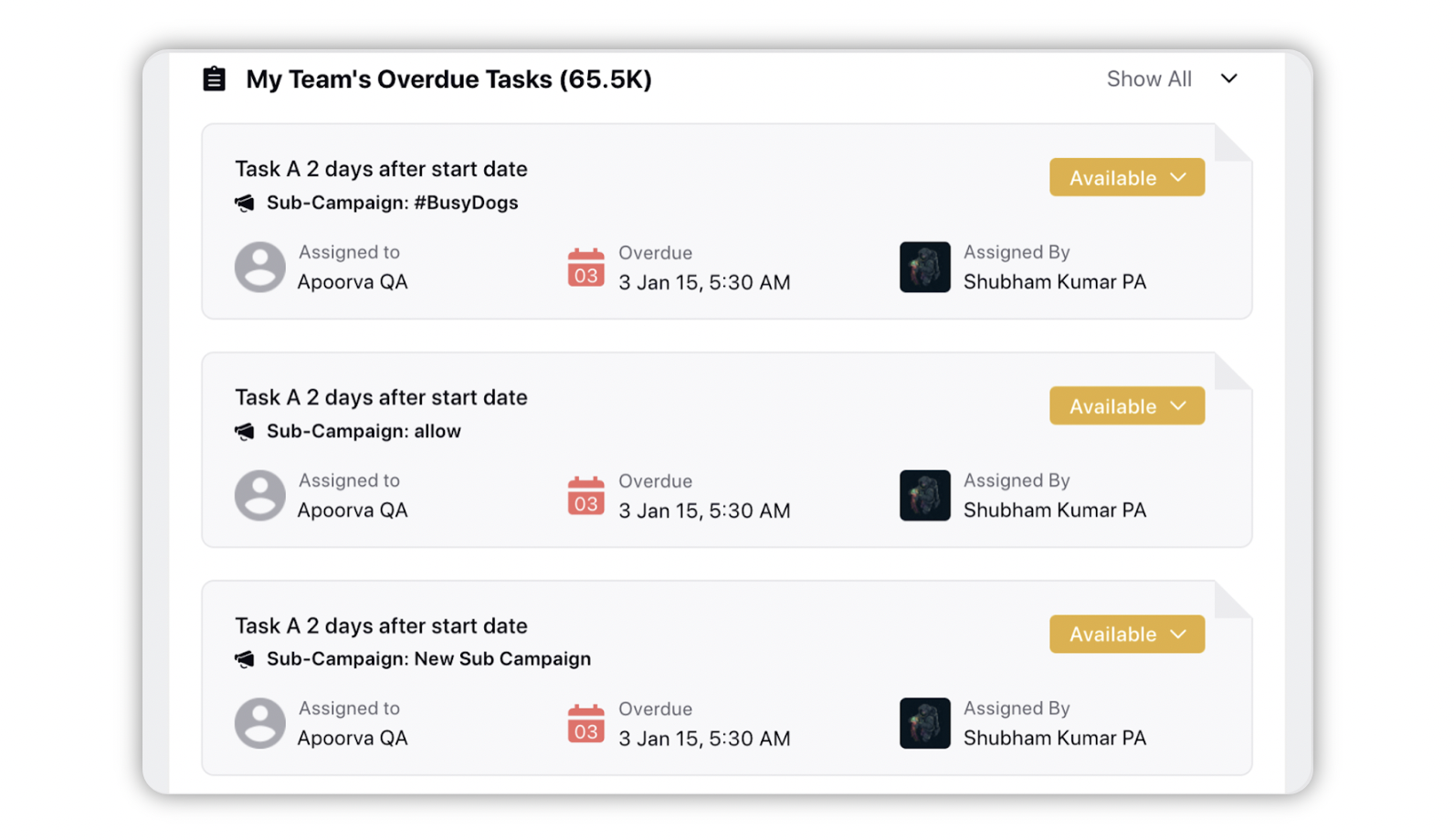
My Team's Tasks Due in 7 Days
View the list of Open Tasks which are assigned to the user's task queues and are due in 7 days.
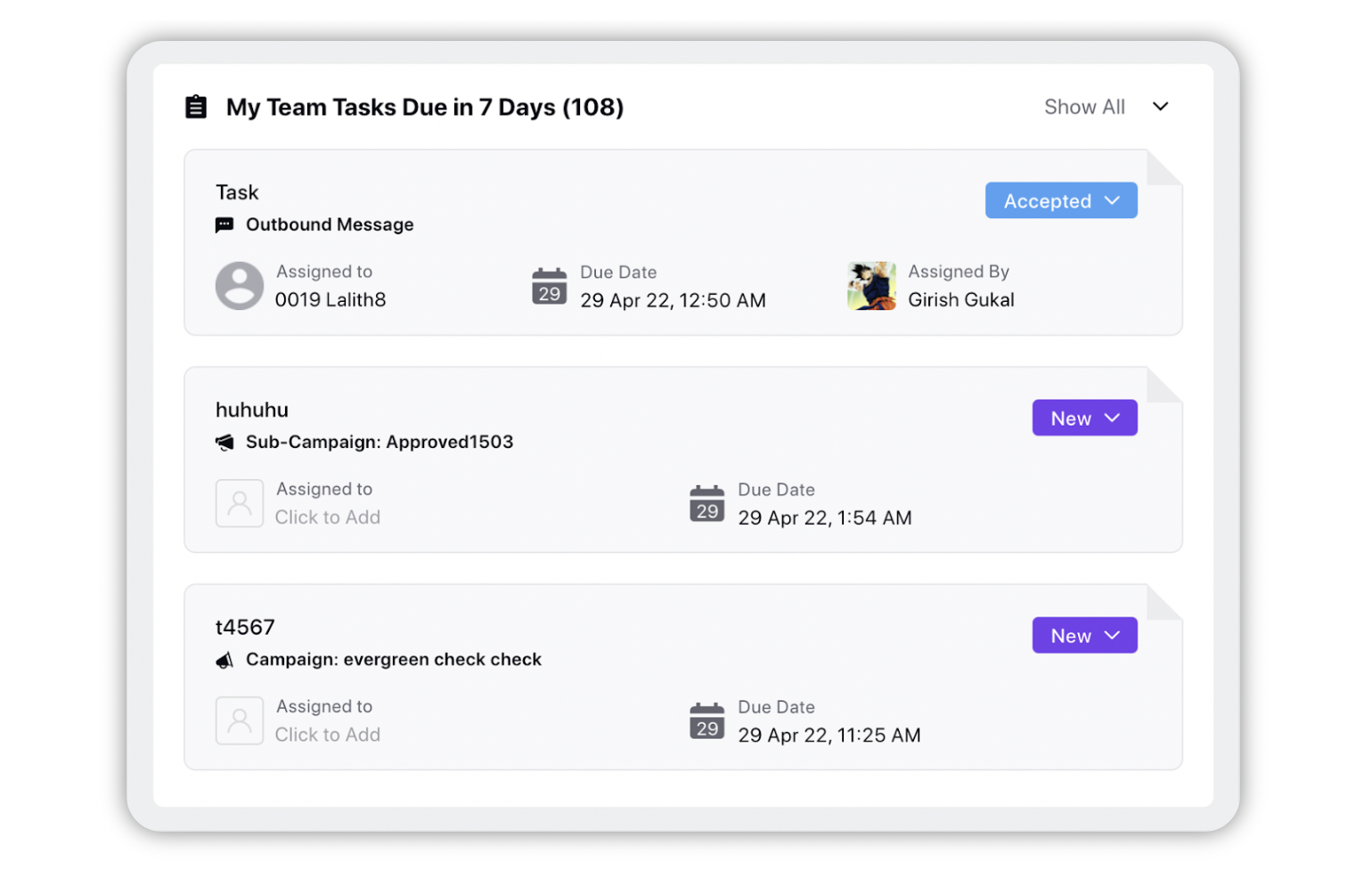
Unassigned Tasks
View the list of Open Tasks which are not assigned to anyone.
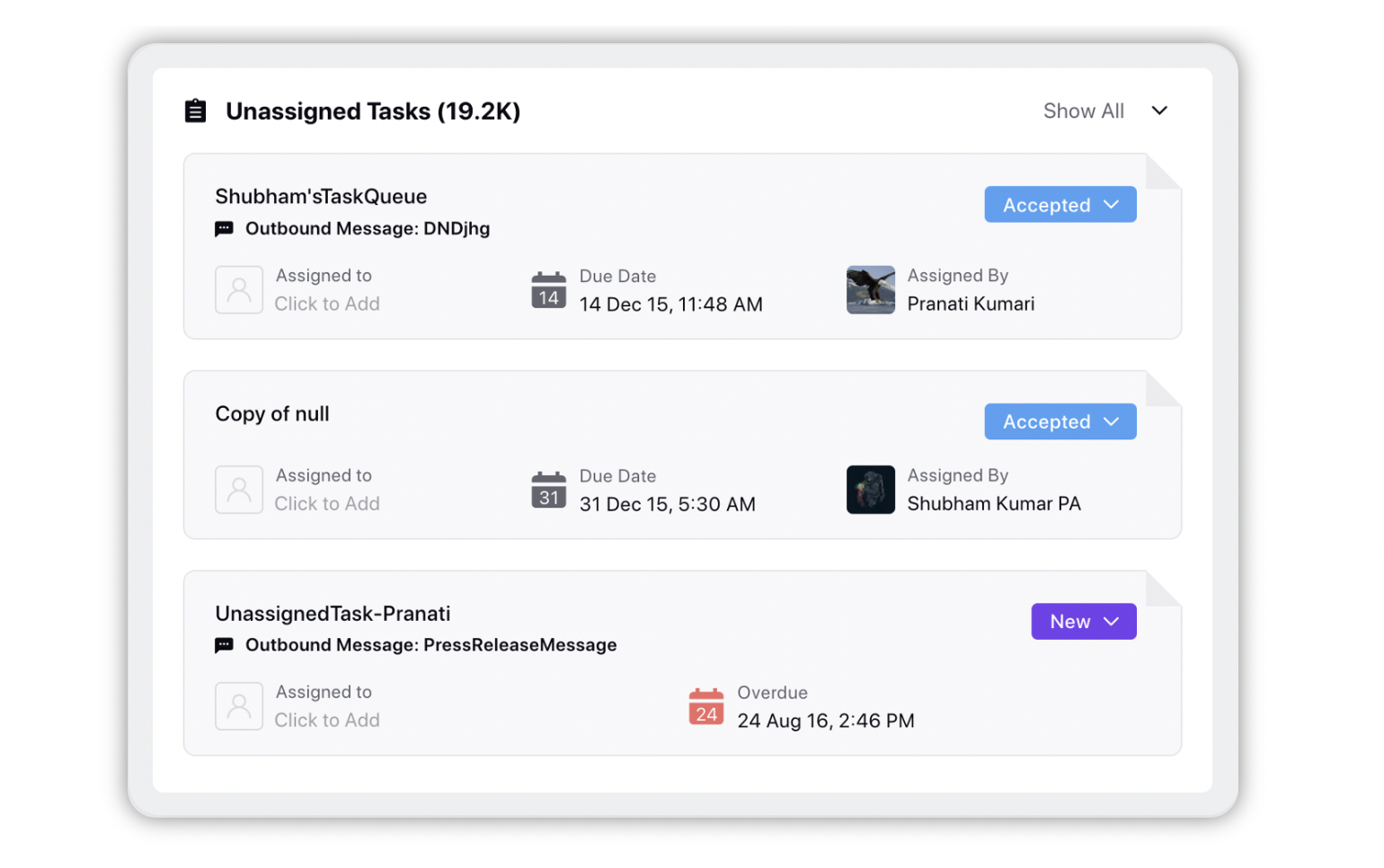
Tasks Assigned to Me
View and access tasks that are assigned to you.
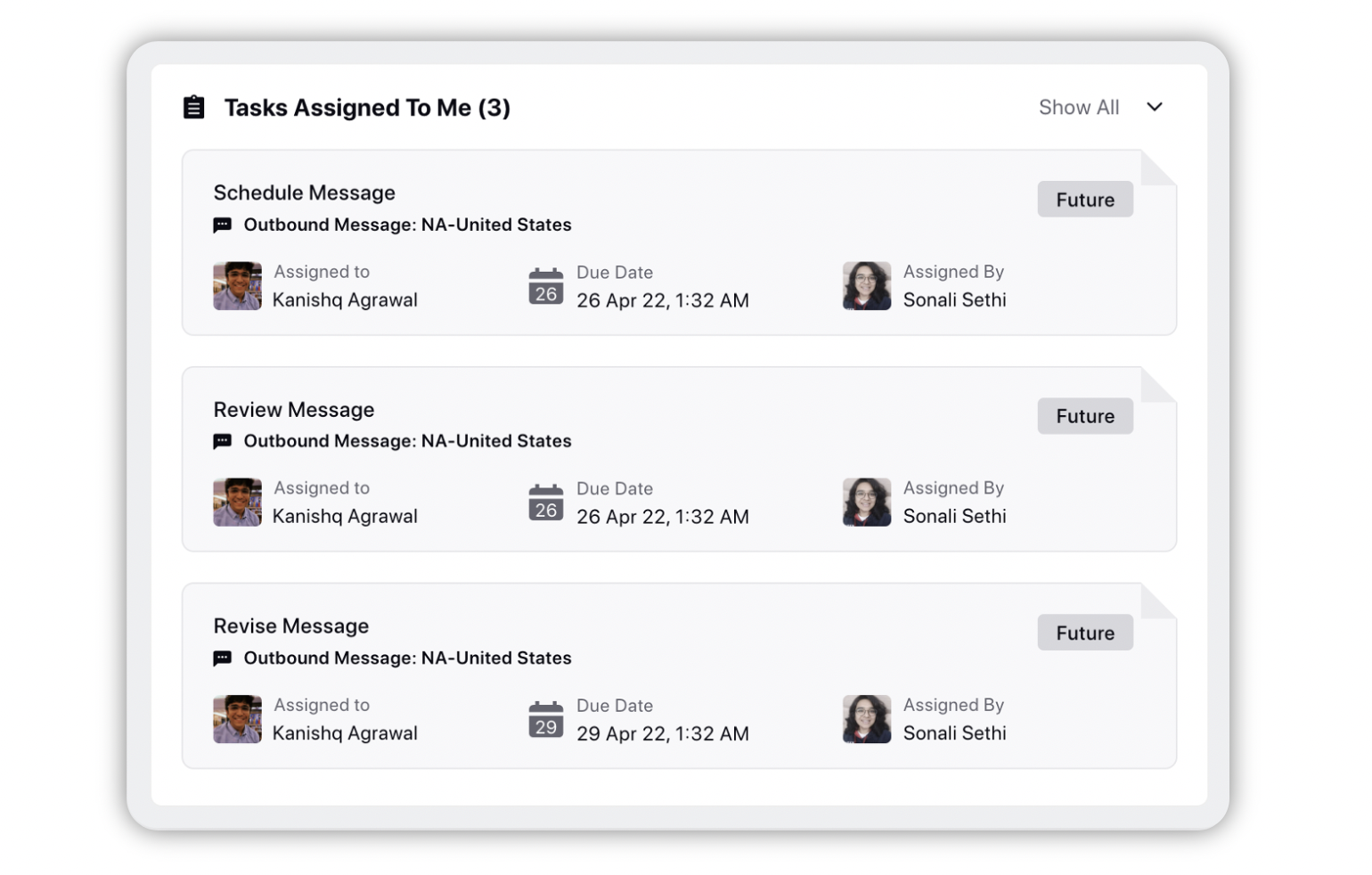
My Delayed Messages
View outbound messages created by you with running and delayed workflows or are scheduled for the week.
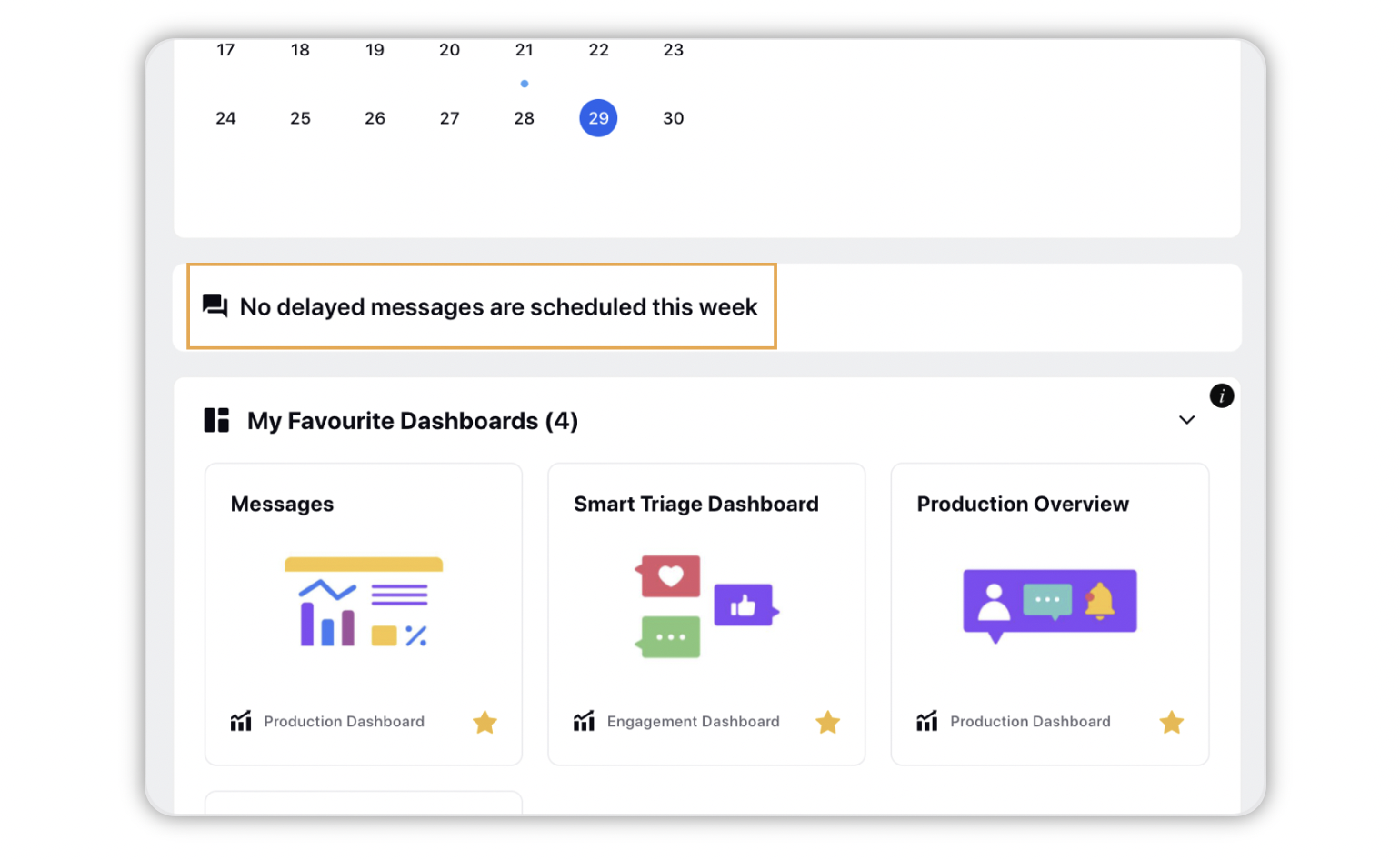
My Requests
View the list of requests created by you which are sorted by the created date.
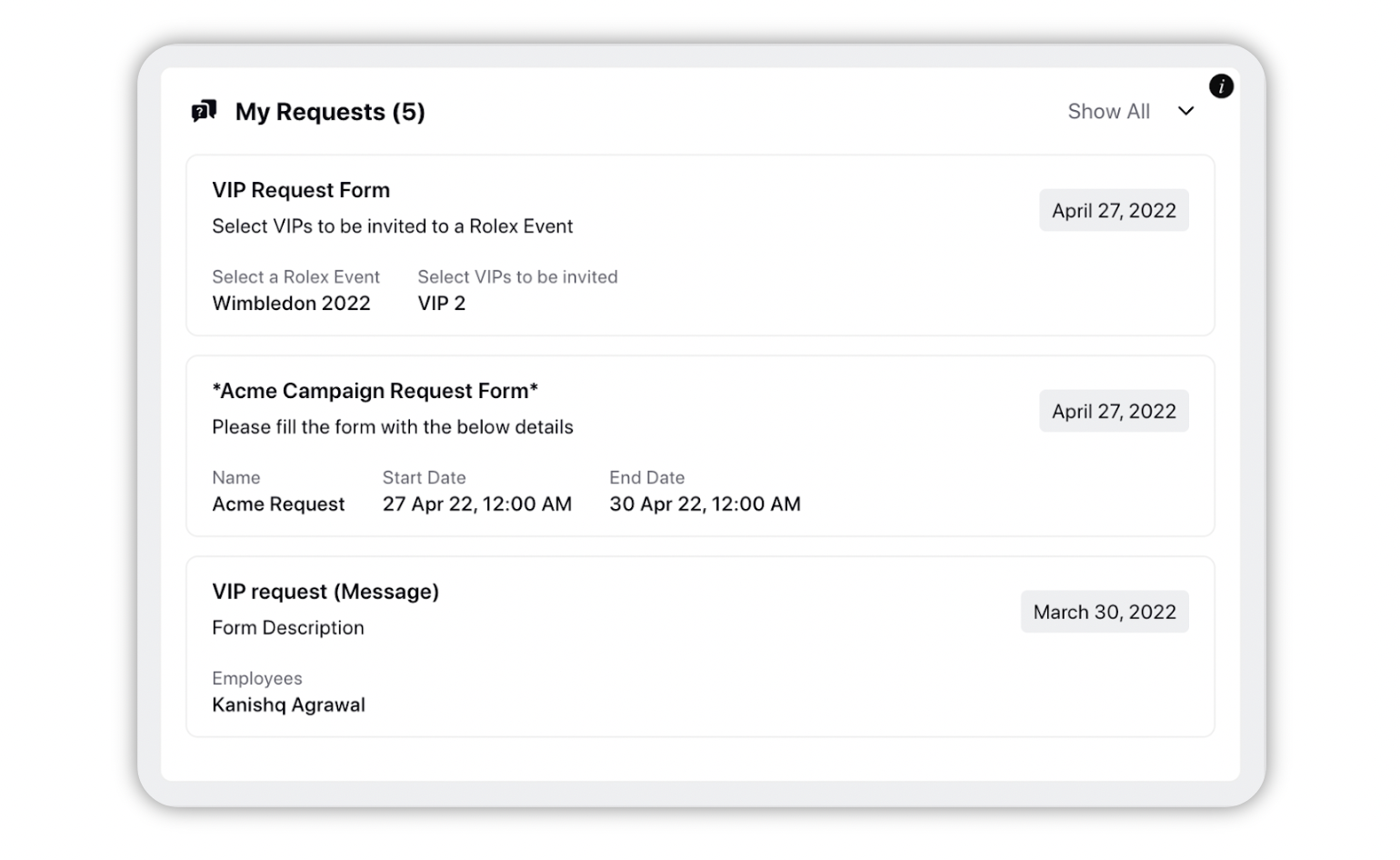
Calendar
A quick overview of your messages planned throughout the month.
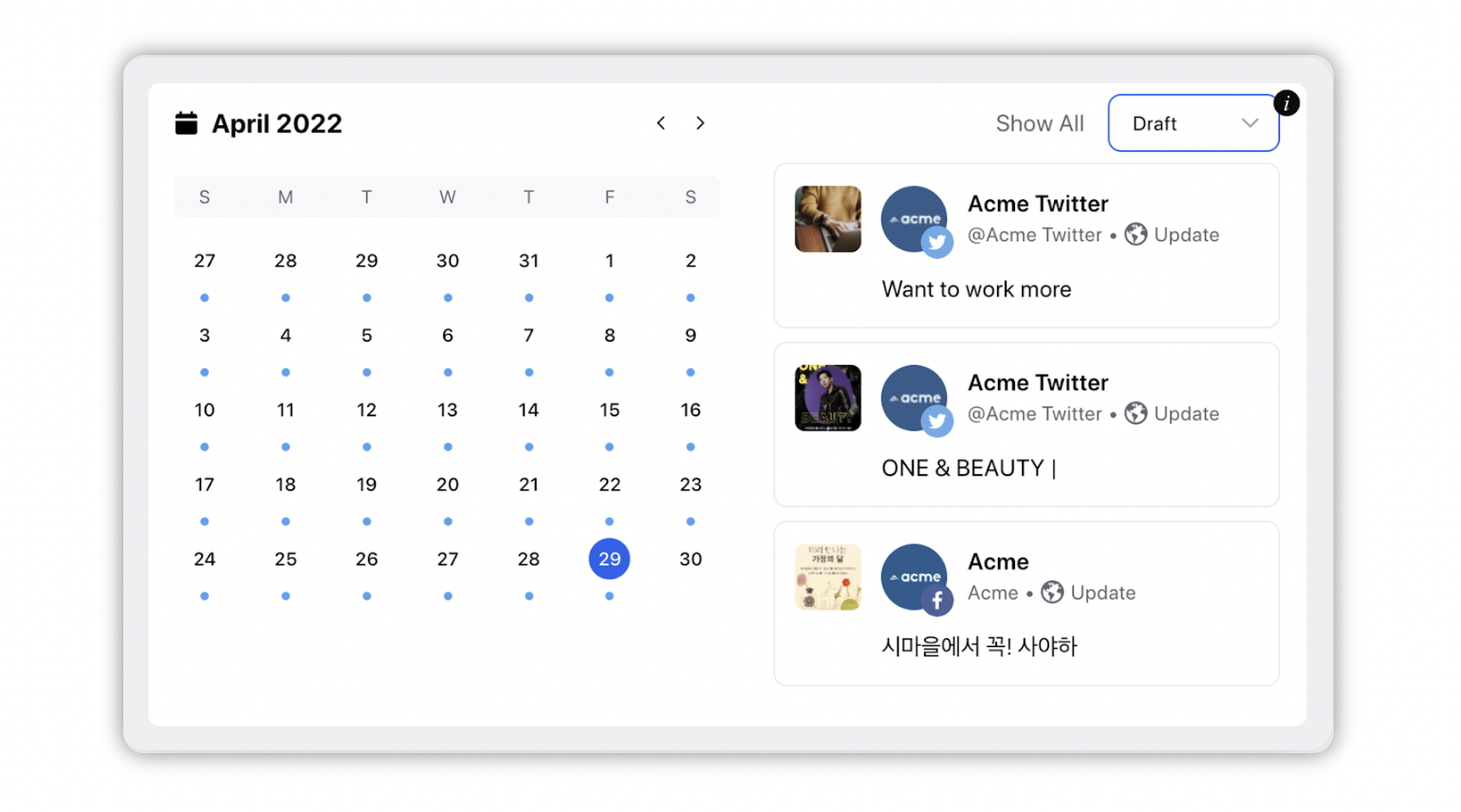
Favorite Dashboards
View the list of dashboards that are marked favorite by you.
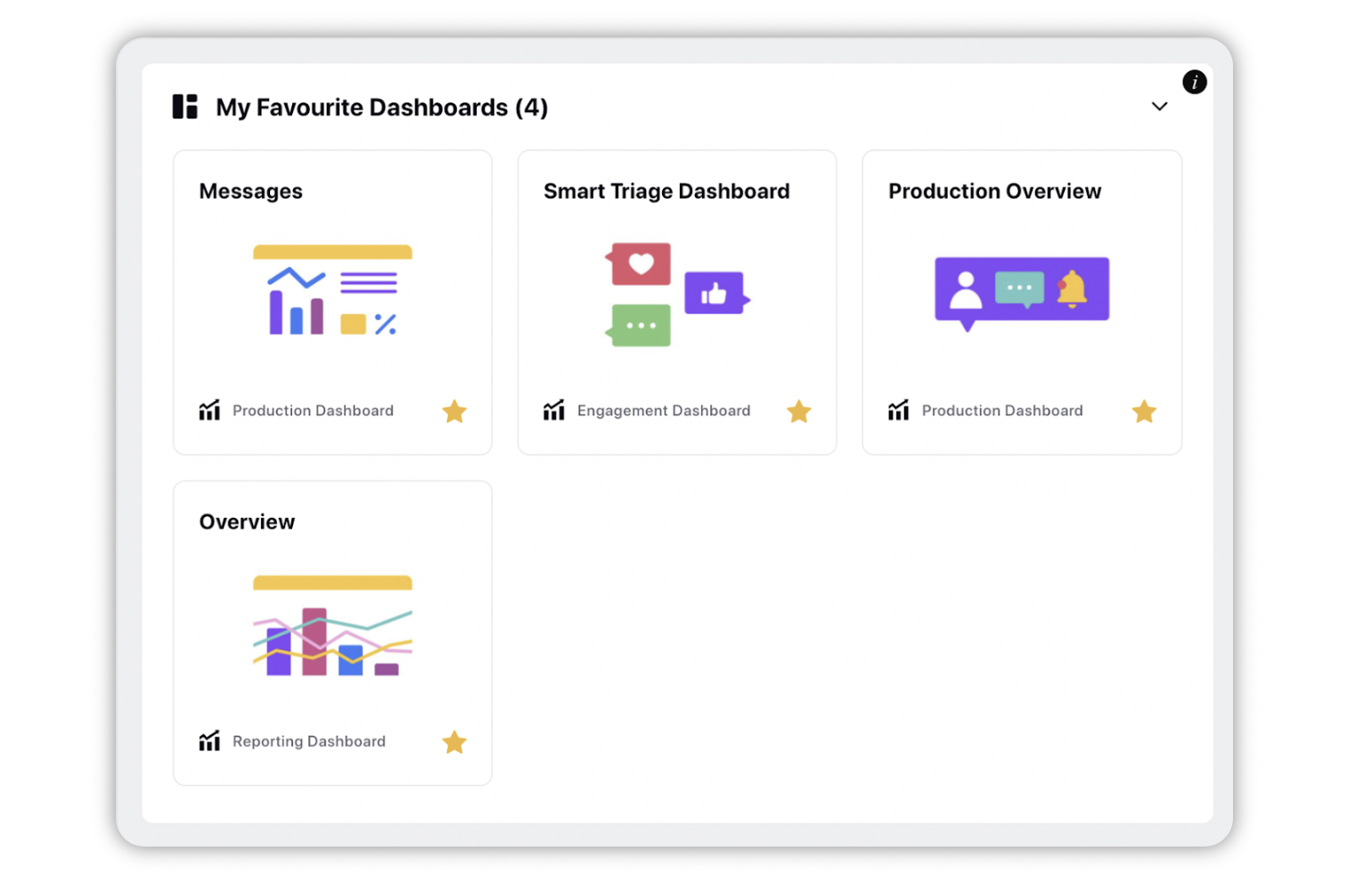
Recently Viewed Dashboards
View a list of the dashboards that you recently visited.
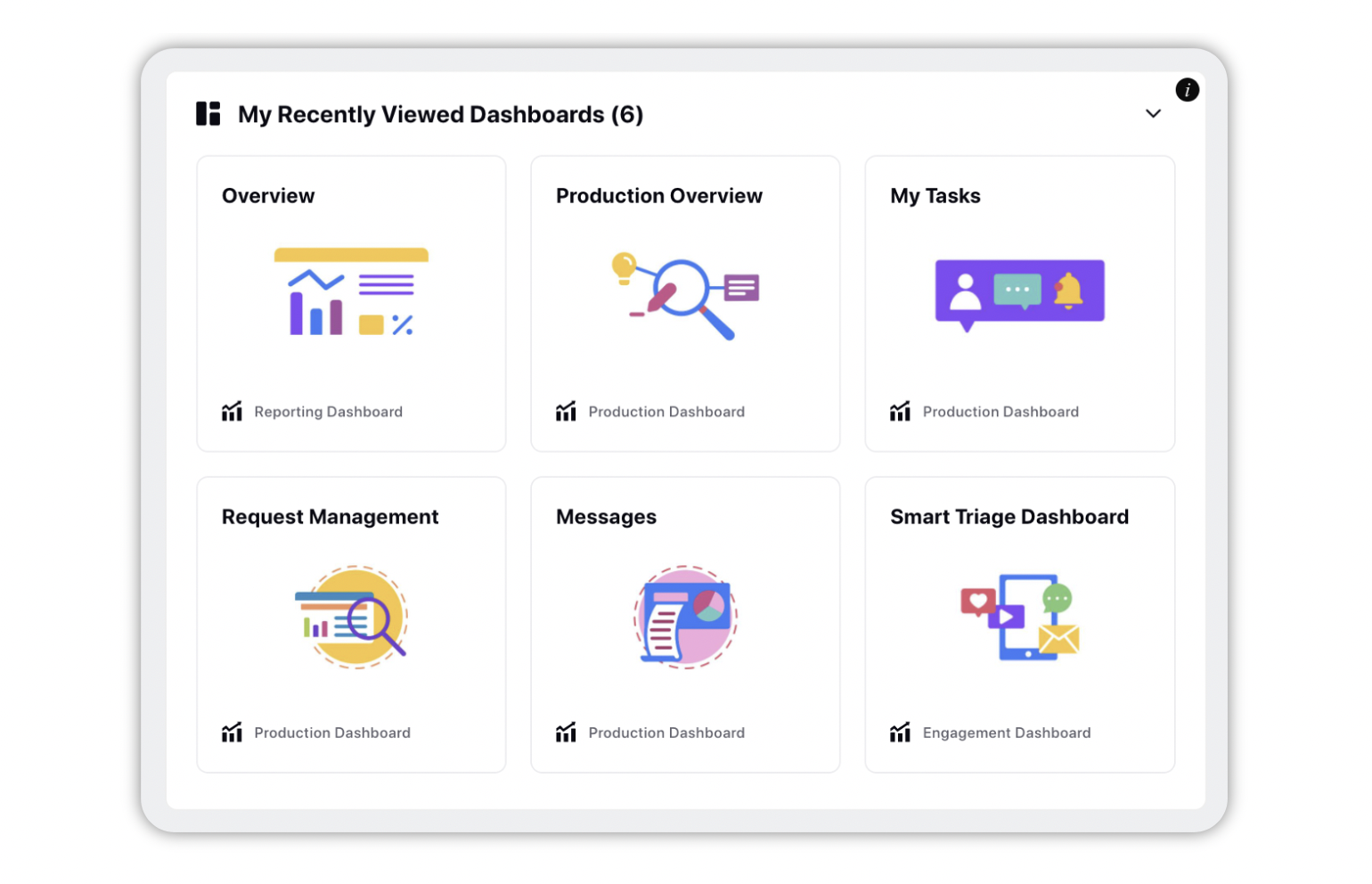
Knowledge Portal Articles
Navigate to sections in the knowledge base which are most relevant to the user's workflow.
The widget will have an option — Visit Knowledge Portal, to help the user navigate to the knowledge base homepage in a new browser tab.