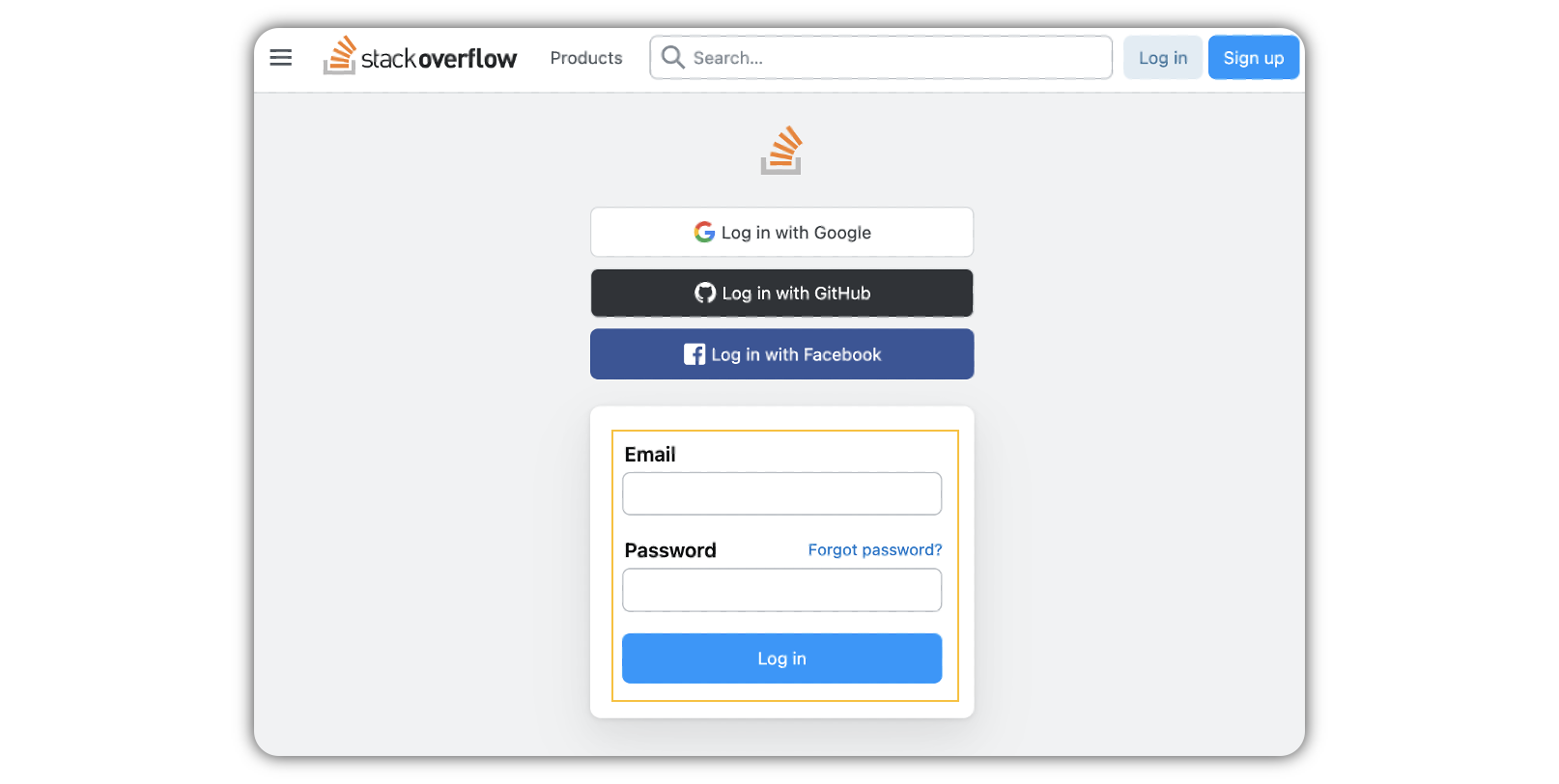Add a Stack Exchange Account
Updated
Stack Exchange is a large and much trusted online community consisting of 170+ Q&A websites on topics in diverse fields. Each site covers a specific topic, where questions, answers, and users are subject to a reputation award process. The reputation system allows the sites to be self-moderating. By adding Stack Exchange as a channel, you will be able to engage more significantly on a platform that is meant for your preferred kind of engagement.
Steps to Add a Stack Exchange Account
Click the profile icon in the top right corner of the navigation bar. Next, either select the profile image or the profile name or the email address in the drop-down window.
In the User window, click the Social Avatar tab in the dashboard bar.
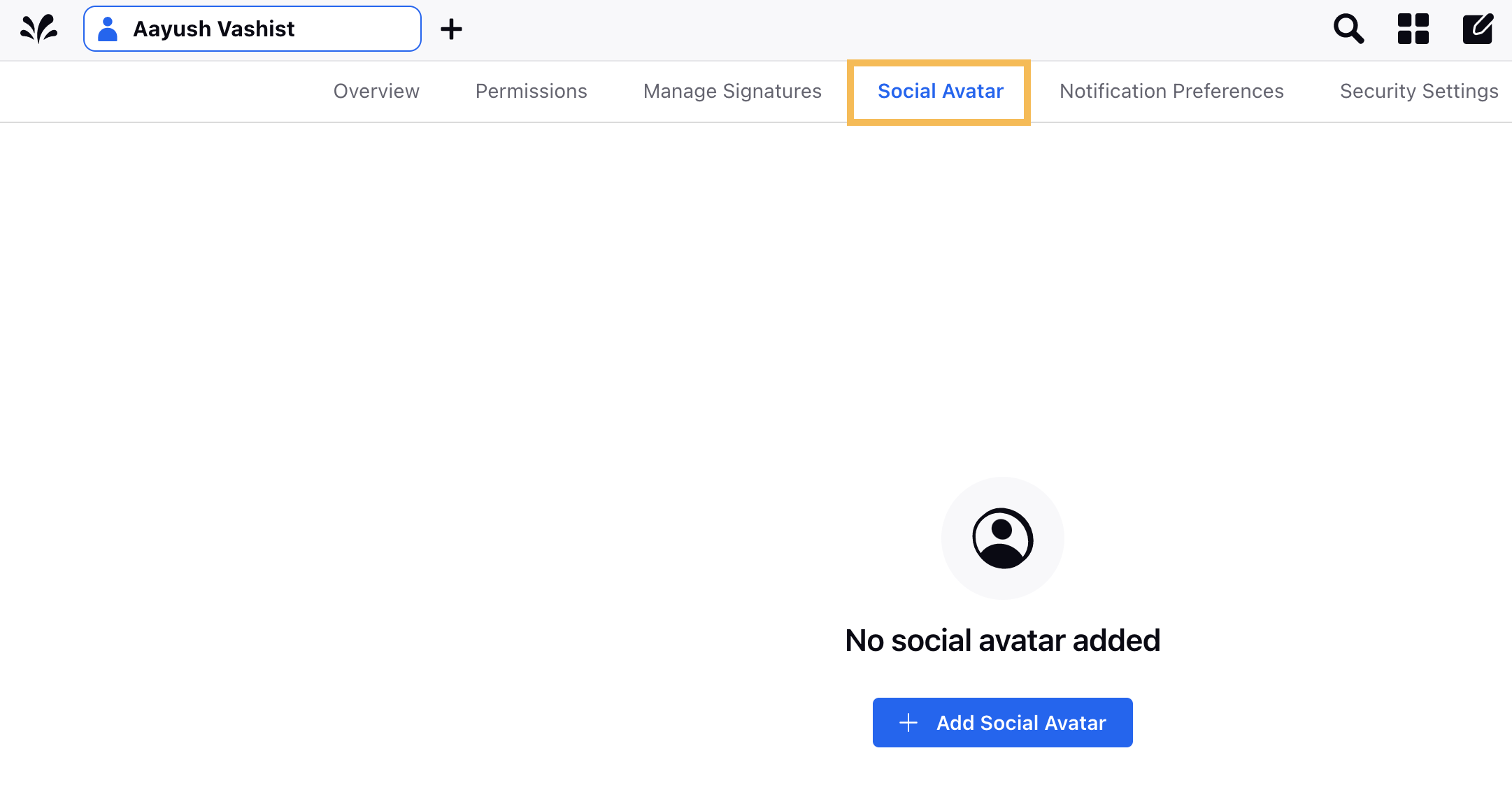
Click Add Social Avatar in the Social Avatar tab.
In the Add Social Avatar window, click the Stack Exchange icon.
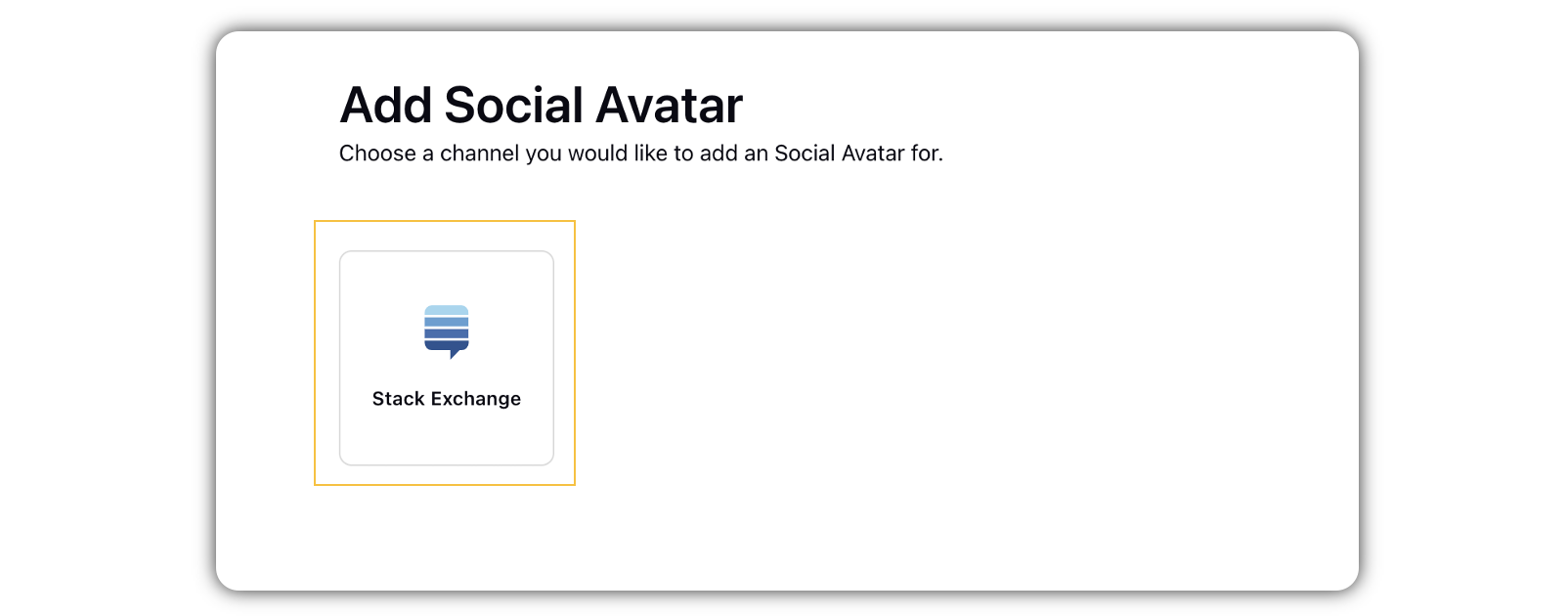
In the stackoverflow window, enter the login credentials for your Stack Exchange account, and click Log in.