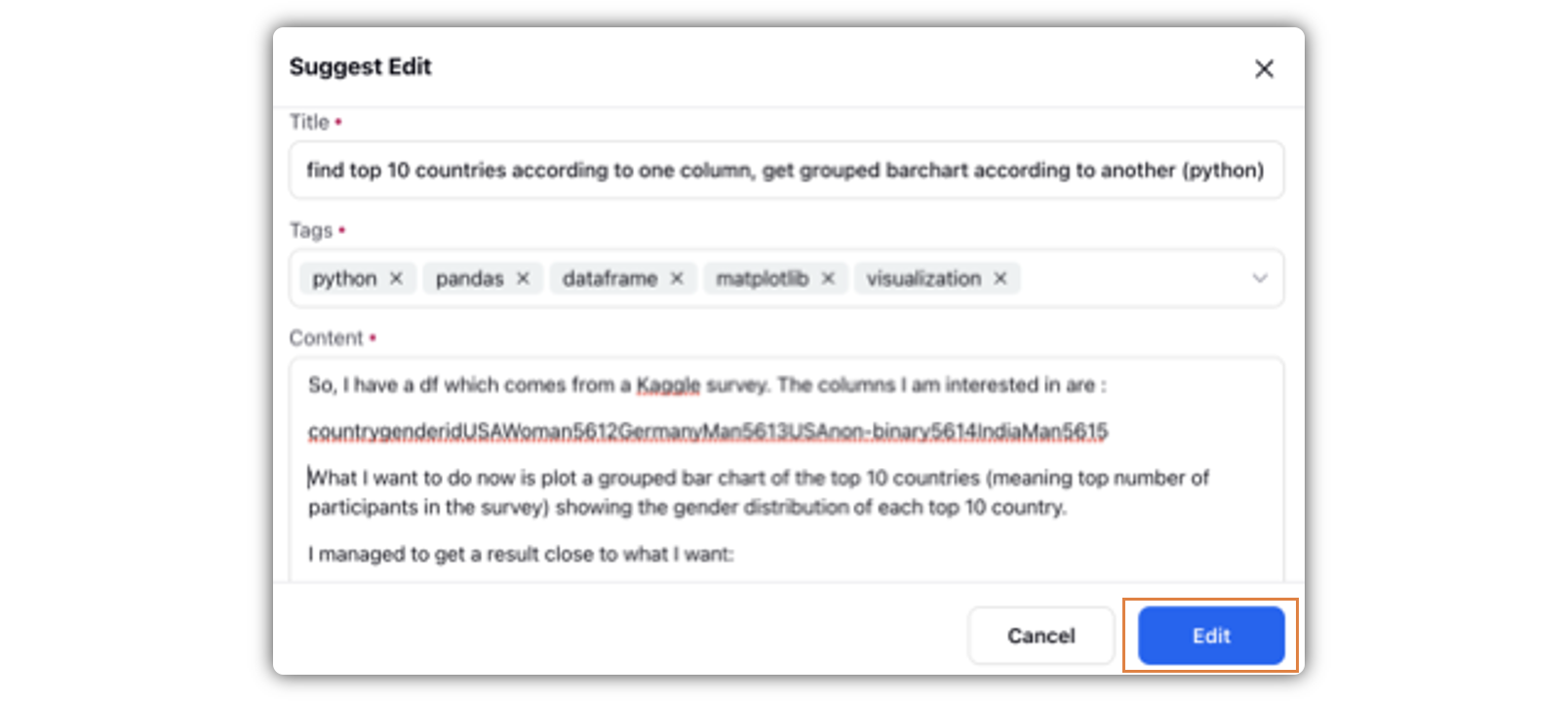Suggest Edit to Stack Exchange Questions
Updated
Sprinklr allows users to provide suggestions for edits to Stack Exchange questions. With the Suggest Edit option, you can suggest a scope for editing to a question in Stack.
Note: According to Stack Exchange, users with over 2000 privilege points can edit directly, while those with less can suggest edits.
Note: This capability needs specific setup. Get in touch with your Success Manager to get this capability enabled in your environment.
Steps to Suggest Edit to Stack Exchange Questions in the Engagement Dashboards
Click the New Tab icon
. Under the Sprinklr Social tab, click Engagement Dashboards within Engage.
In the Engagement Home, search and select the desired engagement dashboard for Stack Exchange.
Hover over the question in the Questions column, and click the More Options icon
 .
.
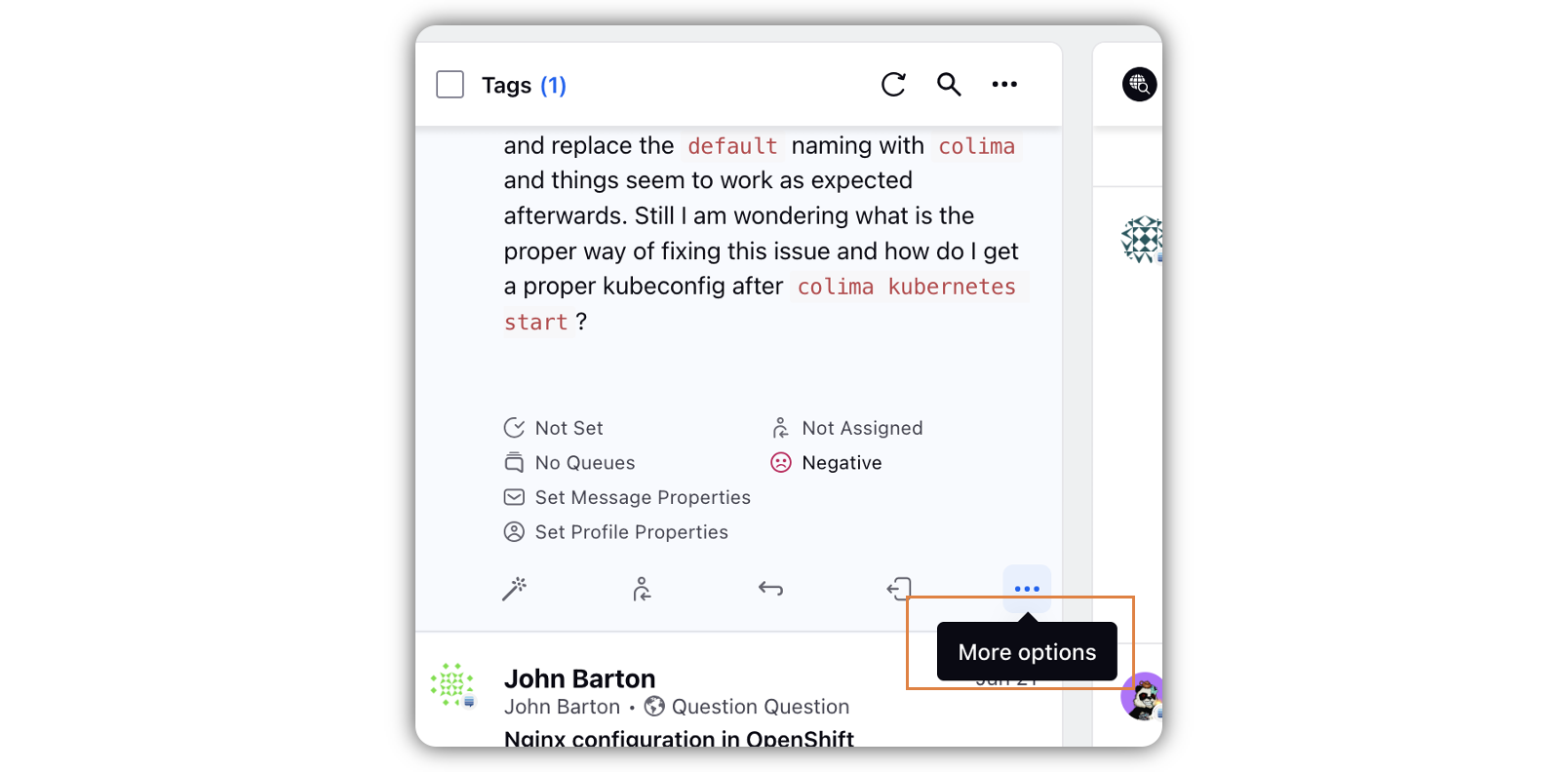
From the popup window, select Suggest Edit.
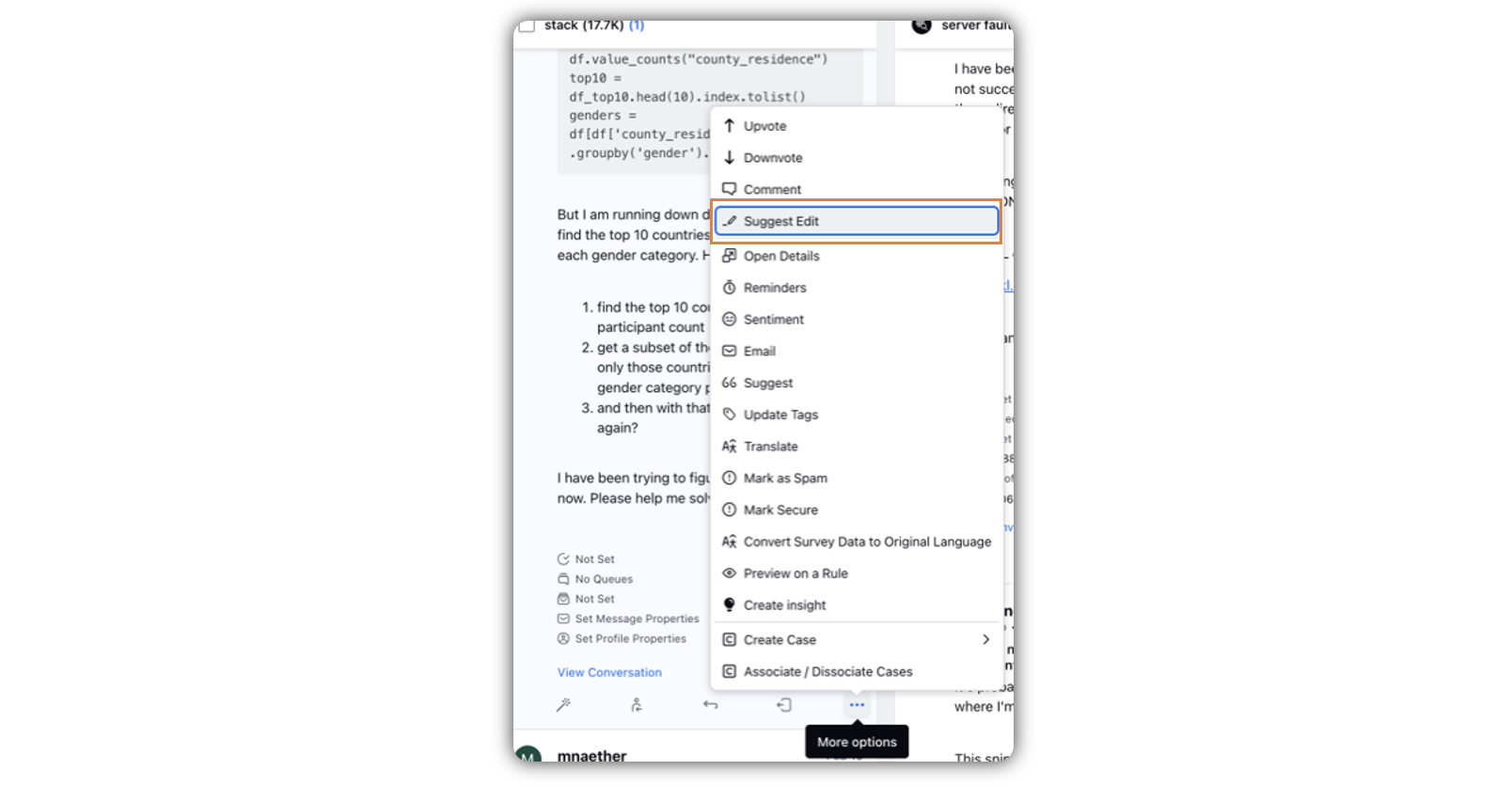
In the Suggest Edit window, enter Title and Tags in the given fields.
Under Content enter your editing suggestion.
Click Edit in the bottom right corner.