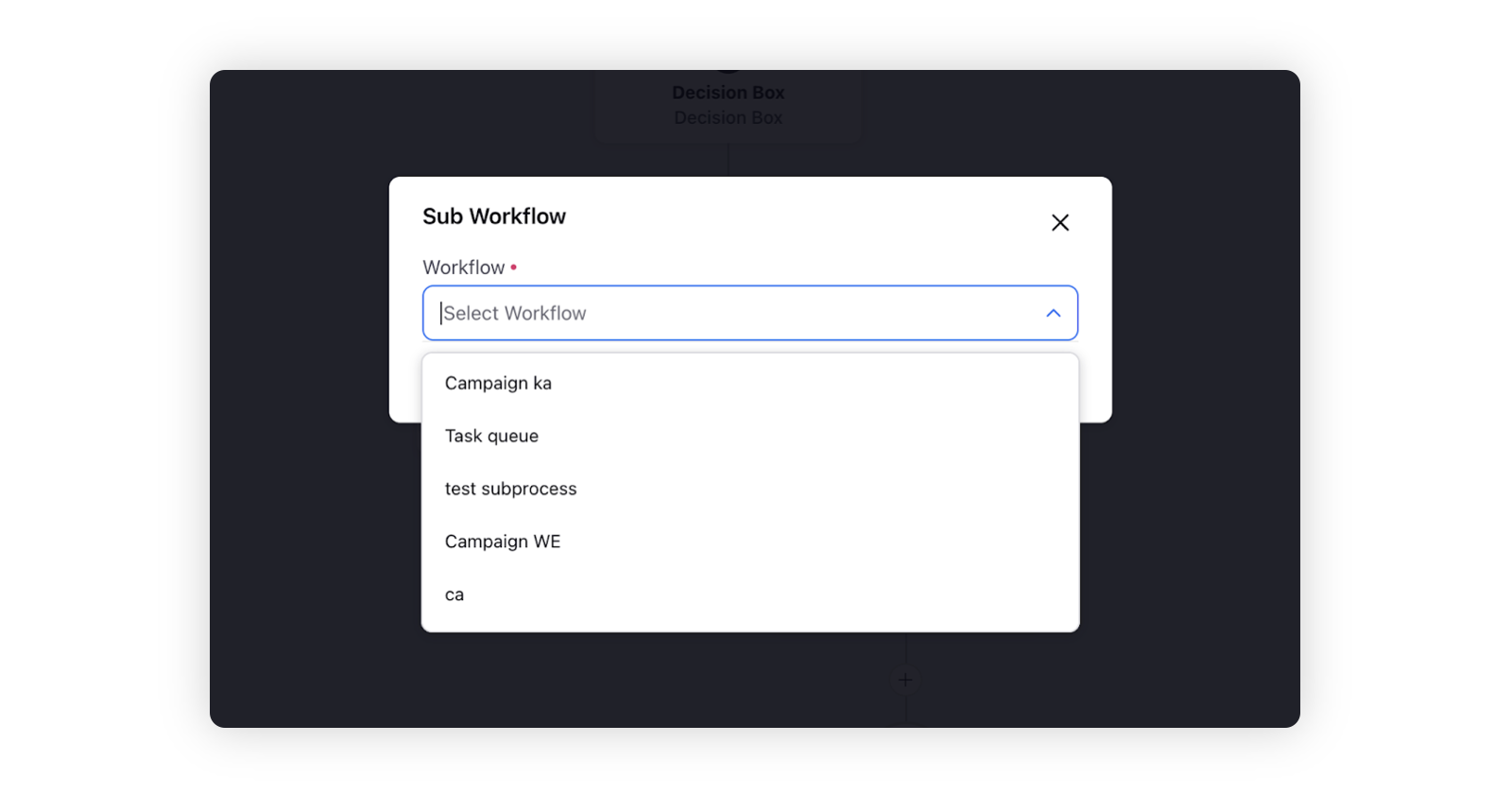Add a Sub Workflow
Updated
Sub Workflow allows you to initiate a predefined Workflow within the current Workflow.
To Add a Sub Workflow
When you are in the Workflow Engine editor, click the Addition icon and select Sub Workflow from the Workflow Option menu.
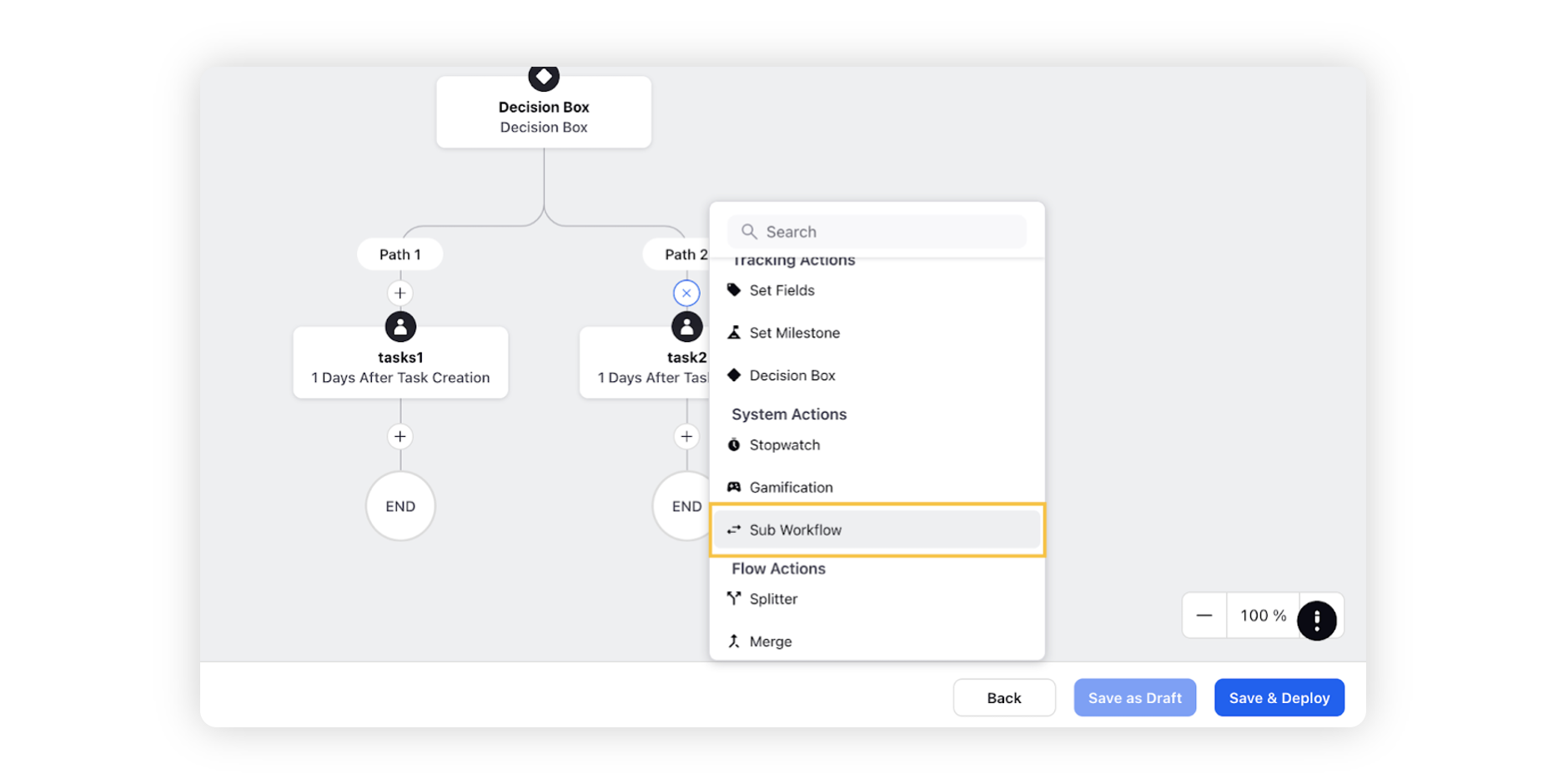
Select a Workflow to run and click Save.