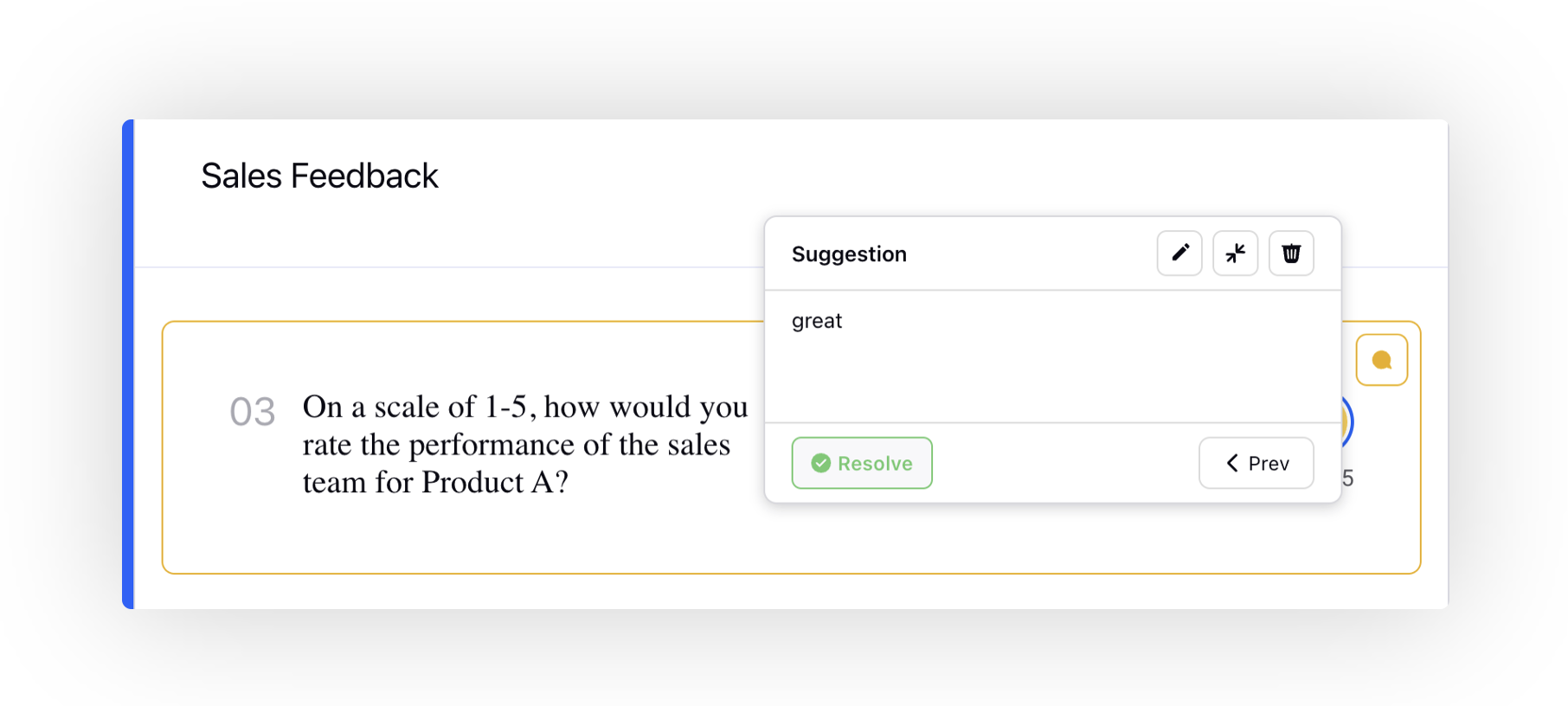Survey Responses in Task Console
Updated
Upon triggering a survey, a survey-type task can be generated using survey creation rules.
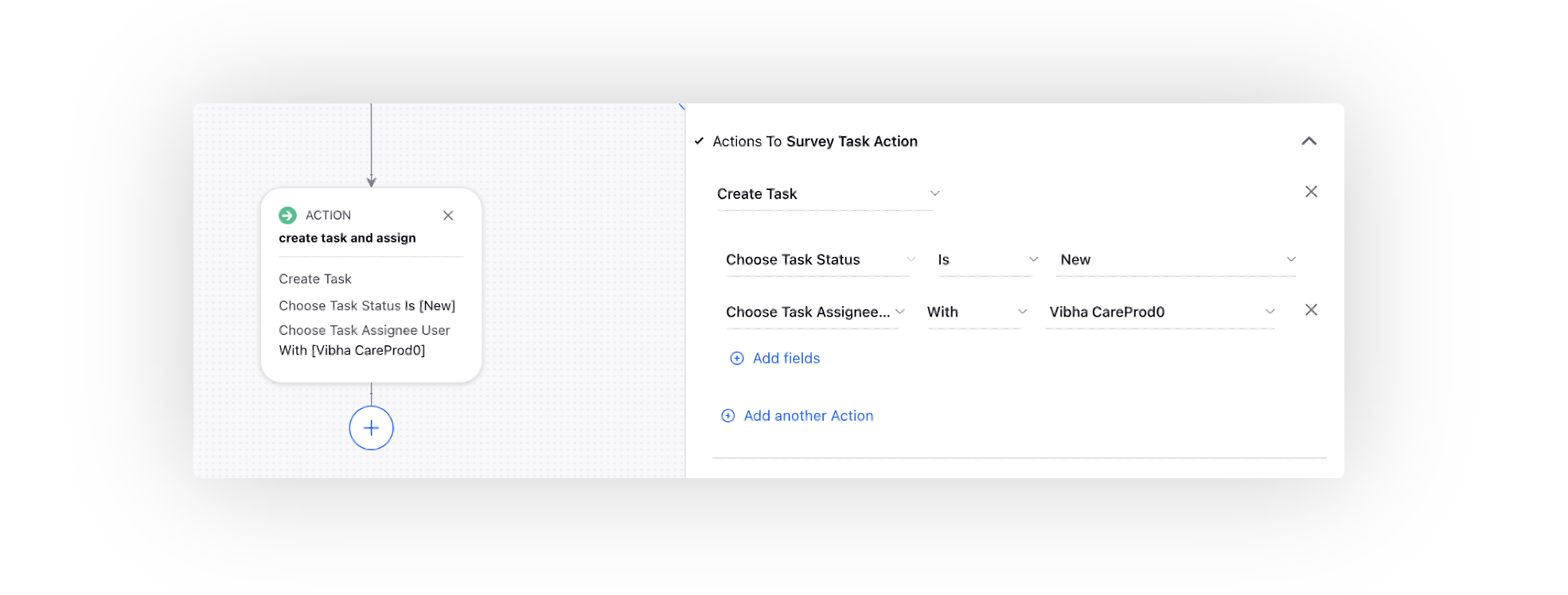
Subsequently, these tasks can be displayed within a custom widget, and the task assignee can be chosen from a list of Sprinklr agents. These tasks are designed to display the survey responses within the Task Console, ensuring seamless access to the collected data.
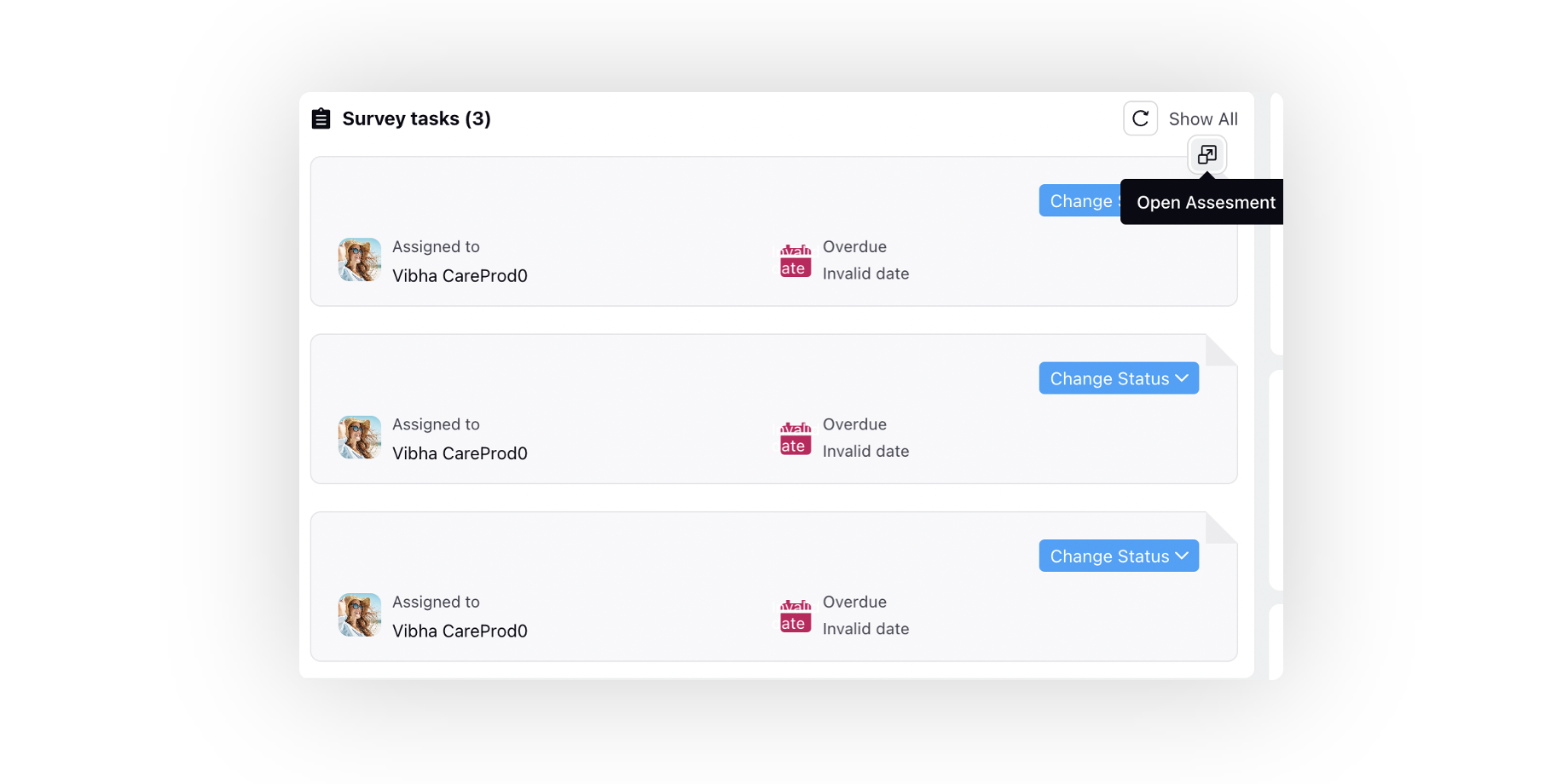
Adding Suggestions on Survey Answers
You have the capability to attach suggestions to each answer within the survey and send the survey back to the respondent after incorporating these comments. This facilitates a collaborative process where improvements can be suggested and implemented.
Note: To get this capability enabled, please reach out to support at tickets@sprinklr.com.
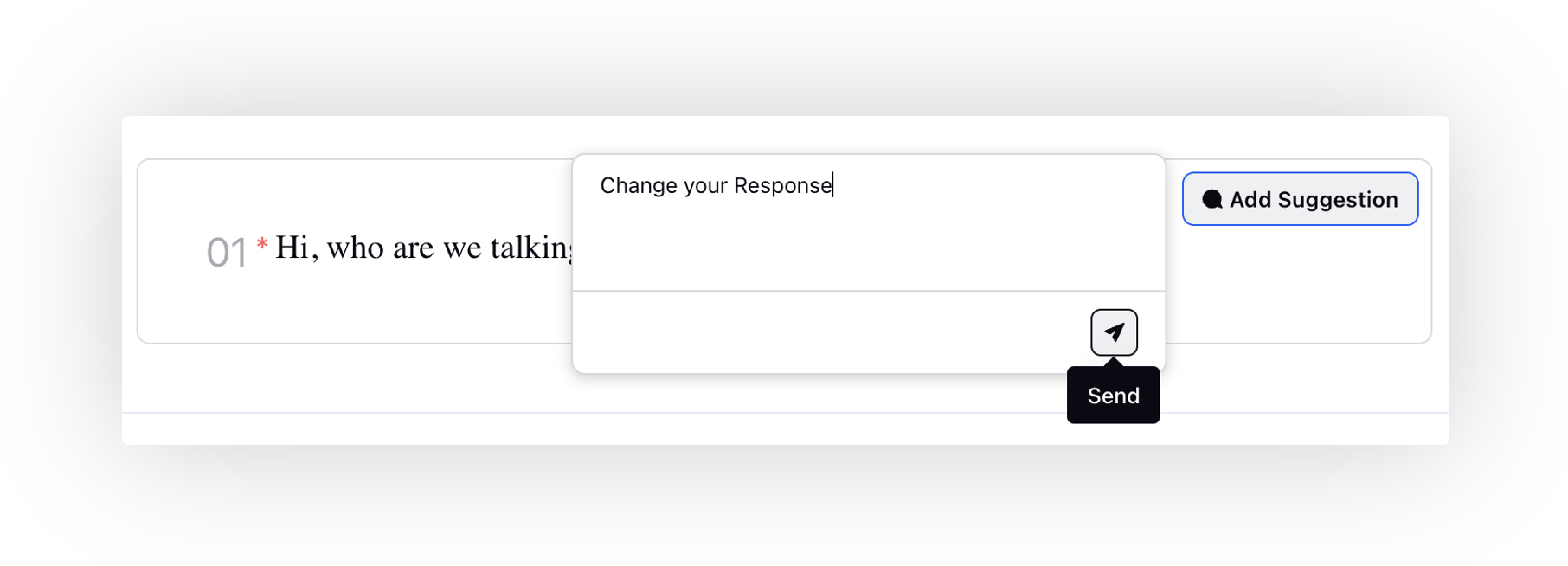
Once suggestions are integrated, you gain the functionality to perform various actions from the suggestion card. This includes resolving, deleting, editing, and progressing to the next question. This comprehensive set of features not only streamlines survey management but also empowers you to handle responses and tasks with precision and efficiency.